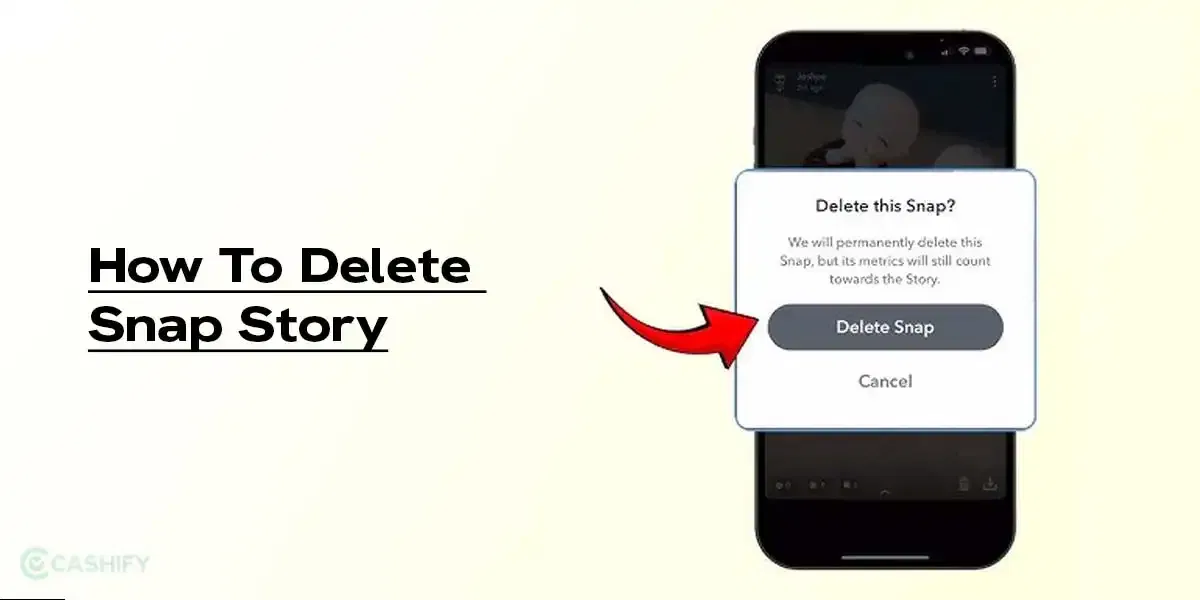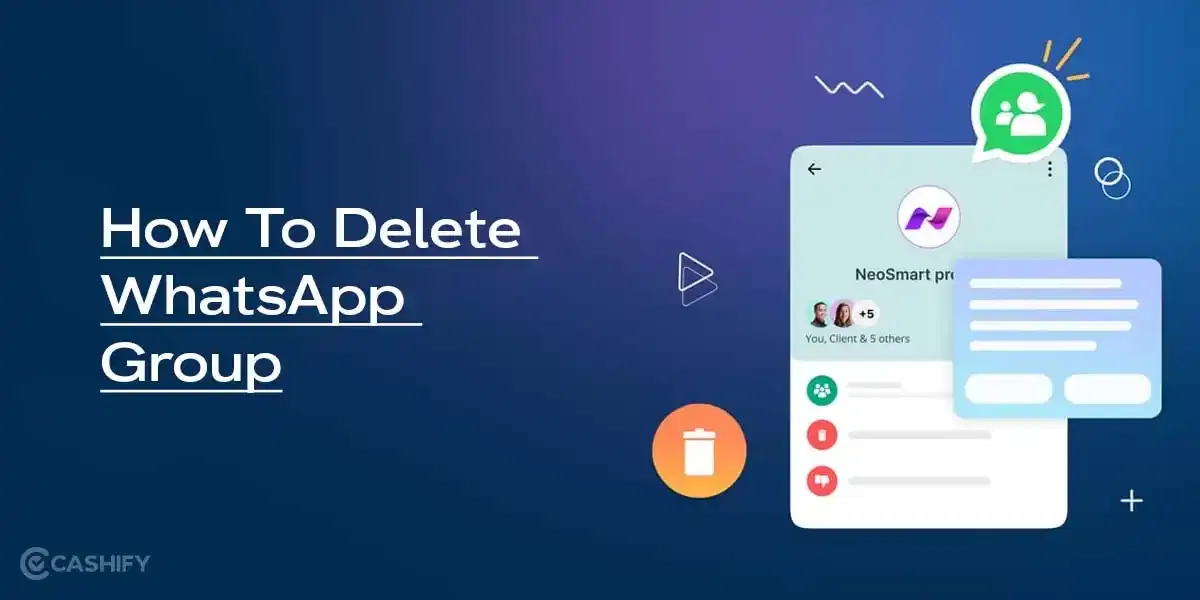Xiaomi Redmi Pad SE Price In India And Variants
The Xiaomi Redmi Pad SE starts in India at Rs.12,999 for the base variant with 4GB RAM and 128GB storage. Furthermore, the 6GB+128GB and 8GB+128GB variante retail for Rs.13,499 and Rs.14,999, respectively.

It is available in Graphite Gray and Lavender Purple colours on the Xiaomi India website and Amazon.
Xiaomi Redmi Pad SE Box Contents
The Redmi Pad SE packs the following items inside the box:

- Tablet
- 10W Charger
- Charging Cable
- USB Cable
Specs At A Glance
Before we talk in detail about the device, let’s see what the on-paper specs look like:
- Display: 11-inch Full-HD+ IPS LCD 90Hz
- Chipset: Qualcomm Snapdragon 680
- RAM & ROM: 4GB 128GB, 6GB 128GB, 8GB 128GB
- Software: HyperOS based on Android 14
- Rear camera: 8MP
- Selfie camera: 5MP
- Battery: 8,000mAh
- Weight: 478 grams
- Dimensions: 255.5 x 167.1 x 7.4 mm
Xiaomi Redmi Pad SE Design And Build
The Redmi Pad SE features an aluminium build that feels premium and is comfortable to hold. Furthermore, it has a clean and minimalistic design, with an 8-megapixel camera in a vertical module.

Also Read: Realme GT 6T Review: Powerful Performance At Unbeatable Price
I have the Graphite Gray colour, which has an industrial look and can easily blend into your everyday carry. The rest of the tablet is clean, apart from a Redmi branding at the bottom left corner.

The rest of the tablet is clean and feels premium to hold in the hand. It is also lightweight, measuring just 478 grams and 7.4mm thick. Xiaomi also sells a Folio case for the Redmi Pad SE for just Rs.1,299, which magnetically connects to the tablet.

Also Read: Tecno Camon 30 5G Review: Amazing Cameras At Affordable Price
I liked the cover’s overall feel and faux leather finish. Thanks to the built-in kickstand and the auto wake and lock functionality, it drastically improved my experience. Furthermore, the cover has a pretty snug fit; removing it requires much effort.

Regarding ports and placements, the volume rockers and SD card slot are on the top, while the bottom remains clean.

Also Read: Vivo T3x 5G Review: New Budget Battery Beast!
Apart from the power button, you get two speakers on the left with Dolby Atmos branding.

Similarly, two more speakers are on the right, completing the quad speaker setup apart from a USB-C port and a 3.5mm headphone jack.
Xiaomi Redmi Pad SE Camera
The Redmi Pad SE features an 8-megapixel camera with an f.2.0 aperture and a 5-megapixel front-facing camera. However, there is no LED flash, which is disappointing at this price range.

Also Read: Realme Narzo 70x Review: The New Budget All-Rounder?
While tablets are not known for their photography prowess, the Redmi Pad SE has a mediocre camera that fails to take decent photos. The photos are washed out and barely have any details.





Also Read: Xiaomi 14 Review: The Best Compact Flagship Of 2024?
Thankfully, both sensors offer HDR support and some AI features, but the output remains lacklustre. There is a document mode that allows you to scan documents in original, B&W, or enhanced form.

Similarly, the front-facing camera has poor output, which is more disappointing since you are likely to use the front camera more for online classes and meetings. Video recording is limited to 1080p at 30 FPS, and due to the limitations of the Snapdragon 680, there is no 4K support.
Xiaomi Redmi Pad SE Battery And Charging
The Xiaomi Redmi Pad SE packs an 8,000mAh battery with 18W charging support, but you only get a 10W charger in the box. Thanks to the massive battery, the tablet can easily last up to two days with casual usage, such as watching videos on YouTube, reading e-books, browsing web pages, and working on some Google Docs.

Also Read: Oppo Find N3 Flip Long-Term Review: Finding Its Own Place
However, the 10W charger means fully charging the tablet is painstakingly slow, taking up to 4 hours. If you have an 18W charger, you significantly reduce the time to around 2 hours and 40 minutes.

Thankfully, the tablet supports Quick Charge 3.0, meaning you can use an 18W charger to achieve the maximum speeds. Hopefully, Xiaomi will upgrade the charging speeds to at least 33W on its future budget tablets.
Xiaomi Redmi Pad SE Display And Audio
The Redmi Pad SE’s display is its main attraction. It has a large 11-inch Full-HD+ IPS LCD screen with a 90Hz refresh rate, a peak brightness of 400 nits, and a pixel density of 207 ppi.

Also Read: Realme P1 5G Review: Pocket Friendly Performer
Sizeable bezels surround the screen, which is reasonable given its budget price tag. It is one of the few tablets in this price range to sport a 90Hz refresh rate.

In the default colour profile, the Redmi Pad SE offers natural colours with accurate representation, making content consumption an enjoyable experience. Furthermore, I binge-watched Panchayat Season 3 on Amazon Prime Video and faced no issues thanks to the Widevine L1 support.
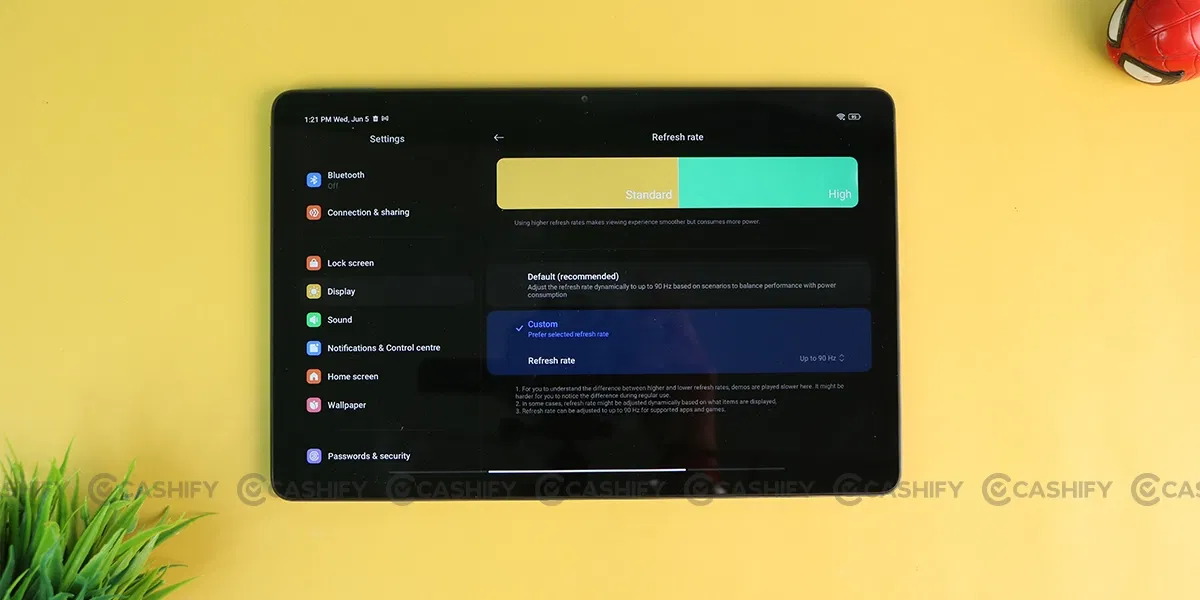
Also Read: OnePlus 11R Long-Term Review: Still Remains A Remarkable Performer
Moreover, you can choose between 60Hz and 90Hz refresh rates in the Settings. There are also three display settings: Natural, Vibrant, and Saturated.

For audio, you get a quad-speaker setup with Dolby Atmos support, and I was impressed with its output. The speakers are loud enough and match the quality of my Xiaomi Pad 5. You also get a 3.5mm headphone jack, another rarity in 2024.
Xiaomi Redmi Pad SE Performance
The tablet’s Snapdragon 680 chipset powers it, which can be paired with up to 8GB of RAM and 128GB of storage, expandable via microSD. While it isn’t the most powerful or cutting-edge chipset by any means, it is decent enough to get things done.
Also Read: Poco F6 Review – F For Flagship Killer Performance!
It performs decently most of the time when doing basic tasks such as opening or closing apps, although it can sometimes lag or stutter due to animation lag. This 6nm processor is the same one found in the Xiaomi Redmi Note 11.

Also Read: Realme 12 5G Review: Stylish Mid-Ranger With Great Cameras
When it comes to intensive tasks like gaming, you can easily play casual games like Clash of Clans and Subway Surfers. I also tried demanding titles like Asphalt 8 at High Graphics, which ran fine. Furthermore, it can run CODM at low graphics and high frame rate and BGMI at Smooth and Ultra (40 FPS).
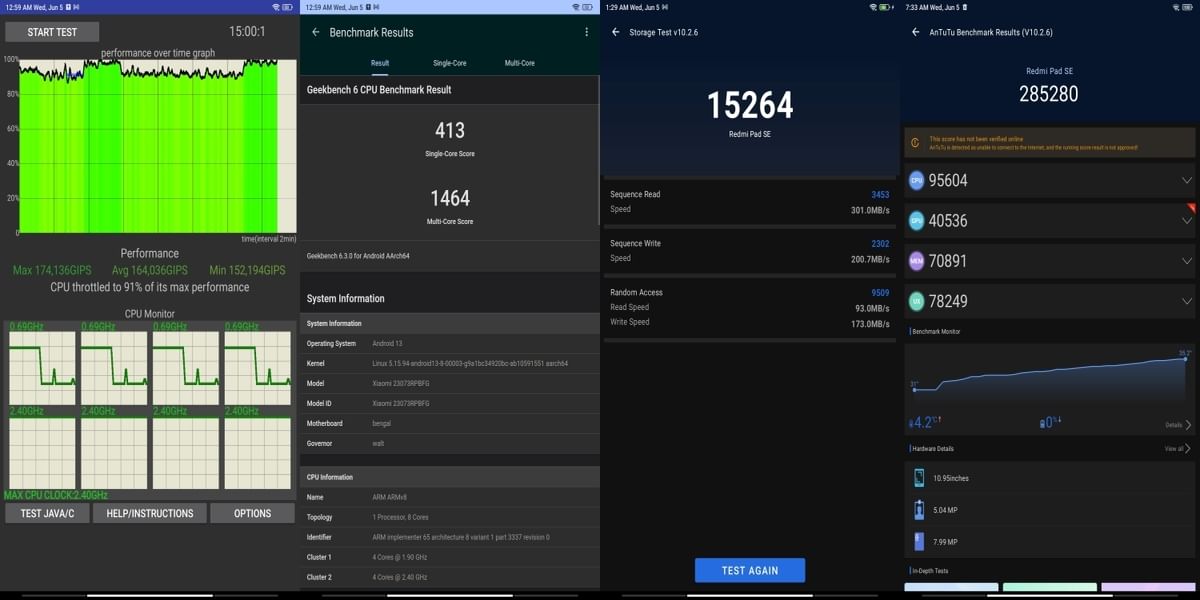
Regarding benchmarks, the tablet has a single-core score of 413 and a multi-core score of 1464 on Geekbench. Furthermore, it has an AnTuTu score of 285280 and a score of 152664 in the AnTuTu storage test. However, the Xiaomi Redmi Pad SE failed to run the 3D Mark Wildlife Extreme Stress, making it one of the rare modern devices that I have reviewed that couldn’t handle this benchmark.
Also Read: Poco C61 Review: Attractive Design At Affordable Price
The Redmi Pad SE offers decent performance if you perform basic tasks and avoid intensive gaming or benchmarks. You can look at tablets like the Xiaomi Pad 6 if you want better performance.
Xiaomi Redmi Pad SE Software
The Redmi Pad SE initially arrived with MIUI 14 Pad based on Android 13 and has now received the HyperOS update based on Android 14. This will be the last OS update for the tablet, as Xiaomi had promised only one major update and two years of security patches for the Redmi Pad SE.

Also Read: Poco X6 Neo Review: The Neo Budget King?
The HyperOS update brings many changes, including smoother animations, better multitasking with a dedicated three-dot button apart from lock screen customisation, and reduced storage space for system apps.
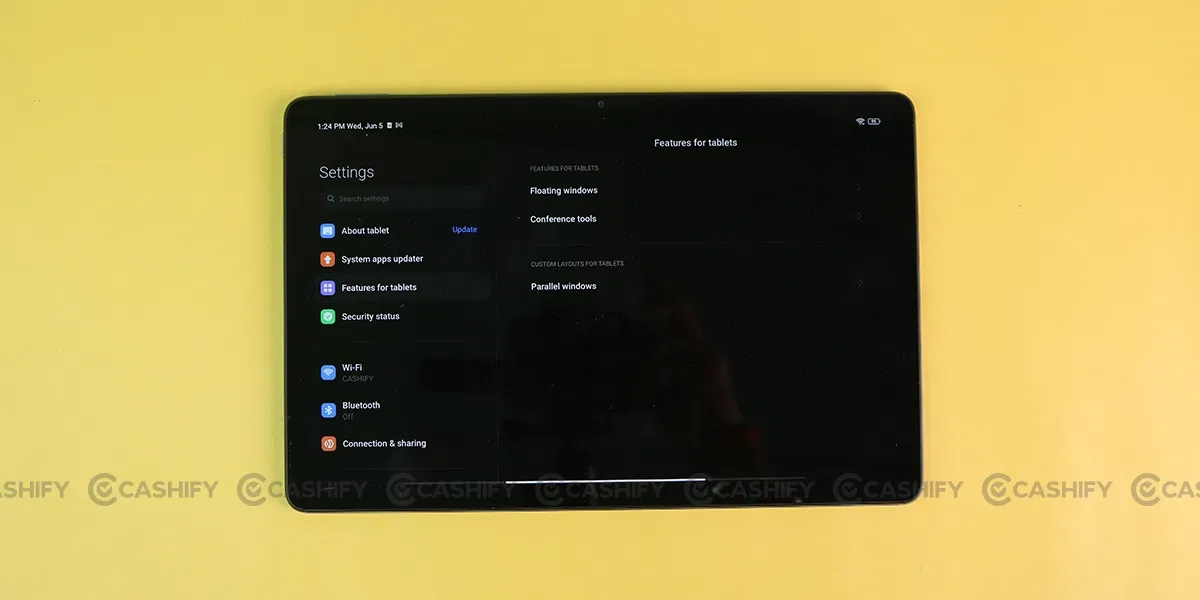
Furthermore, dedicated tablet features such as Floating Windows, Conference Tools, and Parallel Windows exist. Some system apps, such as Task Manager, have been optimised for the bigger screen, with content spread across two columns.
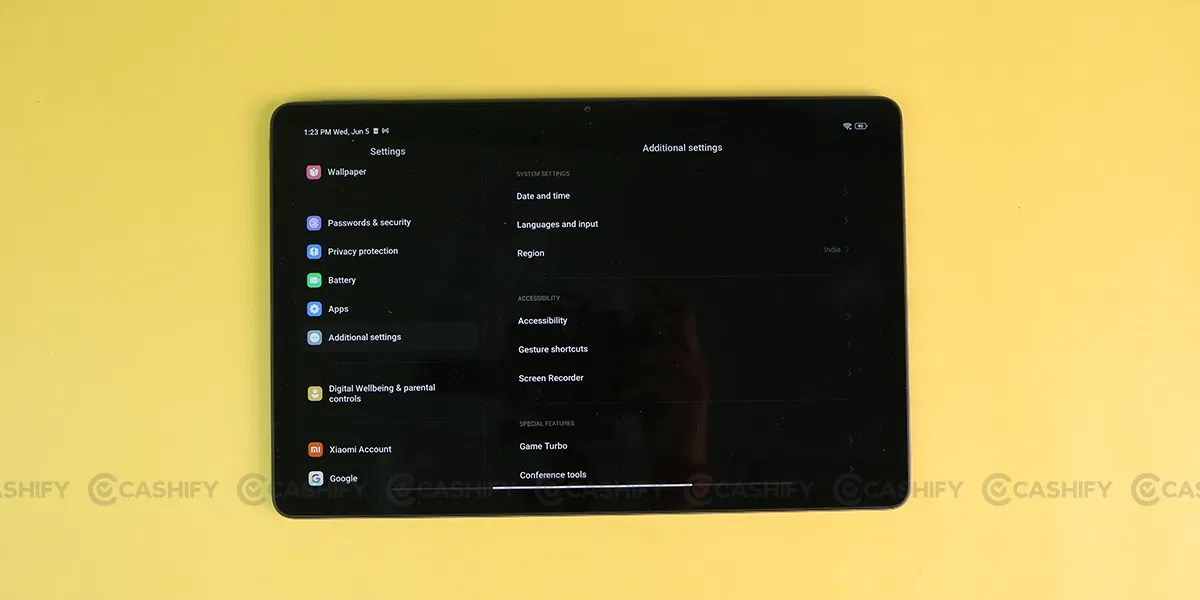
Also Read: Nothing Phone (2) Long-Term Review: More Than Just Fancy Glyph LEDs
The Video Toolbox feature allows you to add effects to any video on YouTube or OTT platforms to brighten it up or change its cinematics or colours. Similarly, Reading Mode 3.0 is perfect for reading comics or ebooks, reducing blue light emissions or adding a paper-like finish to your screen.

There is a constant dock at the bottom, similar to Samsung tablets, apart from a split screen and floating window support. You can run up to four apps in multitasking mode: two on a split screen and two on a multi-window, which is excellent.
Also Read: Realme 12 Pro Plus Review: New Mid-Range Camera Champion
The rest of the user experience is surprisingly clean, as the interface does not contain bloatware or ads. Unlike other budget Xiaomi products, you get a feature-rich HyperOS experience, which is a welcome move.
Given its price, the Redmi Pad SE is a great budget tablet that easily meets your basic needs. Whether you are a student looking for a tablet to take notes or someone who wants a cheap entertainment device, the Redmi Pad SE can be your perfect companion.
You get a bright and vibrant display with a quad-speaker setup that sounds exceptional. HyperOS also provides a clean software experience, although the Redmi Pad SE won’t receive any OS updates in the future.
However, you must contend with average performance and mediocre cameras.You can also consider other tablets like the Realme Pad 2 and the Honor X9, which offer a sharper display, faster charging and better performance.