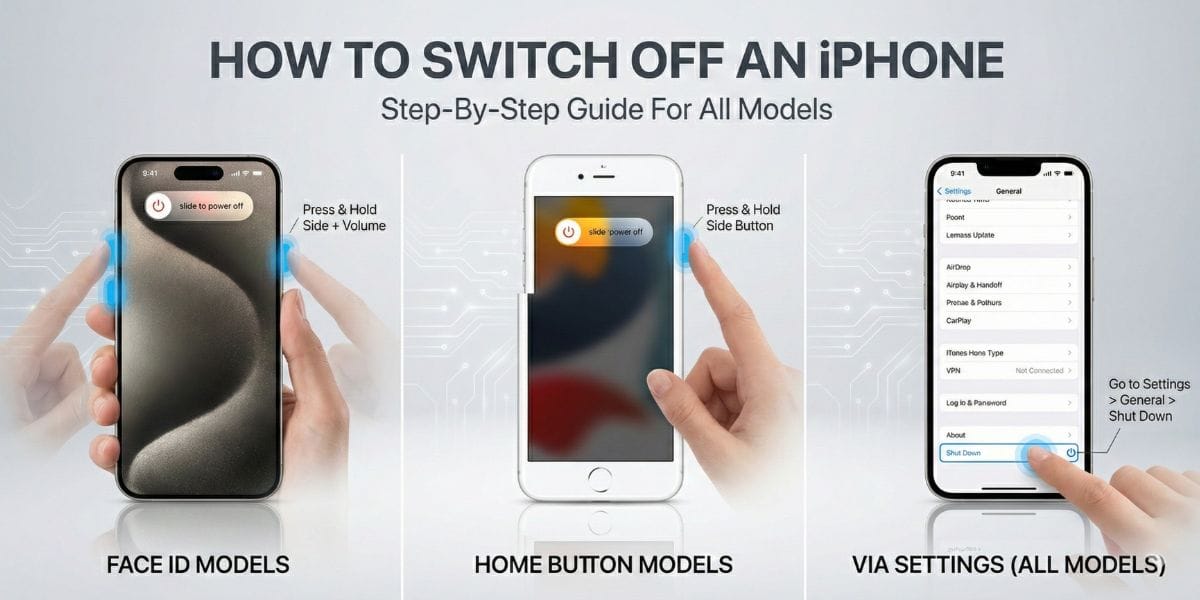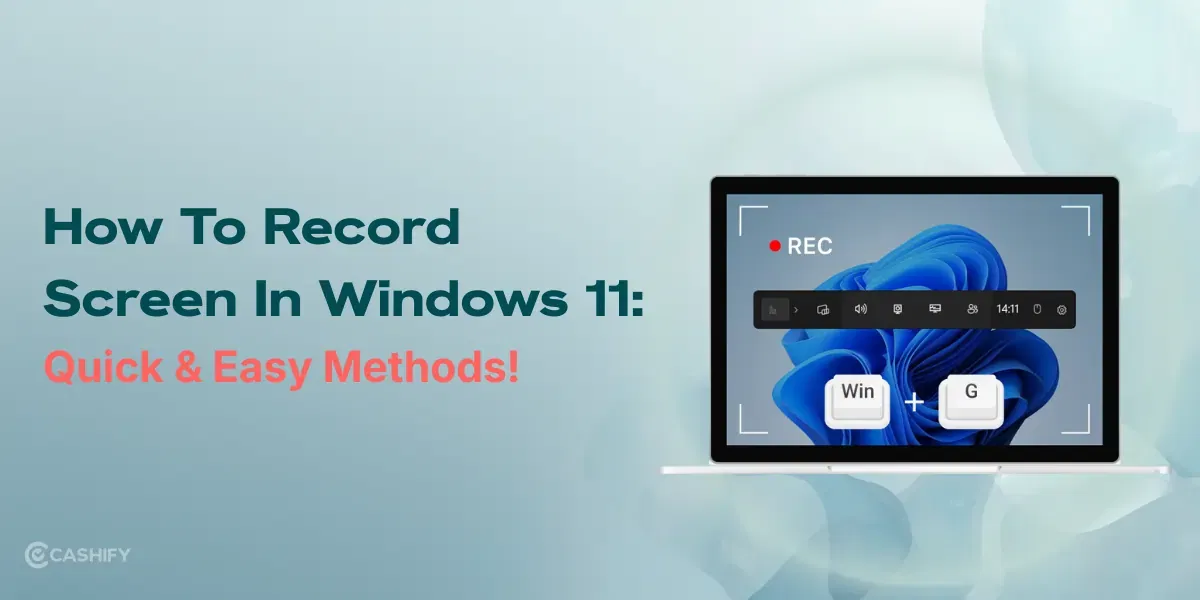Fire-Boltt Quantum Review: Price in India and Variants
Fire-Boltt Quantum has been launched in India at a current price of Rs. 4,999. The smartwatch is available in four colour options: Black, Black-Red, Blue, and Green.
You can buy the Fire-Boltt Quantum online from the official website of Fire-Boltt and other e-commerce platforms like Amazon.

Fire-Boltt Quantum Box Contents
The Fire-Boltt Quantum packs the following items indie the box:
- Smartwatch
- Charging Cable
- Strap adjusting tool
- Manual

Fire-Boltt Quantum Specs at a glance
Before we talk more about the Fire-Boltt Quantum, let’s see what on-paper specs look like:
- Display: 1.28 Inch
- Connectivity: Bluetooth V5.1
- Supported OS: Android, iOS
- Battery: 350 mAh, Up to 7 Days
- Weight: 50g
Fire-Boltt Quantum Design and Build
I can confidently say that Fire-Boltt Quantum is the most stylish and premium looking smartwatch under 5K. There is no other smartwatch that comes anywhere close to it when it comes to looks, design and build quality.

Fire-Boltt Quantum comes with a full metal body and and IP67 rating, which makes it really durable. Yes, the metal build makes it a bit heavy and bulky but that’s expected. If you want a lightweight watch, this is not the right option for you.

Check Out: Boult Audio Rover Review – Best Smartwatch Under 3,000?
On the other hand, if you like heavy build premium watches like Rolex, Fire-Boltt Quantum is the closest you can get in budget. You get a round display with a rotating dial and a single button on the right side.

You even get a tool inside the box to help you out with adjusting the strap length. So if you have a thin wrist, not a problem anymore.
Fire-Boltt Quantum Battery and Charging
Fire-Boltt Quantum packs a 350 mAh battery and claims to last up to 7 days on a single charge. I have been using it for about 2 weeks now and I can say that it easily lasts a week without using Bluetooth calling.

If you use the Bluetooth calling feature often, the battery life will drop to about 2 days. Overall, the watch offers a decent battery backup. You get a magnetic charging pin in the box which takes about 2 hours to fully charge the watch.
Check Out: OnePlus Nord Watch Review – Buy For Looks, Keep For Battery!
Fire-Boltt Quantum Display
Fire-Boltt Quantum has a round 1.28-inch display. The contents on the screen look sharp and the colours look good. It gets decently bright and I faced no issues indoors. But it does struggle under direct sunlight.

You can adjust the brightness and there are features like auto-lock, turn wrist detection and more. Sadly, there is no AoD feature since it does not come with an AMOLED display. The display area is not big, as a big portion of it is covered by the dial.

Check Out: Apple Watch Series 8 Review – Better Than Ever
It comes with a bunch of watch faces. But I really love the one which is already set by default. It gives a solid Rolex vibe. Well, you can always go ahead and change that.

Fire-Boltt Quantum Fitness and Health Features
Fire-Boltt Quantum comes with the standard fitness and health tracking features. It has 10 workout modes that can track outdoor run, indoor run, outdoor walk, hiking outdoor cycling, rowing, elliptical and more. While it’s good to have the sports mode, I reckon if it’s the right watch to be taken in the gym or while performing sports activities.

I used the outdoor walk mode and the watch showed me details including the distance covered, calories burned, steps taken, avg heart rate, and speed. It also tracks your steps by default. I have to say that it was pretty accurate in that.
Check Out: Apple Watch Ultra Review – Rough And Tough Companion
Along with that, it can track your heart rate, SpO2, blood pressure and sleep cycle. While the heart rate tracking and SpO2 monitoring are on par with other watches, these are just to give an idea and cannot replace medical equipment.


Sleep tracking was alright. While you can see a brief data on the watch, the H-Band app allows you to monitor all the current and past data in detail.

Fire-Boltt Quantum Software and UI
I have a mixed opinion about the UI and software of Fire-Boltt Quantum. I mean, it’s good but could have been better. You can swipe from the top to show the quick access settings and a swipe from down open the music control.

Swiping to the right or left side leads you to health tracking features like heart rate, step tracking, sleep tracking and more. Pressing the power button on the right opens the main menu where you can access all the features and settings like call, contacts, sports modes, health tracking modes, alarm, find my phone and more.
Check Out: Realme Watch 3 Pro Review – Budget Smartwatch Done Right
You will get all the notifications and calls directly on your watch. But let me tell you, there is a slight delay in receiving those. Even picking the calls takes a couple of seconds. While the speaker quality is good, the mic quality is not very nice.


One more thing that is a major highlight of the Fire-Boltt Quantum is its in-built storage of 128MB for storing music and playing them from the watch itself. Not just that, but you can also pair your TWS earbuds directly to the watch and listen to songs. Great right?

Fire-Boltt Quantum is a solid buy if you want a premium looking smartwatch in a budget. The watch has a great built quality and the round dial enhances its overall look. Yes, it’s a bit bulky but that’s because of the metal build.
Other than that, you get Bluetooth calling support, an in-built storage for playing music and even TWS support. On the other hand, the UI is not very pleasing, there’s a lag after picking up the call and a bit of connectivity issues.
All in all, this can be the perfect option if you want a budget smartwatch and design and looks are more important for you than functionality.