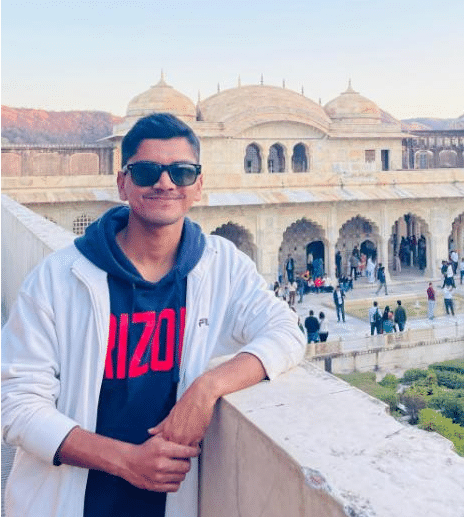Want to know how to check RC status online? Waiting for your vehicle to get legally registered? Then here is the full guide to help you out. Vehicle registration certificate, abbreviated as RC, is a very crucial document that helps us to know all the official information about any vehicle in India. This one document can sum up all the ins and outs of your vehicle’s registration. So, it becomes super important for us to know how to check RC status online in India. So without any further ado, let’s begin.
What Is RC? Knowing Vehicle Registration In India
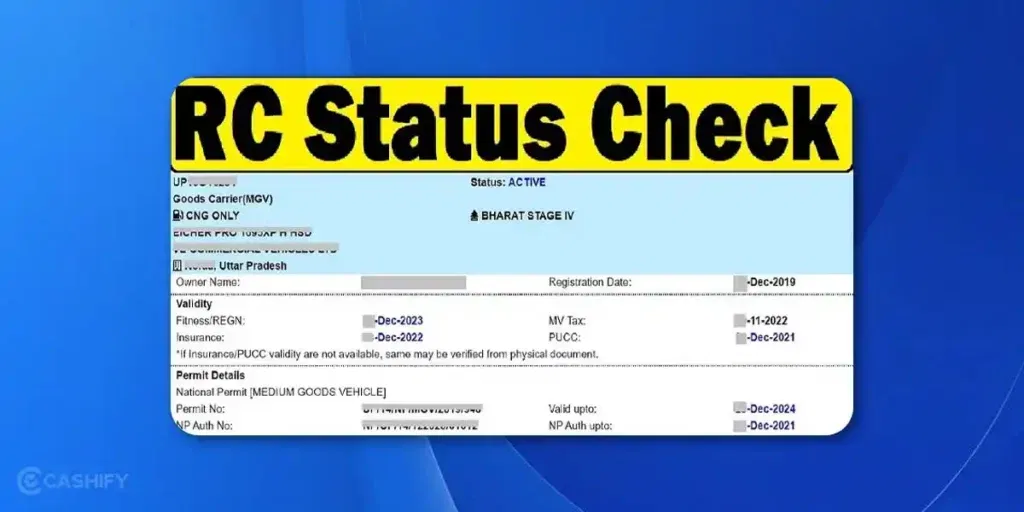
More than 4-5 million cars are sold every year in India. This number is huge, and increases every year. In tier-1 cities in India, you’ll see a car parked in almost every house. So, buying cars in India is not a luxury anymore; it is a need, a mandate. As this need increases, the Government’s role becomes significant as well.
The Indian government registers every passenger vehicle, two-wheelers, heavy vehicles, and all sorts of automobiles through a specific identity number. Along with these numbers, the details like vehicle ownership, vehicle type, vehicle purchase details, vehicle life span, and other details are also registered through a certificate. And this certificate is called the Registration Certificate, or RC.
RC is like the Aadhar card of vehicles in India. Just like people of India have an Aadhar card to show their identity details, similarly RC is a proof to show the identity of a vehicle.
Also Read: How To Recover Deleted Call History On iPhone: Step-By-Step Guide
How to Check RC Status Online in India
Now, coming to the main point, which is how to check RC status online?
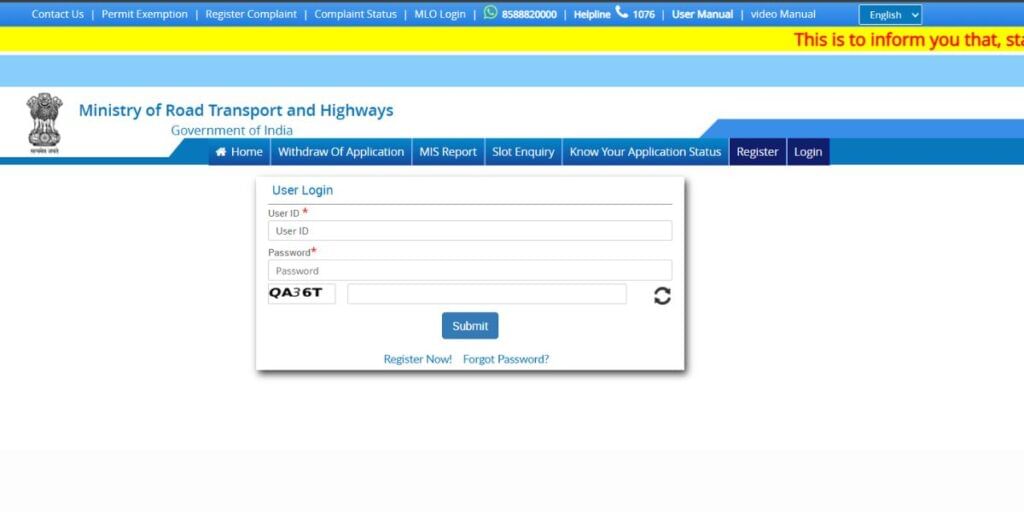
First of all, here are a few things you will need to check the RC status online:
- Vehicle Name
- Vehicle Number
- Registration Number
- Registration Date
- Vahan Portal ID
- Chassis ID
Now, let us see the steps to check the RC status online
Steps To Check RC Status Online
- Visit the official website of the Indian Government Pariwahan Sewa Portal.
- Go to the login/registration page. Then, log in with your VAHAN portal credentials.
- Click on ‘Online Services’
- Select ‘Vehicle services’/’RC related services’.
- Select the registered State of your vehicle.
- Fill in your registration details and click on ‘generate OTP’.
- After entering the OTP, you can view all the reports of your RC, and also see service details, insurance details, fee details, etc.
That’s it, this way, you can easily see every report about your vehicle RC.
There is another easy way that can be your answer if you want to know how to check RC status online.
The Indian Government also allows you to check your RC status via messages/SMS service.
Here’s how you can do it.
How To Check RC Status Via SMS?
You just have to type ‘VAHAN’, then add a SPACE, then enter your vehicle registration number. After this, just send it to this number: 7738299899.
Why Is Checking RC Status Important?
In India, legal tasks are often very hectic. Hence, people tend to lag behind, ignore, or even skip these legal procedures until they are extremely mandatory.
But your RC is your key identity. Checking RC status becomes extremely important these days. This procedure helps you to confirm whether your vehicle is legally registered and recognised by the government.

Secondly, it helps you to know whether your vehicle ownership is expiring or not, whether you are under the advised vehicle running lifetime permit or not, and whether your vehicle insurance is up to date or not. So, it is important for you to keep your RC updated, and keep searching for ‘How to Check RC Status Online’ related queries.
There is another step where you need RC, which is when you want to buy or sell an old car.
Why Is RC Mandatory While Buying/Selling An Old Car?
Whenever you are buying or selling a used car, RC helps you to verify essential details if you are buying, selling, or transferring a vehicle. There is also a procedure called ‘RC transfer’. In this step, if you are buying a used car, it is mandatory for you to transfer the RC paper under your name and take complete ownership of the vehicle you are buying.
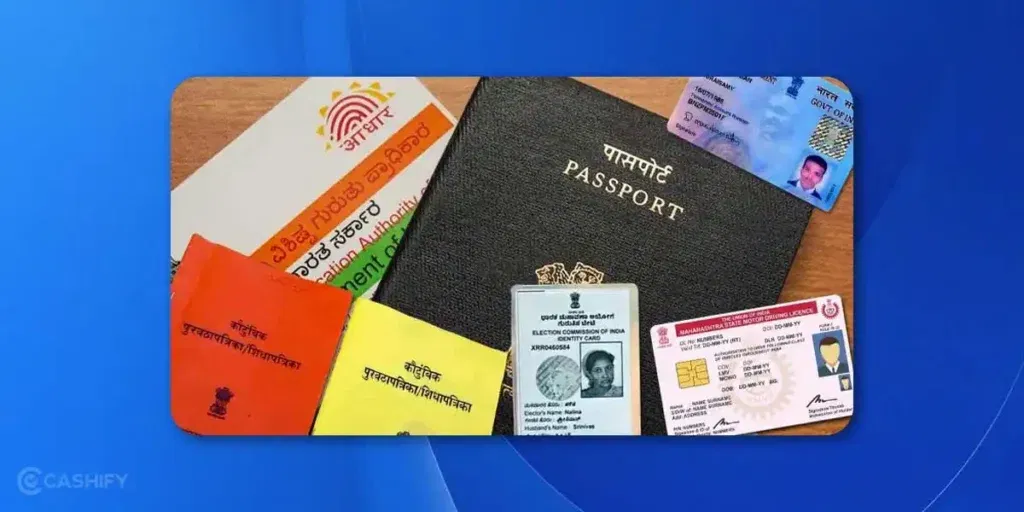
Moreover, regular checks also prevent legal complications, help detect fraudulent activity, and ensure compliance with the Motor Vehicles Act of India.
Also Read: How to Download Your E-Ration Card Online on Phone?
Other Apps/Platforms Where You Can Check Your RC Status
There are many other online apps or websites where you can learn how to check RC status online. In fact, these apps are faster and more suitable.
Here is the list of a few apps where you can check your RC status online:
- Policybazaar
- Acko
- CarInfo App
- Vehicle Registration Search MIS [For MP-based vehicles]
However, we suggest that you go to the VAHAN portal only, as it is the most recommended and officially sound portal.
RC Is The Singlemost Solution And Requirement For Your Car
RC is the main document you need. It covers all the identity specs of your car and bike. So, it is important to know how to check RC status online in India. Also, you need to keep your RC documents updated, with the latest mandates, fees and credentials.
Just Like RC Is For Your Car, Cashify Is For Your Phones

RC helps you check your Car. In a similar way, there is one stop checkpoint and solution for your phones too. And it’s none other than Cashify!
Whether you are someone who is wanting to buy a refurbished phone or you want to sell your old phone, Cashify is your go-to partner!
End Note
Now you know everything about RC and how to check RC status online. So that’s it from this side. Just visit the official Government website, check your RC status today, and make sure you ride on the roads with proper comfort, proper documentation, and a happy and sane mind! Have a safe ride ahead!
Also Read: How To Apply For PAN Card 2.0: Complete Guide And Process!
Are you still browsing through your broken screen? Don’t worry! Book an at-home mobile phone screen repair with Cashify—an affordable and one-stop destination for all your mobile phone needs. In case you break your screen within 1 month of repair, we will replace your screen again—for FREE.