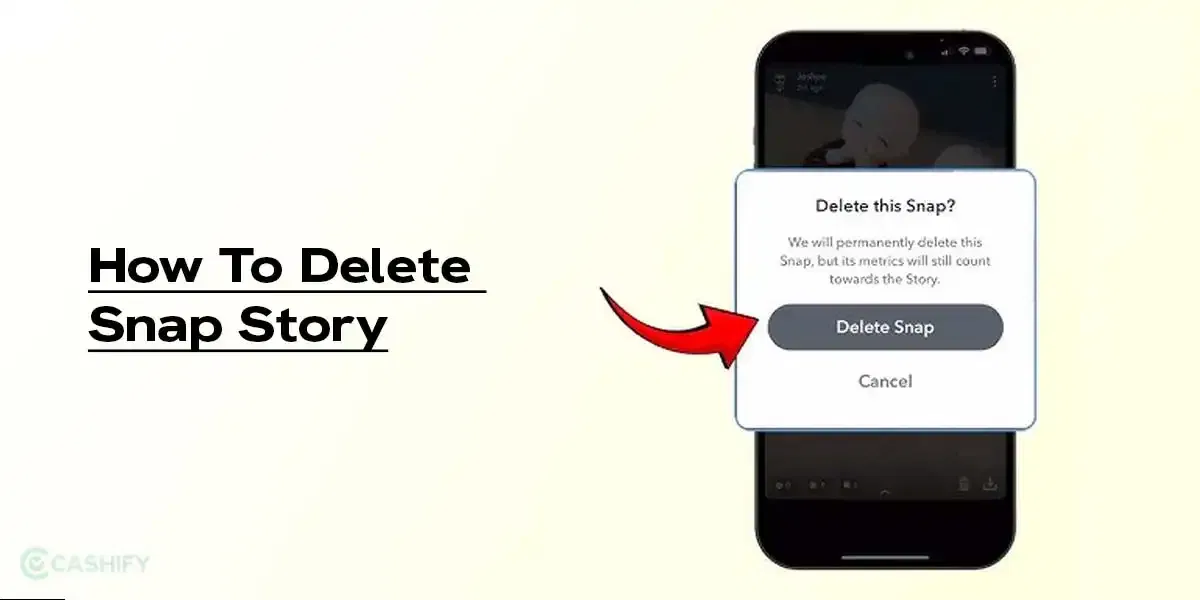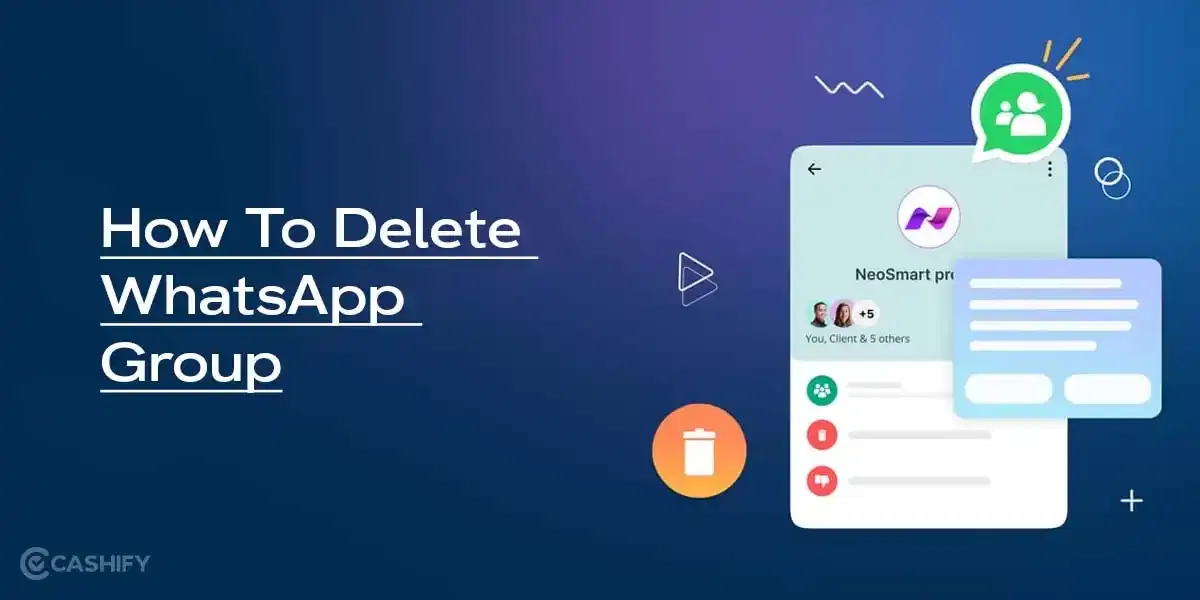Realme C55 Review: Price in India and Variants
The Realme C55 has been launched in India in three different variants. The base variant comes with 64GB of storage and costs Rs. 10,999 for the 4GB RAM variant and Rs. 11,999 for the 6GB RAM variant. The top variant costs Rs. 13,999 for 8GB RAM and 128GB storage.
The phone is available in two colour options: Rainy Night and Sunshower. You can buy the phone online directly from the official website of Realme or from Flipkart.
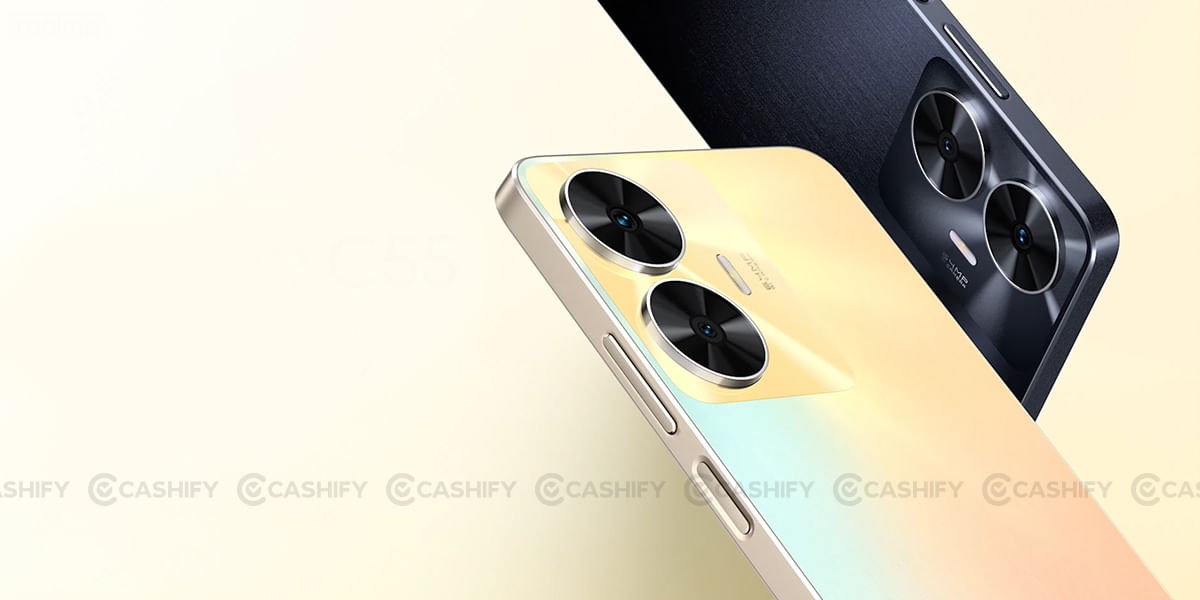
Realme C55 Box Contents
The Realme C55 packs the following items inside the box:
- Handset
- 33W Adapter
- USB Type-C Cable
- Case
- Quick Guide
- Sim Card Tool
- Screen Protect Film
- Important Info Booklet with Warranty Card

Realme C55 Specs at a glance
Before we talk in detail about the Realme C55 review, let’s see what the on-paper specs look like:
- Display: 6.72 inches IPS LCD
- Chipset: MediaTek Helio G88
- RAM & ROM: 4GB 64GB, 6GB 64GB, 8GB 128GB
- Software: Android v13
- Rear camera: 64MP + 2MP
- Selfie camera: 8MP
- Battery: 5000 mAh
- Weight: 189.5 grams
- Dimensions: 165.6 x 75.9 x 7.8 mm

Realme C55 Design and Build
The design of Realme C55 would probably be the biggest reason to buy it. It comes with a plastic back with a brushed metal finish, which looks really good. The gold colour variant I have appears to shine as light falls on it.

The flat frame is also made of plastic but offers a solid in-hand feel. There are notice two big camera lenses on the back which will surely catch the eyes around you. Overall, the phone looks like a premium device and punches way above its price tag.

Check Out: Samsung Galaxy A54 Review – Premium Mid-Range Smartphone
Even after being a big phone with a 5000mAh battery, it feels light in the hands, weighing just about 190 grams. The right side of the phone has volume buttons along with a power button which doubles as the fingerprint scanner.
The left side has the SIM card slot. Lastly, the bottom side holds the type-C port, loudspeaker, 3.5mm audio jack and mic.
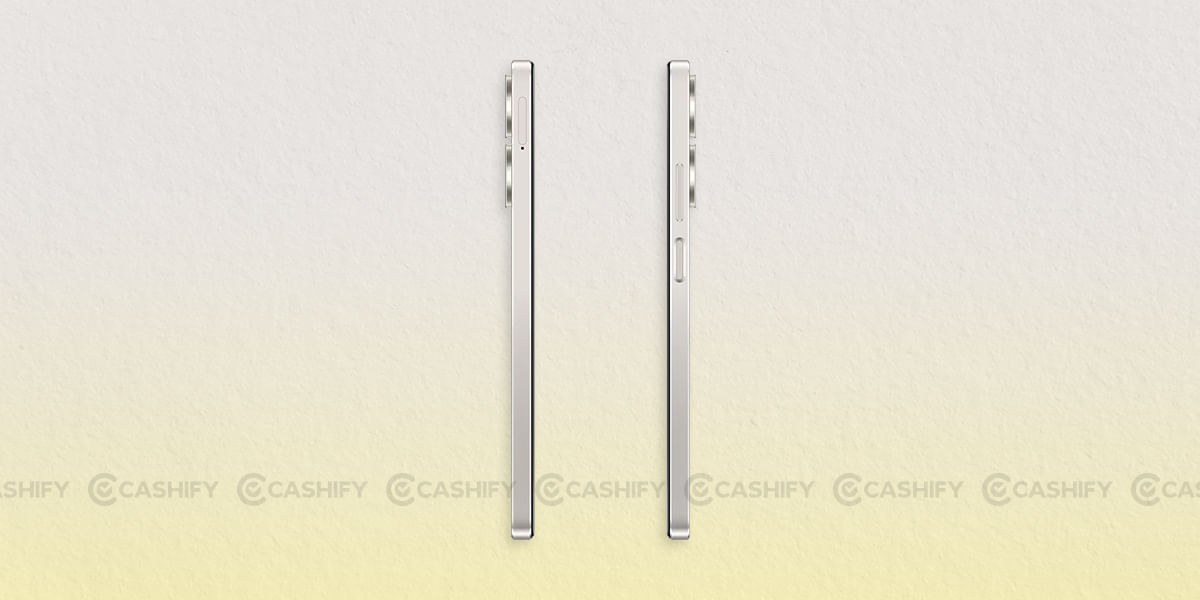
Realme C55 Camera
Realme C55 features a dual camera setup on the back which includes a 64MP main camera and a 2MP depth camera. The front side has an 8MP selfie camera housed in the punch-hole cutout.

The main camera takes some really nice shots in daylight conditions. The shots I took in outdoor conditions were sharp and packed with details. The light control was good and the colours looked punchy. Even the dynamic range was wide.
Portrait shots were really good again. The edge detection was on-point and the skin tones looked very natural. The shots were clean and detailed. Even low-light shots were pretty good fo the price.
Check Out: Vivo V27 Review – The Camera Expert
The front camera manages to take decent selfies in daylight. The colours and skin tones look good but details seem to be missing. Low-light selfies were even worse with soft and noise-packed results.
Realme C55 Battery and Charging
Realme C55 packs a big 5000mAh battery that offers a solid battery backup. You can easily get a backup of more than a day from it. On light usage, I got almost two days of backup which is superb.

While during heavy usage, I had to put it on charge by the evening. Overall, I got more than 6 hours of screen on time, which is pretty good.
What’s better is that it comes with 33W Super VOOC charging. The 33W fast charger takes a little more than an hour to fully charge the phone from 0 to 100 per cent. A 30-minute charge will juice the battery to about 50 per cent. The phone also shows the status of charging as soon as you plug it in on the mini capsule.

Realme C55 Display
Realme C55 features an FHD+ 6.72 inches IPS LCD display. It has a refresh rate of 90Hz and a peak brightness of 680 nits. It gets bright enough for indoor use but it struggles under direct sunlight.

The bezels are thin on the sides, while the chin is a bit thicker. The colours are punchy and the contents look sharp.
It comes with Widevine L1 support, which means you can watch high quality content on OTT platforms but there is no HDR certification. The 90Hz refresh rate enhances the scrolling experience.

Check Out: Samsung Galaxy A34 Review – Premium Design With Solid Battery
I watched a couple of videos n YouTube and my experience was decent. Decent because of the single bottom-firing speaker which offers mediocre audio output. I recommend you to plug in the wired earphones to get a better experience while watching movies or playing games.
Realme C55 Performance and Software
Realme C55 is powered by a MediaTek Helio G88 chipset which is paired with up to 8GB of RAM and 128GB of internal storage. The everyday performance of the phone is pretty good. I did not face any lags or shutters while using the phone.
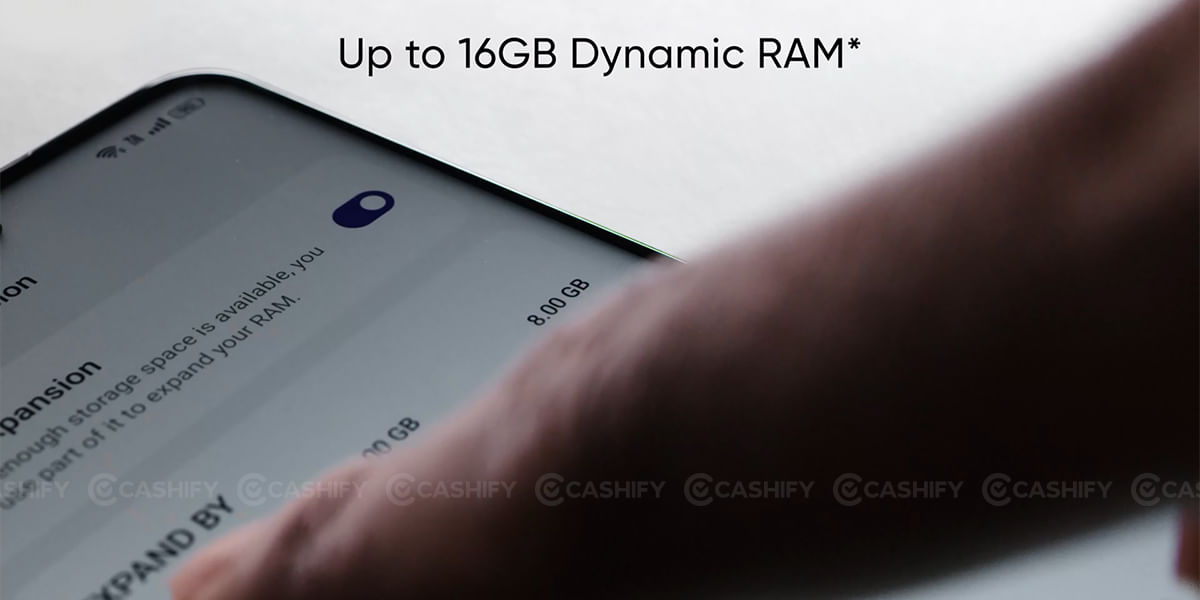
It comes with a RAM expansion feature which can Add another 8GB RAM using the internal storage for a total of 16GB RAM (on top variant). While it’s not very practical, you can do some multitasking on it, and apps stay in the background for a bit longer.
It can handle apps like Instagram, Snapchat, and Facebook with ease. But it’s not meant for heavy gaming. You can play games like Free Fire or Ashaplt 9 on low to medium settings, but CoD and BGMI won’t deliver a good gaming experience.

Check Out: Vivo V27 Pro Review – Great Cameras With Premium Look
Realme C55 runs on Realme UI 4.0 skin which is based on Android 13. Good to see that Realme has loaded even a budget phone with the latest Android version. The UI feels simple and easy to use.
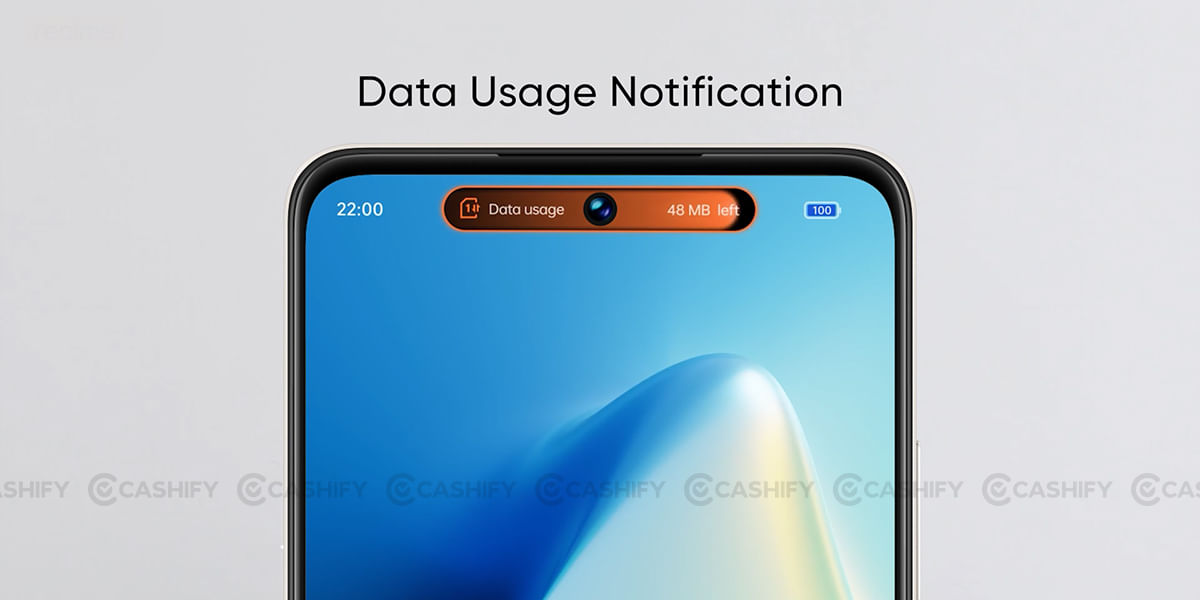
It has been merged with the system apps to give you some updates like charging status and data usage. Currently, the functionality of the capsule feature is limited to 3-4 things. But hopefully in future, Realme will work on it and we’ll see more innovation with it.

Realme C55 is a good upgrade from last year. Coming with a stylish design, solid main camera and excellent battery life, the C55 offers a great value for money proposition. The phone manages day to day tasks with ease and offers a pleasing software experience.
On the other hand, we can’t forget that it’s a 4G phone and the secondary camera is just for the show. It can be a solid option if you want a good looking phone with a nice camera performance in budget and don’t care about 5G connectivity.