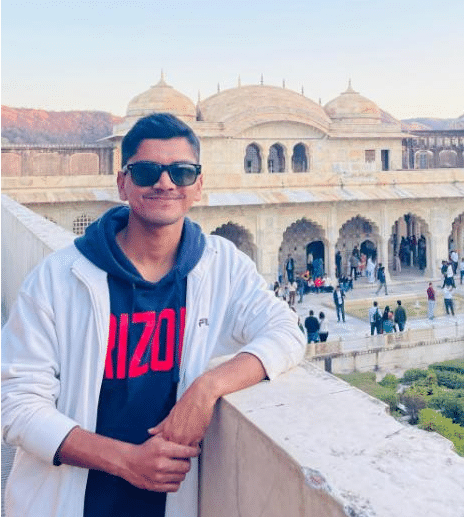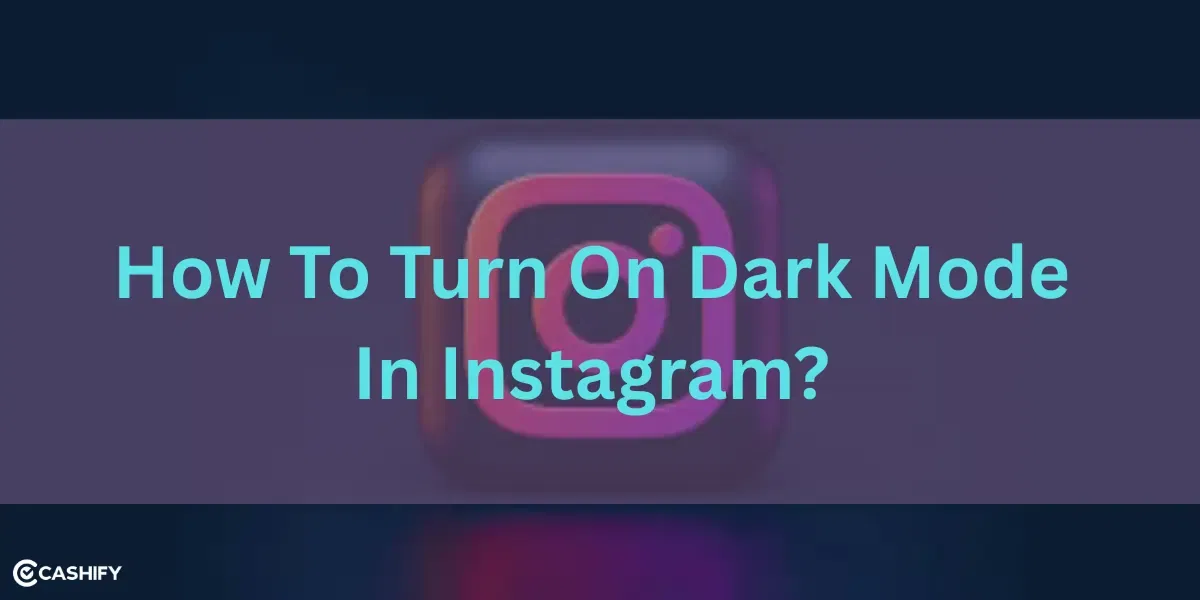Bumper Offer! Port your SIM to JIO! Port your SIM in two minutes! Port your SIM without changing the number! We all have listened to such offers a thousand times, but never ever fall for such bogus announcements. These scammers are here to let you donate your money to them, and then suffer from network issues, unreasonable packages, extra charges, and unlimited spam calls. But, is there seriously a way to port your SIM card? What are MNP SIMs? How to port BSNL to JIO? We answer all your questions in this detailed guide, bringing you all the updates.
Also Read: Jio Prepaid Recharge Plan 2025: New Offers, Benefits And More
MNP SIMs: Can You Actually Port Your SIM Card?

In the modern era of technology, everything you think of is actually possible. In the earlier days, when SIM cards were launched, every single SIM card had one registered number. Neither this number could be changed, nor the SIM card operator.
But in today’s time, you can have the same number and switch your network operator. This can be done through a specific phenomenon called MNP. Yes, you can change your SIM without changing your number. You can now find answers to questions like how to port BSNL to JIO or other SIM-related queries.
So, let us discover how SIM porting is possible by discovering some key concepts.
What Is MNP?
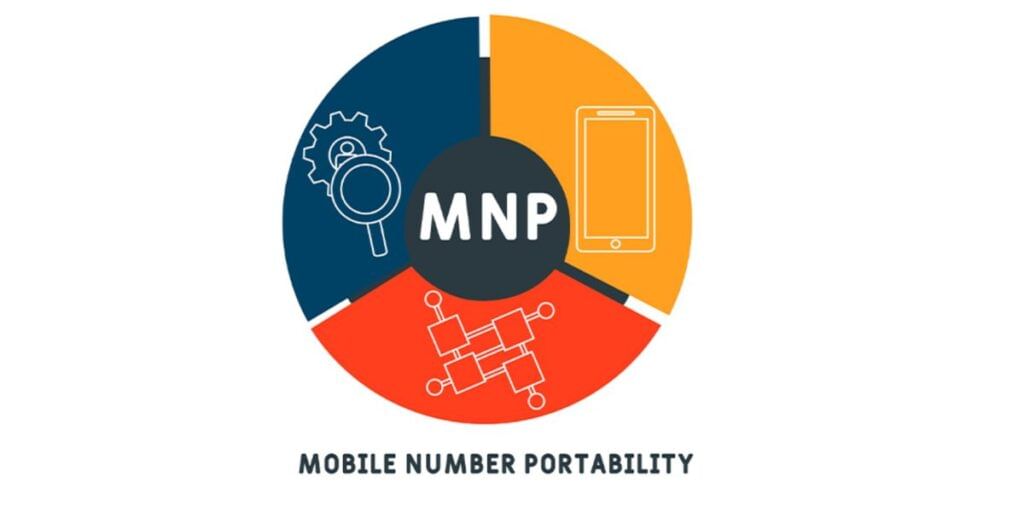
Mobile Number Portability, abbreviated as MNP, is a network service which allows us to switch from one network operator to another without changing the number that we have.
How SIM Porting Works?
Now, it is important for us to know how SIM porting works. Well, the case is super simple. When you want to switch operators without changing your phone number, you need to go to the new SIM operator. Like in this case, if you want to know how to port BSNL to JIO, then you will have to reach out to JIO’s service centre, customer support, etc. After this, the MNP procedure takes place by the generation of a Unique Porting Code via SMS from your old SIM. After this, your identity and necessary SIM-related documents and credentials are used by the new operator to switch your SIM. Now, after the whole procedure, your activation happens within 24 to 48 hours.
Also Read: Jio Data Plans: All Jio Net Pack List August 2025
How To Port BSNL To JIO: Complete Steps

These are the simple steps to port your SIM network from BSNL to JIO.
- Visit a JIO centre near you.
- After this, a Port request will be generated.
- To port your number, SMS “PORT” followed by your 10-digit mobile number to 1900.
- Once sent, you will receive a UPC: Unique Porting Code.
- Show your Aadhar card details and SIM purchase documents.
- That’s it, your number will now be ported to JIO.
How to Port BSNL To JIO Online?
You can also port your SIM card online to JIO in just three simple steps.
- To port your number, SMS “PORT” followed by your 10-digit mobile number to 1900.
- After you get your UPC, you need to request a ‘home delivery’ of your SIM.
- An agent from JIO will come to your home with a new SIM. You need to submit the same documents to him.
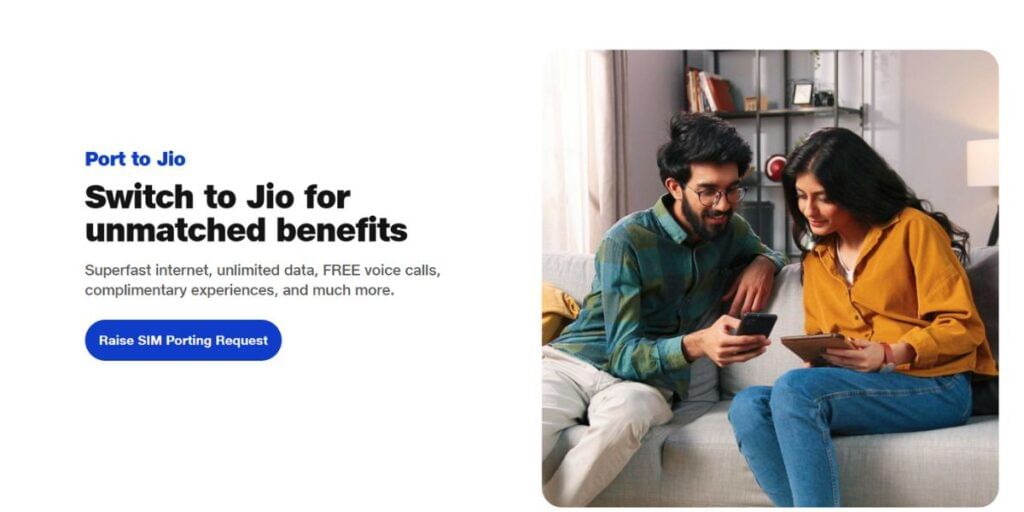
After this, your SIM activation request will be created on the new network. That’s it, your number will now be ported to JIO.
Done! Kudos! You finally have a foolproof guide on changing your SIM operator. As I said, it is super easy and the most trusted method. Now, let me tell you some important things before you go for porting your SIM.
Also Read: JioPlus Plan: Jio Postpaid Family Plan: All Details!
Things To Remember Before You Port Your SIM From BSNL To JIO
Here are certain important dos and don’ts that you need to keep in mind before you port your SIM card from BSNL to JIO.
- Submit the code and necessary documents to your new operator.
- Make sure your SIM card is physically in good condition.
- Do not choose roadside hawkers or sellers for SIM porting; they might be suspicious and take out your important information. Try to contact official persons for this procedure.
- The process is usually free or nominal, so make sure you enquire about the charges before action.
- This process will require you to clear out all your outstanding bills and 90 days of service with the previous operator.
Also Read: Best Airtel, Jio, Vi International Roaming Plans
Now, let us see a comparative analysis between JIO and BSNL, and see what the differences points, and why people are looking to switch.
JIO Vs BSNL: Know A Comparison Before You Port

Before you make your decision to take a call on how to port BSNL to JIO, it is important for you to know a one-on-one competition between both of these processors. Which one is cheaper, which one has better network efficiency, which one will give high-speed internet? You need to know all of this before you switch.
JIO vs BSNL: A Comparison
| Criteria | JIO | BSNL |
|---|---|---|
| No. of 5G Towers | Around 9-10 Lakh | Around 1-2 Lakh |
| Lowest Data Pack | Rs. 19 – 1GB for one day. | Rs. 16 – 2GB for one day. |
| Regular Pack Cost | Rs. 299 – 1GB/day and unlimited calls for 28 days. | Rs. 299 – 1GB/day and unlimited calls for 52 days. |
| Fiber Facility | Yes – Jio AirFiber | Yes – Bharat FTTH |
| Postpaid Availability | Yes | Yes |
Verdict
For sure, BSNL has cheaper plans and has more attractive data benefits, as per the cost of a pack. But we all know, BSNL does not have the network versatility and efficiency. In many of the tier-1 and tier-2 cities ,BSNL does not have a good network. This makes people to port BSNL to JIO, which covers over 80 per cent of India’s total 5G network operations.
JIO has a big market and network efficiency is high-class in a majority of states in India. Hence, people always want to know how to port BSNL to JIO. But now, finally, you have an answer to this. You now know how to port BSNL to JIO, and it is simple and trusted.
Also Read: Are You Facing Jio Network Problem? Here is How to Fix Network Issues on Jio
End Note
So, now you have a solid and easy-to-follow guide for porting your number into JIO. And please, don’t fall for any scammers, any BUMPER OFFER deals! SIM porting is neither a DEAL nor a joke. So, follow this guide and port your number smoothly and comfortably. Stay tuned for more such guides.
Are you still browsing through your broken screen? Don’t worry! Book at-home mobile phone screen repair with Cashify—an affordable and one-stop destination for all your mobile phone needs. In case you break your screen within 1 month of repair, we will replace your screen again—for FREE.