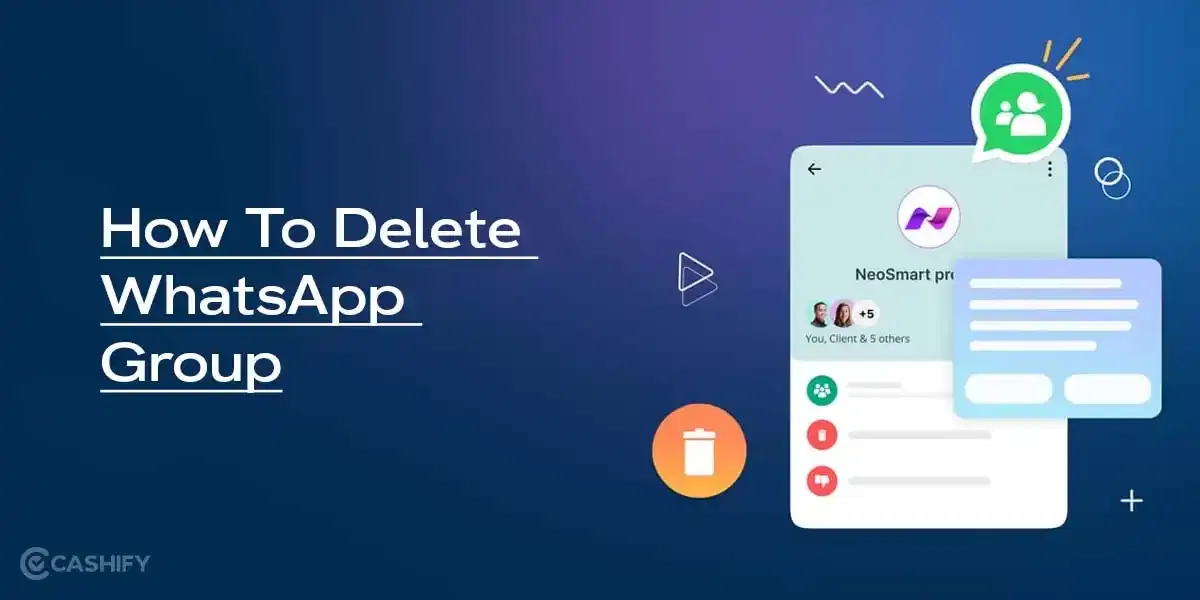Vivo X80 Pro Review
It is justifiable to say that the Vivo X70 Pro+ was among the finest Android flagship phones of 2021, which means that the bar has been set quite high. Can we expect the Vivo X80 Pro to live up to the hype? The X80 Pro has all the trimmings of a top-tier flagship smartphone.
It features a premium design, cutting-edge specifications, and a potent camera array all in one package. Let’s find out if the latest Vivo X80 Pro is worth the money and can compete with the best of what Samsung and Apple have to offer.
Checkout: Recycle Your Old Phone Now! Get Rewarded
Vivo X80 Pro Price in India and Variants
Vivo X80 Pro comes in only one variant in India. The phone costs Rs. 79,999 for 12GB and 256GB internal storage in India. It’s available in only one colour option: Cosmic Black.
You can buy the phone from various e-commerce platforms like Flipkart, Croma, Reliance Digital and even some retail outlets.

Planning to upgrade? Sell Your Old Phone in 60 Seconds From Home
Vivo X80 Pro Box Contents
Vivo X80 Pro packs the following items inside the box:
- Handset
- Headset
- Sim Eject Tool
- Type-C to USB Cable
- USB Power Adapter
- Protective Film (Pre-applied)
- Protective Case
- Documentation

Vivo X80 Pro Specs at a glance
Before we talk in detail about the device, let’s see what the on-paper specs look like:
- Display: 6.78 inches AMOLED
- Chipset: Qualcomm Snapdragon 8 Gen 1
- RAM & ROM: 12GB RAM 256GB Storage
- Software: Android v12
- Rear camera: 50MP + 48MP + 12MP + 8MP
- Selfie camera: 32 MP
- Battery: 4700 mAh
- Weight: 219 grams
- Dimensions: 164.5 x 75.3 x 9.1 mm
Vivo X80 Pro Design and Build
The X80 Pro maintains the high standards set by its predecessor in terms of build quality and visual look. It is designed in such a way that it grabs your attention the moment you lay eyes on it for the first time. Cosmic Black is the only colour that can be purchased in India, and the finish of this colour has a very slight sparkle to it when it is exposed to light. Other than that, it has a matte black look.

While the matte finish on the Vivo X80 Pro is great for avoiding fingerprints and smudges, it does make the phone quite slippery. Thankfully, Vivo includes a high-quality faux-leather case in the box that improves grip.
The single component that requires regular cleaning is the rear-mounted camera module. The back camera module boasts a glossy finish that frequently attracts smudges and dirt, requiring a wipe down before taking pictures. Additionally, the Vivo logo can be found at the very bottom of the backside.

Read More: Best Mobile Phones Under Rs 10000
The smartphone is quite big and heavy at 219 grams. It’s not the slimmest phone out there at 9.1mm, but the rounded edge design makes it feel surprisingly compact. The IP68 rating ensures that it is protected against dust and water.
The right side of the phone houses a power button and volume buttons. Whereas, you will find a SIM card tray, Type-C port, primary mic, and primary speaker on the bottom side.


Vivo X80 Pro Camera
The Vivo X80 Pro comes with a quad-camera setup on the back. This includes a 50MP primary camera with OIS, 48MP ultrawide lens, 12MP 2x portrait camera, and 8MP periscope lens. The front has a 32MP camera for taking selfies.
When it comes to the primary camera’s performance, the pictures came out great. There is a lot of attention to detail, and the colours in the pictures are just right. The X80 Pro also has a Zeiss True Color option in the viewfinder that lets you take photos that look more real.

As for the ultra-wide camera, it was able to take images with a lot of detail and a wide dynamic range. Although the barrel distortion was noticeably low, the image quality was not quite as good as the main camera, especially in low light.
Read More: 10 Easy Tips and Tricks For Better Smartphone Photography
When it comes to the 12MP portrait lens, it captures photos that have clear edges of the subject and even in the background. On the other hand, the images captured with the 5x periscope lens have an impressive level of sharpness.
Images taken with the selfie camera were crisp and detailed during the day. The edge detection and the dynamic range were perfect in Portrait mode. Both the subject and the background were separated nicely.
The Vivo X80 Pro can record both 8K video at 30 fps and 4K video at 60 fps. Multiple stabilisation modes are available on the X80 Pro, with standard stabilisation supporting both 1080p and 4K video, however, Ultra stabilisation is limited to 1080p at 60 fps. The video captured by the primary camera appears to be of high quality, with good details and a correct contrast ratio.
Vivo X80 Pro Battery and Charging
The Vivo X80 Pro packs a 4700 mAh battery which can fast-charge at 80 watts. The phone can easily last a day and a half of casual use. I got a screen on time of around 6 hours which is not bad considering the battery size.

Read More: Top 10 Tips To Keep Your Smartphone Battery Healthy
Now the good thing is that the company bundles the 80W charger in the box. The 80W fast charger takes about 30 minutes to fully charge the phone from 0 to 100 per cent. A quick charge of 15 minutes will juice the battery up to 60 per cent which will be enough for a couple of hours.

Additionally, the phone also supports 50W fast wireless charging and 10W reverse wireless charging for your earbuds.
Vivo X80 Pro Display
Vivo X80 Pro flaunts a 6.78-inch Quad HD+ AMOLED display with a resolution of 1400×3200 pixels. The AMOLED LTPO screen has a variable refresh rate that ranges from 1 Hz all the way up to 120 Hz. It also has a 10bit panel with more than 1 billion colours, HDR10 support, and a maximum brightness of 1500nits.
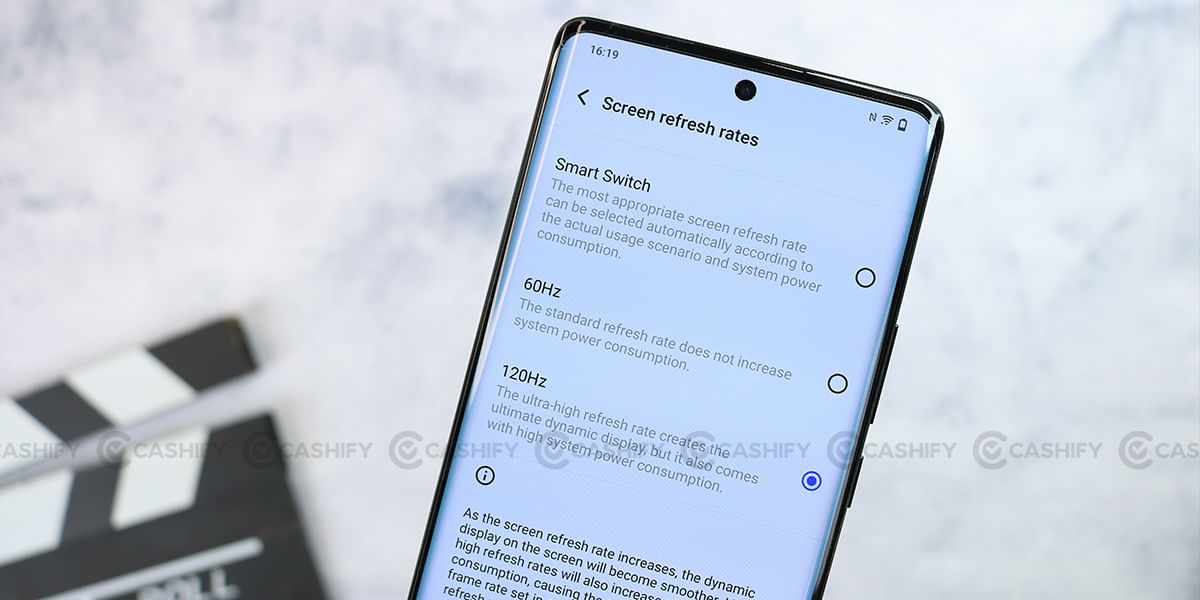
However, those are merely specifications, and what really counts is that this display is stunning. It’s vivid, bright, and colourful, and it’s even easy to use in bright, direct light.

Check Out: Samsung Galaxy S22 Review – Best Compact Flagship You Can Buy Right Now
With a touch sampling rate of 300 Hz, it is super responsive to touch input. In addition, Vivo has added a layer of Gorilla Glass 6 on top of the display to keep it safe from drops and scratches. There is a fast and reliable ultrasonic fingerprint scanner built into the screen.
When it comes to binge watching, the experience that the large screen provides is second to none. Because of the X80 Pro’s HDR10+ compatibility, we were able to watch HDR content on both Netflix and YouTube. Additionally, Vivo has added features like eye protection, Dark mode, and more to enhance the display experience.
Vivo X80 Pro Performance
In terms of hardware, the Vivo X80 Pro features the latest octa-core Qualcomm Snapdragon 8 Gen 1 chipset which is paired with 12GB of LPDDR5 RAM, and 256GB of UFS 3.1 storage.

It breezes through all of your regular tasks, one after the other, without skipping a beat. 256GB of storage space means you can keep all your files (including apps, photos, videos, and music) in one place without worrying about performance drops as you do multitasking.
The gaming experience was great as well. I tried some heavy games like BGMI Call of Duty: Mobile, Apex Legends Mobile and Genshin Impact. All the games ran smoothly and the overall experience was great. I did not experience any kinds of lag and shutters during the gameplay.

Check Out: Xiaomi 12 Pro 5G Review – Most Value For Money Flagship Phone
All games were put through their paces at the highest quality and frame rate settings possible. After about half an hour of gaming, the phone started to get warm, but this is a common problem among phones powered by the Snapdragon 8 Gen 1 chipset.
The device also has VC liquid cooling support, which is meant to keep the phone cool even during prolonged gaming. The Vivo X80 Pro is undoubtedly one of the best Android smartphones when it comes to performance.
Vivo X80 Pro Software and UI
The Vivo X80 Pro runs on FunTouch 12 skin which is based on Android 12. The operating system is visually pleasing and offers a wide range of customization and personalization options.

The settings for the always-on display are located in a different sub-menu, but the phone still provides you with a large number of customizable options to play around with. These include a wide variety of animations, colour schemes, clock styles, and backgrounds.
Additionally, you have the ability to customise the animations of the face unlock, the fingerprint scanner, as well as the charging animation.

The sad part is that there is a lot of random pre-installed software on the device, including MX TakaTak, BYJU’s, Josh, Moj, etc. That’s a bummer, considering how much money the phone costs.
Check Out: POCO F4 5G Review – Kills the Competition Under 30000
The company has also said that the Vivo X80 Pro will receive three major software updates and security patches for three years. Even though Funtouch OS has gotten better over the years, there are plenty of other Android skins that are more polished and provide more useful features.
To compete with the other android skins like Realme UI, OneUI, and OxygenOS, Vivo needs to carry out some major improvements to Funtouch OS.
Vivo X80 Pro Audio, Connectivity, Biometrics
Vivo X80 Pro has stereo speakers, and the audio quality was also great. The smartphone provides a rich audio experience. The audio was quite loud and enough for hearing music and watching movies without headphones.
Vivo X80 Pro comes with 5G connectivity and supports a number of 5G bands. These include n1, n2, n3, n5, n7, n8, n12, n20, n28, n38, n40, n41, n66, n77, and n78. It comes with the latest Bluetooth 5.2, Wi-Fi and also NFC as other connectivity options.
Check Out: Best Mobile Phones Under 20000
For biometric authentication, it features a large ultrasonic fingerprint reader. Since the sensing area is now larger, you can now unlock the phone quickly and accurately without even having to look at it.

With a price tag of Rs 79,999, the Vivo X80 Pro is by far the most costly smartphone Vivo has ever made. Although it’s a bit pricey, the smartphone has top-notch hardware and software.
In addition to an excellent user interface, you receive a camera setup that performs excellently in any environment. However, one thing I didn’t like about the OS was it includes bloatware like any other mid-range phone.
This is the best option for those who value a high-quality camera on their smartphone above all else and are willing to pay more for it.