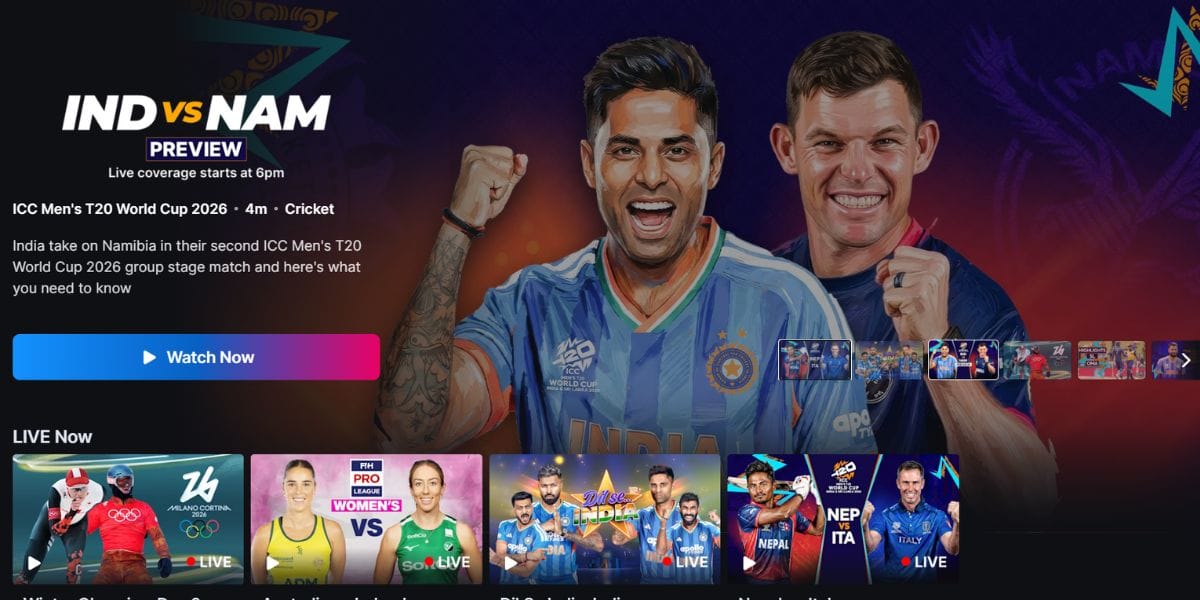Introduction
Buying a flagship phone in the year 2020 means you have to go with a heavy pocket as the prices have skyrocketed well over ₹1,00,000 and that’s why the “flagship killer” segment has become more and more important. With the Galaxy S20 FE Samsung has gone straight up to compete with its Chinese rivals like OnePlus and Xiaomi to rule the “flagship-killer” segment of around ₹40,000 to ₹50,000 price range.
Recycle Your Old Phone, Get Rewarded!
Samsung spins the new Galaxy S20 FE, or “Fan Edition”, as a model that offers all the features that fans care most about in a more affordable package. But, is Galaxy S20 FE really a fan edition? The first thing everyone wants in a Samsung flagship is a Super AMOLED Plus display with a high refresh rate, and the Galaxy S20 FE brings exactly that. It features a 6.5 inch super AMOLED display with a 120Hz fast refresh rate. Not just the display but the S20 FE has a lot more features that not just the fans want but every one of us: The IP68 water and dust resistance, fast wireless charging even with a plastic back and good loud stereo speaker.
Prices in India, Variants, Availability
You can buy the Galaxy S20 FE via Amazon, Flipkart or Samsung.com. There are two available variants of the S20 FE: 8GBRAM+128GB and 8GB RAM+ 256GB. The price you pay for the base variant is ₹49,999 and ₹53,999 for the higher 256GB variant. As for the colour options you get as many as 6 shades to choose from: Cloud Mint, Cloud White, Cloud Lavender, Cloud Red, Cloud Orange and Cloud Navy.
Do check out for some amazing deals on Amazon and Flipkart like the buy with exchange and the No Cost EMI offer.
Specs at a glance
Before we talk in detail about the Samsung Galaxy FE let’s see what the on-paper specs look like?
- Display: 16.51 cm (6.5 inches) Full HD+ Dynamic AMOLED Display, 120 Hz Refresh Rate
- Processor: Exynos 990
- Storage: 8GB/128GB
- Software: Android 10
- Rear cameras: 12MP + 12MP + 8MP
- Battery: 4500 mAh
- Weight: 190g
- Dimensions: 159.80 x 74.50 x 8.40
Design and Build
Talking about the design of the Galaxy S20 FE, it features a shiny metallic frame and a plastic polycarbonate back with a nice matte finished texture. The curved sides of the back panel make the S20 FE very easy to hold and non-slippery. The matte finish back also ensures that it doesn’t behave like a magnet for fingerprints or smudges, as in the case of a glossy finished back. The camera module has a triple camera setup and a very reasonably small camera bump.
Interestingly the Galaxy S20 FE features a bigger 6.5inch display as compared to the vanilla S20. However, it is flat rather than curved on the edges which many people actually prefer, as you don’t have to worry about any accidental touches. Adding to the premium feel of the device, the screen has razor-thin bezels, the earpiece located at the top is so narrow it can barely even be seen. Also, the camera cutout for the selfie snapper, which is situated right in the centre of the top, is very small but is still a little distracting not only because of its position but also because there’s a highly reflective silver ring around it.
Planning to upgrade? Sell Your Old Phone in 60 Seconds From Home
The device weighs around 190gm and is quite comfortable to hold in hand even for longer periods. The weight balancing is also done good, thanks to the design engineering of Samsung.
The volume rockers and the power buttons are present on the left and are easily reachable. At the bottom, we have a USB Type-C 2.0 port, a speaker grille and no 3.5mm headphone jack. The sim tray on the top is a hybrid slot i.e. you can either insert two Nano-SIMs or one Nano-SIM and a microSD card.
Display
We all know that Samsung’s displays are the best you can get on a smartphone and the display on the Galaxy S20 FE is another pleasing example of Samsung’s supremacy in display technology. Samsung has gone with a 6.5 inch Super AMOLED Plus display with a Full HD resolution or 1080 x 2400 pixels and 407 PPI density. You don’t get a higher 1440p panel like the other S20s which is slightly disappointing but hey the S20 FE does have the 120Hz fast refresh-rate display and even if you run the non-SEs at 120Hz their display resolution is similarly capped at 1080p. There is the now-standard 20:9 aspect ratio and 84.8% screen-to-body ratio. The screen comes protected by Corning’s Gorilla Glass 3 which is another downgrade from all other S20 models which have the protection of Corning’s Gorilla Glass 6.
When it comes to brightness, however, the Fan Edition is as good as the other S20s, with the display getting as bright as 404nits in manual mode and double that in bright environments if you have the adaptive brightness enabled. From my usage, I can say that the screen got plenty bright to be used in outdoor lighting with the text remaining nice and readable. The display tends towards warmer temperatures but there is the option to adjust the white balance to your liking. There is a blue light filter, adaptive brightness and plenty more toggles and tweaks in the settings menu.
Broke Your Old Phone Screen?
– Affordable Display Replacement at Home
One thing worth noting is that although you do get the option to switch to a higher 120Hz refresh rate the implementation is the older, non-adaptive kind. The phone will respect the setting you have made in the menu and that’s that – if you select 120Hz, it’ll stay there regardless of inactivity or viewed content and if you switch it down to 60Hz, it’ll be at 60Hz all the time.
Performance
Samsung Galaxy S20 FE houses the Exynos 990 the in-house Samsung chip. It is a fairly capable chip and on paper, it is almost equivalent to the Snapdragon 865 which comes with the S20 FE’s American counterpart, but the benchmarks tell a slightly different story. Performance in the standard array of benchmarks was respectable enough but not that great. The most notable difference comes when you compare the Exynos 990’s Mali GPU with Qualcomm’s superior Adreno GPUs.
When it comes to real-world use, the Exynos Galaxy S20 FE performs well in day to day usage. You never experience any lags or gets slowed down while zipping around menus or multitasking. The device felt snappy, owing to the high refresh rate panel as well as the capable SoC and a large amount of RAM. You can enjoy almost every popular Android game like Call of Duty, Asphalt 9 and PUBG with the maximum graphic settings although it sometimes struggles to hit consistent frame rates.
Looking for the Best Camera Phone?
– Vivo X60 Pro Plus Quick Review in 2 Minutes
One major issue was heating. Galaxy S20 FE gets heated up very quickly, especially while gaming. In our test, we played Call of Duty Mobile with max possible graphic settings and the screen switched to 120Hz for about 30 mins and the device reached up a temperature of 45°C where it was no longer possible to game any longer.
Software
Talking about the software, Galaxy S20 FE ships with the same One UI 2.5 based on Android 10. The UI is feature packed with a simplistic user experience. The App icons are huge by default, while the notification bar and quick settings cover the entire screen. There is a system-wide dark mode that can also be forced on third-party apps. You get the Blue-Light Filter, screen recorder and Focus mode to help you stay focussed for Me time or Work time. All these features can be added in the quick toggle from where you can access them instantly.
There are no ads as such in the UI but sometimes you do get notifications to install additional applications, although you can choose to turn them off. There are some preinstalled apps like Chingari, Dailyhunt and Samsung apps but you can uninstall most of them to get rid of the bloatware.
Cameras
Galaxy S20 Fan Edition comes with a different camera system than the S20 and S20+. The main camera is the same 12MP sensor with f/1.8 aperture as the other S20s. There’s also a 12MP f/2.2 Ultra-Wide camera and an 8MP f/2.4 telephoto camera with 3x optical zoom. As for the front camera, there is another change. The Fan Edition gets a 32MP Quad Bayer sensor for selfies, instead of the conventional 10MP unit on the S20 and S20+.
In daylight and with its main cam, Galaxy S20 FE captures similar yet different pictures, compared to the S20+. The FE shots have a narrower dynamic range and colours are not vivid as well, compared to the S20+. But, none of that goes to say that the Fan edition takes bad photos. The images captured are sharp with plenty of details and excellent contrast. The auto HDR does a lot of heavy lifting in landscape scenes, with fairly consistent white balance and good dynamic range, though details drop off a little if you crop in. You don’t get the laser autofocus as found on the Note 20 Ultra, but the Dual Pixel phase detection does the job just fine.
Checkout: OnePlus 9R vs iPhone XR vs iPhone 12 Full Comparison
The camera performance continues to impress even in low light conditions. You can capture decent shots even if it’s quite dark with the help of the dedicated Night Mode, although it takes a while to process images. You can zoom up to 30x digital zoom with the telephoto lens but image quality reduces beyond 10x zoom. For truly usable results, the 3x hybrid optical mode is perfectly fine. The ultra-wide sensor is not the same as the other S20s, so at least whatever differences there are, they are to be expected. The images captured don’t look bad if you’re just checking your shots on the phone’s screen. Colours aren’t drastically different because of the re-framing. While there is certainly a loss in detail, you still get that overly-saturated, dynamic results with a wide 123-degree field-of-view.
The selfie camera snaps images that are decent in quality with slightly lower contrast. There is clearly some over smoothening going on in post-processing but the image comes out good. Portrait mode or Live Focus as Samsung calls it, zooms in a little for both selfies and regular shots, though you can change that with a quick tap. Edge detection was good in most scenarios and there are a lot many filters for people who love to capture selfies.
As for the video, the Galaxy S20 FE was able to capture smooth 1080p footage with all three cameras in the daytime. Whether standing still, panning or walking, the video looked good and there was no jerkiness. Low-light video shot with the primary camera was good enough, but quality suffered from telephoto and wide-angle cameras. There was a little shakiness while recording at 4K and moving around, stabilisation artefacts were also an issue at 1080p.
Battery
The Galaxy S20 FE is powered by a 4,500mAH battery, the same capacity as on the S20+ and Note 20 Ultra. But, battery performance is average and nothing stellar. I was able to kill the battery in a full day’s use out of a single charge on normal usage like calls, social media use, an hour of gaming and multimedia consumption.
The average battery performance of S20 FE can be blamed on to the sub-par power management of Exynos chips. However, there are plenty of other power management options available like Samsung’s adaptive power saving mode which will toggle the refresh rate along with several other settings based on your usage patterns, along with Android 10’s app management feature.
Frustrated with a draining battery? Affordable Mobile Battery Replacement at Doorstep
As for charging the device, you do get the 25W USB charging brick which is capable of charging the device from zero to 17% in the first 15 minutes and a full charge in around 70 minutes. There is also the support for wireless charging at 15W and Samsung’s 4.5W wireless PowerShare technology for reverse charging accessories.
Audio, Connectivity, Biometrics
Galaxy S20 FE has the usual Samsung stereo speakers with a bottom-firing main speaker and the earpiece serving as a second channel. In portrait orientation, the earpiece gets the left channel by default, while in the landscape, the phone will switch them around to match the orientation.
The Fan Edition has a good audio output and it scored well in our loudness test. The sound output is clean at max volume with well-defined highs and vocals, decent lows.
Galaxy S20 FE supports dual SIM (Nano-SIM) with 4G enabled on both SIMs. Other connectivity options on the fan addition include dual-band WI-FI, Bluetooth 5.0, USB-C with USB 3.2 speeds, NFC and MST Samsung DeX support. GPS support with A-GPS, GLONASS, BDS and GALILEO is present. Other sensors included in the S20 FE include accelerometer, gyro, proximity and compass.
For security, the Galaxy Note 20 is equipped with an optical in-display fingerprint sensor. It doesn’t have an ultrasonic sensor like the other S20s. Facial recognition is also included for those who prefer this method. However, neither form of biometrics is more secure than a strong passcode. This is why Samsung requires, for both methods, the use of your backup PIN, pattern, or password after a specific duration of time.
The Galaxy S20 FE does have a password-protected Secure Folder under Knox security, where you can store photos, videos and other media files and apps that are only accessible by knowing the passcode.
As for Security updates, Samsung now promises monthly updates for three years so your S20 FE should be running the latest security patch for almost the entirety of your ownership.
Pros & Cons
Pros
- 120Hz SuperAMOLED display
- Triple camera
- Snapdragon 865 5G/Exynos 990 4G
- 4500mAh battery
- 3 years of software updates
- IP68 water/dust resistance
Cons
- Absence of QHD panel
- Plastic Back
The specs that the Fan-edition has to offer to make it a phone that not just fans will adore but all of us will. What Samsung has got right with the S20 FE is the balance of cost and features. It has got all the necessary features that make it a fan favourite and excludes others that may be a little less needed. A neat design, good quality display with a fast 120Hz refresh rate, and a versatile camera setup make it a good choice for all those who are looking for a solid mid-ranger. Although you don’t get the full flagship experience, if people are happy with the so-called flagship killers, you now have a good choice within the Samsung lineup.
As for the alternatives, the OnePlus 8T can be another good choice in this price segment, with an equally good display and a more capable Snapdragon 865 chip.