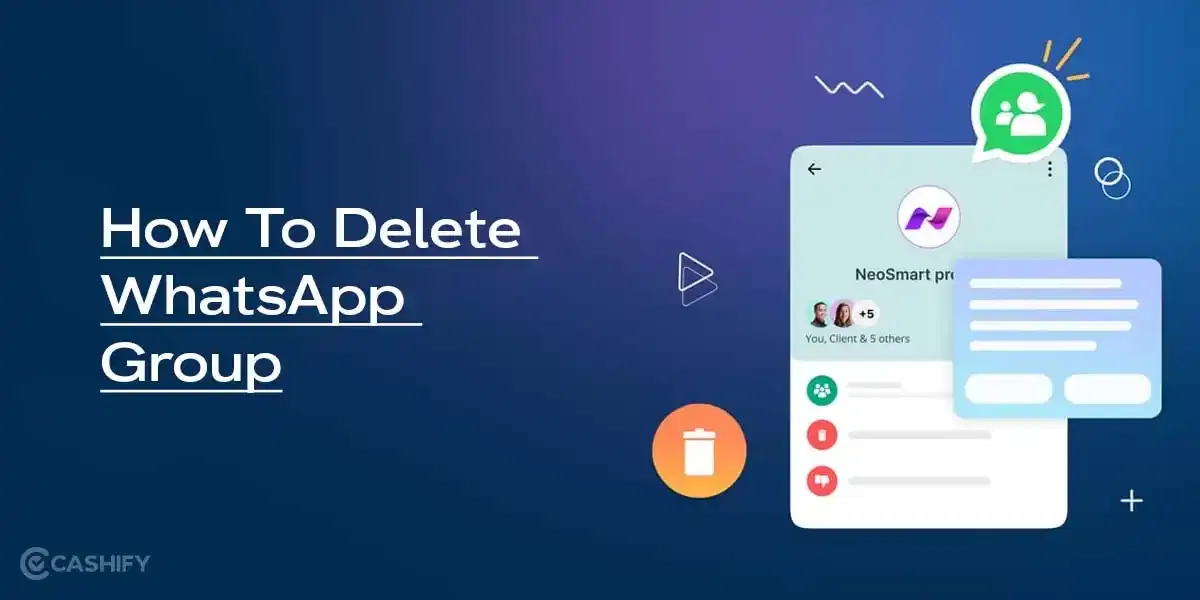Introduction
A couple of months ago, Samsung introduced its new iterations of S-series flagship smartphone dubbed Galaxy S10e, Galaxy S10, and Galaxy S10 Plus. The smartphone sits right in the middle of a bigger plus variant and the affordable newcomer. The non-plus variant of the Galaxy S-series has always been in a sweet spot in terms of size, specs, and price.
With Galaxy S10 line-up, Samsung has refreshed its flagship lineup entirely by introducing new design ideology and aggressive pricing. Some of the key highlights of Galaxy S10 are the punch-hole camera, triple rear camera setup, reversible wireless charging and top-of-the-line performance. Even though the device is not a huge leap forward from its predecessors, it still manages to be the best Android smartphone in everyone’s eye.
Since we have already reviewed the Galaxy S10 Pro, it’s time to see what the regular variant brings to the table. Is Galaxy S10 the device which you should be considering? Let’s find that out in our detailed yet interesting review.
Price in India, Variant, Availability
Samsung Galaxy S10 comes in two different storage variant – 8GB+128GB and 8GB+512GB memory options. In terms of colors, the phone is available in Black, Blue, and White. As far as the pricing is a concern, the base variant is going to set you back around INR 61,900 while the top-end variant is priced at INR 76,900.
Samsung Galaxy S10 is up for grabs from the Amazon India as well as the company’s official website. At the time of writing this review, there is no instant or cashback discount on the device.
Box Contents
Like the Pro variant, the Galaxy S10 comes packed in a beautiful black box with S10 written in a very large font on the front. The very first thing you will see after opening the box is a separate rectangular section. The section consists of a transparent back case, SIM ejector tool, and some warranty manuals.
Underneath it, you’ll find the phone laying there nicely. Keep it aside for a moment, there are few more things left inside the box. There is a 15W fast charger, a USB Type-C cable and a USB Type-C OTG adapter. Like always, Samsung was kind enough to throw in an AKG tuned in-ear headphones.
Here is a quick overview of what you’ll be getting inside the box:
– Samsung Galaxy S10 device itself
– Silicone back case
– 15W fast charger adapter
– USB Type-C cable
– In-ear headphones tuned by AKG
– USB Type-C OTG adapter
– SIM ejector tool
– Manuals and documentation
Specs at a glance
Before we share our thoughts on the Galaxy S10, let’s have a quick glance at the specifications.
– Display: 6.1-inch Super AMOLED, 1440×3040 pixels
– Processor & GPU: Exynos 9820, Mali-G76
– RAM & ROM: 8GB RAM, 128/512GB storage
– Rear cameras: 12MP+12MP+16MP
– Selfie cameras: 10MP sensor
– Battery: 3400mAh with fast charging
– Software: Android Pie, OneUI
– Price: starts from INR 61,900
With specs being cleared, let’s jump right into our comprehensive review.
Design and Build Quality
With almost 10 years of experience in the smartphone industry, Samsung knows what the consumers are looking for. The Galaxy S10 is a prime example of that. The smartphone feels extremely premium with rounded edges and thin bezels. It seems like the device is polished, finished and is curated with perfection. I can genuinely say that this is the best looking Galaxy S smartphone I’ve ever seen.
I personally found Samsung Galaxy S10’s size much more comfortable than its pro variant. A person who prefers one-hand usage will definitely find it to be comfortable. Even though the size is in the sweet middle, Samsung hasn’t compromised with the screen in any way.
On the front, there is a bezel-less 6.1-inch Dynamic AMOLED display with a tiny punch-hole cutout for the camera which the company is calling Infinity-O notch. There’s enough real estate on the front to give the user a solid multimedia experience. Right from the beginning, Samsung is known for its impressive display panels and the S10 is continuing the legacy.
At the back, there is a triple rear camera setup which is aligned horizontally. The rear cameras have a small bump but it is done perfectly. The fingerprint sensor is now moved inside the display from the back. Like its predecessor, this one too comes with a dedicated Bixby button. If you don’t like Samsung’s voice assistant for obvious reasons, then you can remap the Bixby button to open something else.
At the bottom, there is a 3.5-mm headphone jack, USB Type-C port, and a single speaker grille. The back is a little prone to hairline scratches so you might want to use the bundled case for extra protection.
In all, Samsung Galaxy S10 screams premium word from all directions and is definitely the best-looking device in the lineup. The details given to tiny things shows how well the device is created.
Display
Samsung Galaxy S10 is equipped with a 6.1-inch Dynamic AMOLED display having a resolution of 1440 x 3040 pixels, an aspect ratio of 19:9 and a pixel density of 550 PPI. This is the very first time that Samsung has opted for a punch-hole camera and frankly, it looks much better and pleasing than the traditional rectangular notch.
The Galaxy S10 comes with an HDR10+ compliant meaning you’ll get the best streaming experience possible on this phone. You’ll definitely appreciate the crisp and vibrant colors while streaming content or playing games. Users get the ability to switch to more and less resolution in order to improve the battery life. Like any other device, you also get various display modes and color temperature which you can tweak in the settings app.
The brightness level on this device is excellent. In fact, the device can reach up to 354 nits brightness level. Since the device is HDR ready, the brightness can go up to 600 units whenever required. The sunlight legibility is impressive on this device. In my regular usage, I rarely used the brightness tweak bar. The colors are very well calibrated meaning it is neither too warm or too cold. Enabling night mode in the device gives a wonderful experience all thanks to the Dynamic AMOLED display on the phone.
I like how the outline of the punch-hole cutout lights up whenever you use face unlock or front shooter on the device. Overall, Galaxy S10 has the best-in-class display which is better than its predecessor in various ways.
Performance
Under the hood, Samsung Galaxy S10 is powered by a Snapdragon 855 or Exynos 9820 chipset coupled with 8GB of RAM. If you’re not aware, only the US variant comes packed with Snapdragon processor which is kind of a bummer. Ignoring that, Galaxy S10 is one of the powerful devices which you can buy this year. It’s got the top chips of 2019 and has no less than 8GB of RAM at its disposable.
This chipset and RAM combination should be more than enough to give you a fluid and snappy experience. Even in terms of storage, Samsung decided to offer at least 128GB of memory which should be enough for most of the users out there. The apps stay in the memory for a longer period which is what I was expecting. In your daily usage, you would rarely see any lag or stutter be it gaming or heavy multitasking.
Samsung Galaxy S10 is a very capable phone when it comes to raw performance. You can run almost any graphics demanding game like Pubg in maximum settings without facing any lag or frame rate drops. Resource-hungry tasks like loading RAW photos into Lightroom didn’t cause any lag in the device. Overall, the Galaxy S10 managed to do almost every task we threw at it and that too with absolute perfection.
Software
As for software, Samsung Galaxy S10 runs on the latest Android 9.0 Pie out-of-the-box with the company’s very own One UI software on top. As mentioned in our Galaxy S10 Plus review, the new One UI software is far better than what the brand used to give in its earlier devices. The new One UI comes with applications that are actually useful instead of all those bloatware which were used to present in the Samsung Experience UI.
What I like the most about the new OneUI is that it comes with lots of customization and useful features. There is a feature called Smart Pop-up view that lets you view notifications as icons that can be tapped and expanded in the pop-up view. There are various other features like Smart Stay, Smart Alert, Lift to Wake and Direct Call. Another worth enabling option is the Video Enhancer which basically enhances the image quality of the videos to give you much more immersive experience.
In fact, you can also install Samsung’s own customization app called Good Lock. With the help of Good Lock, you can improve almost all the elements of your device including the lock screen, task changer, navigation buttons and much more. You’re also going to appreciate the Edge Lighting, Edge Panel, Dual Audio, and other such interesting features.
Surely, Samsung’s One UI is not quite as good as OnePlus’s Oxygen OS but it is surely on its way. The software will definitely start to grow on you after a couple of days. In terms of customization, Samsung always has been my favorite brand and frankly, I love using the One UI software.
With Galaxy flagship smartphones, you also get access to Samsung Pay and Samsung Pass. Both of the apps are something which I hefty used in my testing of the device. Both the apps are secured either by in-display fingerprint sensor or by Face Unlock.
Cameras
Samsung Galaxy S10 comes with a triple rear camera setup consisting of a main 12MP dual aperture f/1.5 and f/2.4 lens, a 12MP telephoto for zooming and a 16MP ultra-wide unit. In terms of cameras, Samsung Galaxy S10 is definitely an improvement over the previous-gen Galaxy S9. Overall, the S10 cameras perform really well. The smartphone maker has finally decided to integrate an ultra-wide-angle lens which in my opinion is very welcomed. The 16MP ultra-wide angle lens is good for clicking landscapes, tall buildings or scenes with a large number of people.
The Galaxy S10 make use of AI scene detection which automatically decides aperture, exposure, shutter speed, and various other speeds all by itself in order to deliver the best photo possible. Surprisingly, this feature works exceptionally well churning out pictures with lots of details, high exposure, and perfect color balance.
In daylight shots, the Galaxy S10’s HDR performance is definitely an improvement over its predecessors. Sometimes the shots clicked with S10 looks over-processed while sometimes the level of detail is excellent. The rear camera is, no doubt, the top-notch performer giving great results in nearly all situations. Even in the low light conditions, the S10 shots were better exposed to the noise level very well controlled. I didn’t notice any major loss of details in the low light photographs.
On the front, there is a single 10MP camera for selfies and portraits. The selfie camera works as expected with lots of details and high exposure. Although Samsung’s Beautify mode was eager to show its presence in most of the photo. Even though I disabled it completely, I could still see some of its essences in the clicked selfies.
Overall, Samsung Galaxy S10 is not going to let you down in terms of cameras. The device is going to develop photos with great details in almost all the scenarios. Although it does struggle a bit in lowlight scenarios, the smartphone still works better than most of the competitors. In fact, the only thing which is beating the S10 in the camera game is the Pixel 3 smartphone.
Battery Life
Unlike the Galaxy S10 Plus, the regular variant is packed with a much smaller 3,400mAh battery capacity. The device should last you an entire day if you’re a somewhat moderate user. In my case, I used the device as my daily driver with WiFi & Bluetooth enabled all the time, a couple of hours of casual gaming, lots of music playback and few hours of YouTube & Netflix combined. With all these, the device was able to pull itself off for an entire day which is pretty solid in my opinion.
The smartphone also features wireless charging as well as the reversible wireless charging support. Reversible wireless charging does come in handy sometimes and it is a nifty addition in my opinion. There is a 15W super-fast charger which you’ll get with this device. From zero to 100%, the smartphone takes around 90 minutes to charge completely. Surprisingly, S10 Plus takes the same amount of time even though it has a much higher batter unit.
Audio and Biometrics
Samsung Galaxy S10 shares a similar audio output as that of the bigger Galaxy S10 Plus. The S10 also comes with a single stereo speaker grille at the bottom. The smartphone makes use of the bottom speaker as well as the earpiece to give you a loud and stereo experience. You should definitely enable Dolby Atmos since the audio output is significantly improved by it. There is a 3.5-mm headphone jack too and the output from it is also very decent. Samsung has also thrown in AKG tuned earphones with the device. The earphones are of high quality with braided wires and can last you for a long time if used with care.
Coming to biometrics, the fingerprint has now been shifted from the back to the inside of the display. The device is equipped with an ultrasonic in-display fingerprint sensor that is very accurate, fast and reliable. Since it is ultrasonic, the fingerprint sensor will be able to detect your wet or dirty fingers. In alternative to the fingerprint reader, you also get Face Unlock feature which really is impressive. On the other hand, it is not that secure since the device makes use of 2D representation of your face instead of the 3D map. With Galaxy S10-lineup, Samsung had to cut off the Iris scanner.
Pros and Cons
Pros:
– Excellent and beautiful display
– Extremely premium build
– Strong cameras
– IP68 rating, wireless charging and reverse wireless charging
– Snappy performance
Cons:
– Moderate battery life
– One UI software might not be for everyone
Samsung Galaxy S10 is a fantastic overall phone which screams premium and power from its all edges. When it comes to the display, build quality, cameras and performance, the Galaxy S10 really managed to impress me. Even in terms of battery, which is not a strong suit here, the device worked well than its competitors. Software is something which Samsung did a major improvement on. Personally, I really enjoyed using the all-new One UI.
There are various software elements that add up to the flagship experience which Samsung was actually rooting for. The S10 is a device which I’ll definitely recommend someone who’s looking for an absolute premium experience.
In conclusion, the Galaxy S10 is the best Android smartphone that you can buy right now at this price tag. You’re getting a beautiful AMOLED display, capable cameras, and snappy performance. For a user who’s not that picky, Samsung Galaxy S10 might be the perfect device as of now. Samsung was aiming for a device that can suit everyone’s need and frankly, they were able to achieve so.