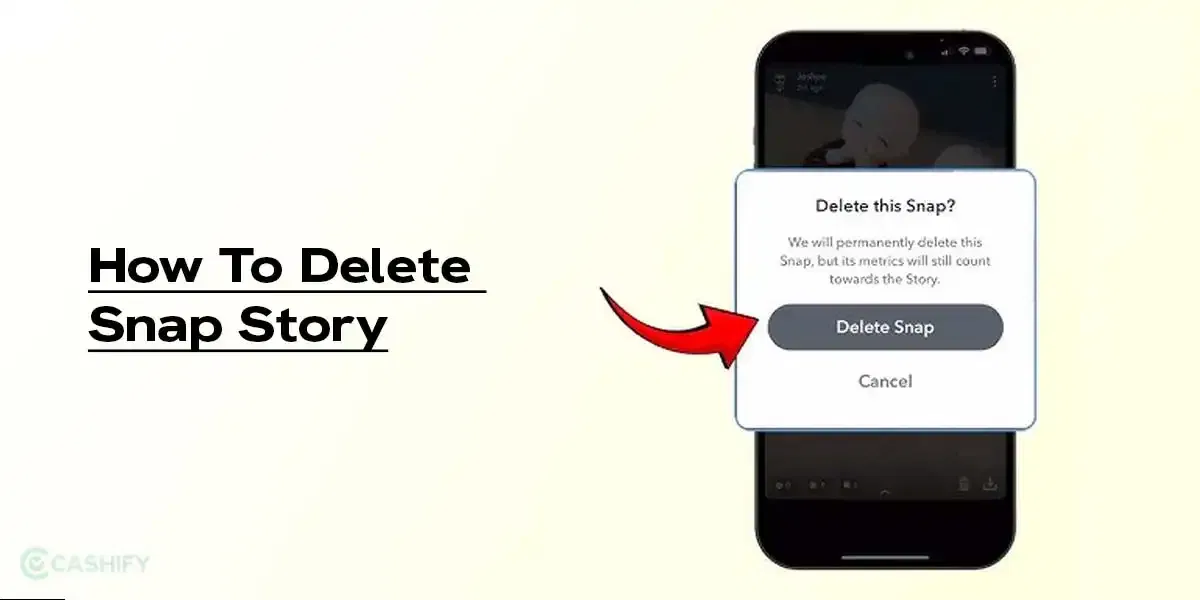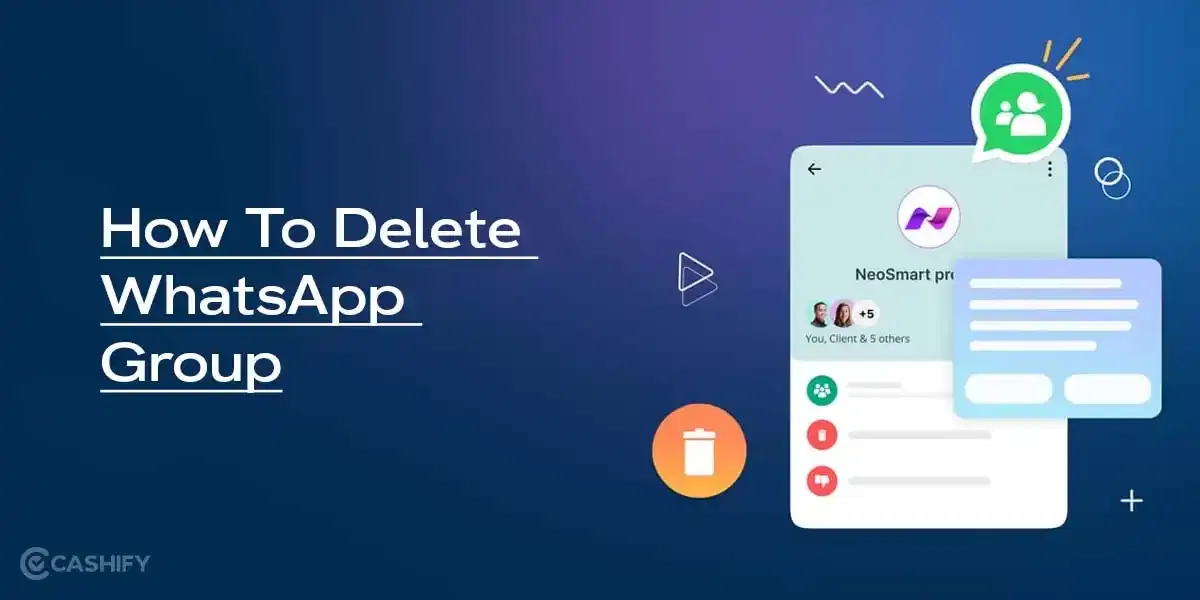Samsung Galaxy A34 Review: Price in India and Variants
Samsung Galaxy A34 has been launched in India in three storage variants. The base variant comes with 8GB RAM and 128GB storage for Rs. 30,999. The top variant comes with 8GB RAM and costs Rs. 32,999 for 256GB storage.
The phone is available in four different colour options: Awesome Silver, Awesome Violet, Awesome Lime, and Awesome Graphite. You can buy the phone directly from the official website of Samsung or online platforms like Amazon.

Samsung Galaxy A34 Box Contents
The Samsung Galaxy A34 comes with the following items inside the box:
- Phone
- Type-C to Type-C cable
- SIM ejector tool
- Documentation

Samsung Galaxy A34 Specs at a glance
Before we talk in detail about the Samsung Galaxy A34, let’s see what the on-paper specs look like:
- Display: 6.6 inches Super AMOLED
- Chipset: MediaTek Dimensity 1080
- RAM & ROM: 6GB 128GB, 8GB 128GB, 8GB 256GB
- Software: Android v13
- Rear camera: 48MP + 8MP + 5MP
- Selfie camera: 13MP
- Battery: 5000 mAh
- Weight: 199 grams
- Dimensions: 161 x 78 x 8 mm
Samsung Galaxy A34 Design and Build
Samsung Galaxy A34 looks very similar to the flagship Galaxy S23. The first look at the back panel will leave you thinking it’s the Galaxy S23 or S23 Plus. You get the same camera lenses at the back with an LED flash next to it.

It has a glass back with a matte finish which looks and feels great in the hands. The curved frames also match the same matte finish and are rounded around the edges. Even though it makes the phone look a bit thick, it’s pretty balanced, weighing about 199 grams.
Read More: Best Mobile Phones Under 30,000
While the back of the phone looks really premium, the front does not match the same vibe due to the water-drop notch. A mid-range phone coming with a dated water-drop notch does not look very nice. Samsung should have used a punch hole cut out there.

The right side of the phone has a power button and volume rockers, while the left side is clean. The top has the SIM card slot and the bottom has the type-C port and primary speaker.


Samsung Galaxy A34 Camera
Samsung Galaxy A34 features a triple camera setup on the back. This includes a 48MP main camera, an 8MP ultra-wide lens and a 5MP depth camera. There’s a 13M camera on the front for taking selfies.

The main camera takes some impressive shots in the daylight conditions. The shots I took were packed with details and looked sharp. The colours were punchy and the dynamic range was wide as well.

Portrait shots were nice. The edge detection was done really well and the background blur was nice. You can adjust the blur level before and even after taking the shot. The low-light shots were not up to the par. Night mode helps to boost the brightness in the image but they still lack in details and clarity.
Check Out: Nokia X30 5G Review – Eco-Friendly Comeback
Ultra-wide shots were decent. The images look nice, but the details were not the same as the main camera. Low-light ultra-wide shots were just bad.
The front camera takes good selfies. The sharpness and detail level was nice. Skin tones looked natural. Low-light selfies were also nice. Portrait selfies did a good job as well. Good details and on-point edge detection.
Samsung Galaxy A34 Battery and Charging
Samsung Galaxy A34 packs a big 5000mAh battery which lasts pretty long. I got more than 6 hours of screen on time from it. A light user can easily get about two days of battery backup from it.
Whereas if you are someone who plays a lot of games, you will need to charge it by the evening. I played Apex Legends and COD Mobile for a little more than half an hour and the battery dropped by 6 per cent.

Check Out: Vivo V27 Pro Review – Great Cameras With Premium Look
While the battery backup is pretty good, the charging speed is not. It comes with only 25W of fast charging support and no charger is provided in the box. You only get a type-C to type-C cable in the box.
I had an 18W charger which took about 2.5 hours to fully charge the phone from 0 to 100 per cent, which is darn slow. It will still take more than 1.5 hours if you use the 25W fast charger.
Samsung Galaxy A34 Display
Well, Samsung never goes wrong when it comes to the display part and the same is the case here. Samsung Galaxy A34 features an FHD+ 6.6 inches Super AMOLED display. It has a 120Hz refresh rate which makes the user experience really smooth.

Be it navigating through the UI or playing games, you can tell the smoothness and responsiveness of the display. I really enjoyed my time using the screen. Moreover, it gets plenty bright. I had no trouble using it under the direct sunlight.
Check Out: POCO X5 Review – Nice Mid-Range Flagship
You can also adjust the refresh rate in the display settings – High and Standard. There is no auto refresh rate mode, it’ll be 120Hz or 60Hz. You can also adjust the screen mode and tune the colours as per your liking.

The display offers punchy and vivid colours. The viewing angles were also good. I watched a couple of videos on YouTube and I really enjoyed it. Bezels are also thin which really enhances the content consumption experience. However, the dated water-drop notch does spoil the experience a bit.

Samsung Galaxy A34 Performance and Software
The Samsung Galaxy A34 performs everyday tasks smoothly without any issues. I did not face any issues or lags while using the phone. It is powered by the Dimensity 1080 chipset which is paired with up to 8GB RAM and 256GB of internal storage.

Apps open up quickly and they stay in the background for a long duration. I opened them after hours and they were still where I had left them. You can do multitasking easily on this. I have to say that Samsung has done a good job in RAM management.
You can even play graphic-intensive games on it. I ran COD Mobile, Asphalt 9 and Apex Legends Mobile on it. COD Mobile could run at High graphics and Very High frame rates, while Apex Legends could run at Ultra HD graphics and High frame rates. All the games ran smoothly and there were only occasional lags and frame drops.

Check Out: POCO C55 Review – New Budget King?
The Samsung Galaxy A34 runs on One UI 5.1 which is based on Android 13. The UI feels like a typical Samsung phone and is very easy to use. You get features like multi-window, gestures, dual apps for social media and more.

There is some pre-installed bloatware on the phone including Byju’s, Prime Video, Snapchat, Truecaller, Spotify, Netflix and Facebook. Good thing is that you can uninstall all of them from the settings.

Samsung Galaxy A34 is a good 5G mid-range phone with a premium design and solid battery life. The phone has good cameras and offers solid performance while performing day to day tasks. On top of that, you get a fantastic display paired with stereo speakers for an amazing content consumption experience.
On the other hand, the 25W charging speed falls behind the competition. The overall design looks nice but the water-drop notch spoils the display experience. All in all, the Samsung Galaxy A34 is a great option if you are looking to buy a mid-range 5G phone for everyday use.