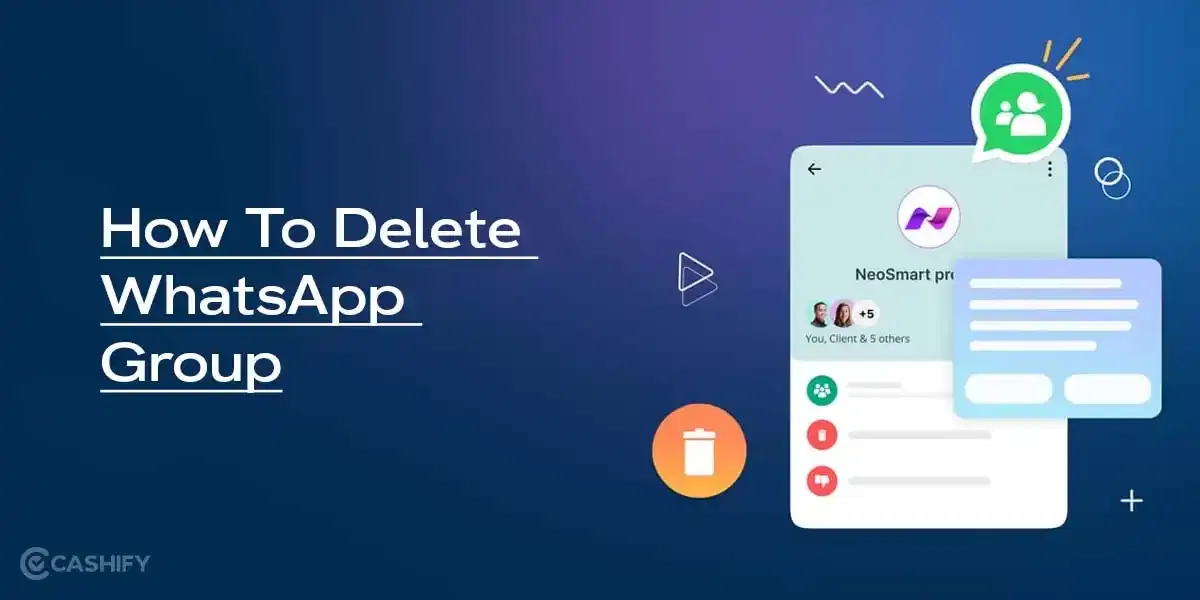Introduction
Right from its inception, Oppo has merely focussed more on the camera features and innovation. The smartphone maker is best known for its budget and mid-range lineup. The Chinese company still faces fierce competition from the likes of Xiaomi and Honor in almost every price segment. For those who’re unaware, Oppo also has an A-series lineup that targets the lower end spectrum smartphone market.

The smartphone maker has now added another product to its A-series lineup dubbed Oppo A1K. On paper, the device looks pretty exciting and competitive, but what about the real-life scenarios? Luckily, we managed to get our hands on the device itself for testing. Here is what we think of the lower budget Oppo A1K smartphone.
Price in India, Variants, Availability
Oppo A1K comes in a single storage variant featuring 2GB of RAM and 32GB of internal memory. On the other hand, the A1K is available in two different colour options, namely Red and Black. At the time of writing this review, the device is available for purchase via Amazon India for a price tag of INR 7,990.
Remember, you can sell your old smartphone on Cashify.

Box Contents
Oppo A1K comes packed inside a white box, having a device’s picture on the front. The very first thing which you’ll see in the box is the envelope consisting of silicone transparent cases, SIM ejector pin, and manuals. Keeping that aside for a while, you will find the device itself covered in a protective film. Apart from these, there is a 10W wall charger and a Micro-USB cable.
Here is a quick overview of what you’ll be getting inside the device:
- Oppo A1K
- 10W wall charger
- Micro-USB cable
- SIM ejector pin
- Manuals and documentation
Specs at a glance
Before we jump right into the detailed review, let’s have a glance at the key specifications first.
- Display: 6.1-inch IPS LCD panel, 720×1560 pixels, 282ppi
- Processor: Helio P22 chipset, 12nm
- GPU: PowerVR GE8320
- RAM & ROM: 2GB & 32GB
- Rear cameras: 8MP, f/2.2
- Selfie camera: 5MP, f/2.0
- Battery: 4,000mAh capacity, 10W charging
- Software: Android 9.0 Pie, ColorOS 6
- Weight: 170g
- Dimensions: 154.5×73.8×8.4mm
With key specs cleared out of the way, let’s jump right into our comprehensive review.
Design and Build Quality
When it comes to aesthetic, Oppo A1K looks pretty much similar to the Realme C2. If you’re unaware, Realme is the sub-brand of Oppo. The A1K comes with a dull matte finish back entirely made up of plastic. Although the plastic does not feel cheap at all, instead, the device feels pretty solid. Since there is no glass back, the device is not slippery at all. Moreover, it does not attract fingerprint smudges whatsoever.

For comfort and one-hand usage, the device has curved corners allowing to fit right into the palm. At the back, there is a single camera sensor aligned in a horizontal position accompanied by an LED flash. There is the Oppo branding at the center, and that is all you will find in the rear. The device does not come with any physical fingerprint sensor, which is a bit of a bummer.
The front, dominated by a decent size waterdrop display having thin bezels on the side and relatively thick chin. There is not much going with the display aspect here. Coming to the buttons and ports, you will find the power button on the right and the volume rocker on the left. At the bottom, there is a Micro-USB port, speaker grille, and 3.5-mm headphone jack. The smartphone supports two Nano SIMs and a MicroSD card as well.
Overall, Oppo A1K managed to meet well with our expectations in terms of design and build quality. The smartphone feels not cheap at all, and at this price range, it feels as premium as it can be. Moreover, the compact form factor adds up to the overall comfort of this device.
Display
Oppo A1K comes equipped with a 6.1-inch IPS LCD featuring a teardrop notch on the front. Thanks to the thin bezels, the device was able to hit 80.1% of the screen-to-body-ratio. For added protection, there is the layer of Corning Gorilla Glass 3 on top of the display. With HD+ resolution having 720×1560 pixels, the device delivers crisp experience considering the price tag. You can find the same screen on the Realme C2.

The device features a low pixel density of 282ppi, which results in decent experience. The brightness levels are not that deep, meaning you will struggle in daylight conditions. At this price tag, the smartphone manages to perform well in terms of display. Even though the resolution is low, the device delivers decent experience, and you will not face any major issue except the sunlight legibility.
Performance
Under the hood, Oppo A1K comes powered with MediaTek Helio P22 chipset coupled with 2GB of RAM and 32GB of storage. The Helio P22 SoC based on the 12nm manufacturing process having eight cores. For graphics, the device makes use of PowerVR GE8320 GPU.
When it comes to performance, Oppo A1K is not the fastest phone at this price range. For an average user, the device might be an option worth considering. In our daily usage, we noticed a few occasional stutters in UI animations. Switching between apps is not that responsive, meaning the device is not designed for heavy multitaskers out there. Due to the limited 2GB of RAM, the apps does not stay in memory for more extended periods. 2GB of RAM acts as a bottleneck for performance.
If you’re planning to play graphics-intensive games like Pubg Mobile on the A1K smartphone, then you might want to look elsewhere. Pubg Mobile runs on low graphics settings by default, and even then, there were plenty of occasional frame drops and rendering issues. If you’re a power user, you might also struggle with the internal storage.
Software
Oppo A1K runs on the latest Android operating system, i.e., Android 9.0 Pie based on the ColorOS 6 skin. Now, I am not a big fan of ColorOS skin, but at the same time, I don’t hate it that much. This custom skin lies in the sweet spot having few good things and plenty of worse aspects too. Just like any other custom UI, you’ll see drop-down notification center, home screen setups, and swipe-left quick menu. Fortunately, there is an app drawer option which you can enable from the Settings menu.
There are four different navigation styles to choose from – such as buttons and gestures. The bloatware accompanying this device will surely bound to tick off serious users. Numerous useless official and third-parties apps downgrade the entire user experience. Sadly, you can’t disable or uninstall them, which makes it even worse.
Smart Assistant is a left home page that shows you quick shortcuts to various apps and tasks. It even indicates multiple information in the card layout, such as total steps, calendar, many apps, and much more. Also, on this page, the brand decided to promote a few apps under the Popular section. Game Space is another addition that improves gaming performance by clearing the RAM and restricting background activities.
Cameras
In terms of imaging, Oppo A1K is equipped with an 8MP primary sensor at the back, having an aperture of f/2.2 accompanied by an LED flash. For selfies, the device has a single 5MP front snapper with an aperture of f/2.0. Coming to the camera app, it’s fundamental with not much going on there. With that said, you’ll find it easy to use in every scenario. The app contains various features such as Panorama, HDR, Portrait, Timelapse, and Pro mode.

In daylight conditions, the rear sensor performed very well and in various scenarios, managed to exceed our expectations. The shots turned out to be pretty decent with the right level of detail, exposure, and color accuracy. Portrait mode, on the other hand, does not work at all. The software was not able to detect edges correctly, and the photos turned out to be inconsistent.
Just like any other budget smartphone, Oppo A1K struggled a lot in low-light shots. We faced numerous issues while focussing on a particular object. There were very minimum details, lots of noise and grain on the shots. As for the selfie camera, the device performed well during daylight conditions, but the same is not the case at night.
The smartphone offers up to 1080p video recording at 30 frame rates. Video recording needs a little improvement in our opinion since most of the time, and results were a bit dark. In daylight, we managed to still get an acceptable recording while at night or low-light situations, the device once again struggled a lot.
Battery Life
A 4,000mAh battery backs oppo A1K with no support for fast charging. As expected, the smartphone was able to deliver us an impressive battery backup. On a single charge, we were able to get throughout the day quickly. Here is what our daily usage while testing the device looks like – a couple of hours of gaming, WiFI & Bluetooth always on, video streaming, few photo sessions, and constant Whatsapp texting. Even if you’re a power-used, the device will be able to give you very decent battery life.
In the charging department, the device lacks any fast charging support. At this price, there are very few devices that come with a fast charger. In 30 minutes, the device can charge up to 20 percent using the bundled wall charger.
Audio, Biometrics, Connectivity
For audio, there is a single speaker at the bottom with a good-enough audio output. But, at the max volume level, we did notice a few distortions in the sound. For this price tag, the speaker works pretty well. The device also features a 3.5-mm headphone jack, which also delivers a pretty decent output.
In biometrics, there is no fingerprint sensor in this device, which is very disappointing since all the competitors come with one. In 2019, a fingerprint sensor is an essential thing for any smartphone. Oppo, on the other hand, decided to skip that for some odd reasons. Of course, there is a Face Unlock option, but that is not that quick and reliable. It makes use of 2D representation of your face, which is not that secure. Using a pin to unlock your device every single time is a little tedious, and you might hate that.
For connectivity, the device sports has all the standard features which one should expect in this price tag. There is a single-band WiFi, Bluetooth 4.2 with A2DP & LE, GPS, FM Radio, and USB 2.0 port for charging.
Pros & Cons
Pros:
- Decent build quality
- Good daylight camera performance
- Long battery life
Cons:
- Poor low-light cameras
- Average performance
- Lack of fingerprint sensor
At this price range, Oppo A1K faces immense competition from competitors such as Xiaomi, Realme, and Honor. If you’re more inclined towards performance, then you should go ahead and skip this device. The device managed to impress us in terms of battery life and daylight camera performance. Sadly, it is still not a bang for buck option out there. Competitors such as Xiaomi and Realme are offers much better internal hardware and overall experience at this price range.
We would still recommend opting for Xiaomi or Realme at this price range since their products managed to deliver much more. Realme C2 is much cheaper and still manages to provide a better experience than Oppo A1K. It is worth mentioning that Oppo A1K and Realme C2 are similar devices in numerous aspects. You can also go for Xiaomi, but again, you’ll have to bear with the countless ads floating all over the UI.