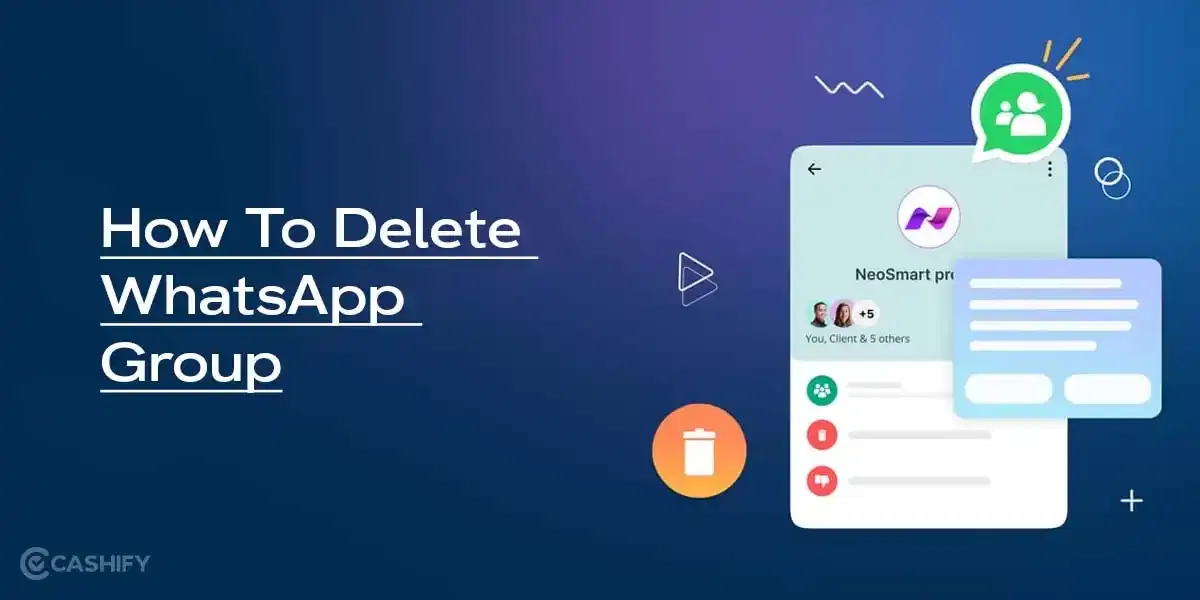Motorola Edge20 Fusion Review
Motorola Moto Edge 20 Fusion in India has made quite a significant improvement compared to many other mid-range phones from the company. Edge 20 Fusion is the first phone to get an AMOLED panel from Motorola at this price range. It also sports an IP52 splash resistance, it is lightweight and more but not everything is simply great on the device for sure.
Recycle Your Old Phone Now! Get Rewarded.
That is why I tried and tested the phone for a good 10 days and here’s everything that you need to know about the Moto Edge 20 Fusion as a hands-on review.
Motorola Edge20 Fusion Price in India, Variants, Availability
Motorola Moto Edge 20 Fusion arrives at a price tag of Rs 21,499/- for the base 6GB+128GB variant while the higher 8GB+128GB variant is up for sale on Flipkart at Rs 22,499/-. You have two colour options i.e. Cyber Teal and Electric Graphite on check out. Buy with Exchange and get up to Rs 15,000/- off. There is a tonne of offers to encash such as No Cost EMI, Rs 5,000/- off on ICICI Bank CC and CC EMI trans, 5% on EMI trans with Yes Bank CC, Kotak Mahindra Bank CC, and Flipkart Axis Bank CC.
Motorola Edge20 Fusion Box Contents
It is not surprising to see that Motorola didn’t follow the path of Apple and decided to keep the charging adapter in the box. The box contents of Motorola Edge 20 includes:
- Motorola Edge 20 handset
- Charging Adapter 30W
- USB-C to USB-C cable
- Documentation
Motorola Edge20 Fusion Specs at a glance
Before we talk in detail about Motorola Edge20 Fusion, let’s have a quick look at the key specifications.
- Display: 16.94 cm (6.67 inch) Full HD+ 90Hz 10-Bit AMOLED Display
- Processor: Mediatek Dimensity 800U
- Storage: 6GB/8GB, 128GB
- Software: Android 11 (stock)
- Rear cameras: 108MP + 8MP + 2MP
- Selfie camera: 32MP
- Battery: 5000 mAh, 30W turbocharging
- Weight: 185g
- Dimensions: 165.89 x 75.95 x 8.25 mm
Motorola Edge20 Fusion Design and Build
Not all Motorola smartphones are well-designed but there are some that stand out. Moto Edge 20 Fusion is good in terms of design though where it falls into the cheaper look category and neither in the premium category and hangs in the middle.
The frame is wider which makes the phone look larger which is good for viewing and gaming experience. Plus the display is awesome (more about that in the Display section).
Moving on, the phone is at 8.5mm in thickness albeit the frame is curved on the edges that give it a better grip and better one-handed usability. At 185 grams, the phone may seem heavy but thanks a lot, Motorola has made it well-distributed, and thus, it doesn’t feel heavy at all.
Planning to upgrade? Sell Your Old Phone in 60 Seconds From Home
The phone has a glass top, a plastic frame, and a plastic back panel and it is not a unibody structure. It has an IP52 splash resistance that gives it an edge over some other rivals that arrive without an official IP rating.
If I talk about the back panel, Motorola doesn’t stick a giant logo or insignia to make its product stand out. It uses a minimalistic approach and Edge 20 Fusion is no different. The back panel is matte but that doesn’t mean you are saved from smudges and fingerprint marks at all times. It is rather a fingerprint magnet instead so you will have to deal with it or use a phone case/cover instead.
About the ports and buttons, there’s a 3.5mm headphone jack, a USB-C port, a loudspeaker grille, and a primary mic. There’s a power button cum side-mounted fingerprint scanner plus a volume rocker on the right and a dedicated Google Assistant on the left flank with a hybrid SIM card slot.
Motorola Edge20 Fusion Display
Motorola Edge20 Fusion is a budget-friendly mid-range smartphone and thus, the specifications reflect the same. The device packs in a 6.7-inch OLED panel with a punch-hole cut-out on top. The display has a 90Hz refresh rate and it is a 10-bit display that can produce 1B colours and more. The FHD+ resolution with 393 PPI density makes the viewing experience pleasant. It also has HDR10+ support. Here’s how the display performs in real-life situations.
Motorola Edge20 Fusion has one of the most charismatic displays on budget smartphones, to be honest. It is AMOLED that offers a path-breaking definition and since the panel supports 10-bit, it can produce 1B+ colours which are exponentially better than what usual 8-bit panels can produce.
Broke Your Old Phone Screen?
– Affordable Display Replacement at Home
The display can show inky blacks and brighter whites and can get exponentially bright which are some of the key elements that AMOLED panels offer and Edge 20 Fusion doesn’t shy away from it.
You get a 90Hz refresh rate which is 50% better than smartphones with the standard 60Hz RR. The vanilla Edge 20 has a 144Hz panel, however, you wouldn’t notice the difference unless you are a gamer where every frame counts. The 90Hz high refresh rate is smooth and fluid and allows for breezy transitions and animations that make it worth a shot.
The display is HDR10+ rated so streaming content in Hi-Res is a piece of cake and here, the display becomes brighter and vibrant. However, Netflix can play FHD videos thanks to the Widevine L1 DRM support, however, you cannot go for HDR playback which is something many devices with Dimensity processors are facing.
Motorola Edge20 Fusion Performance
The powertrain under the hood is a Dimensity 800U 5G that has a dual cluster arrangement with a max 2.4GHz frequency. It comes paired with Mali-G57 MC3 GPU along with 128GB of storage and 6/8GB of RAM options at your disposal.
Turns out the performance yielded by the DImensity 800U SoC is almost comparable to Snapdragon 778G 5G. This is a new chipset and keeping it in mind, Edge 20 Fusion is competing against the OnePlus Nord CE and Xiaomi Mi 10i. I ran a few benchmarking tests on Edge 20 Fusion and it results in 361057 points on AnTuTu (SD778G scored 383539 points) while the GeekBench returns the value of 585 and 1703 points on single-core and multi-core tests. To put things into perspective, scores by SD778G on the two competitor devices mentioned above bore comparable results.
For practical usage, the phone’s performance is high-end. It zips fast any app or process you want to run without any hassle. Switching between apps, launching plenty of apps, and keeping them in the background is not a hassle as well since the device has a minimum of 6GB RAM. You can carry out day-to-day tasks with ease be it browsing the web, watching movies, listening to music, calling, texting, and so on.
Also Read: Xiaomi Redmi Note 10 Pro Max Review After 6 Months of Usage
For gaming, you can bump up BGMI at Smooth graphics and Ultra FPS while if you yank the graphics to HD, the frame rate has to be High for a better experience. I played for an hour and it turns out the phone does gets a bit warm but not much to the touch especially compared to Mi 10i which is warm to the touch.
Motorola Edge20 Fusion Software
About the software, the Edge20 Fusion runs on the latest iteration of Android i.e. Android 11 and its near-stock Android OS takes it near Pixel firmware. There are a few bloatware but all the ones are useful. The RAM management is efficient as well and the overall usability of the software is what makes Motorola phones a much better choice than Xiaomi and other counterparts even if they offer better specs.
There are a tonne of features embedded within the software such as Ready For PC, ThinkShield as well as coverage for Android 12 and 13.
Motorola Edge20 Fusion Camera
The camera setup on Moto Edge20 Fusion has a triple rear camera at the back. This includes a 108MP primary module with f/1.9 aperture, PDAF, 0.7micron pixel size; an 8MP ultrawide snapper with 118-degree FoV and f/2.2 aperture; and a 2MP depth sensor with f/2.4 which is usual for these types of auxiliary sensors. There’s a 32MP snapper at the front in a punch-hole cut-out with an f/2.3 aperture.
The primary camera and the USP of the Edge 20 Fusion is surely a 108MP module that uses 9-in-1 pixel binning technology to capture high-res 12MP shots. It goes without saying, you can still go for full-length 108MP resolution shots as per your will although that only raises the resolution discounting some finer details here and there as opposed to the default binned mode.
The photos capture using the primary cam are amazing, to be honest in daytime lighting conditions although colours are a bit saturated and the dynamic range is slightly narrow but nothing that an average smartphone user would gauge right away. Apparently, its post-processing is to be blamed because you already have a ginormous 108MP sensor so what else Motorola could’ve done to improve the shots, it’s the software for sure.
Check Out: What is Gcam? How to install Gcam on any Android smartphone?
Anyways, the shots are convincing enough for a giant module this size. I didn’t say that the primary cam is underwhelming but overall, optimized software could bring life to the overall photography. You can go for portrait mode on the primary cam which uses a depth sensor in conjunction to capture depth data and apply edge isolation and apply the bokeh effect on the same. It could take a few seconds but the portrait shots are truly amazing.
Next up, we have an 8MP ultrawide snapper which is half of what the UW sensor on vanilla Edge20 offers but that’s okay. You can capture 118-degree ultrawide shots with this sensor and it turns out the shots are sweet. A little bit of softness is expected at this price point but overall, the ultrawide shots were amazing. The sensor can double as a macro sensor too, taking you near an object without the need to have a separate module. It works fine as well and I don’t have any complaints about the sensor for now. Let’s see how the camera setup on Edge20 Fusion works out with upcoming software upgrades.
The 32MP selfie camera is as good as it can get. Both indoor and outdoor photos came out good even in harsh lighting conditions. The sensor can capture convincing portrait shots with efficient edge detection and bokeh effect application. Video recording is capped at 1080p@30fps which is what the vanilla Edge 20 will offer as well. Turns out there’s some level of stabilization on the video recorded using the front camera so that’s lit.
Motorola Edge20 Fusion Battery
The battery is surely one of the major USPs on Motorola Edge20 Fusion. The 5,000 mAh battery keeps the phone afloat for a good one day even if the usage is between moderate to heavy. The device is able to pull off 9 hours to 9:30 hours of screen-on-time which makes it a massive USP. Also, since the phone doesn’t have extra processes, heavy UI to run, it is complementing the battery as well.
Read More: Top 10 Tips To Keep Your Smartphone Battery Healthy
The charging speed is at 30W which is quite fast although Motorola could’ve done better. It usually took me around 80 minutes to juice up the battery to its full extent. The phone isn’t a pro in terms of charging speed though. There’s no wireless and reverse charging as usual.
Motorola Edge20 Fusion Audio, Connectivity, Biometrics
There’s a slight disappointment here in terms of audio cause you just get a single bottom-firing loudspeaker and there’s one mounted in the earpiece that you use when on calls. Turns out the single speaker is still decently loud. No doubt it is nowhere as loud as a stereo speaker setup would be but it works. In any case, a stereo speaker setup would’ve been a lot better.
The device packs in a lot of beef in terms of connectivity features. Motorola Edge20 Fusion packs in dual-band Wi-Fi ac, Bluetooth v5.0 with LE and A2DP, GPS with Galileo, Glonass, and A-GPS; NFC, and a USB Type-C 2.0 port for storage transfer along with battery charging. Finally, there’s a 3.5mm headphone jack onboard as well.
Moto Edge20 Fusion uses 4G+ carrier aggregation which is a great feature towards amplifying the network strength. I used Jio 4G and Airtel 4G with the device and both the carriers performed really well. In case you are facing a weak cellular network, you can always opt for WiFi calling which improves the calling experience to a great extent.
Check Out: What is Carrier Aggregation? Why is it so important?
About the 5G on-board, Motorola Edge20 Fusion supports 13 bands of 5G network which means once 5G is available in India, users will enjoy great network reception as compared to other brands in the similar price segment that are offering 2-3 bands coverage.
For security, the Edge20 Fusion sports a side-mounted fingerprint scanner and I found it snappy. Okay, you can’t compare it with upper mid-range or flagship phones though but for now, the FPS is solid in performance, reliability, and speed. You can program the fingerprint scanner to perform some functions as well. Also, there’s a Face Unlock mechanism in place although I wouldn’t give it much importance as it is usually less secure than FPS.
Motorola Edge20 Fusion Pros & Cons
Pros
- 108 MP triple rear camera
- 10-bit AMOLED display, 90Hz refresh rate
- ThinkShield security
- 13 5G bands support
- Dimensity 800U chipset
Cons
- Single bottom-firing speaker
Conclusions are subjective in many cases. Motorola Moto Edge20 Fusion is surely a must-buy if you want a stock Android without paying double the amount for Pixel devices and you don’t really get well with Nokia devices. There are some fluid specifications onboard the Edge 20 Fusion including an IP52 rating, a 10-bit AMOLED panel, a Dimensity 800U 5G SoC which is essentially an SD778G 5G, as well as a wholesome battery. Don’t forget the 108MP primary cam at the back which is a USP as well.
Overall, the phone is brilliant in many ways. However, it does have its share of cons such as the device has a smaller ultrawide snapper, there’s no HDR support for Netflix, camera performance can be a bit better and the phone uses a side-mounted FPS instead of a UD FPS which is a norm with devices with AMOLED panel. All in all, it is a good buy at Rs 21,500/- (base model). You have choices like Xiaomi Mi 10i and OnePlus Nord CE, however, both the devices have a custom UI.