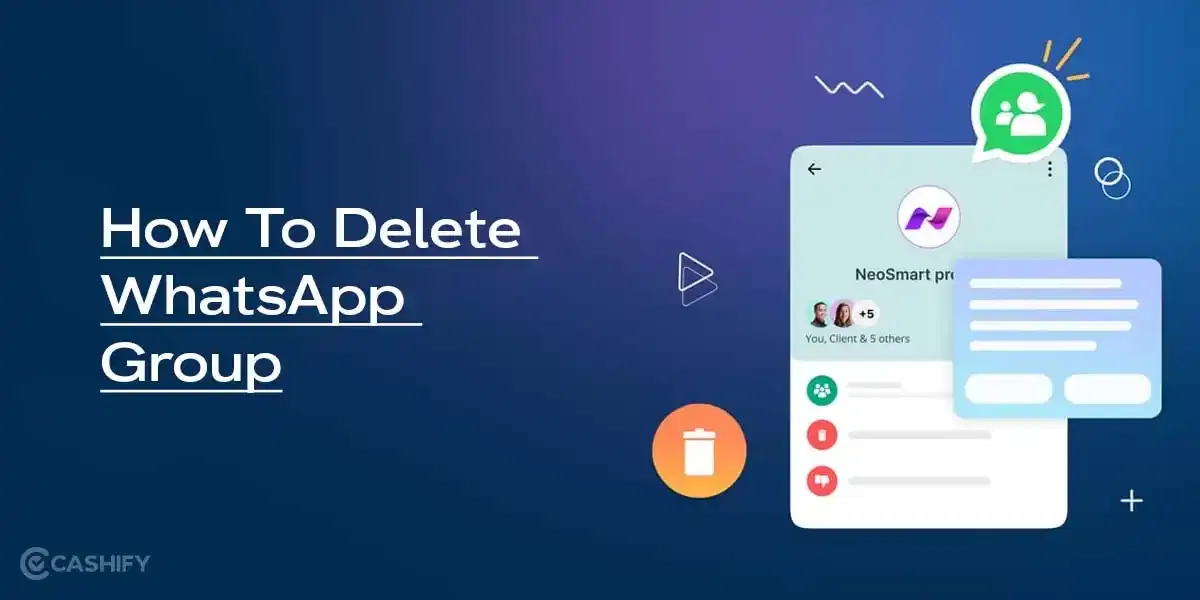Motorola Edge 40 Price In India And Variants
The Motorola Moto Edge 40 is available in India for a price of Rs.26,999 for the single variant with 8GBB RAM and 2256GB storage.

You can buy it in Nebula Green, Eclipse Black and Lunar Blue, with the latter sporting an acrylic back instead of vegan leather. It is available for purchase on Flipkart and Motorola India websites.
Motorola Edge 40 Box Contents
Motorola Edge 40 packs the following items inside the box:
- Phone
- Manual
- Cable
- Case
- 68W Charger
Motorola Edge 40 Specs At A Glance
Before we talk in detail about the device, let’s see what the on-paper specs look like:
- Display: 6.55-inch pOLED curved screen with 144Hz refresh rate
- Chipset: MediaTek Dimensity 8020
- RAM & ROM: 128GB 8GB, 256GB 8 GB
- Software: Android 14
- Rear camera: 50MP+13MP
- Selfie camera: 32MP
- Battery: 4,400mAh
- Weight: 171 grams
- Dimensions: 158.4 x 72 x 7.6 mm
Motorola Edge 40 Design And Build
The design is the main highlight of the Motorola Edge 40 Pro and it is one of the few phones that I have used during my long-term review with a slim and lightweight build. The company claims it is the world’s slimmest phone, with an IP68 rating measuring just 7.6mm. It is also lightweight at 171 grams.

I have been using the Eclipse Black variant of the Motorola Edge 40 during my long-term review, and the vegan leather back has a very smooth textured finish, giving it a premium feel. The curved edges and aluminium frame make it easy to hold in the hand.
Also Read: Google Pixel 8 Long-Term Review: Made In India But Not For India!
It has a familiar design on the back with a dual camera setup housed in a vertical camera module and a dual LED flash. The rest of the phone remains clean except for the Motorola logo at the centre.

Also Read: Vivo X90 Pro Review: A Complete Flagship Package
Coming to ports and placements, the phone has the volume rocker and power buttons on the right.

Also Read: Samsung Galaxy F55 5G Review After 2 Months: A Mid-Range Entry Into The Samsung Ecosystem!
The left and top of the phone remain clean.

At the bottom of the phone, you will be greeted by the USB-C port, SIM tray and speaker grille. The Edge 40 has an NFC and dual-SIM port for connectivity.
Motorola Edge 40 Camera
The Motorola Edge 40 boasts a 50-megapixel primary camera and a 13-megapixel ultrawide-angle sensor. On the front, it has a 32-megapixel selfie camera.

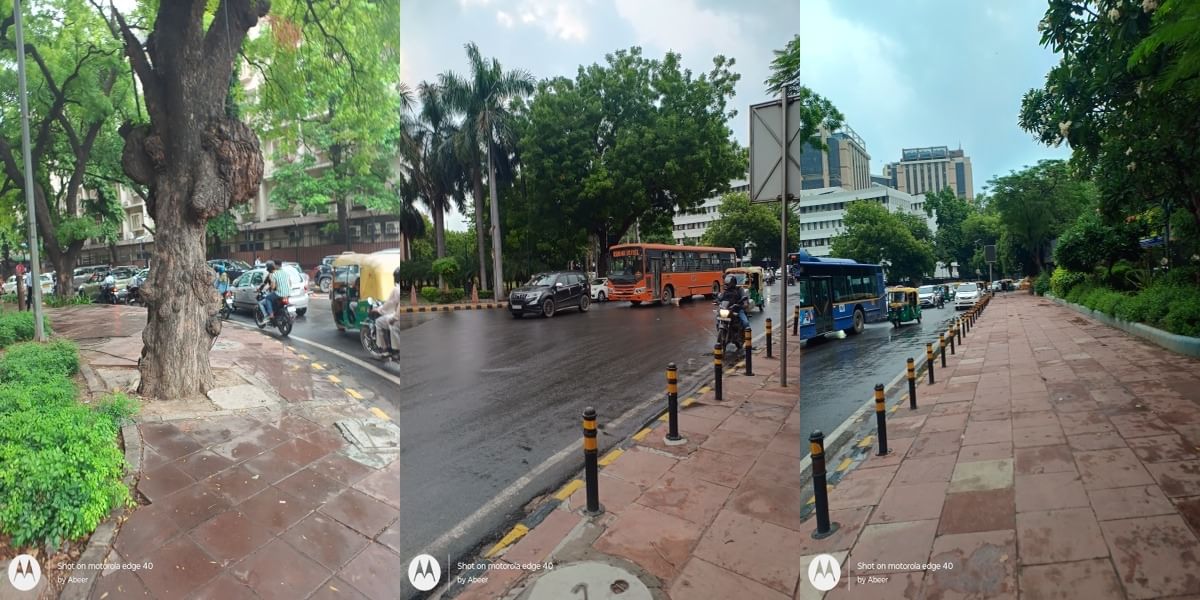

Also Read: Realme 13 Pro Plus Review: Is It Time To Replace Your DSLR?
The phone takes decent photos during the daytime with good details and sharpness. Sometimes, the output is saturated and vibrant, while other times, it’s dull. T


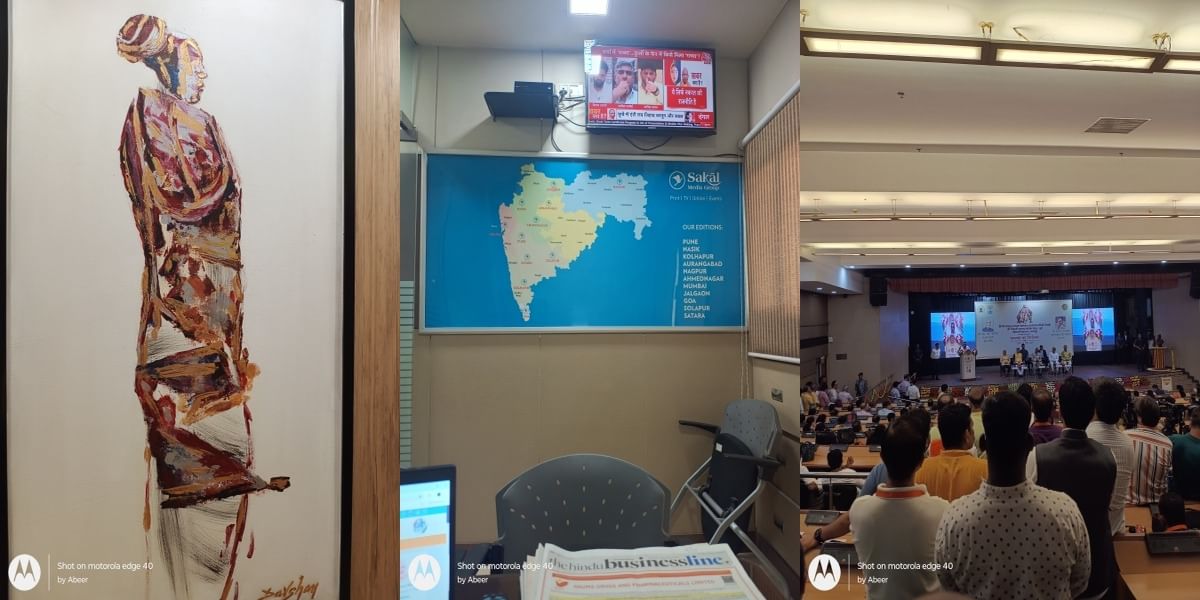
Also Read: Xiaomi Redmi 13 5G Review: Elegant Yet Pocket-Friendly Performer
The dynamic range is a bit inconsistent, and the ultrawide-angle camera is average at best. It has a distortion around the edges, but you get autofocus functionality, which is helpful as it can also act as a macro lens. Despite the lack of a dedicated macro lens, it can take good photos with accurate details.
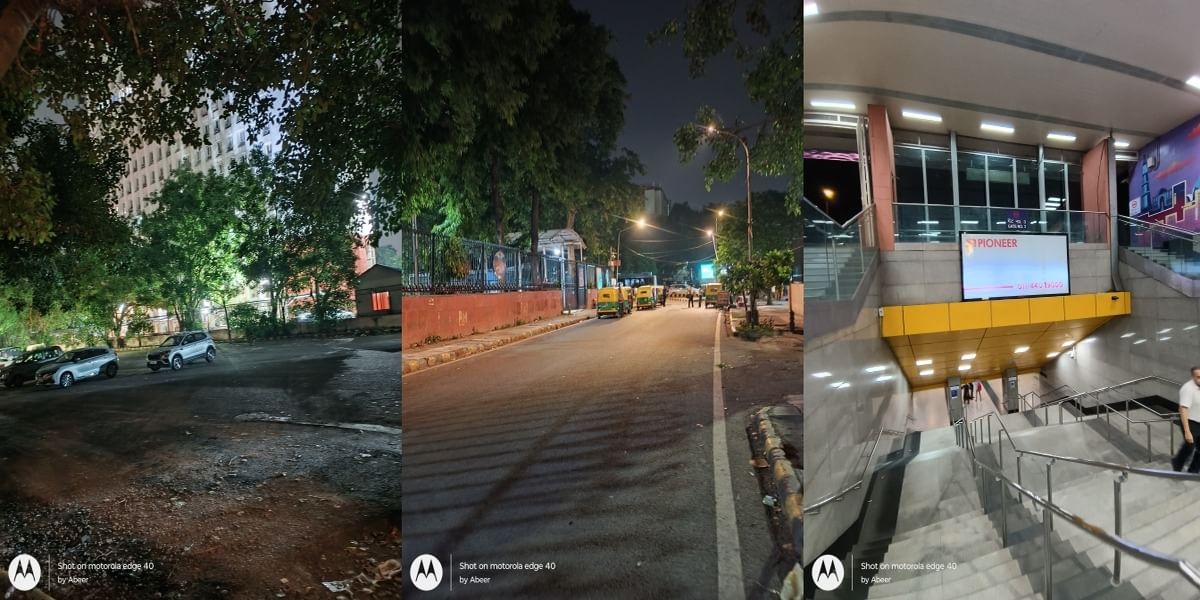
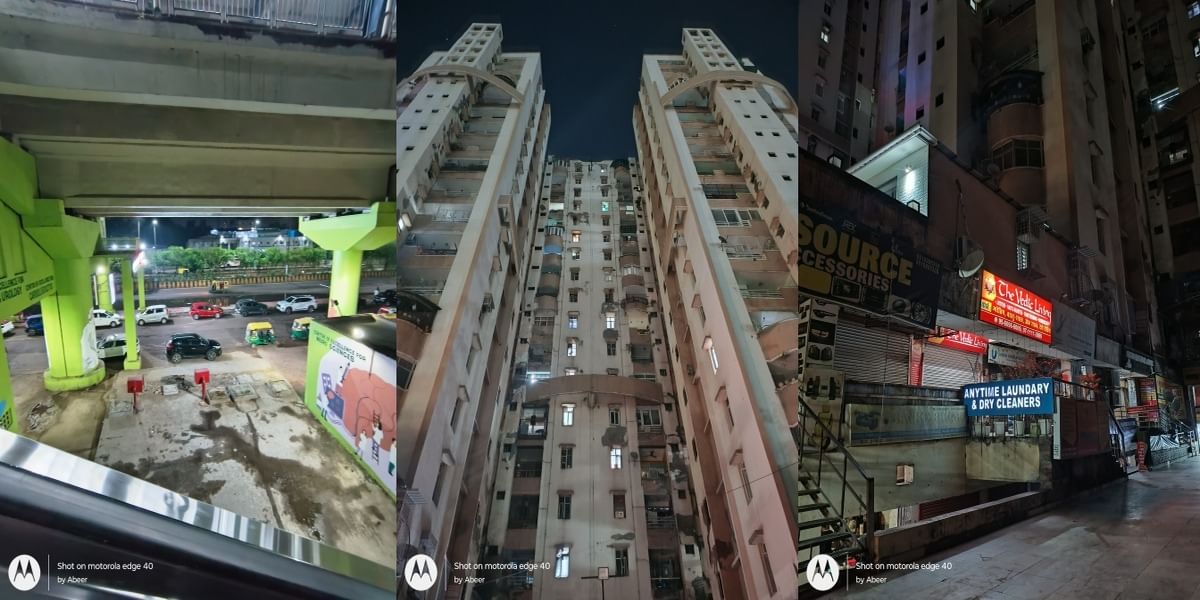
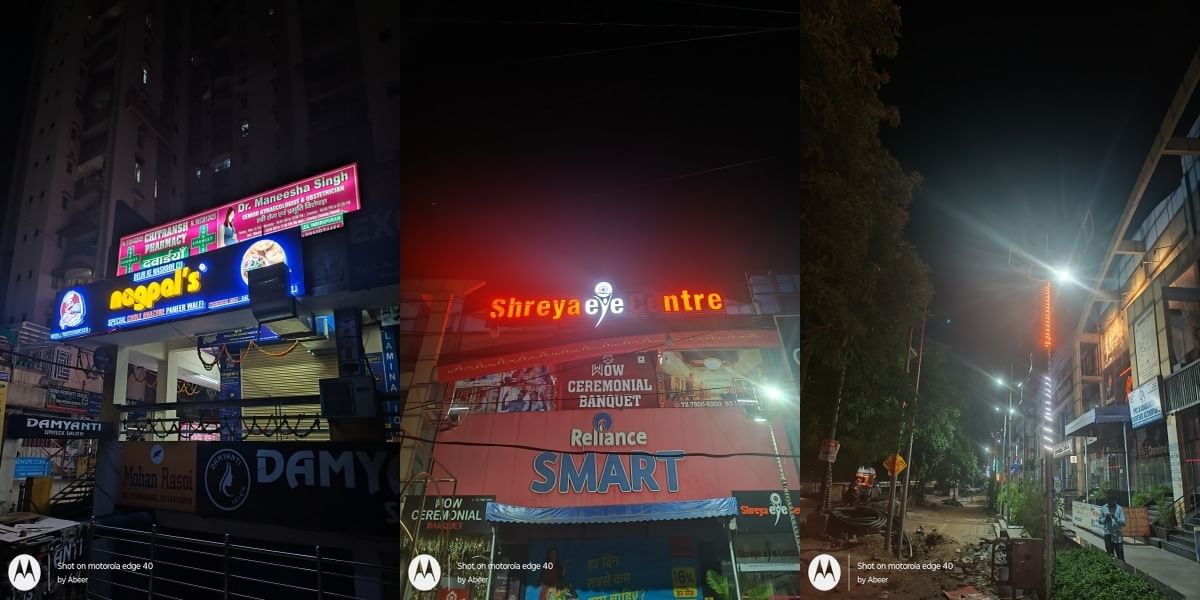
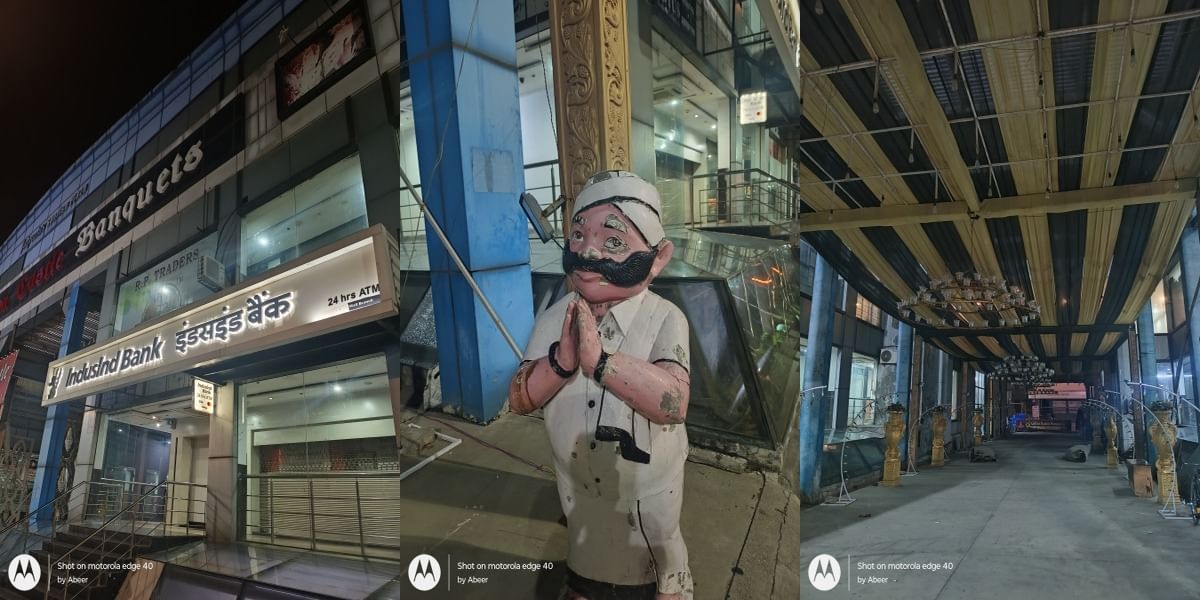
Also Read: Poco F6 Review – F For Flagship Killer Performance!
In lowlight scenarios, the output is average at best as the photos are often overexposed, resulting in the phone usually missing out on highlights. You also get a Night mode that does improve things to an extent but still misses the mark.

When it comes to selfies, the phone can take decent images with accurate skin tones and details. It can record videos at 4K at 30 FPS from the selfie camera as well as the rear cameras. Overall, the Motorola can take some good images, but if photography is your priority, then it’s best to consider newer devices like the Motorola Edge 50 Pro and the Realme 13 Pro.
Motorola Edge 40 Battery And Charging
The Motorola Edge 40 packs a 4,400mAh battery with 68W Turbo Power charging support. The charger is included inside the box, so you don’t need to buy one separately. It also supports 15W wireless charging, which is rare in this price segment.

Also Read: Xiaomi Redmi Pad SE Review: The Budget Tablet For The Masses!
However, after a year of usage, the battery was barely usable, and I could only get 2-3 hours of screen time. This is on casual usage, including taking photos, watching reels, playing games and more. Due to the mediocre battery life, you will need to charge your phone twice. Thankfully, there is fast charging support to help you get started.
Using a 120W PD Charger, I was able to get the phone from 0 to 100 per cent in just 40 minutes. Since the phone doesn’t last long, you will need to carry this charger around with you.
Motorola Edge 40 Display And Audio
The Motorola Edge 40 sports a 6.55-inch pOLED Full-HD+ display with a 144Hz refresh rate. The phone also has a centre punch hole cutout, curved edges, and slim bezels surrounding the screen.

Also Read: Vivo T3x 5G Review: New Budget Battery Beast!
It has a peak brightness of 1200 nits and is bright enough for outdoor usage. This 8-bit panel also has HDR 10+ certification, so you can enjoy watching content.

I binge-watched Season 1 of Shogun and liked the bright and vibrant colours on offer. You also get Widevine L1 support to stream content in 1080p on OTT platforms.

Also Read: Realme Narzo 70x Review: The New Budget All-Rounder?
The Motorola Edge 40 is one of the few phones with a smooth 144Hz refresh rate. Navigating the user interface feels smooth and fluid. You can choose between 60Hz, 120Hz, 144Hz and Auto.

Also Read: Xiaomi 14 Review: The Best Compact Flagship Of 2024?
For audio, the phone has a stereo speaker setup with a grille at the bottom and the earpiece acting as the secondary speaker. It also supports Dolby Atmos, and the output is loud enough to enjoy content.

In terms of security, you get face unlock and an under-display fingerprint sensor, which is fast and accurate.
Motorola Edge 40 Performance
The MediaTek Dimensity 8020 processor powers the Motorola Edge 40, paired with 8GB of RAM. This octa-core chipset is based on a 6nm process, and it includes four Cortex A78 cores running at 2.6GHz and four Cortex A55 cores clocked at 2GHz.
Also Read: Realme 12 5G Review: Stylish Mid-Ranger With Great Cameras
The phone remained smooth and fluid during day-to-day tasks, as I did not encounter any lags or stutters. Thanks to the 8GB of RAM and 4GB of virtual memory, most apps remained in memory during my usage. You get UFS 3.1 storage on board, resulting in fast and snappy app opening and loading times.

When it comes to gaming, you can play games like BGMI at 60 FPS (Smooth and Extreme) and CODM at 60 FPS (Very High and Max). Sadly, neither game supports 90 FPS, but the gameplay experience remains smooth nonetheless. During my gameplay sessions, the phone did not heat up or get warm, and it maintained stable frame rates.
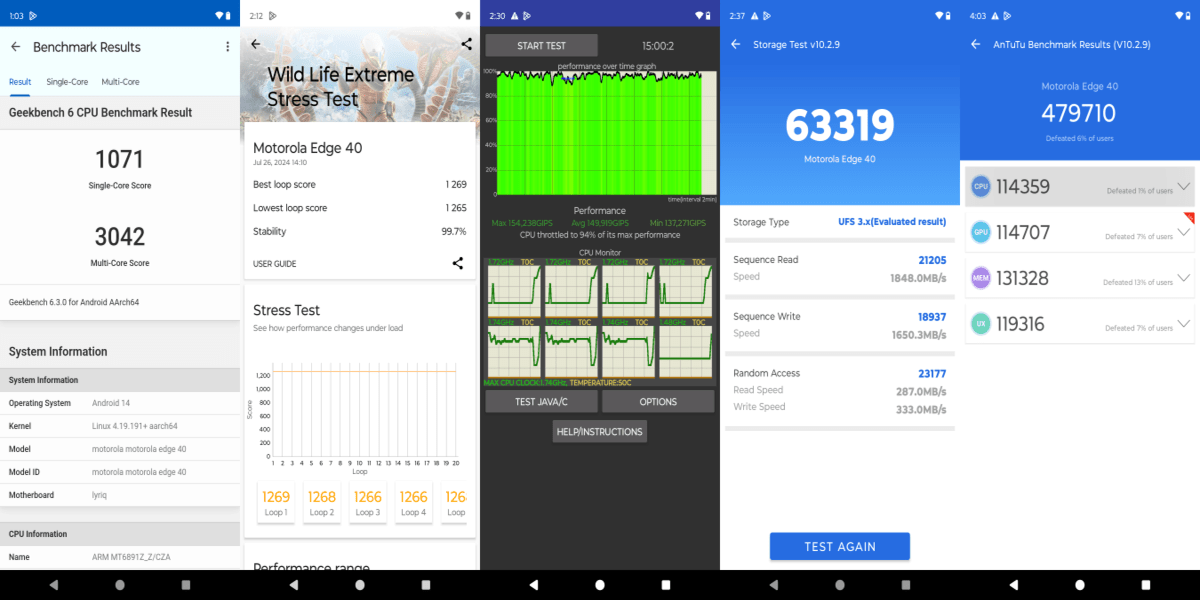
Regarding benchmarks, the phone has a score of 1071 in single-core and a multi-core score of 3042 in Geekbench 5. Furthermore, the Edge 40 manages to get a score of 479710 in AnTuTu V10 and a storage test of 63319 which is average for its price and way below competitors.
Also Read: Poco C61 Review: Attractive Design At Affordable Price
It managed to get a score of 94 per cent in the 15-minute CPU throttling test and a stability score of 99.7 per cent in the 3D Mark Wildlife Extreme Stress Test. The phone is best suited for casual tasks, and multitaskers/gamers should look elsewhere.
Motorola Edge 40 Software And UI
The Motorola Edge 40 arrived with Android 14 but has now received the update. The company promised the device two years of OS updates and three years of security patches, meaning Android 15 will be its last update. It is running on the May security patch, and Motorola has a poor track record of providing timely updates.

Also Read: Realme GT 6T Review: Powerful Performance At Unbeatable Price
The rest of the software experience is pretty good. You get a clean, stock Android experience with some added extras. There are no preinstalled apps or bloatware, which is rare in this price segment.

Furthermore, you get some useful features, including Motorola Smart Connect (previously Ready For), Moto gestures, Secure Folder, Thinkshield security for privacy, Peek Display, Attentive Display and more.

Also Read: Tecno Camon 30 5G Review: Amazing Cameras At Affordable Price
Some of these gestures include Motorola Sidebar, One-handed mode, Swipe To Split, Three Finger screenshot and double press to launch camera These features give it an edge over the rest of the competition.

However Motorola needs to improve its track record on providing timely updates as most of the phone have yet to receive OS updates let alone security patches. If the company is serious about its establishing presence in the Indian market then needs to release updates as frequently as it launches new phones.
Even a year after its launch, the Motorola Edge 40 manages to hold up well with its clean software, curved display and slim design. It is one of the few phones with an IP68 rating, NFC and wireless charging support in this range, which is usually found on flagship phones.
However, you will need to deal with poor battery backup, average cameras and a mediocre chipset that is best suited for day-to-day tasks. If you want a slim and lightweight phone without splurging a lot of money, then the Edge 40 makes a lot of sense, especially if you can get it during a sale.
Although the market has changed significantly in the past year, competitors like the Nothing Phone (2a), Motorola Edge 50 Pro, OnePlus Nord 4 and the Poco F6 offer much better specifications at a similar price.