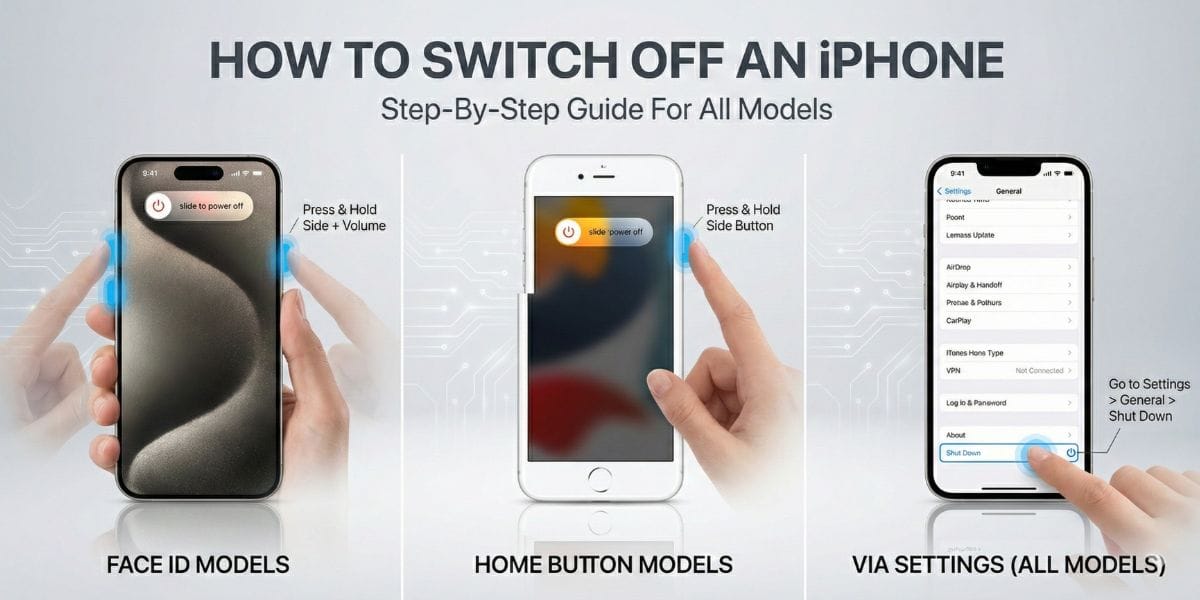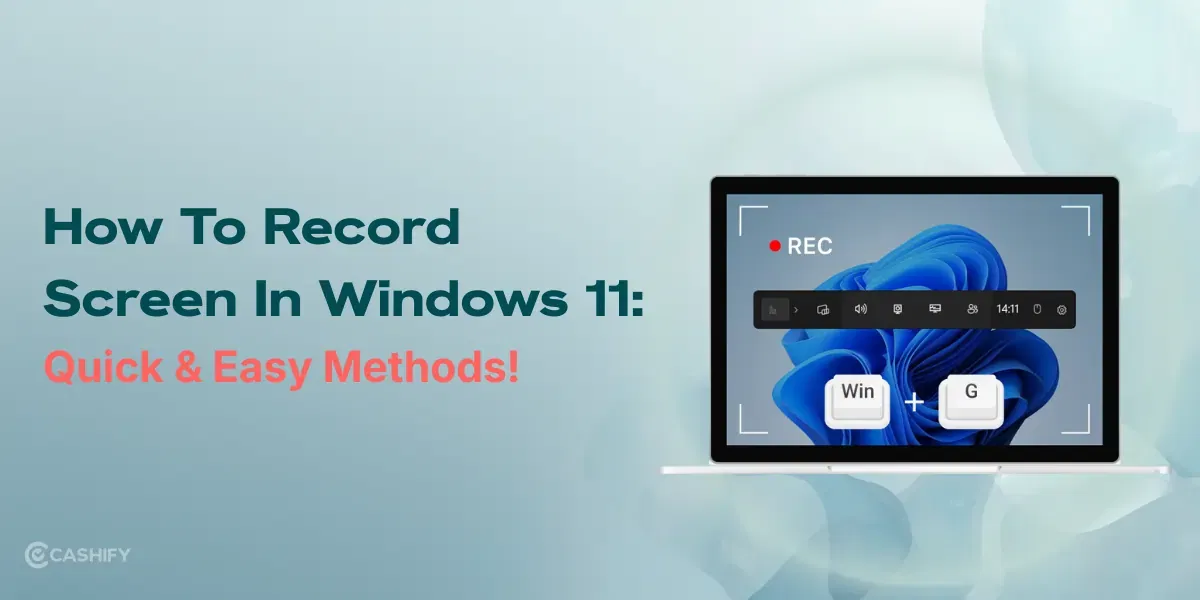Asus VivoBook K15 OLED Price in India, Variants, Availability
Asus VivoBook K15 OLED is available for a reasonable price in India, starting at Rs. 46,000 and goes up to Rs. 82,000 depending on the CPU you choose. The model I have is the Vivobook K15 OLED, which is priced at Rs. 68,990 in India and features the Intel Core i5-1135G7 processor.
Other options include laptops with Intel i3 and i7 processors, as well as AMD Ryzen 5 Processor. The maximum RAM available is 16GB, while storage capacities range from 1TB HDD to 512GB SSD. Asus VivoBook K15 OLED is available in three colour options: Indie Black, Transparent Silver and Hearty Gold.
Asus VivoBook K15 OLED Specs at a glance
Before we talk in detail about the Asus VivoBook K15 OLED, let’s see what the on-paper specs look like:
- Display: 15.6 Inches OLED
- Processor: Intel Core i5-1135G7 (11th Gen)
- RAM & ROM: 16GB RAM, 256GB SSD + 1TB HDD Storage
- Software: Windows 10 Home
- Weight: 1.80 Kg
- Dimensions: 359 x 235 x 179 mm
Asus VivoBook K15 OLED Design and Build
In terms of design, Asus VivoBook K15 OLED is similar to other VivoBook laptops. This indicates the design isn’t really unique. The build quality of the aluminium alloy and plastic is good. The palm rest area, on the other hand, lacks a premium feel, as does the overall design. However, it appears to be long-lasting for everyday use. The VivoBook K15 OLED is available in three metal finishes: black, gold, and silver.
Also Read: 5 Best Laptops In India Under 20000
I loved the laptop lid, which was easy to open and close with just one hand, unlike other budget or mid-range laptops offered in India, which have stiff hinges that make it difficult to open with one hand. The VivoBook logo can also be seen on the lid. The 15.6-inch screen, on the other hand, makes the Asus VivoBook K15 OLED less portable than other 13- or 14-inch laptops. The VivoBook K15 OLED isn’t exactly a light laptop, weighing in at 1.8 kg.
The base panel holds a full-size keyboard and a trackpad that features a fingerprint scanner. The laptop’s various connectivity ports plus down-firing dual speakers are two of its standout features. A 720p webcam is located at the top of the display on the laptop. The overall design and build quality are comparable to other budget laptops; it doesn’t feel cheap or premium, but rather falls somewhere in the middle.
Planning to upgrade? Sell Your Old Laptop in 60 Seconds From Home
Asus VivoBook K15 OLED Display
So far, the Asus VivoBook K15 OLED seems to have been unimpressive. It’s about to change as I proceed towards the display. The VivoBook K15, for starters, has a 15.6-inch Full HD OLED display with a 16:9 aspect ratio. It has a bright panel with a peak brightness of up to 600 nits and a DCI-P3 colour gamut of 100 per cent.
The new VivoBook’s OLED panel stands out right away, with richer colours and higher contrasts than standard laptops having LCD screens. Other features include a 0.2ms response time and a colour range of up to 1.07 billion. The VivoBook K15 OLED offers the finest screen on any laptop that falls under Rs 50,000 for multimedia use. I don’t question Asus’ claim that the VivoBook K15 OLED has a cinema-grade industry-standard panel.
The display has a screen-to-body ratio of 84 per cent and 178-degree viewing angles. Except for the bezels, everything else about the screen is amazing. The display’s thick bezels give it a little dated appearance, which Vivo should really have considered.
Also Read: 6 Best Budget Laptop: Our Top Picks
In today’s world, where we spend at least 6-7 hours a day on our laptops, our eyes need to be kept safe from irritation as much as possible. And because my Asus VivoBook K15 OLED is TUV Rheinland certified for reduced blue light, it works wonderfully and doesn’t stress my eyes. Blue light did not irritate my eyes or interfere with my sleep quality, whether I was browsing or writing articles.
Overall, the screen quality of the VivoBook K15 OLED laptop will impress you. It should come as no surprise that the Asus VivoBook K15 OLED panel will be the most compelling reason for me to suggest this laptop to anyone.
Asus VivoBook K15 OLED Performance
Asus VivoBook K15 OLED K513 delivers decent performance in its category. It has 16GB DDR4-3200 RAM and an Intel Core i5-1135G7 processor. The 256GB SSD reduces boot time, whereas the 1TB HDD expands storage capacity. It is pre-installed with Windows 10 and has integrated Intel Xe Graphics. In terms of everyday tasks, the VivoBook 15 is a reliable performer.
The VivoBook K15 works admirably in real-life situations when multitasking with less demanding programs. It allows you to perform the majority of your daily tasks, such as web browsing, excel work, writing, photo editing, and lite gaming. However, working on super demanding editing software such as Adobe Premiere Pro for rendering and editing huge video files should not be included in these tasks because the rendering and visualisation are poor. Well, it can manage to export your Premiere Pro projects, but it will be extremely sluggish.
The software and applications load quickly. The Asus VivoBook K15 OLED’s boot time is one of its major qualities. The start menu appears after a few seconds of pressing the power button. Another important point to remember is that the power button is built into the keyboard, and if you accidentally click it, your laptop would go to sleep mode.
Also Read: 5 Best Laptops Under 40000 You Can Buy In India 2022
There are various modes available, including Work mode, Performance mode, and Whisper Mode. Turning to Performance mode maximises performance as well as thermal parameters if you’re doing multitasking or some graphics-intensive tasks. Then there’s the Balanced mode, which automatically optimises performance, thermal, and power parameters, and then comes the Whisper mode, which enables fans to run quietly while saving energy. For the most part, I was running the laptop in Balanced mode because it quickly handled both intensive activities and quiet periods.
Overall, the laptop’s performance was amazing for a laptop in this price range, since I noticed no lags or hiccups when using it. In Google Chrome, I was able to multitask between applications and open many tabs. It was also quite easy to switch between tabs and applications.
Despite the fact that the Asus VivoBook K15 OLED is not a gaming laptop, it delivered acceptable gaming performance. You can play less demanding casual games like Counter-Strike: Global Offensive, Valorant, and Overwatch. These games can be played at 1080p resolution with low graphic settings. Frame rates will often drop below 60fps based on the game you’re playing, but I didn’t feel that the games were unplayable at any moment.
Asus VivoBook K15 OLED Keyboard and trackpad
Asus VivoBook K15 OLED includes a full-size keyboard along with a Number Pad and a decent sized touchpad. The keyboard was comfortable to type on, but it lacked the satisfying clicky feel we’ve come to expect from ROG laptops. The keyboard boasts LED backlighting and a 1.4mm key travel, which made typing a breeze for me. The key spacing should have been improved, as it can seem cramped at times, especially when using the right-hand side of the keyboard.
Because the device’s backlit keyboard does not strain my eyes, I had no problems writing long articles or using it in low-light situations. Asus VivoBook K15 OLED, like other Vivobooks, has a green border all around the ENTER key to draw attention to it among the other keys.
Its spacious 15.6-inch body offers enough space for resting your wrist while typing. The trackpad is constructed of plastic and has a fingerprint reader built-in. The trackpad comes with Windows Precision drivers plus complete support for Windows Gestures. For the most part, the trackpad was accurate, and the surface was smooth and comfortable to navigate. The built-in fingerprint reader on the trackpad is quick and easy for unlocking the laptop at any time.
Also read: MacBook Air M1 Review – The Perfect Mac For Most Of Us
Asus VivoBook K15 OLED Battery life
Asus VivoBook K15 OLED comes with a 42Wh Li-ion three-cell battery that does not support fast charging. On a single charge, my Core i5 variant gave up to five hours of usage on a single charge. The majority of my time was spent multitasking across Google Chrome and Microsoft Word. I was expecting better battery life given that we’re dealing with an OLED panel, so this disappointed me. Perhaps, there is room for improvement here.
The bundled 65W charging adaptor takes about two hours to fully charge the laptop from 0 to 100 per cent.
Also Read: Need The Best Laptops Under 30000? Here Are The Top 5
Asus VivoBook K15 OLED Audio, Webcam and Ports
The overall audio quality on the Asus VivoBook K15 OLED was excellent. The Harman Kardon bottom-firing dual speakers have excellent audio quality. It’s quite loud, and it should suffice for meetings and virtual classes. However, if you want to listen to audio from audiobooks or movies, I recommend using headphones or external speakers.
The Asus VivoBook K15 OLED offers an HD webcam with decent video quality for videoconferencing in daylight. The webcam’s video output was grainy in indoor lighting, so don’t expect too much from it. Even then, attending video conferences and online classes should be fine.
There are several ports on the Asus VivoBook K15 OLED laptop, including a USB Type-C port, three full-size USB Type-A ports, a microSD card slot, an HDMI port, as well as a 3.5mm headphone jack. For a 15-inch laptop, the I/O range is quite impressive, with lots of options for connecting various devices to the laptop without the use of an extra dock.
Asus VivoBook K15 OLED Pros and Cons
Pros
- Fantastic OLED Display
- Good looking design
- Slim and Lightweight
- Backlit keyboard
- Decent performance
Cons
- Average battery life
- Small trackpad
If you’re searching for a budget laptop, the Asus VivoBook K15 OLED is a great option to consider. Yes, the VivoBook is kind of average in almost every category, but that’s valid for any budget laptop. The only difference is that you get a perfectly average laptop with a beautiful OLED display that is much better than average. When coupled with the Core i5 variant, the OLED display transforms the VivoBook from a typical entertainment laptop into a fairly competent editing laptop. That isn’t something you can say about all budget laptops.
However, keep the battery life in mind. If you use your laptops while you are travelling or in places where you might not be able to find a charging port, you should reconsider your choice. There is definitely room for improvement. Budget laptops with similar configurations, like VivoBooks with LCD panels, are actually less expensive.
Overall, the Asus VivoBook K15 OLED is an excellent laptop pick for those who require a personal laptop for the workplace and some entertainment usage. It’s capable of multitasking and a little casual gaming, but don’t expect much in terms of playing games.