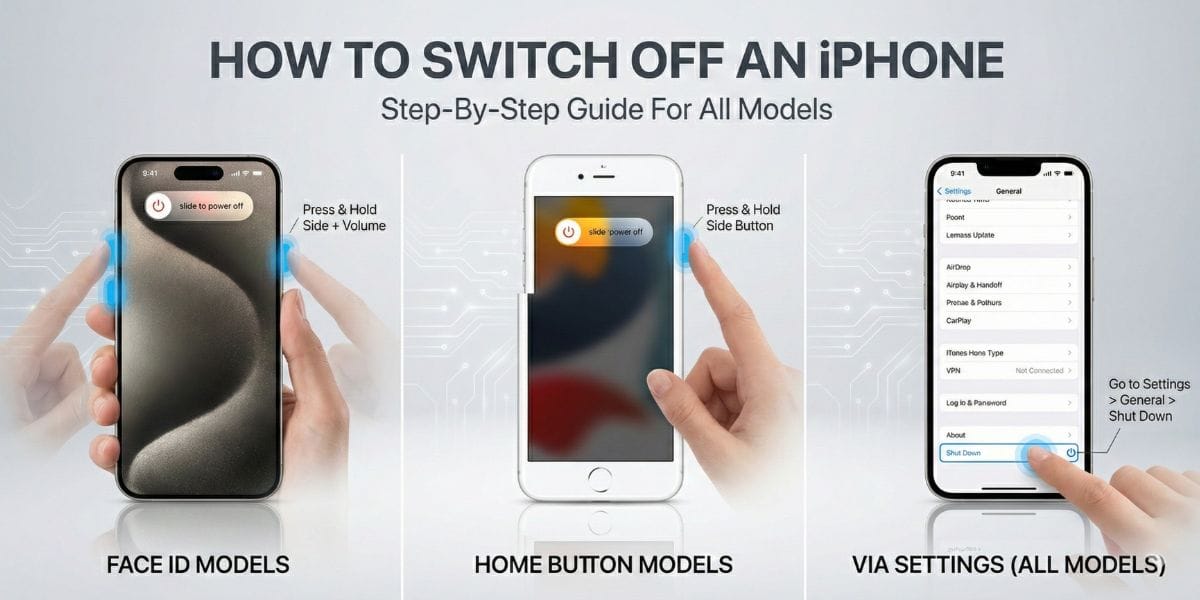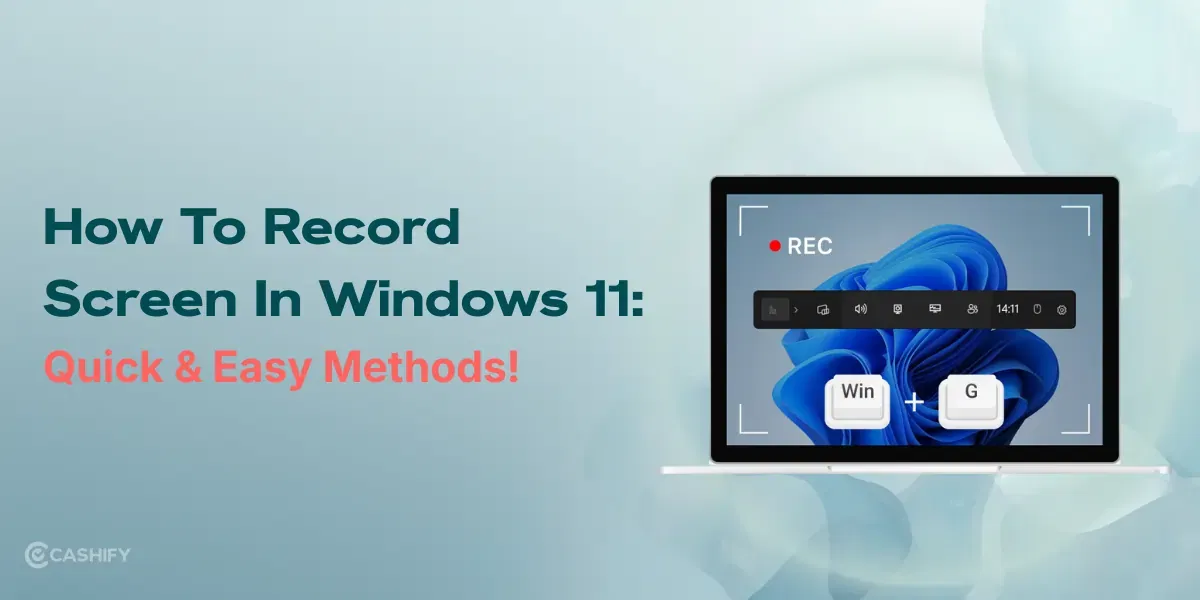Asus ROG Zephyrus G15 Price in India, Variants, Availability
Asus ROG Zephyrus G15 Ryzen 9 price in India starts at Rs. 1,45,990. It comes in a single variant of 16GB RAM and 1TB of SSD Storage. The laptop has NVIDIA GeForce RTX 3060 graphics with 6GB GDDR6 memory.
Asus ROG Zephyrus G15 is available in two colour options: white variant with a white keyboard and dark grey variant with black keys.
Asus ROG Zephyrus G15 Specs at a glance
Before we talk in detail about the Asus ROG Zephyrus G15 Ryzen 9, let’s see what the on-paper specs look like:
- Display: 15.6 Inches
- Processor: AMD Octa-Core Ryzen 9 5900HS
- RAM & ROM: 16GB RAM 1TB SSD
- Graphics: NVIDIA GeForce RTX 3060
- Software: Windows 10
- Weight: 1.90 Kg
- Dimensions: 355 x 243 x 199 mm
Asus ROG Zephyrus G15 Design
This is a highly subjective topic. Many gamers I know like fancy-looking laptops having unique designs, powerful processors, and intriguing lid elements. The Asus ROG Zephyrus G15 Ryzen 9 is an excellent choice for a pure gaming laptop. It won’t be mistaken for an office laptop or a coffee house Ultrabook, but the design and aesthetic stand out without becoming a rehash of an overly outdated look. The body is made up of a combination of magnesium and aluminium, and thus the chassis is quite sturdy. The laptop features Asus’ Ergolift design, which raises the laptop’s body slightly whenever the lid is opened.
Two strong rubber feet beneath the chassis lift the chassis up to allow air to flow, however, the air intake openings are slightly smaller than I expected. Unfortunately, which is also why the Asus ROG Zephyrus G15 gets quite hot under load, though, given the technology and form factor, it’ll get hot under stress no matter what you do.
Also Read: Need The Best Laptops Under 30000? Here Are The Top 5
In terms of chassis, the Asus ROG Zephyrus G15 is fairly slim in comparison to other gaming laptops. It’s pretty portable, at little under 20mm and 1.9kg, and won’t be the heaviest laptop in the world to carry in a backpack. It isn’t the lightest or slimmest laptop on the market, but it has a decent shape for a gaming laptop. While it has a large power brick for charging, you can get around with just a typical USB Type-C, so this is obviously a gaming laptop that one could take out of the room and play the best computer games without too much difficulty.
Asus ROG Zephyrus G15 Display
Asus ROG Zephyrus G15’s most impressive aspect is its stunning display. Asus has brought a 15.6-inch display with 2K resolution with a 165Hz refresh rate. It also covers 98.4% of the DCI-P3 and 146.6 per cent of the sRGB colour space. Gaming laptops with a much higher refresh rate are available on the market, including from Asus. However, it was the 1440p panel that made a significant difference for me. It is noticeably sharper than 1080 panels, and the difference is magnified by the big screen size.
The Asus ROG Zephyrus G15’s screen sharpness and colour accuracy makes watching videos and playing games a pleasure. The quality of the streaming was excellent. The colours are vibrant, the contrast levels are crisp, and the peak brightness is also good. The display is Pantone-validated and has a response time of 3ms, which is similar to the competitors. Overall, this is a fantastic display for gaming, watching videos, and content creation.
Planning to upgrade? Sell Your Old Laptop in 60 Seconds From Home
Asus ROG Zephyrus G15 Performance
The AMD Ryzen 9 5900HS Processor, which is a scaled-down version of the Ryzen 9 5900H, powers the Asus ROG Zephyrus G15. With 8 cores, 16 threads, and 16MB L3 cache, the Ryzen 9 5900HS is among the most powerful CPUs available. The extra cores make gameplay more smooth, and they also come into play while multitasking, assuring no lags. It has a TDP of 35W and a base clock speed of 3GHz with a boost clock speed of 4.6GHz with all eight cores.
This laptop comes with the NVIDIA GeForce RTX 3060 graphics card with 6GB GDDR6 VRAM and a maximum TDP of 95W. The laptop also comes with 16GB of DDR4 memory and 1TB of PCIe SSD storage. All of these large numbers indicate that the laptop can handle practically anything you throw at it.
I played GTA V, The Shadow Of The Tomb Raider, Apex Legends, and Battlefield V on the Asus ROG Zephyrus G15 Ryzen 9. They all ran smoothly without a hiccup. At 1440p resolution, GTA: V had an average FPS of 103, which increased to 134 when we lowered the resolution to 1080p. With the highest graphics setting, Shadow of Tomb Raider was running at roughly 70FPS at 1440p resolution. At 1440p and maximum settings, Apex Legends maxed out at roughly 120FPS. At 1080p resolution and high settings, Battlefield V averaged 80 to 90fps.
Most gaming games can be played at 1440p on the laptop, although some AAA titles would require to run at 1080p resolution for smoother gameplay. If you are playing a single-player campaign, where frame rates aren’t as important, you may turn up all the graphic settings and still enjoy playable frame rates. If you want to play intense multiplayer games, I’d recommend setting the resolution to 1080p. When it comes to competitive gaming, I’d advise lowering the resolution as well as turning off Nvidia’s DLSS and Ray Tracing to match the high-refresh-rate panel’s frame rates. In any case, the performance has been more than good.
Also Read: 5 Best Laptops In India Under 20000 in 2022
The GPU at the heart of the Asus ROG Zephyrus G15 makes it a gaming powerhouse, but it’s the thermal system that helps it achieve that performance. Asus used a liquid metal thermal interface, as well as a revamped heatpipe and fan system, which is faster and not as loud as previous Asus laptops. It makes sure that the laptop does not overheat and that the fan is barely heard.
Even after several hours of gaming, I noted that the GPU was not underpowered and was running at full capacity. The RTX 3060 laptop GPU ran at roughly 1,500MHz on average, with no signs of thermal throttling or drop in performance.
I measured a maximum CPU temperature of 95°C, however, it was mostly in the range of 75°C to 80°C. These figures were taken while I was running stress tests, however, I’d imagine the CPU to be around 70°C most of the time, even when doing CPU-intensive tasks.
In terms of GPU temperature, I was able to measure a maximum of 84.6°C. The GPU was continuously hovering between 50°C and 80°C while playing heavy games, even at maximum settings, which is very common for gaming laptops. The best thing is that there was no thermal throttling on either the CPU or GPU.
Overall, I’d say that Asus ROG Zephyrus G15 Ryzen 9 lives up to its performance claims. The cooling system is capable of handling the heat generated by the hardware.
Asus ROG Zephyrus G15 Keyboard and trackpad
Asus has done an excellent job with both keyboard and trackpad on the Asus ROG Zephyrus G15. Except for the arrow keys, the majority of the keys are large and well-spaced. They offer good feedback. At the top of the keyboard, Asus has included four dedicated hotkeys. There are volume up and down buttons, a microphone off button, and a button to open the Armoury Crate directly.
The keys themselves are quite good, and with 1.7mm of key travel as well as silent keys, typing is a breeze. The keys tend to be a bit mushy, so if you’re used to a keyboard with strong and clicky keys, you might not like it. Also, don’t miss that the power button has a fingerprint reader built-in.
Also read: MacBook Air M1 Review – The Perfect Mac For Most Of Us
The backlight implementation, particularly on the white colour model I have, is a bummer. The lighting, which is likewise white, makes it almost impossible to see the text when it is at its brightest. I’m guessing it’s better on the black model.
Lastly, I appreciated how Asus chose a large trackpad that offers you plenty of room to move around and is also pretty responsive. Aside from its size, I was impressed by the trackpad’s smooth and gliding-friendly surface. Without a doubt, the Asus ROG Zephyrus G15 has one of the finest trackpads I’ve ever seen on a Windows laptop.
Asus ROG Zephyrus G15 Battery life
A gaming laptop with a long battery life appears to be a dream. However, this laptop runs well for long durations. The Asus ROG Zephyrus G15 Ryzen 9 has a 90Whr battery that is charged via a barrel charger. According to Asus, the laptop can deliver playback for up to 14 hours. However, the most I was able to achieve was about 8 to 9 hours of streaming time and about 5 hours of gaming time.
I was able to use the Asus ROG Zephyrus G15 for work for an entire day without charging it once. While testing battery performance, I chose Asus’ Silent profile, which reduces the brightness to roughly 200 nits. As a result, the results were outstanding. I’d say the G15’s battery is on par with ultrabook standards.
Since you are unlikely to drag it around, it is still suitable for a gaming laptop. However, if you do, you won’t have to carry the big charger with you. Instead, a small 100W Type-C charger will get the job done.
Also Read: 5 Best Laptops Under 50000 to Buy in India
Asus ROG Zephyrus G15 Audio, Webcam and Ports
The pleasantries continue into the audio aspect as well. Asus ROG Zephyrus G15 has four downward-firing woofers and two upward-firing speakers on each side of the keyboard. The sound quality and volume are both fantastic, and there’s even some nice bass. This is without a doubt one of the best audio setups available on a laptop these days.
There is no webcam on the top, which is usual with most Zephyrus laptops. However, Asus includes one external webcam in the box. The external webcam is decent, with a resolution of up to 1080p at 60fps. It isn’t the best webcam, but it is more than sufficient for streaming content, putting it miles ahead of any built-in webcam. It does, however, occupy one of the two USB ports, which can be bothersome.
Also Read: 6 Best Budget Laptop: Our Top Picks
On the sides, there are air exhaust vents, a DCIN charging connector, an RJ45 ethernet port, HDMI 2.0b port, a USB 3.2 Gen2 Type-A port, two USB-C ports 3.2 Gen 2 (with DisplayPort 1.4 and Power Delivery 3.0 support), and a 3.5mm headphone jack. This is only the left side of the Asus ROG Zephyrus G15. There’s another USB 3.2 Gen2 Type-A port on the right, as well as a MicroSD (312MB/s) slot, another air exhaust vent, and a Kensington Lock. I’d say the Zephyrus G15 is very well equipped with connectivity options for a portable design like this. There are wireless options as well, such as dual-band WiFi 6 and Bluetooth 5.0.
Asus ROG Zephyrus G15 Pros and Cons
Pros
- 15-inch 2K display
- Outstanding performance
- Compact build and beautiful design
- Impressive battery life
- Great speakers
- Multiple ports for connectivity
Cons
- No webcam
- High temperatures while playing demanding games
The Asus ROG Zephyrus G15 Ryzen 9 seems to be a solid bundle with a mid-tier gaming CPU and GPU for Rs. 1,45,990 (the black variant is available for a slightly lesser price). In addition, the laptop comes with 16GB of RAM and 1TB SSD storage, which should be sufficient for most people. This laptop impresses on every aspect, from design to performance. In addition to providing a strong gaming experience, the new G15 has enough battery life to handle daily work tasks. The build quality is excellent as well, with high-grade components and a comfy keyboard and trackpad.
I did have some concerns with the laptop becoming too hot in certain spots, but it was generally out of my reach while playing, so there wasn’t much to complain about. Furthermore, the absence of a webcam is compensated by the external webcam included in the box, which is considerably better. So, should you get this laptop? The simple answer is a ‘yes.’ It’s a no-brainer. The Asus ROG Zephyrus G15 is a strong competitor in the race for the best mid-range gaming laptop, in my opinion.