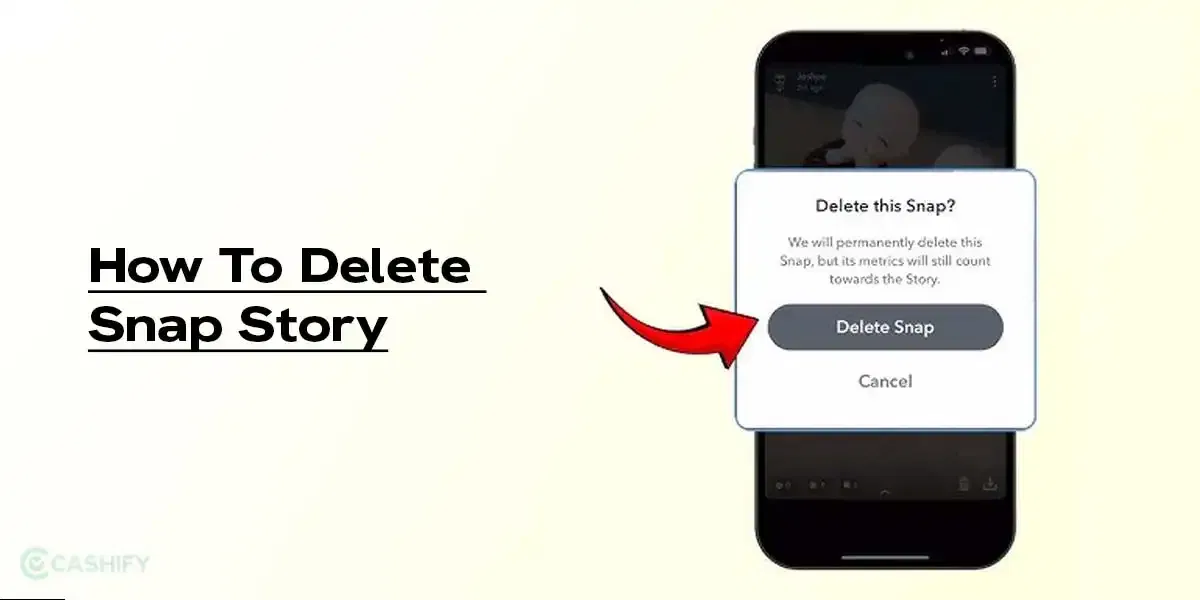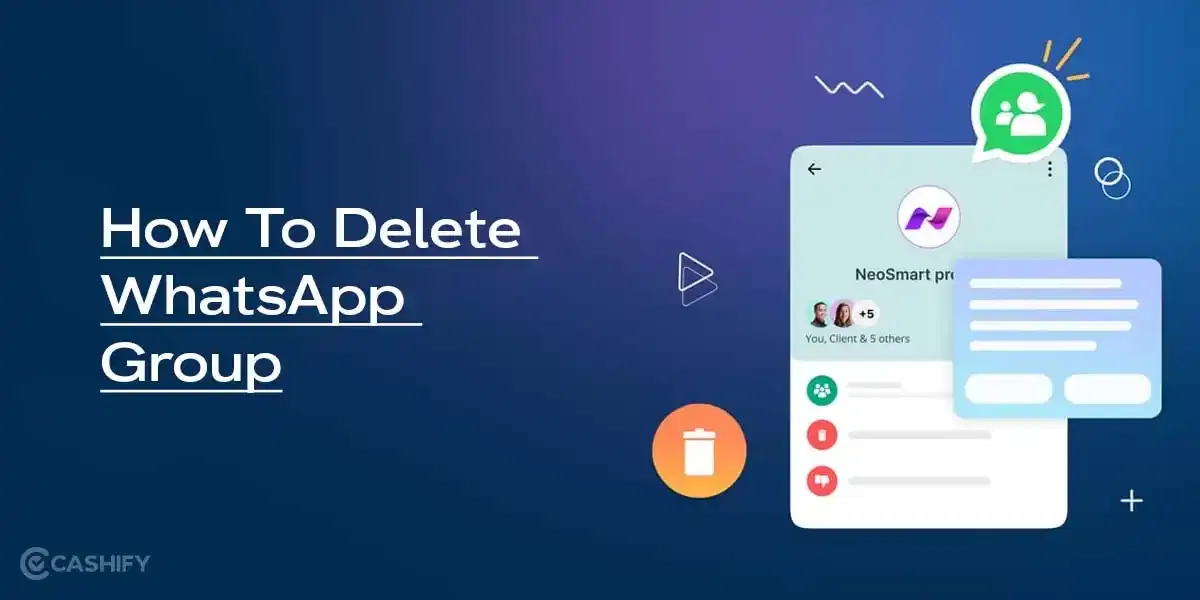Realme Pad Mini Review
Are you looking for a compact budget tablet? This device might be the perfect fit for you! After the Realme Pad’s popularity, the company has now introduced the Realme Pad Mini to the country.
The Realme Pad Mini is a more affordable sequel to the Realme Pad, which was launched the previous year. The tablet, which retails for Rs 10,999, is a scaled-down variant of the Realme Pad that’s more budget-friendly for consumers.
It looks like a good option for someone who is seeking a secondary device to use for consuming content or doing some light schoolwork. It has a nice look and feel to it, but how good does it perform in real life? Let’s find out.
Checkout: Recycle Your Old Phone Now! Get Rewarded
Realme Pad Mini Price in India and Variants
The Realme Pad Mini comes in a total of four combinations ( Wi-Fi and LTE). The 3GB RAM + 32GB internal storage variant in Wi-Fi costs Rs. 10,999 whereas the LTE variant costs Rs. 12,999. The 4GB RAM + 64GB internal storage variant in WiFi costs Rs. 12,999 while the LTE variant costs Rs. 14,999.
The Realme Pad Mini is available in two colour options: Blue and Grey. You can purchase the tablet from Realme’s official website, Flipkart and other E-commerce platforms.
Planning to upgrade? Sell Your Old Phone in 60 Seconds From Home
Box Contents
The big box of Realme Pad Mini packs the following items inside the box:
- Tablet
- USB Type-C cable
- SIM Ejector tool
- 18W Fast Charger
- User Manual and other documents

Specs at a glance
Before we talk in detail about the Realme Pad Mini, let’s see what the on-paper specs look like:
- Display: 8.7 inches TFT LCD
- Chipset: Unisoc T616
- RAM & ROM: 3GB RAM 32GB Storage, 4GB RAM 64GB Storage
- Software: Android 11
- Rear camera: 8 MP
- Selfie camera: 5 MP
- Battery: 6400 mAh
- Weight: 372 grams
- Dimensions: 211.8 x 124.5 x 7.6 mm
Realme Pad Mini Design and Build
One of the best features of this budget device is its build and design, which gives it the look of a high-end device. The aluminium alloy body of the Realme Pad Mini gives it a premium feel, particularly when compared to competing tablets in this price range.

The tablet is also available in Grey colour in addition to the Blue one that I have here with me. It’s sturdy, well-made, and the overall build quality is really good. A plastic finish can be found on both the top and bottom of the tablet, and they do a near trick of hiding antenna lines.
Check Out: Realme GT 2 5G Review – Most Refined Flagship Killer Under 35000
This phone has curved edges, a matte back panel, and a small camera island in the upper left corner, housing an 8-megapixel camera. The matte texture of the tablet prevents it from being easily smudged. It’s really thin (7.6mm), making it even more appealing.

You will find the volume and power buttons on the right side of the tablet. A hybrid SIM slot can be found on the left side of the device.
On the bottom, you’ll find the primary mic, USB Type-C port, and speaker grill. On the top, you’ll find the 3.5mm audio jack and the secondary speaker grill.

I believe that the Pad Mini is quite portable for a tablet, and it might be the perfect travelling companion for those long commutes.
Realme Pad Mini Camera
The tablet features an 8-megapixel rear-facing camera with no flash. The front of the device has a 5-megapixel camera. Tablet manufacturers have never really made cameras a priority for their devices. That holds true for the Realme Pad Mini, too.
The photos taken with it in the daytime are clear and bright. To my surprise, the colours were also pretty accurate. However, in low-light situations, there is a lot of noise in the images.

The rear camera has a portrait mode, however, it’s not any good. It has a hard time recognising the subject.
The front-facing selfie camera takes mediocre selfies, but given the tablet’s low price, this is to be expected. Additionally, the front-facing camera also has a portrait mode. The front camera, on the other hand, takes good portrait shots.
The camera app brings a number of features including a 10X digital zoom, panorama, portrait mode, timelapse, pro mode, and slow motion.

Check Out: What is Gcam? How to install Gcam on any Android smartphone?
The back cameras can record up to 1080p 30 fps videos, and the front camera can record up to 720p 30 fps videos. The back camera’s videos have low brightness, poor quality, and a lot of noise. They’re always a little shaky. The same can be said for the front-facing camera.
Realme Pad Mini Battery and Charging
Now let’s talk about the highlight of the Realme Pad Mini, the big 6400mAh battery. The battery performance is good enough to provide two days of battery life. The battery optimization is good as well.

I watched the latest season of Panchayat and the phone dropped around 50 per cent after watching the full 8 episodes which was quite impressive. I had to watch some more YouTube videos and play games on the tab to fully diminish its battery.
You can easily accept 6-8 hours of screen on time with normal use. Now, the battery life is good but the charging part is not the same.
The phone comes with an 18W fast charger and it takes quite some time to charge the device. The 18W charger can fully charge the device from 0 to 100 per cent in little more than 2 hours.

Read More: Top 10 Tips To Keep Your Smartphone Battery Healthy
Though it might be a little slow for the big battery, the impressive battery life does make up for it. Not to forget, I noticed that the battery gets pretty hot while charging so it’s better to just leave it while doing so.
Realme Pad Mini Display
The 8.7-inch HD+ LCD display on the Realme Pad Mini has a resolution of 1340 x 800, which results in a not so sharp reading and browsing experience.
It only has a maximum brightness of 360 nits, which is enough for use indoors but not for use in direct sunshine. The display is okay but there are some bleeding issues which is justified for the price tag.

The tablet works well enough for basic tasks, such as checking email and accessing social media, as well as for watching videos on the go.
I watched a couple of videos on YouTube and the picture quality was not up to the mark. The colours were a bit dull and the contrast was low. Due to this, the multimedia experience suffers.
Check Out: Samsung Galaxy M53 5G Review – Most Sensible Phone Under 25000
When zoomed out all the way, the text on websites does not look to be as sharp as it should. Videos and games also appear pixelated, however, this isn’t visible in dynamic content.

The display’s low resolution is manageable, however, it can be tough to use in some situations. One must keep in mind not only the resolution, which is only HD+, but also the pricing of the device. While this may sound like a minor drawback, it is important to remember both factors.
Realme Pad Mini Performance
The Realme Pad Mini is driven by an Unisoc T616 chipset, which is usually found in the budget, entry-level devices. It’s paired with up to 4GB of RAM and 64GB of internal storage.
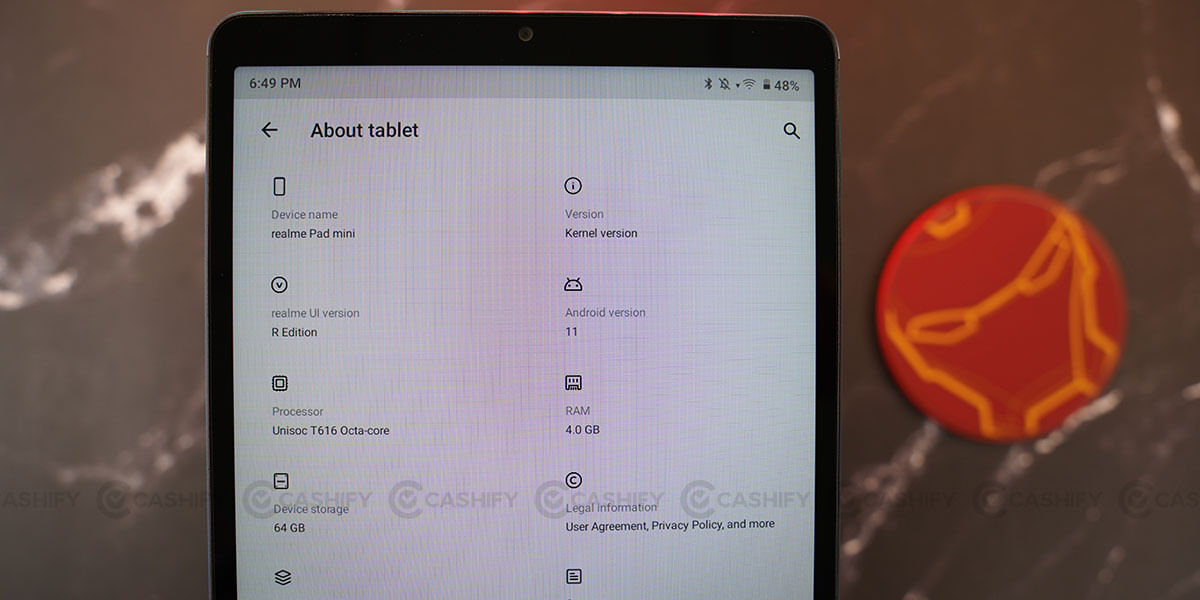
I was pretty sure that the tablet would not impress me from the performance point of view. However, I was quite impressed by the Realme Pad Mini’s performance. The device didn’t stutter when running apps, unlike most entry-level tablets and smartphones.
Performance is okay at best. The app loading time was fine and it managed to keep a few apps open in the background. Though I would definitely say this device is not for multitasking but it can handle 2-3 apps at a time.
To push it further, I tried to play some games on it including Subway Surfers and BGMI. Don’t think of hardcore gaming on this.

Read More: Best Mobile Phones Under 30,000
Subway surfers ran without any issues as expected. I did not notice any lags or shutters while playing it.
Now coming to the real test, I ran BGMI and the graphic settings max out to HD + high frame rates. I dropped the graphics to Smooth + High fps for a better gameplay experience. As it is a budget SoC it struggles to maintain fps in BGMI.
The tablet gets a tad bit warm after playing games for a while. I would say that it is great for light gaming and casual stuff like scrolling and YouTube but not anything more.
Realme Pad Mini Software and UI
Let’s talk about the software now, shall we? The Realme Pad Mini ships with the Realme UI for Pad, which is based on Android 11.
Its name would lead one to believe that it is a tailored version of Realme UI designed exclusively for tablets. Realme UI for Pad, on the other hand, is not at all what it appears to be. In reality, you are looking at the UI that is similar to stock Android.

However, it doesn’t appear like any additional features have been introduced to Android 11. There are a lot of features in Realme UI regarding privacy, personalization, usability, gaming, and performance that are not included in Realme UI for Pad.
The best part is that there are no bloatware or third-party apps in the user interface.
Check Out: Samsung Galaxy A53 5G Review – Premium Phone at Mid-Range Price
There’s also a Google Kids Space app preinstalled, which lets you create individual profiles for your children and provide them with content that’s been strictly picked for their age group.
There are features like Multi-Window that allow you to run two apps side-by-side concurrently, but this doesn’t work with all the apps. The whole UI feels more like a stock Android version on a smartphone that was designed to be used in the landscape mode.
Realme Pad Mini Audio, Connectivity, Biometrics
The tablet features two speakers, one on the upper side and one on the bottom, and the sound output by these speakers is loud enough. It’s good for watching movies and playing games, and it contributes to the overall improvement of media consumption on the tablet. You also get a 3.5mm audio jack on the top to round it off.
Besides that, the call quality is excellent and there were no interruptions or call drops.
In India, buyers can choose between the Wi-Fi-only and LTE variants of the Realme Pad Mini. Our 4G variant supports hybrid dual SIM cards, allowing you to use either two SIM cards or one SIM card plus a microSD card.
Read More: Best Mobile Phones Under Rs 10000
Bluetooth 5.0, GPS, GLONASS, and USB OTG compatibility for connecting external storage are among the other connectivity options.
Since there is no fingerprint scanner on the tablet, you must use a regular password or face unlock to open it. The face unlock works well in daylight and unlocks the device quickly however it struggles a lot to work at night.
The Realme Pad Mini is a fantastic tablet built for basic activities like binge-watching, browsing, light gaming, and taking online classes, among other things. With its hefty battery, the Realme Pad Mini is able to handle the demands of day-to-day life with ease.
The performance is satisfactory, however, the gaming performance of the Helio G80 on the Realme Pad is somewhat better.
There are a few issues with the device, however, most of them are fine for the price. There are some software problems, but these can be addressed with future updates. Although the display isn’t quite as sharp as you’d want, you’ll still be able to read emails, play games, and watch movies on it.
Overall, thanks to its huge display and stereo speakers, the Realme Pad Mini is a wonderful budget tablet for multimedia consumption.