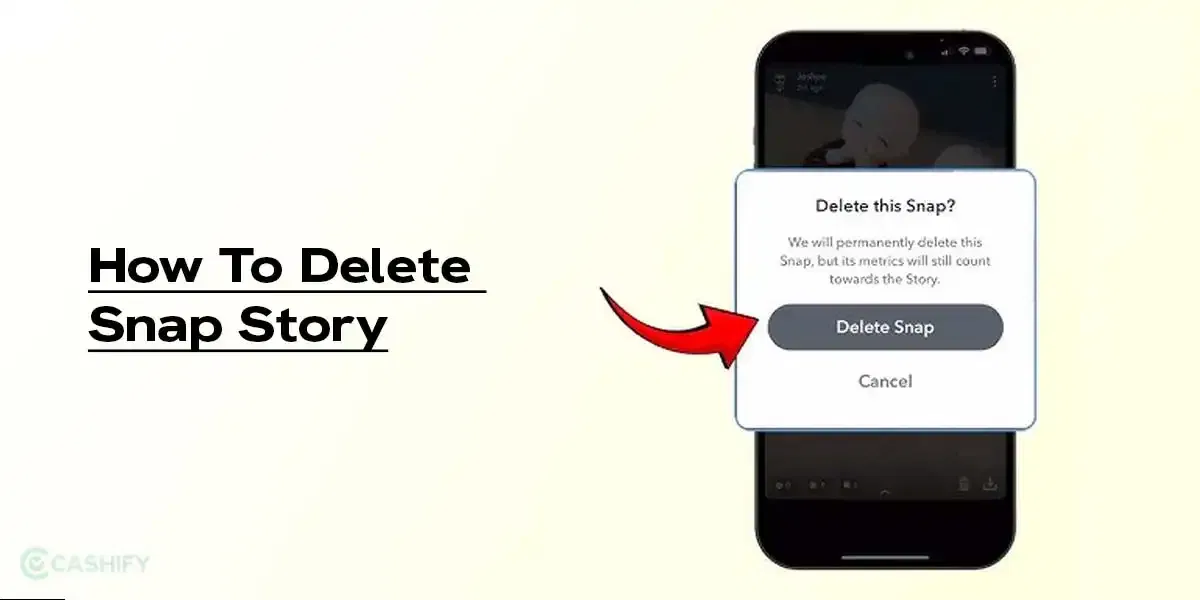Vivo V29 Review: Price in India and Variants
The Vivo V29 5G comes in two storage variants. The 8GB RAM + 128GB internal storage variant costs Rs. 32,999, while the 12GB RAM + 256GB internal storage variant costs Rs. 36,999.
The phone is available in three different colour variants: Space Black, Majestic Red, and Himalayan Blue. You can buy the phone online directly from the official website of Vivo and other platforms like Flipkart and Reliance Digital.

Vivo V29 Box Contents
The Vivo V29 packs the following items inside the box:
- Phone
- Type-C cable
- 80W adaptor
- SIM ejector tool
- Soft case
- Documentation

Vivo V29 Specs at a glance
Before we talk in detail about the Vivo V29 review, let’s see what the on-paper specs look like:
- Display: 6.78 inches AMOLED
- Chipset: Qualcomm Snapdragon 778G
- RAM & ROM: 8 GB + 128 GB, 12 GB + 256 GB
- Software: Android 13
- Rear camera: 50MP + 8MP + 2MP
- Selfie camera: 50MP
- Battery: 4600 mAh
- Weight: 186g
- Dimensions: 164.1 x 74.3 x 7.4 mm
Vivo V29 Design and Build
Vivo V29 comes in a really interesting design that not only looks premium but also feels quite premium. I have the Majestic Red colour variant with me, which the brand calls “Inspired by India”. Well, I would not call it red, but it definitely gives a royal vibe.

Check Out: POCO M6 Pro 5G Review – Best 5G Phone Under 10K!
You get a colour-changing glass back that comes with a matte finish. Of course, it does not attract any fingerprints. The backside has a massive camera island that houses three camera lenses, out of which two are really big.

Accompanying the lenses, there are two flashes, one LED and the other a Smart Aura Light. You will see a subtle Vivo branding on the lower side. The phone weighs pretty light at 186 grams and is quite slim, with just 7.4mm thickness.

Coming over to ports and button placements, the right side has the power button along with volume rockers. The left and top sides are clean. The bottom side holds the Type-C port, SIM card slot and loudspeakers.


Vivo V29 Camera
Vivo V29 features a triple camera setup on the back that captures beautiful images in multiple lighting conditions. It includes a 50MP main camera, an 8MP ultra-wide lens and a 2MP bokeh lens. The front side also has a 50MP camera that takes stunning selfies.

Its 50MP primary rear camera delivers sharp and vibrant images in various lighting conditions. The images I took were packed with details and the colours look really nice as well. Sometimes, I felt that the results were too vibrant and punchy.

Check Out: Redmi 12 5G Review – Best 5G Phone In Budget?
Portrait shots were a hit or miss. Some times the edge detection was done well, while other times, it blurred out the edges of the subject as you can see in the sample below. I think it needs some work done.

The ultra-wide lens was fine and captured good details however, it lacked when compared to the main camera. The colours remained more or less the same.
Low-light shots were pretty good. Details were fine and the colours looked nice. Night mode helped a little to brighten up the images. But the real magic happened when I used the Smart Aura Light. The best part is that you can adjust the colour temperature according to the surroundings, which helps the images turn up really nice.


Lastly, the 50MP front camera does a superb job of taking crisp and clear selfies. It has the beatification mode on by default, which makes the selfies super smooth, so make sure to disable it for a more natural and realistic shot. Other than that, the skin tones looked nice and the dynamic range was decent.
Vivo V29 Battery and Charging
Vivo V29 packs a 4600 mAh battery, which is a little less than what we usually see nowadays, but the battery backup is still decent. I got about 5 hours of screen on time. A heavy user will need to charge it by evening.

A casual user, on the other hand, will get more than a day of battery backup from it. However, I noticed that the battery drain during night time was a bit more.
Check Out: Redmi 12 Review – Best Phone Under 10,000?
The good part is that it comes with 80W fast charging support, and the adaptor is bundled in the box. The 80W fast charger takes about 45 minutes to fully charge the phone, which is great. A quick charge of just 15 minutes takes the battery level to nearly 40 per cent.

Vivo V29 Display
Display is the part where Vivo V29 has done a pretty good job. It comes with an FHD+ 6.78-inch curved AMOLED display that has a 120Hz refresh rate. Although I’m not aware of the peak brightness, the display was pretty visible both outdoors and indoors.

The 120Hz refresh rate makes everything super smooth, be it scrolling through my Insta feed or playing a quick Deathmatch in BGMI. You can also manually adjust the refresh rate in the display settings: 60Hz, 120Hz or Smart Switch that automatically switches the refresh rate.
Check Out: Realme C53 Review – 108MP Camera Under 10K!
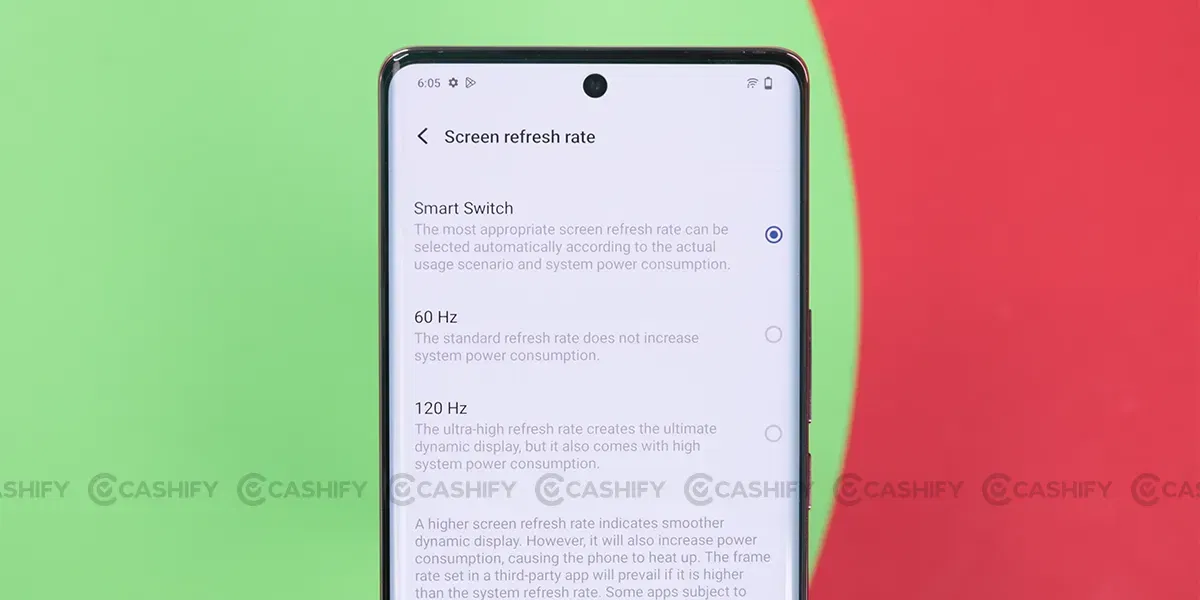
Now, since the display is curved around the edges, it offers an amazing viewing experience. This experience is elevated by HDR10+ certification and the super slim bezels on the top and bottom sides. I really enjoyed watching videos on YouTube and playing games on it.
The top side has a small punch hole cutout that does not bother much during content consumption.

Vivo V29 Performance
Vivo V29 is packed with Qualcomm Snapdragon 778G chipset which is backed by up to 12GB of RAM and 256GB of internal storage. Moreover, you can extend the RAM by 8GB using the internal storage which makes up for a total of 20GB of RAM (on 12GB variant).


Talking about everyday usage, the Vivo V29 glides through it and delivers seamless performance. The 120Hz refresh rate makes it even better.
Check Out: Samsung Galaxy M34 Review – Massive Battery For All-Day Gaming
I ran multiple apps like Instagram, YouTube, Snapchat, and Gmail at once, and I did not notice any lag or shutter. Meanwhile, all the apps were still in the background and opened exactly where I left them.

Time to run some games! I played BGMI, CoD Mobile and Asphalt 9. All the games ran smoothly on medium to high settings. I really enjoyed playing Asphalt 9 on it, thanks to the curved display that offered a really immersive experience.
Vivo V29 Software and UI
Vivo V29 runs on Funtouch OS 13 skin which is based on the Android 13 version. And I love the fact that the Funtouch OS comes with a bunch of customisation features. For starters, you can fully customise your wallpaper, theme, Always on Display and even the UI colour.

Then there are features like Smart Split, Smart Motion, Quick Action, S-capture, Ultra-Game mode and many more. You can even play around with the different animations like Fingerprint, Home screen, charging, screen on/off and more.
Check Out: Realme Narzo 60 Pro Review – Does It Make Any Sense?

However, along with these features, the phone comes loaded with bloatware and third partry apps that include Hot Games, Hot Apps, Snapchat, Spotify, Netflix, Amazon, PhonePe, Facebook and many more.

So that was the all-new Vivo V29 that shined well in pretty much every aspect. I loved the design and in-hand feel of the phone. The curved display makes the content computation really good.
While the battery backup isn’t really the best, the 80W fast charging support is good enough. Moreover, the performance is quite good as well. I did not face any issues while using it during my review period.
All in all, the Vivo V29 seems like a solid mid-range phone that is made for those who love photography.