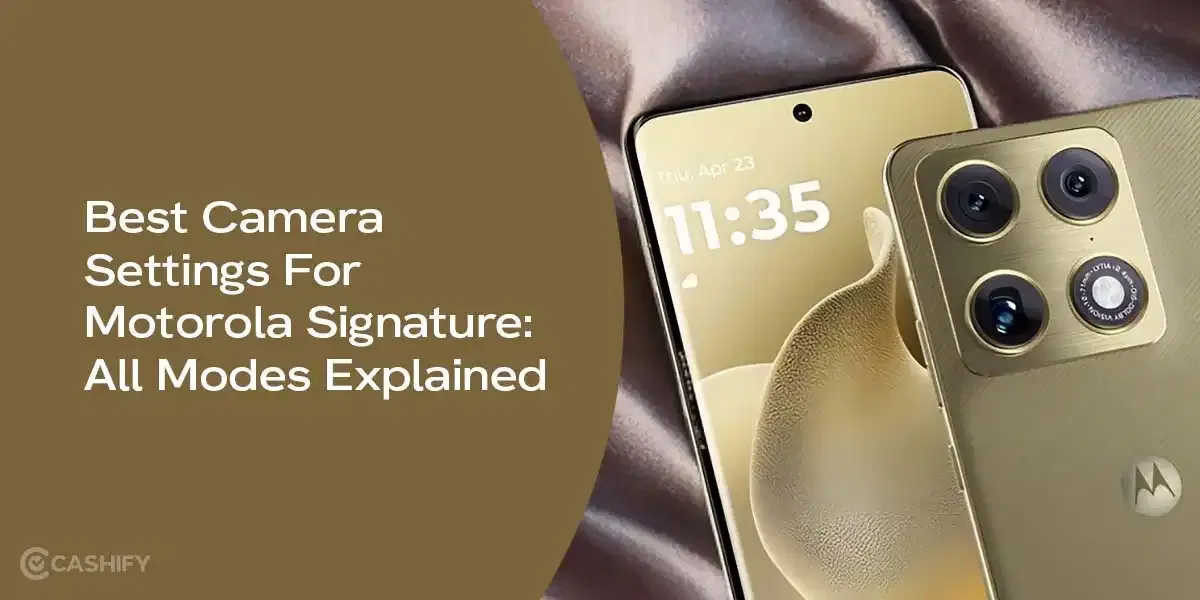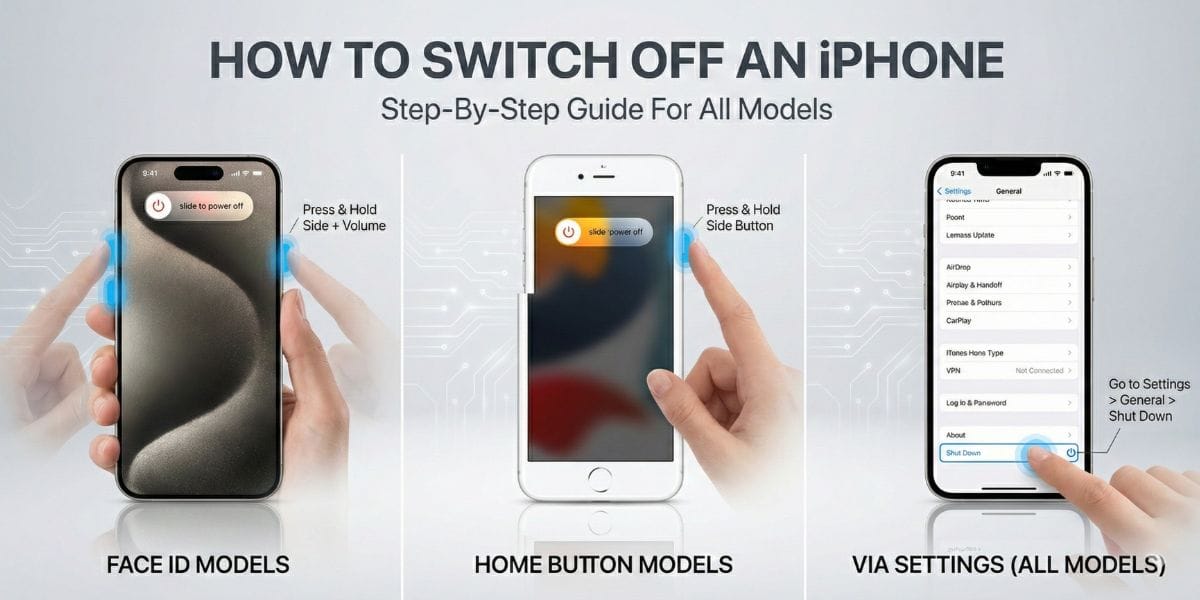Motorola Moto E40 Review
Motorola Moto E40 is one of Motorola’s most affordable smartphones. Not only that, but the device will also offer excellent value for money, with features such as a stunning IPS LCD display, a big 5000mAh battery, a great good camera setup, and more. The budget E40, like all Motorola phones, runs near-stock Android and is the first smartphone in India to feature a new entry-level chipset, the UNSOC T700 octa-core SoC. It doesn’t have a 1080p screen, but it makes up for it by increasing the refresh rate to 90Hz. Does this sound like a good deal to you? Check out our review to see how the budget smartphone performed.
Motorola Moto E40 Prices in India, Variants, Availability
Only one storage option is available in India for the Motorola Moto E40. In India, the Moto E40 is priced in India at Rs. 9,499 for its single 4GB RAM, 64GB storage option. Carbon Gray and Pink Clay are the two colour options available. You can buy it on major eCommerce websites like Amazon and Flipkart.
Motorola Moto E40 Box Contents
The box of Motorola Moto E40 comes with the following items:
- Moto E40 handset
- Charger
- USB Cable
- SIM Tool
- User Guides
- TPU Case
Motorola Moto E40 Specs at a glance
Before we talk in detail about the Motorola Moto E40, let’s see what the on-paper specs look like:
- Display: 6.5 inches IPS LCD
- Chipset: Unisoc T700
- RAM & ROM: 4GB RAM 64GB Storage
- Software: Android 11
- Rear camera: 48MP + 2MP + 2MP
- Selfie camera: 8MP
- Battery: 5000 mAh
- Weight: 198 Grams
- Dimensions: 165.1 x 75.7 x 9.1 mm
Motorola Moto E40 Design and Build
Motorola Moto E40 is designed to be both durable and functional. The build quality is superior to that of most budget smartphones from Xiaomi, Realme, and even Samsung. The back panel is made of a tough plastic shell that doesn’t flex or creak, which is common in most budget devices. Furthermore, the textured back ensures a firm grip in the hand.
All of the buttons are available on the right side of the Moto E40, making it appear cluttered. The power button has been placed in the middle of the frame, making it easier to access while holding the phone. Just above it is the volume controls and a dedicated Google Assistant button. A 3.5mm headphone jack is on the top, while the primary mic, speakers, and USB Type-C port are on the bottom.
The top left corner of the Motorola Moto E40 sports a triple camera layout that doesn’t protrude too much. A physical fingerprint scanner with the Moto branding is also located on the back. The biometric scanner is quick and accurate and unlocks the device quickly. You’ll also be pleased to hear that the phone’s body is IP52 rated, which means it’s resistant to spills and splashes. The phone’s internals may be protected to some extent by the water-repellent build in the event of water damage. The E40 is a little heavy at 198g, but that’s expected with devices packing large battery cells like the 5,000 mAh.
Planning to upgrade? Sell Your Old Phone in 60 Seconds From Home
Motorola Moto E40 Display
Motorola Moto E40, like most budget smartphones, has a large display with some nice-to-have features and some tradeoffs. The display is a 6.5-inch LCD with a 720p resolution and a smooth 90Hz refresh rate. Colours are good in Natural mode, with excellent sharpness and contrasts. You can also switch the colour profile to Boosted or Saturated. The display offers good viewing angles and is bright enough for indoor use.
Due to the absence of those extra pixels, video streaming may not be at its finest, but the fast refresh rate does make a difference in improving the overall user experience. The UI scrolling and navigation feel buttery smooth. The LCD has good colour reproduction but low visibility outside. Overall, for the phone’s pricing, the Motorola Moto E40 has a decent display. Even if you have a limited budget, the 90Hz refresh rate is an acceptable trade-off for a 1080p screen and can be viewed as a key factor when purchasing a phone in 2021.
Broke Your Old Phone Screen?
– Affordable Display Replacement at Home
This 90Hz refresh rate, along with the clean Android experience, makes the Moto E40 one of the most satisfying smartphones I’ve used in this segment.
Motorola Moto E40 Performance
Motorola Moto E40 is a snappy handset with a price tag of Rs. 9,499 on the marketplace. In synthetic benchmarks, the T700 processor outperforms the MediaTek G25 and G35 chips that are commonly found in this segment. It certainly seems intriguing, especially with 4GB RAM and 64GB storage and a clean version of Android 11. It works smoothly through most day-to-day tasks with ease and provides no major room to complain. Smooth scrolling and fluent UI navigation are ensured by the well-optimized software and a 90Hz refresh rate. By default, Motorola has set this to Auto, but you may change it to 60Hz or 90Hz manually.
Check Out: OnePlus Nord 2 x Pac-Man Edition Review – The Retro Flagship Smartphone
With social networking apps, video calls, multitasking, and even some demanding games at lower settings, the octa-core Unisoc T700 SoC doesn’t break a sweat. For example, on this sub-10k handset with graphics set to run at HD and high FPS, you may enjoy the smooth gameplay of heavy games like BGMI. At medium settings and high FPS, the graphics felt a little choppy. However, Motorola Moto E40 will perform well in the majority of day-to-day tasks.
Motorola Moto E40 Software
Motorola Moto E40’s near-stock Android OS is one of the most compelling reasons to consider purchasing it. It’s one of the rare budget devices that runs the Stock Android skin, which is free of bloatware and ads. Moto’s smart software utilities are built into the software to make it more user-friendly.
The operating system is similar to stock Android 11, with no UI tweaks including several custom apps pre-installed. It is bloat-free, with the exception of a pre-installed Facebook app and the Interactive Wallpapers app. Although the Moto app, which allows you to handle all Moto features on other phones, is no longer available, some shortcuts can still be found in the Settings app’s Gesture tab. The torch can still be turned on with the chop-chop gesture, which is a Motorola exclusive feature. At this budget, Motorola Moto E40 is definitely the cleanest and most hassle-free Android phone available.
Also Read: Most Annoying Problems with Xiaomi Smartphones
The all-new Motorola Moto E40 will receive two major OS updates and security patches per year for the next three years. By default, Motorola uses a three-button navigation style, but you may change it to gesture navigation. Overall, I liked the Moto E40’s near-stock Android experience and the fact that it doesn’t have any annoying notifications.
Motorola Moto E40 Camera
Motorola Moto E40 comes with a triple camera system that includes a 48MP primary camera, a 2MP depth sensor, and a 2MP macro camera. The main camera has an f/1.79 aperture and, by default, pixel bins images to produce 12MP shots. It sports an 8MP front-facing camera for selfies. The camera software on this smartphone is quite similar to what we’ve seen on prior Motorola devices, but it has fewer features. You can shoot portraits, and there’s also a Night mode for low-light conditions.
Although the Motorola Moto E40 is quick to focus on the subject, there were moments when it took a second. Daylight images were average, and HDR was turned off by default, so I had to change it to auto. Objects from a distance lacked detail, and grain could be seen in darker regions of images.
Close-up images displayed good quality, and the smartphone managed to keep the subject and the background separated well. The Motorola Moto E40, on the other hand, isn’t the fastest at locking focus, and I had to tap the screen on occasion to get it to focus where I wanted it to. Portrait photographs took a second or two to complete, but the phone was quick to recognise faces and it let me adjust the blur level.
Even at the medium settings, I found blurring to be very intense, so you may need to turn it all the way down to make it look natural. Macro shots were acceptable, though not particularly sharp. Furthermore, the low resolution prevents any magnification or cropping of images. I would have preferred an ultra-wide-angle camera to a macro camera, but at this price point, it was not an option.
Photos taken in low light were below average. While the device managed to keep the noise down, the photographs were soft and the colours were off. A shot in Night mode takes almost 5 seconds to process, and you must remain still for that time. This mode improves sharpness slightly and adds more light to darker areas.
Check Out: What is Gcam? How to install Gcam on any Android smartphone?
Selfies taken in natural light were good, while those taken in low light were flat. Selfie portraits have good edge detection, but taking a photo took roughly 1-2 seconds.
For both the primary and selfie cameras, video recording is limited to 1080p, and there is no stabilisation available. In daylight, the video looked average, and in low light, the phone managed to keep noise to a minimum. However, due to the lack of stabilisation in the Motorola Moto E40, the footage is shaky.
Motorola Moto E40 Battery
Even with heavy use, the Motorola Moto E40 may easily last a day and a half. With long music/video playback, gaming, and multitasking, the 5,000 mAh battery holds up beautifully. For example, depending on the screen brightness and display interactions, 30-minute gameplay or 40-minute movie playback uses 8-10% of battery life. I played for about 30 minutes and observed that the battery level had dropped by 8%. After gaming, the top half of the phone was warm to the touch. By keeping the refresh rate set to auto, you can extend the battery life slightly. On most busy days, the Motorola Moto E40 had a 25-30% charge remaining at the end of the day.
The battery lasts a long time, however, the charging speed puts your patience to the test. The smartphone comes with a 10W charger that takes more than two hours to fully charge the battery from 0 to 100 per cent. This is one of the Moto E40’s deal-breaker aspects, as it feels outdated in 2021.
Read More: Top 10 Tips To Keep Your Smartphone Battery Healthy
Motorola Moto E40 Audio, Connectivity, Biometrics
Motorola Moto E40 features only one bottom-firing speaker, which becomes shrill at higher volumes. It also features a triple card slot, allowing you to use two SIM cards at the same time with VoLTE support and memory card expansion. A single 2.4GHz band WiFi ac, Bluetooth 5.0, and GPS are among the various wireless options. The WiFi speeds on this device were slower than on my other phones (2.4GHz only).
A physical fingerprint scanner with the Moto branding is also located on the back. The biometric scanner is quick and accurate, unlocking the device quickly. If you don’t want to use your fingers to unlock, you may now do so with your face. However, if there is less ambient light, face recognition will struggle.
Check Out: Tecno Spark 8 Review – The Well-Made Budget Handset
Motorola Moto E40 Pros & Cons
Pros
- Good display and good design
- Large 5000mAh battery
- 3.5mm headphone jack
- 90Hz Display
- Clean Software (Near Stock Android)
Cons
- Not FHD+ display
- Only 10W charging
- No 5G network support
- Average Cameras
- Single speaker
The Motorola Moto E40 isn’t flawless, but it gets the work done, just like most sub 10,000 phones. The phone has a durable build (IP52 rating), a large and fluid 90Hz display, and a long battery life. It comes with decent hardware, and I don’t see why a casual user would be unhappy with it. Until you load something hefty, the Unisoc T700 SoC works along smoothly. The loading time for major apps and games is longer than ideal. While the near-stock Android experience will please purists, which is a rarity in the budget price range, the camera performance may disappoint.
Having said that, there are smartphones in this price bracket that have an FHD+ display, an ultrawide camera, and fast charging capabilities. But they don’t always come with the perks that come with this smartphone. In the end, everything comes down to this or that. To put it another way, if you want a stock and snappy Android experience, you’ll find it in Motorola Moto E40, but with some trade-offs.