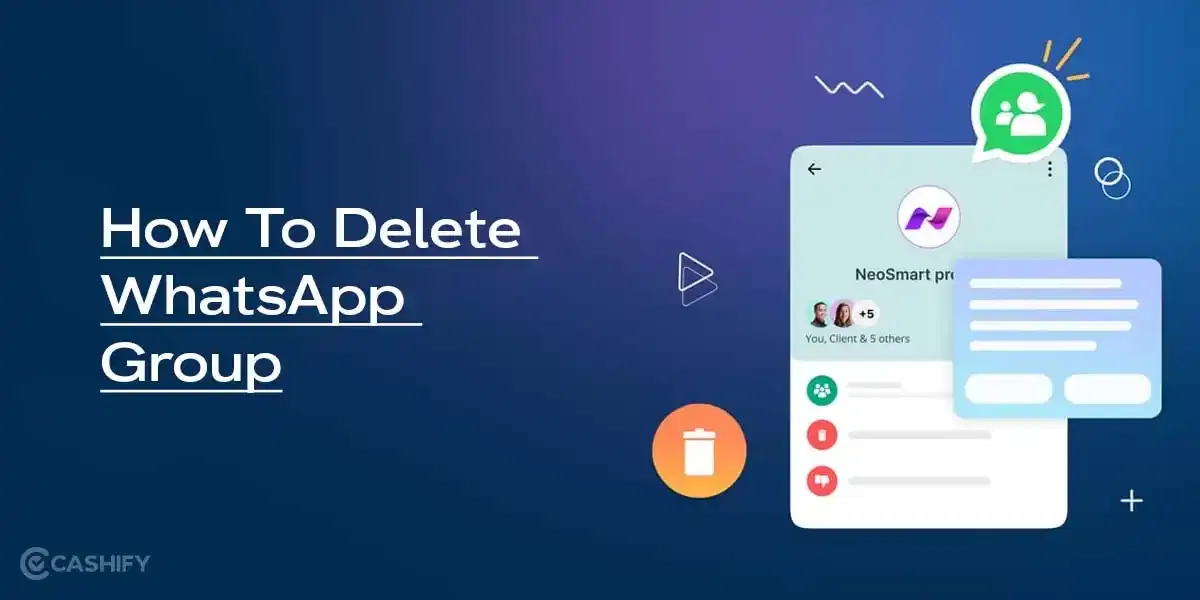Motorola Edge 30 Ultra Review
Finally, it happened. Motorola has launched a true flagship phone in the Indian market. The Edge 30 Ultra is the company’s latest high-end smartphone, and it comes with top-tier specs at a premium price.
The phone is not only attractive and impressive on paper, but it also performs well in daily use. The Edge 30 Ultra is an actual Android flagship, with performance, camera specifications, and charging speeds to match the best.
The Motorola Edge 30 Ultra is an excellent Android phone that leaves almost no room for criticism. However, is it the right phone for you? That is what we are going to find out in this Motorola Moto Edge 30 Ultra review.
Checkout: Recycle Your Old Phone Now! Get Rewarded
Motorola Edge 30 Ultra Price in India and Variants
The Motorola Moto Edge 30 Ultra is available in two variants in India. The base variant costs Rs. 59,999 for 8GB RAM and 128GB Storage, while the top variant costs Rs. 64,999 for 12GB RAM and 256GB Storage.
The phone is available in two different colour options: Interstellar Black and Starlight White. You can buy the Moto Edge 30 Ultra directly from Motorola’s official website or other platforms like Flipkart.

Planning to upgrade? Sell Your Old Phone in 60 Seconds From Home
Motorola Edge 30 Ultra Box Contents
The Motorola Edge 30 Ultra packs the following items inside the box:
- Handset
- 125W Charger
- Type-C Cable
- Sim Ejector Tool
- Documentation
Motorola Edge 30 Ultra Specs at a glance
Before we talk in detail about the Motorola Edge 30 Ultra, let’s see what the on-paper specs look like:
- Display: 6.67 inches OLED
- Chipset: Qualcomm Snapdragon 8 Plus Gen 1
- RAM & ROM: 8GB RAM 128GB Storage, 12GB RAM 256GB Storage
- Software: Android v12
- Rear camera: 200MP + 50MP + 12MP
- Selfie camera: 60 MP
- Battery: 4610 mAh
- Weight: 198.5 grams
- Dimensions: 161.7 x 73.5 x 8.3 mm
Motorola Edge 30 Ultra Design and Build
The Motorola Edge 30 Ultra is among the most attractive and premium looking phones available in India. The Edge 30 Ultra has a luxurious appearance thanks to a combination of frosted glass and a clean aluminium finish, which is enhanced by a curved display that gently combines with the frame.
As a result, even though the phone is quite large, it feels slim and sits comfortably in hand. Yes, not everyone will appreciate a display with curved edges. It can increase the chances of accidental touches. The silky, matte finish on the back adds to the overall experience.

The phone is available in two colour options – black and white. I have the black colour variant for the review. There are two colour options – Interstellar Black and Starlight White, and both have this matte texture on the back, so there is no shiny colour changing back. It also means no visible fingerprint smudges.
Check Out: Realme GT Neo 3T Review – Star Performer For Gamers
On the other hand, the back also has a rectangular camera island in the upper left, which looks attractive. This is among the slim and lightweight Android flagships available thanks to its 8.4mm thickness and weight of just under 200g.

Talking about the buttons and ports, the right side has the power button along with volume rockers. The bottom side houses the type-C port, speaker grille, primary mic and SIM card tray.

It comes with an IP52 rating for dust and water resistance. It’s not a very good rating considering a flagship phone. I think it will be fine during light rain but if it takes a dip in the pool, I don’t think it will survive.

Motorola Edge 30 Ultra Camera
The Motorola Edge 30 Ultra review will be incomplete without talking about the 200MP camera lens. Yes, you heard it right, 200MP. It features a triple camera setup on the back. The other two lenses are a 50MP Ultrawide lens and a 12MP Telephoto lens. The front side boasts a 60MP selfie camera.

The specs are really impressive, right? But does it actually capture mind-blowing photos? The main camera actually takes impressive shots in daylight with good clarity and detail level. The sharpness can be seen in the images. Moreover, the images were vibrant and the dynamic range was excellent.
The telephoto lens took pretty good portrait shots. The edge detection was on point and the background blur was soft. The shots looked sharp and had plenty of details. It also acts as a zoom lens and lets you take 2x optical zoom shots.
Read More: 10 Easy Tips and Tricks For Better Smartphone Photography
Coming over to the ultrawide lens, the 50MP camera does a good job of capturing more field of view without compromising on quality. The colours look natural and the shots had a good amount of details.
The ultrawide lens also doubles as a macro lens and lets you get really close to the subject. The macro shots looked pleasing in daylight. The shots were detailed but the colours were a bit off.
Talking about the selfies, the 60MP front camera impressed me with its shots. The selfies I captured were sharp and detailed and the colours looked close to natural. Portrait selfies were good but not as much as those taken with the telephoto lens. Low-light selfies were strictly average.
The phone can record 8K videos at 30fps or 4K videos at 60fps with the main camera while the other lenses are capped at 1080p quality. However, the selfie camera can record up to 4K videos but is capped at 30fps. The videos captured with the main camera look amazing and packed with details, as expected from 8K footage.
Motorola Edge 30 Ultra Battery and Charging
The Motorola Edge 30 Ultra packs a 4,610mAh battery which gives a good battery backup. Generally, flagship phones cut corners in the battery segment and budget phones excel in this department. However, Motorola has done a good job here as well.
The phone can easily offer a full day of battery life on heavy use. A light user can even use the phone on the second day without needing to charge it. I got somewhere between 5-7 hours of screen on time, depending on my usage.
Read More: Top 10 Tips To Keep Your Smartphone Battery Healthy
I generally used the phone for some social media scrolling, taking pictures, watching videos on YouTube and playing games. Well, even if you run out of battery, you won’t have to wait long to get back on track.

That is because the Moto Edge 30 Ultra features 125W fast charging support. Yes, it’s a chunky adaptor, but the blazing fast charging speed leaves everything behind. It can juice up the battery to 50 per cent in just about 10 minutes.
The 125W charger takes about 25 minutes to fully charge the phone from 0 to 100 per cent. It also supports 50W wireless charging, which is pretty fast as well. You can also use reverse wireless charging to charge your earbuds and smartwatch.
Motorola Edge 30 Ultra Display
The Motorola Edge 30 Ultra features an FHD+ 6.67-inches pOLED display. It offers a refresh rate of 144Hz with a peak brightness of 1250 nits. Specs wise, this is one of the best displays on a smartphone. But how does it feel in daily life usage?
The phone gets pretty bright and I could easily use it under direct sunlight. Moreover, the 144Hz refresh rate makes everything super smooth. Be it playing games or scrolling through the UI. It really feels like I’m using a flagship phone.

Check Out: POCO M5 Review – Loaded In Every Aspect
Talking about display quality, things are the same here as well. The screen is crisp and clear, and the content looks punchy. It’s an OLED panel, so we all know how it’s going to be. The bezels are thin and curved, and hence the content consumption experience is the best you can get. There’s a punch hole on the top of the display which doesn’t distract much.

Moreover, the panel supports Wide Vine L1 and is also HDR10+ certified and hence you can enjoy watching HDR content on OTT platforms. Gorilla Glass 5 protects the display from accidental drops. However, I wish it had the Victus protection as seen on other premium smartphones.
Motorola Edge 30 Ultra Performance
The Motorola Edge 30 Ultra doesn’t disappoint when it comes to performance. Its not a flagship phone if the performance isn’t flagship grade and Motorola has made sure not to compromise in this department. It packs a Snapdragon 8+ Gen 1 chipset which is paired with up to 12GB of RAM and 256GB of internal storage.
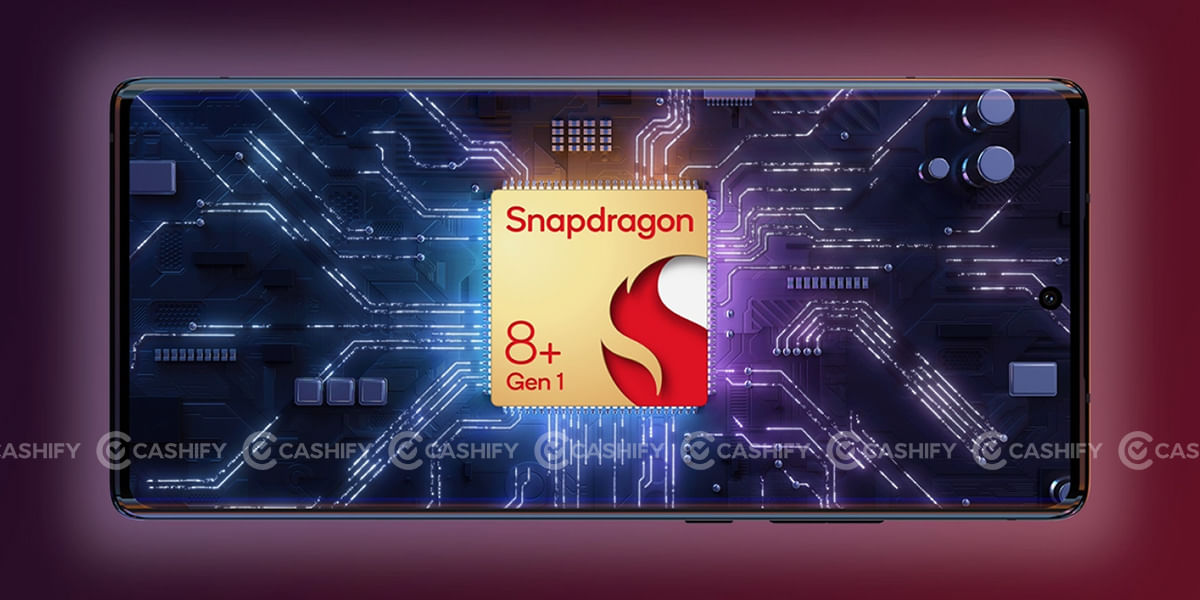
I have seen this chipset in other flagship phones and I know what level of performance it can deliver. It can handle any task you throw at it with ease. The app opens up quickly and multitasking is not an issue. There’s plenty on RAM to manage multiple apps in the background.
You can feel the advantage of having a 144Hz refresh rate while using the phone in daily life. Everything happens smoothly and it glides through resource-intensive tasks. Talking about resource-intensive tasks, I had to test it with some heavy games like Apex Legends Mobiel, Genshin Impact and Call of Duty mobile.
Check Out: Vivo V25 5G Review – Style Meets Camera
All the games ran super smooth at their highest settings, as I expected. There were no lags or frame drops at all, even after long gaming sessions. Yes, the phone gets warm, be it while playing games or recording 8K videos.
It’s a powerful chipset and hence the temperature rises pretty quickly. Don’t worry, it doesn’t impact the performance of the phone but the battery depletes a bit faster. I wish Motorola had done a better job in keeping the thermal throttling under control.
Motorola Edge 30 Ultra Software and UI
The Motorola Moto Edge 30 Ultra runs on MyUX skin which is based on Android 12. What you get is basically a stock android experience with clean UI and smooth animations. You also get plenty of customisation options like changing the colour scheme, icon size, fonts, display settings and more.
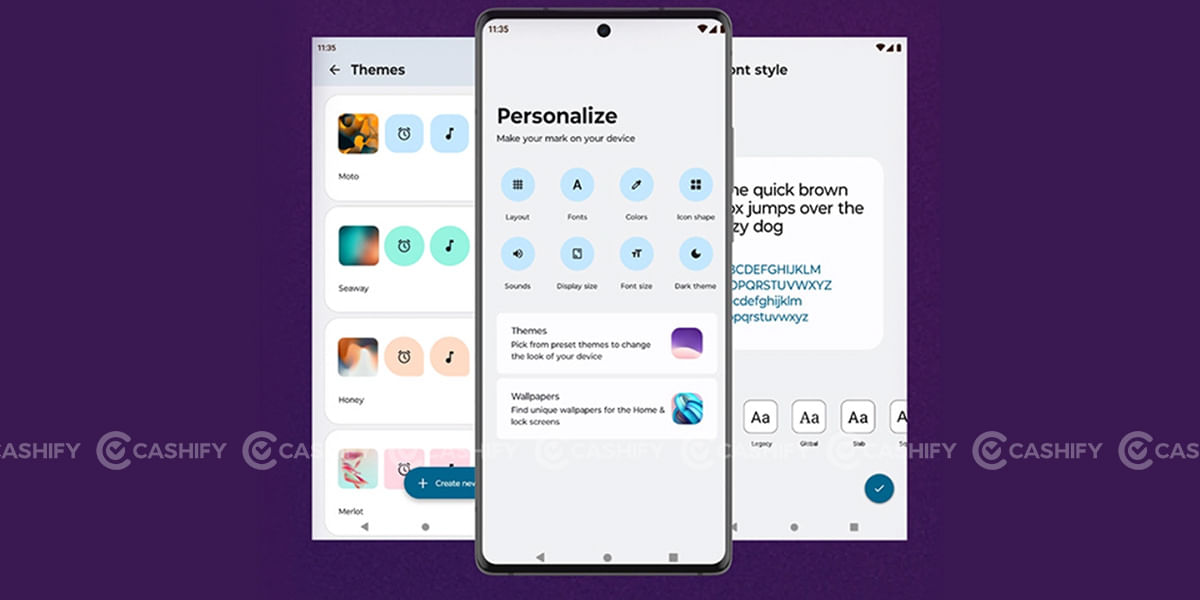
A swipe from the top will open up the notification shade and a swipe from the bottom will bring up the app drawer. But the best thing about the stock-like UI is the clean and bloat-free interface. You also get the Moto exclusive features like Chop Chop which turns on the flashlight.
When receiving incoming calls or notifications, the display glows gently on the sides, effectively acting as a notification LED. You can also customise the colour and duration of this light effect.

Check Out: iQoo Z6 Lite Quick Review – Best Gaming Phone Under 15K
Now let’s talk about the feature that I personally loved. It’s the Ready For software feature that lets you connect an external display with your phone and converts it into a full-fledged desktop-like interface. This connection can be made using a type-C cable or even wirelessly.
Lastly, Motorola promises three years of major software updates and four years of security updates. It means that Edge 30 Ultra will get till Android 15 which is good but Samsung still wins in this department.
Motorola Edge 30 Ultra Audio, Connectivity, Biometrics
The phone comes with a stereo speaker setup with Dolby Atmos support. The audio output is quite good, with pleasing lows and mids. The audio gets pretty loud with no distortion. The call quality was good as well, as expected from a premium device in this segment. It did an excellent job of eliminating background noise and capturing clear speech.
The Moto Edge 30 Ultra comes with 5G connectivity and support for 14 5G bands. These include n1/n2/n3/n5/n7/n8/n20/n28/n38/n40/n41/n66/n77/n78. Other connectivity options include Wi-Fi 802.11, Bluetooth 5.2, GPS and NFC.

Check Out: Apple iPhone 14 Plus Review – Because Size Matters
It comes with an optical in-display fingerprint scanner which is fast and reliable. It quickly unlocks the phone as soon as I tap on it. The accuracy was good as well. You can also use the less reliable face unlock feature which also works well.

As you can tell by reading this review, Motorola Edge 30 Ultra appears to be a full flagship and a true high-end smartphone for the public. It looks stunning, has a fantastic camera system, and is a powerhouse in terms of performance as well as charging speed.
However, no phone is perfect, and Motorola must address their flaws. Battery life could have been better. The curved display panel and sharp edges of the Edge 30 Ultra make it uncomfortable to hold.
Overall, you get almost everything you could want from a premium Android smartphone. This phone is easily recommendable because Motorola has gone above and beyond in every department.