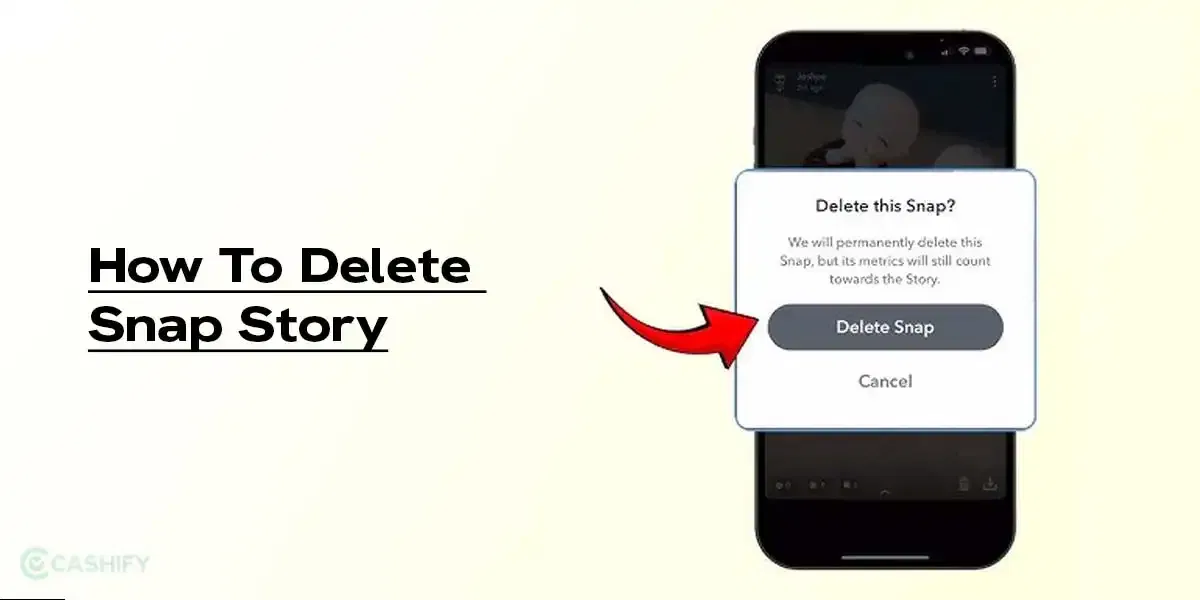Samsung has some fantastic smartphones, and now that we’ve seen the Samsung Galaxy Book 2 Pro, we can certainly say the same about its laptops. The Galaxy Book 2 Pro is extremely light and easy to manage, packs a punch in terms of performance for everyday users, has a stunning display, and has all the ports you’ll need to get some work done. These are good specifications for a laptop that costs just over Rs. 1 lakh.
However, there are several instances where the Galaxy Book 2 Pro falls short of its rivals. Long-term usage of the keyboard is unpleasant, and battery life is only mediocre. Due to strict power management, Samsung could have provided an NVIDIA MX series GPU with the Core i7 model to allow decent editing and creative work.
The Samsung Galaxy Book 2 Pro, on the other hand, delivers the best combination of a spectacular display, a very slim and light body, good performance, and the best port selection on an ultra-portable. The Samsung Galaxy Book 2 Pro is our top suggestion in this category.