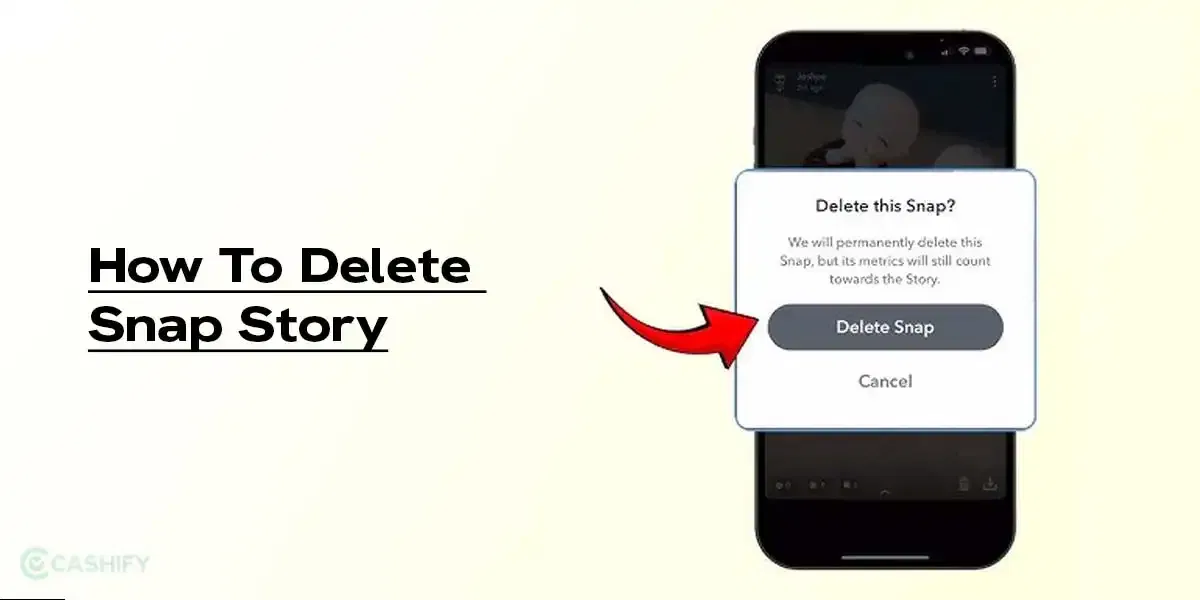Asus VivoBook S15 Review: Price in India, Variants, and Availability
The VivoBook series is reasonably priced. The Asus Vivobook S15 S532F laptop with Intel Core i7 10th Gen/8GB/512GB SSD/Windows 10 costs Rs 85,500. There are numerous models in the Vivobook S line. The screen sizes are 14 inches and 15 inches, and the processor is an i5 or an i7.
There are two versions of Windows 10 for business users: Windows 10 Home and Windows 10 Pro. Unfortunately, Asus makes things a bit more difficult by not offering most of these versions on its website, so you’ll have to look for the VivoBook on Amazon and other websites.
In terms of availability, you can find the model I’ll be reviewing today on both Flipkart and Amazon.
Check out: Realme 9 Pro Plus Review – A Mid-Range Champion With Excellent Cameras
Asus VivoBook S15 Review: Specs at a Glance
Before we get into the intricacies of the laptop, let’s have a look at the on-paper specifications:
- Display: 15.6-inch, 1080p matte IPS Display
- Processor: Intel Core i7-8565U CPU
- Graphics: NVIDIA GeForce MX250 graphics
- RAM: 8GB DDR4
- Memory: 512GB SSD; expandable up to 16GB
- Software: Windows 10 Home
- Weight: 3.97 pounds (1.8kg)
- Dimensions: 14.1 x 9.1 x 0.7-inches (35.7x23x1.8cm)
Asus VivoBook S15 Review: Design and Build

The Asus Vivobook S15 S532F is described as a thin and light notebook. However, since it’s still a 15-inch gadget, it’s not as portable as today’s more popular 13-inch and 14-inch devices. It’s 1.8kg in weight and 18mm thick. As the name says, the Asus VivoBook S series is all about style. Moss Green, Punk Pink, and Transparent Silver are the three colours available for the Asus Vivobook S15 S532F.
The two brighter metallic lid options will stand out with their bright, showy lids and contrasting trim edges around the lids. Those who like a more modest style should go for the silver option. The overall design is elegant and inviting, especially with the Asus VivoBook logo off-centred on the lid.
In this laptop category, the Asus “ergo lift” hinge design has made its debut. When the lid is open, the back of the lid sits on your table, and the laptop’s base is raised at an angle. This is meant to make typing more comfortable. Even though it may improve cooling via airflow, we didn’t detect a substantial difference in comfort.
For a more modern look, the screen’s sides are somewhat narrow. The ScreenPad is a combination of a trackpad and a touchscreen, although it takes some getting used to. The top border is still thick enough to accommodate a webcam, which is okay. Although the lid flexed a lot, we didn’t see any screen distortion. Instead of a glossy screen, Asus has chosen to employ a matte one.
Asus VivoBook S15 Review: Display

The screen quality hasn’t improved much since the S530, which is one of the key evidence that the Asus VivoBook S15 S532 belongs in the mid-to lower-tier segment. To begin with the positives, this laptop has a 15.6-inch matte IPS screen with thin bezels. It is, however, a dull display with lower colour fidelity and narrower viewing angles than the ZenBooks or other higher-tier 15-inch notebooks.
I believe most of you find this screen adequate as long as you keep your laptop indoors, don’t plan to run any colour-accurate tasks, and gaze at it straight on. If that’s not the case, a higher-tier laptop with a brighter and higher-quality panel would be better.
It’s also worth noting that our item hasn’t exhibited any bothersome light-bleeding or homogeneity concerns. However, because the panel came out of the box with certain issues with the White Point, Gamma, Colors, and Gray levels, you’ll need to calibrate it or install this profile to fix them.
If you’re used to playing games on 120/144 Hz panels with faster response rates, you’ll notice the noticeable screen tearing and latency while playing games on this one.
Asus Vivobook S15 Review: Performance
The Asus Vivobook S15 S532F is relatively compact, despite being more prominent than other ultrabooks. It’ll be easy to carry and use on your lap, and the matte screen is always a plus. During our extensive testing, we appreciated how quiet the laptop was. The centre and right sides of the keyboard grew warm during intensive exams and games, but this was not an issue during everyday use. Except towards the extreme left side, where our palm had to rest when typing, the ScreenPad didn’t get too hot.
Although being an IPS LCD panel, the screen isn’t the best in terms of colour purity and viewing angles. Colours are dull, and films are drab, showing that this laptop’s entertainment and content creation capabilities are limited. We had to increase the brightness setting above normal because we desired a brighter show. Working with text, accessing the Web, and executing basic productivity chores, on the other hand, was a breeze.
The speakers are located at the bottom of the room, and the maximum volume was kept to a minimum. The sound is clear, and we could hear voices in songs and video clips when we got close enough, but there was no bass. You’ll need a good pair of headphones to get the most out of this laptop.
Although the keys on this laptop are a little spongy, there is enough travel and space for typing to be comfortable. For all of the reasons we’ve discussed, the major usability issue with this computer is acclimating to the ScreenPad. We ultimately stopped using it and simply turned it off.
Also read: MSI Modern 14 Review – The Mid-Range Ryzen Beast!
Asus VivoBook S15 Review: Keyboard and Trackpad

This 15.6-inch laptop gives you more space than a tiny model, and the backlit keyboard, which has three degrees of brightness, will be no problem for you if you have large hands. The keys have a fair width (16mm) with plenty of room between them, and the key travel (1.4mm) and responsiveness are satisfactory.
You can grind away on the keys all day because they are soft and not unduly noisy. The F-keys are pre-programmed to conduct system operations (brightness, volume, etc. ), and there is enough space surrounding the arrow keys to find and utilise them by feel. Keep an eye on the power button, which is located in the top-right corner of the keyboard, as it can easily be unintentionally pressed, putting the device to sleep.
The key lettering may use a little more contrast in daylight, as we noticed that depending on the viewing position, they could be challenging to discern in bright situations. On the other hand, the Enter key can be easily located thanks to a bright yellow accent, and the caps lock has an LED. There’s also a number pad. However, it has somewhat squashed spacing in contrast. However, we’d prefer to have the extra space on the primary keys, which it already has.
The trackpad is a fair size, measuring 105mm x 73mm and having a smooth texture, yet it didn’t cause any tracking difficulty for us. It supports all Windows 10 gestures, including four-finger gestures (which is helpful given the lack of a touchscreen) and intelligent palm rejection.
Asus VivoBook S15 Review: Battery Life
The battery life of the Asus Vivobook S15 S532F isn’t as great as some of its competitors, but it’s still adequate. The i7 processor and the requirement to power a 15.6-inch screen demand a reduced battery life. A three-cell, 50-watt-hour lithium-ion battery powers the ASUS VivoBook S15 S533. This battery may last up to 16 hours, as claimed by ASUS.
That is, however, advertising, and I was not willing to take ASUS’ word for it. I had to put this laptop’s battery performance to the test in order to see how long it would last in real life. The battery lasted less than four hours when running the demanding PCMark 8 Home test on a loop. It lasted longer than our video test file, which lasted seven hours and 45 minutes.
The battery life on the Asus Vivobook S15 S532F isn’t quite as good as it could be. It will, however, keep you going for the better part of the day, if not the entire day. After all, you’re not going to be carrying this large and heavy laptop across the nation. By allowing you to top it up at home or work conveniently, the VivoBook S15 will surely pay for itself.
Also read: HP 15s Review – A Student’s Potential Best Friend
Asus VivoBook S15 Review: Audio, Webcam, and Ports

The speakers on the VivoBook S15 can only fill a medium-sized room. Although the speakers aren’t the loudest you’ll find, they sound great, especially on a laptop this thin. The speakers on the VivoBook S15 can only fill a medium-sized room. Although the speakers aren’t the loudest you’ll find, they sound great, especially on a laptop this thin.
The webcam on the Asus VivoBook S15 is adequate. The 720p lens captured my burnt-orange shirt perfectly in a selfie, and I could see the stubble of my freshly shaved beard. Even with the sun flashing in from a window behind me, the VivoBook’s image was well-exposed, unlike the images from other webcams I’ve examined.
Best of all, despite the laptop’s razor-thin bezels, the webcam is positioned atop the screen. Unfortunately, a smartphone camera takes better selfies than the VivoBook S15’s. While the lens is sharp, the image taken during review has a lot of visual noise.
For a laptop this thin, the VivoBook S15 has an excellent array of ports, although I wish it included Thunderbolt 3 input. Two USB 2.0 ports, a microSD card slot, and charging and battery status LED indicators are located on the laptop’s left side. A DC jack, USB 3.1 port, HDMI port, USB Type-C port, and headphone/mic combination jack can all be found on the right side.
Also check out: Lenovo ThinkPad P14s Review – A Professional’s Perfect Companion.
The Asus VivoBook S15 S533FA is a beautiful mid-range laptop with a huge screen that offers decent value. Asus seeks to make one of its core features more accessible by putting it into more cheap devices. The ScreenPad on the Asus Vivobook S15 S532F makes it stand out in the premium laptop segment. It’s a vast improvement over the previous version. However, there are still flaws. It isn’t particularly noteworthy and isn’t required in any circumstances. Regardless, it’s pretty good. It has a futuristic vibe to it.
This laptop does not include a ScreenPad. Thus it is not suitable for those who despise modern technology. Assume, however, that you like everything else about this laptop. In that scenario, the VivoBook S14 (S431), a smaller version of this device, lacks the ScreenPad, making it a compelling choice. Apart from that, we were underwhelmed by the lack of quick USB ports and the plain-looking display. On the other hand, the Asus Vivobook S15 S532F boasts a stylish design, valuable functions, and portability.
In case you’re willing to shell out ₹85,500 for a laptop. In such a situation, you have several options. For example, you could acquire a gaming model with more powerful technology, but it would be larger and heavier. Instead, a sleek ultraportable or 2-in-1 could be chosen, but it would lack portability and functionality. This modern laptop is best suited for general home use, work, or study, with a dash of fun tossed in for good measure.
Also checkout: Acer Nitro 5 Review – Monster Of A Gaming Laptop