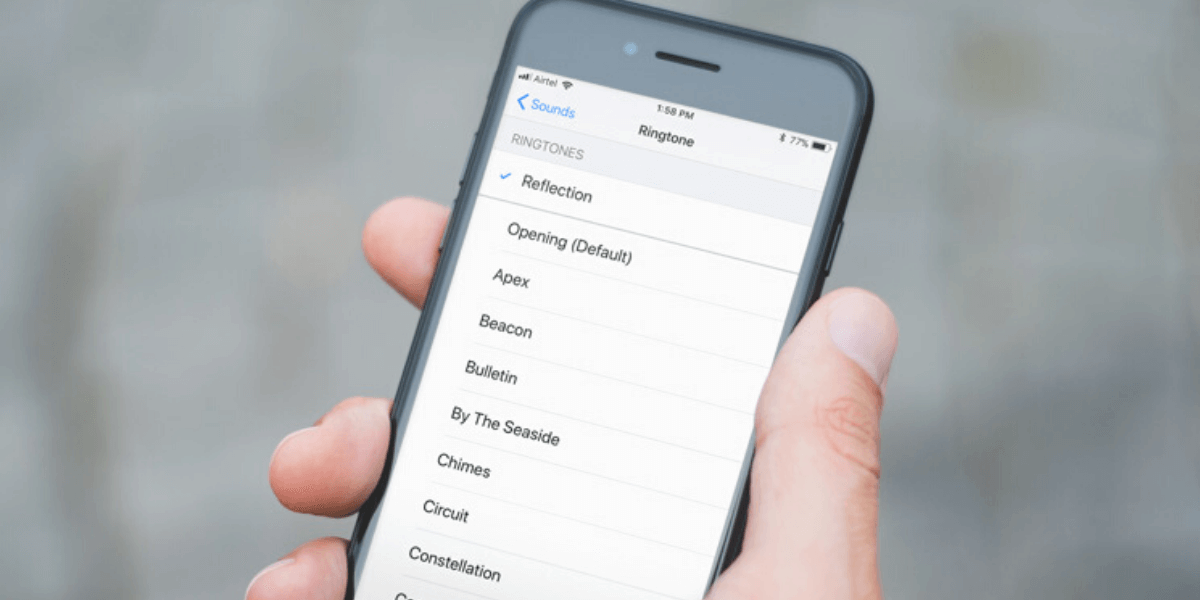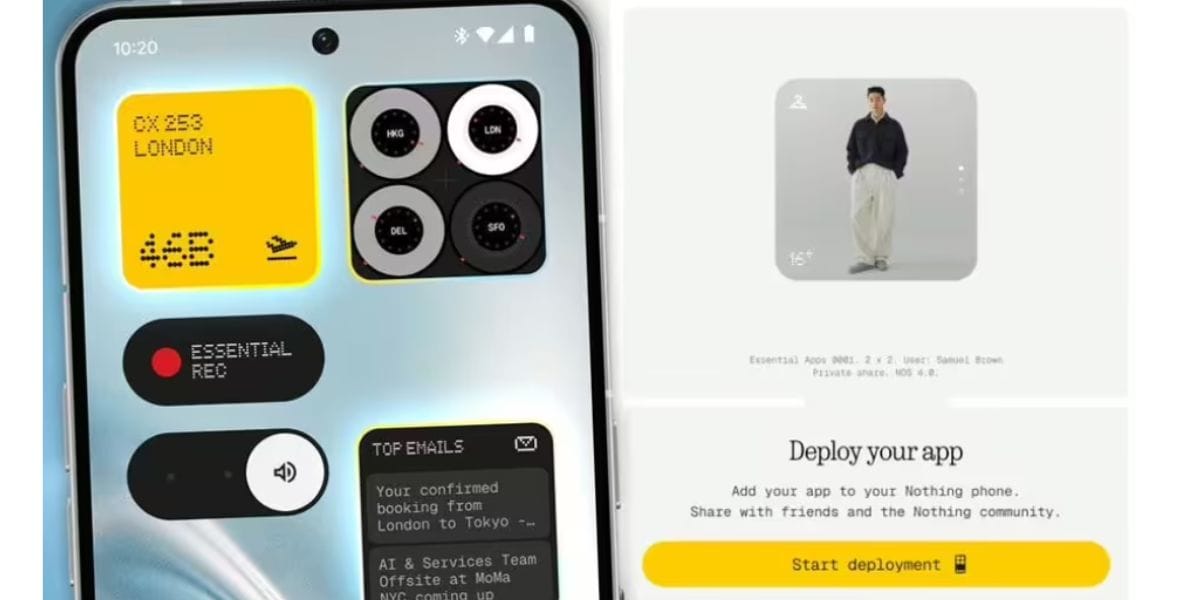You must have seen that every Android and iOS device today comes with GPS right inside it. This feature will be present in every smartphone no matter the price.
Just for information, GPS stands for Global Positioning System, and it provides accurate geolocation and time information for every piece of equipment equipped with a GPS receiver. The best example of using GPS is with services such as Google Maps, Apple Maps, and others, where you can see where exactly you are right now on the Map.
However, GPS can also become an annoyance over time. This is because the GPS receiver on your device sends signals to satellites constantly, which means your location is being tracked constantly. Once the GPS receiver is on, your location can be tracked, and this can reveal your location to others.
Therefore, if you are worried about such a thing, it is best that you turn off the GPS receiver on your device. This will make your location unavailable to the satellite. Now, it is to be noted that turning off GPS on your device, whether it is Android or iOS, is quite easy and can be done in a matter of few taps.
So first of all, we will tell you how to turn off GPS on your Android device.
Steps to turn off GPS on your Android device: Quick Method
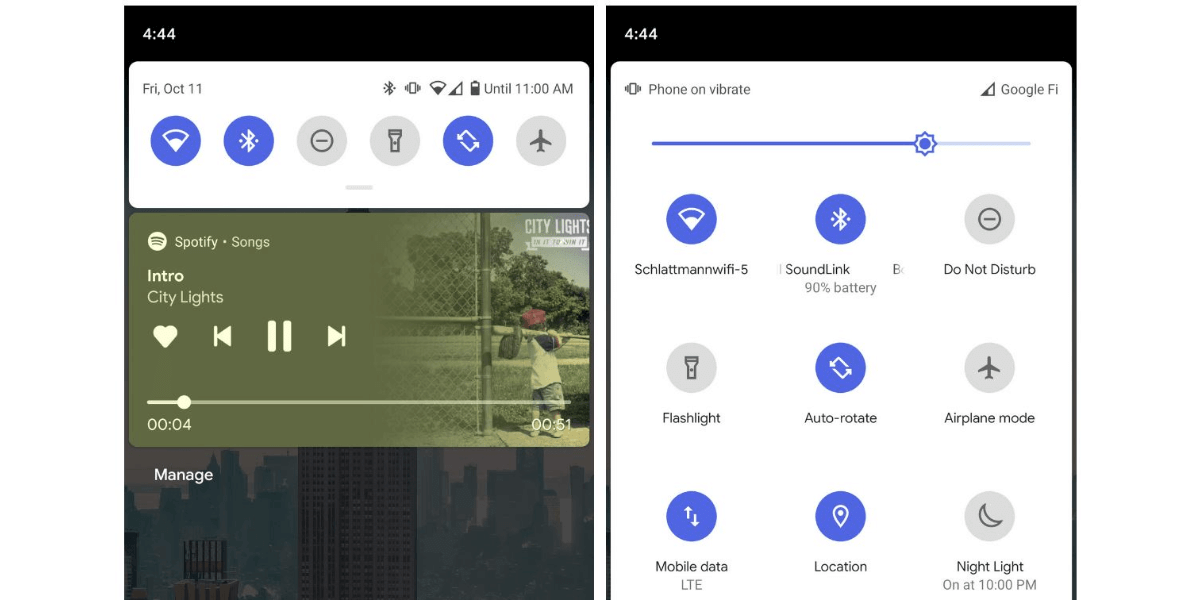
- First of all, you have to swipe down on your notification tray to bring down the quick toggles. This is a feature that is available on most Android devices starting from Android 6+.
- From the quick toggles, you will see a toggle named “Location” which is your GPS button. If you see that the “Location” toggle is turned on, tap on it and it will be turned off.
- That’s it. You have just disabled the GPS receiver on your device which means that your location will be hidden.
Steps to turn off GPS on your Android device: Lengthy Method
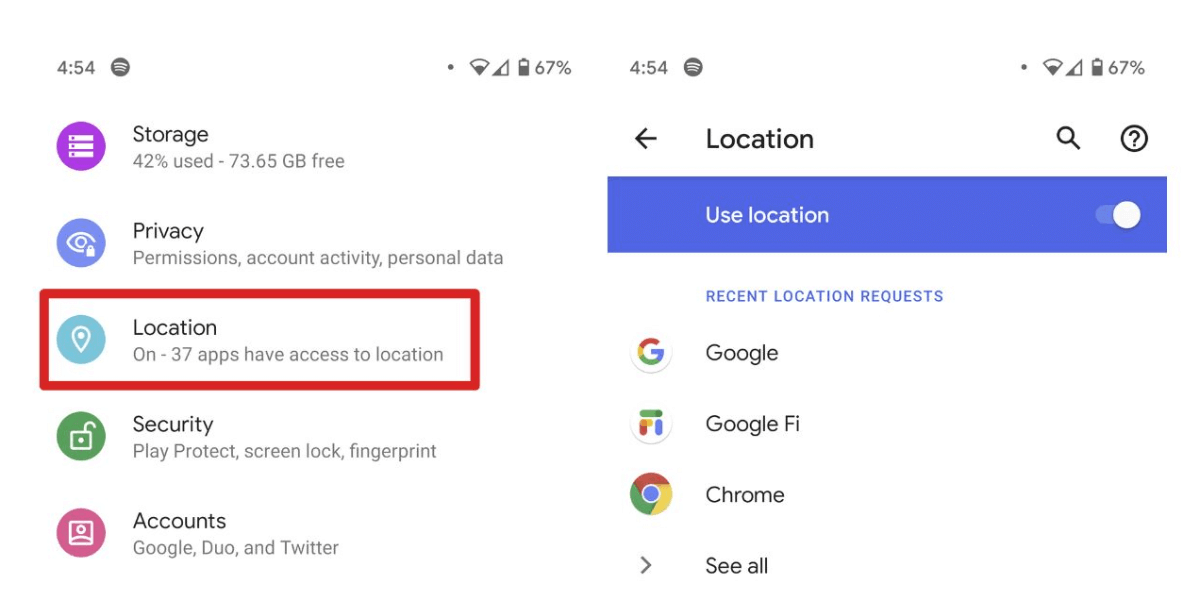
We have mentioned the quick and easy method of turning off the GPS on your device above. However, there is also another method to turn off GPS on your Android. Here it is –
- For this, you will have to open the Settings app on your Android device.
- Inside the Settings app, you need to scroll down and find the Location section.
- Once you have found the Location section, click on it and disable the “Use Location” toggle at the top by tapping on it.
Now, we know that you might be using an iPhone instead of an Android device and turning off GPS on your iPhone is also easy.
Steps to turn off GPS on your iPhone
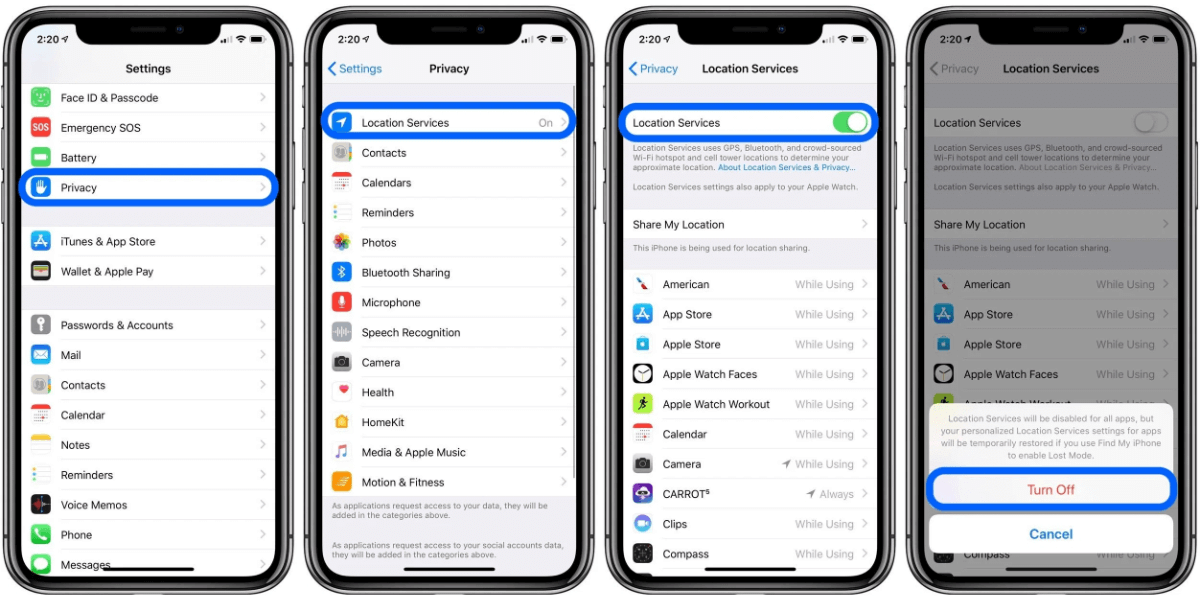
- To disable GPS or Location tracking on your iPhone, you will have to open the Settings app.
- Inside Settings, you will need to scroll down and there will be a section named Privacy.
- Tap on Privacy and there will be a section named Location Services.
- Here, make sure that the toggle for your Location Services is disabled if it is already enabled.
This easy method will disable the GPS receiver on your iPhone. So, the location tracking services and mapping services such as Apple Maps will not be able to track your location.
Also read: Top Camera Smartphones
Wrapping Up
In the end, by following these simple steps you can learn all you want about GPS Android. GPS is an important feature but we should also know how to use it carefully so that there is no risk of unauthorised access to your location.
Also, if you turn off your GPS Android when not in use, you can actually save a lot of battery of your smartphone.
Looking to upgrade to a better phone? We have a smart solution for you. Buy refurbished mobile phones at almost half price from Cashify. They come backed with a six-month warranty and 15-day refund policy. Check out refurbished mobile phone sale now!