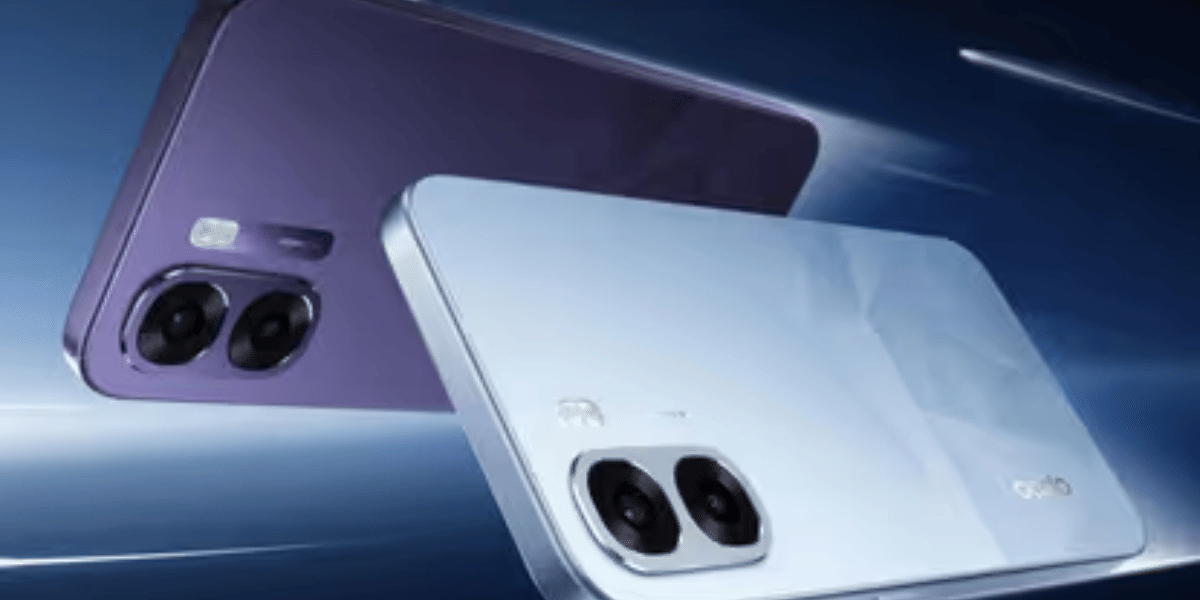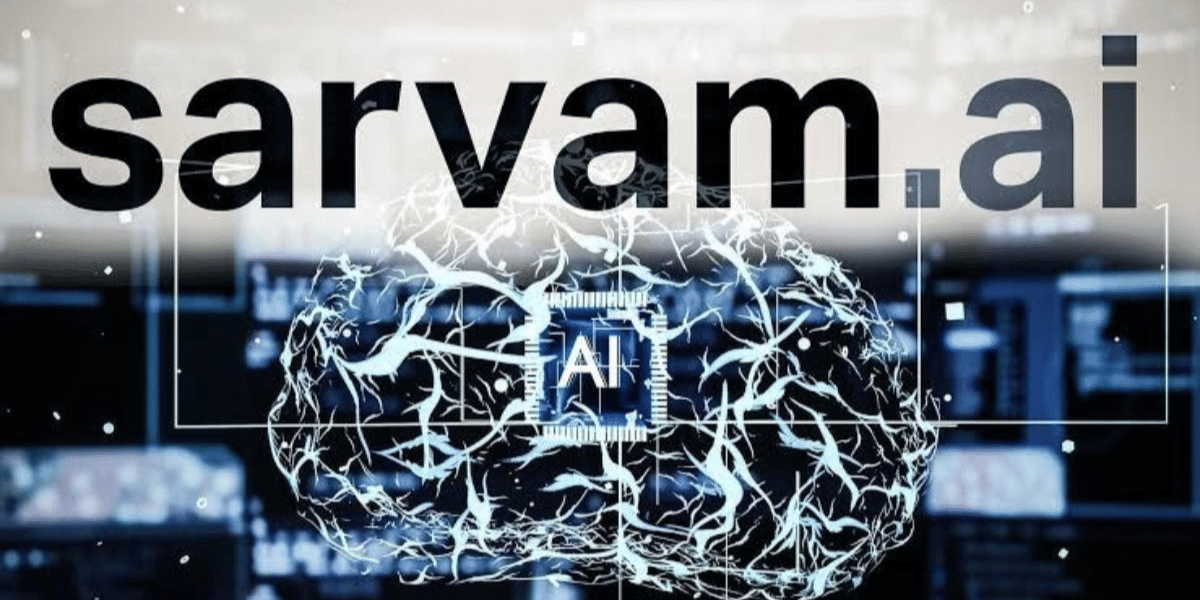While Gmail is one of the numerous services available when you register a Google account, it is still merely a part of the plethora of services that Google provides. When you create a Google account, you instantly receive a Gmail account by default, and if you have a Gmail account, you already have a Google account, where you can access the Google Play store. In addition, your Gmail or Google account also grants you free access to numerous other applications and services, such as Google Docs, Google Drive, Google Maps, Sheets, Google Play Games, and more.
Gmail is the world’s most popular email service provider and has become a fundamental tool in modern living. One of the reasons Gmail is so popular is the variety of functions it provides, which includes syncing your contacts. However, because Google often modifies its Gmail policies, creating a new Google or Gmail account has changed over the years. So, in this post, we’ll go through how to set up a Gmail account in 2023.
Also Read: WhatsApp Not Working? Know The Reasons And Tricks To Fix The Issue
How To Create A New Gmail Account On a PC Or Web Browser
Setting up a new Gmail account, whether for yourself or someone else is a straightforward process. If you’re starting with Gmail, creating a new Gmail address, or creating an account for someone else, the procedure is comparable and pretty easy to follow on any desktop PC or laptop. Let us now take a look at all of the steps.
- To create a new Gmail account, go to the official Gmail website and click Create an account.
- If you already have a Gmail account, Google will ask you to add another account. If you don’t have one on the browser, then enter your personal details straightaway.
- After entering your full name, you will be asked to select a username. First, choose a unique username which reflects your identity. Then, you can try different permutations and combinations if the username is already taken.
- After writing all the necessary details, click Next.
- Google will then prompt you to enter your phone number. You can choose to enter the phone number or skip the option. Next, enter a recovery email address, date of birth, and gender.
- After that, you need to review Google’s Terms of Service and Privacy Policy. Now click on I agree.
You will now be redirected to your new Gmail inbox. You can now begin to send or receive emails from your new Gmail Id.
Also Read: How To Recharge FASTag Easily Online? Explained In Detail
How To Create A New Gmail Account On A Smartphone
Making a new Gmail account on a smartphone is also pretty easy. If you don’t have an email id and just bought a new mobile phone, you will be asked to create a new email ID during the setup of your phone. You can easily do that with the Gmail app if you want to create a unique Gmail ID after setting up your phone. Let us take a look at its step-by-step process.
- Open the Gmail app, which should be preinstalled on your Android smartphone. If you are using an Apple iPhone, then you can download the app from this link.
- Next, select your profile picture on the top right-hand corner and select Add another account. If you do not have any Gmail ID preinstalled then the app will straightaway ask you to set up a new Gmail id, with several email hosts to choose from.
- You can select from Google, Yahoo, Outlook, Exchange 365 and other email ids. Choose Google.
- Select Create account on the following screen. Then select the For myself option.
- Now, enter your name, date of birth, and gender on the following screens.
- From here, you can use a new email address or create your own of your liking.
- You can also choose to enter your mobile number, and then create a password. Make sure to create a combination of letters and numbers, so that it’s not easy to hack.
Now, agree to all privacy terms and your new Gmail account will now be created. You can open the Gmail app now to access all the emails from your new ID. The process is also quite similar on Apple devices.
How To Pick The Right Gmail ID Or Username
You undoubtedly want an email address that is representative of your business or identity, is easy to remember and seems clean or professional. Consider the following aspects while choosing your username:
- Make a good first impression. If you’re providing this address for business purposes, it should appear professional.
- Reduce your chances of getting tagged as spam. You should not impersonate a brand or a known face. Also try to avoid using random or extended letter/number combinations, to give your Id a neat look.
- Do remember that your email id is your address to all the public or your clients. You must make it easy to remember and avoid multiple numbers.
- Try to avoid your first and last name as chances are that it’s taken. You can work around this by creating a short form of your name or adding some abbreviation to your Gmail ID.
Synopsis
Setting up a new Gmail account is quite straightforward, and moving between and maintaining several accounts is as simple if accounts are linked. Knowing these simple yet powerful aspects of your Google account might provide you with a plethora of productivity possibilities. Your freshly formed Gmail account will also appear as the new email address on the My Account page. After that, you may log in to your account, modify your personal information, and set your account options.
Also Read: How To Use Remote Mouse App With Windows/Mac Computer
Cashify is your one-stop to Sell phone online at the best buyback value. You can also Recycle old phone with us.