Call Recording on a Realme smartphone is quite handy whenever you need to save important conversations. Whether it is a client call, delivery confirmation, or a quick note from a friend, and you cannot find where your call recordings are saved? Don’t worry!
You are not alone. Many Realme users face this. In 2025, Realme runs on Android 15 with Realme UI 6.0. Call recording is easy. But files hide in folders.
This guide shows how to find call recording in Realme smartphone. We use simple steps. No tech skills needed. We checked Reddit and Quora for real tips. Users share fixes for bugs. Let’s start. You will find your recordings fast.
There is a reason for this: when Android 10 was launched, many developers found a loophole in the system. Google learned about this, and after that, they completely banned all third-party call recording apps on Android.
If you’re unable to figure out where your Realme phone hides call recording files, you’re not alone. With each Realme UI update, the exact folder location can change. In this guide, we will discuss step-by-step how to find call recordings on any Realme smartphone and quick fixes if the recorded files seem to have vanished.
So, without further ado, let’s get started!
Also read: How To Disable Call Recording Announcement On Realme Smartphones?
Why Record Calls on Realme? Quick Benefits
Call recording helps to record important conversations. It’s perfect for job interviews, doctor appointments, or business deals. In India, recording calls for personal use is legal, but you must inform the other person first. Realme smartphones, like the GT 7 Pro and Narzo 70, have built-in call recording tools. Google Dialer enhances this with automatic recording options.
Reddit users on r/Realme praise its value for work. One user shared, “Auto-record saves my client deals every time.” Quora users note, “Recordings often save to the Music folder—super easy to locate.” However, some older Realme models lack clear options, which can be confusing. This guide covers every method to find and manage recordings effectively.
Pro Tip: Always update to the latest Realme UI (Settings > Software Update). Updates fix bugs and ensure recordings are accessible.
How To Do Call Recording In Realme Smartphone?
Realme launched in 2018 and has since produced some excellent devices. This has propelled the company to new heights, making it one of the biggest smartphone manufacturers in the country. If you own a Realme smartphone and can no longer access third-party apps to record your calls, here’s what you can do:
- Unlock your Realme smartphone and head over to the Phone app.

- From the Phone app, head over to the Settings tab.
- Under Settings, find the Call Recording option. Opening this section will provide you with more settings regarding call recording on Realme smartphones.

- One of the options is called “Auto Recording“. If you select this option, your Realme device will automatically record all the calls you’ll get on your Realme device.
- The “Record Unknown Numbers” option records calls from unsaved numbers. You can enable this feature in the settings.
- With the “Record Specific Numbers” option, the smartphone records calls from the numbers you have specified or selected.
- Moreover, if you receive or make a call, your smartphone will have a “Record” option on its screen. You can tap on this once to start the call recording feature and tap it once again to switch off the recording.
Also read: Where Is Call Recording Saved In OnePlus Smartphone?
Where Is Your Call Recording In Realme Smartphone Saved?
In Realme smartphones, as well as other devices using stock Android, call recordings can be found directly in the Phone app. Let’s see how how to find call recording in Realme smartphones:
- Activate call recording on your Realme device. A Record button will appear during calls. Tap it to start recording.
- Press the Record button. Both you and the person at the other end of the line will be notified that the call is being recorded.
- You can click on the “Stop” button to stop the call recording when required.
- After the call has been disconnected, go to the Phone app on your Realme smartphone.
- The Recent tab contains a list of contacts from whom you’ve called or received calls.
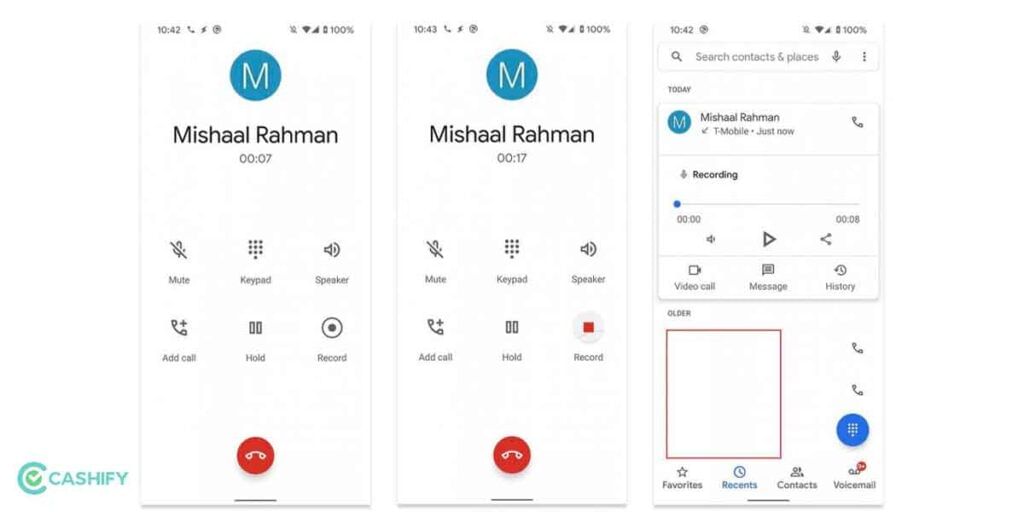
- The person whose call you recorded will have a small, red Microphone icon next to their contact name. This signifies that this person’s call with you has been recorded.
- Tap on the name, and the option to play the call recording will pop up directly under the contact name. You can listen to the recording, share it, or delete it directly from the Phone app.
Note: Google has directly provided this call recording feature on Realme smartphones. Third-party apps can no longer record calls on Android. The Google Phone app now handles call recording.
However, if you may be wondering where is call recording saved in realme, you will not be able to find these recordings in the File Manager app. Instead, you can share the recording directly from the Phone app. You’ll also be able to upload this recording to cloud storage services, such as Google Drive.
Also read: 5 Best Call Recording App That You Cannot Miss
Advantages of Call Recording in Realme devices
Whether for privacy, security, or business, call recording is essential. It helps document key conversations. This makes it useful for everyone. There are various advantages to having this Realme call recording feature, such as:
- Documenting and maintaining records to avoid breach of privacy.
- Identifying problem areas in your business and coming up with solutions for the same.
- Monitoring the quality of your business and overcoming potential issues in its growth.
- Understanding difficult situations and making better and well-informed decisions.
Call recording is not just for businesses. Individuals can use it too. Realme devices offer this feature to enhance communication. It helps improve personal relationships and resolve disputes effectively.
Disadvantages of Call Recording
Undoubtedly, call recording offers many benefits. However, along with its advantages, there are also a few disadvantages. Let’s check out.
Privacy Concerns – If you record conversations without the parties’ explicit consent, it will raise privacy concerns. It is because sometimes individuals may not feel comfortable. They will feel betrayed.
Legal Implications – In many countries, recording calls without explicit consent/ or without informing all parties is illegal. It may violate privacy laws.
Ethical Considerations – If you use the recorded conversations without the proper consent, it raises ethical questions regarding fair use and respect for individual privacy.
High Chances of Misuse – Call recording can be used inappropriately. For example, if you share them without consent, it can raise privacy concerns.
Also read: Here’s How You Can Do WhatsApp Voice Call Recordings
How Call Recordings in Realme Differs By UI Versions
You need to check your phone’s software version in Settings -> About Phone before you troubleshoot call recordings.
| Realme UI Version | Call Recording Location | Default App Used |
| Realme UI 4.0 | File Manager → Sounds → Recordings | Realme Phone App |
| Realme UI 5.0 | Google Dialer → Recents → Recording Icon | Google Phone App |
| Realme UI 6.0 | Cloud backup enabled by default | Google Phone App |
How to Back Up and Move Your Recordings
Taking a backup of your call recordings helps users protect important recordings. You can easily move your recordings to the memory card or Google Drive to save storage space.
· Open File Manager → Recordings → Call Recordings
· Long-press the files → Tap Move/Copy → SD Card or Drive
· For auto backup, enable Realme Cloud Backup → Call History
How Realme Compares with Other Brands for Call Recordings?
| Brand Name | Call Recording Support | Default App | Privacy Alerts |
| Realme | Native + Google Dialer | Google/Realme | Beep Sound or Notification |
| Samsung | Native | Samsung Dialer | No announcement |
| OnePlus | Limited | Google Dialer | Plays “Call is being recorded” |
| Xiaomi | Native | MIUI Dialer | Beep option |
It shows that Realme offers one of the easiest setups for call recordings among other Android phones.
Common Issues and Quick Fixes
Here are some common issues that you face while finding call recording in Realme. Some possible fixes are as follows.
| Problem | Possible Fix |
| Can’t find recordings | Check if “Record All Calls” is turned on. |
| Files not playing | Use VLC or MX Player instead of the default player. |
| Recordings missing | Recheck the storage path or permissions for the Phone app. |
| Battery Saver deleting files | Disable “Battery Optimisation” for the Phone app. |
If you want to do this, go to Settings -> Battery -> App Battery Management -> Phone -> Don’t Optimise
How to File Missing Call Recording Files?
If you’ve followed the above steps and are still not able to find your Realme call recordings, don’t worry! Here are a few common reasons why files may not appear and easy ways to fix them:
1. Check Your File Manager Settings
- Ensure you’re using the Default File Manager app or a trusted third-party one (like Files by Google).
- Go to Internal Storage > Recordings > Call or Realme > Recordings.
- Enable “Show hidden files” in settings if the folder seems empty.
2. Verify Call Recording Settings
- Open your Phone/Dialer app.
- Click on the three-dot menu → Settings → Call Recording.
- Make sure Auto-record calls is turned ON. Keep in mind that some Realme models require using ODialer for call recording to function.
3. Check If You’re Using Google Dialer
If your phone uses Google’s Phone app, call recording may:
- Be restricted or unavailable in some regions.
- Store recordings in a different path (CallRecordings folder instead of Call).
- Be subject to a consent message before the recording starts.
So, download and set ODialer which is Realme’s native dialer, as the default to unlock full recording functionality.
4. Missing After Software Update
- After Realme UI or Android updates, file paths can change.
- Use the search bar in your File Manager and type *.mp3 or *.m4a to look for audio files manually.
- Reboot your phone if recent updates caused storage indexing issues.
5. Use a Voice Recorder App to Search
Install a trusted voice recording app with file browser support. These apps often detect and display all audio recordings across folders, even hidden ones.
6. Recordings Deleted by Cleaner Apps
Some phone cleaner or optimizer apps might delete call recordings marked as “junk.”
- Check your Recycle Bin/Trash folder.
- Disable auto-clean options that affect audio or recording folders.
Use Third-Party Apps for Easier Call Recording Access on Realme Smartphones
If Realme’s built-in call recording feels slow or limited, third-party apps offer a smoother experience. These apps, available for free on the Google Play Store, simplify recording, organizing, and finding call audio. Below, we list top apps, step-by-step instructions, and key warnings to keep you safe and compliant.
Top Third-Party Apps for Call Recording
These apps stand out for Realme users:
- Cube Call Recorder: Auto-saves every call. Access recordings via the app’s Recordings tab. A Reddit user raves, “Works perfectly on Android 11 Realme, no glitches.”
- Automatic Call Recorder: Organises recordings in clear folders. Export files to SD cards or the cloud. Quora notes, “No root needed, simple setup for Realme 12.”
- Call Recorder – ACR: Offers cloud backups and search by contact name. Users love its clean interface.
Steps To Use Third-Party Apps
- Download from Play Store: Search for Cube Call Recorder, Automatic Call Recorder, or ACR. Pick one with high ratings (4+ stars, 10M+ downloads).
- Grant Permissions: Allow microphone, storage, and call access when prompted. This ensures proper recording.
- Record a Test Call: Make a short call to a friend. The app auto-records or prompts a manual start.
- Find Recordings: Open the app > Go to Library or Recordings tab > Tap to play or share files.
Important Warnings And Tips
- Google Restrictions in 2025: Google’s Android 15 policies block some call recording apps in certain regions (e.g., EU, US). Check your country’s store availability.
- Fix ACR Announcement: ACR may say “This call is being recorded,” which annoys some users. Reddit fix: Go to ACR Settings > Recording > Disable Announcement.
- Legal Note: Recording laws vary. India allows single-party consent for personal use, but notify the other person.
- Storage Tip: Apps use internal storage. Move files to SD or cloud to save space.
Epilogue
Realme makes it super easy to record and manage phone calls, but only if you know where to look. Whether you use the Google Dialer or the older Realme UI dialer, the process is quite straightforward. All you need to do is make yourself aware of the path to access it.
So, stay organised and use the call recording feature responsibly. Always keep your software up-to-date to enjoy functionality.
Are you still unable to find your call recordings on your Realme phone? Share your model and software version in the comments, and we will try to help you.
Call Recording in Realme FAQs
We’ve already explained where to find call recording in Realme devices. Now, explore a few more frequently asked questions below.
Where can I find my call recording in Realme?
You’ll find call recordings in the Google Phone app on your Realme smartphone. You can check out the steps we have listed above for more detailed information.
Where is call recording setting?
The call recording setting in your Realme smartphone can be found in the Google Phone app. Open the app, click on the three vertical dots at the top right corner of your screen, and go to the Settings tab. You’ll find an option for Call Recording under this Settings tab.
How do I record a call on my Realme Phone without announcement?
To disable the call recording announcement on your Realme smartphone, ensure it runs on Realme UI 1.0, 2.0, or 3.0. Download the TTSLexx app and adjust the Text-to-Speech settings to complete the process.
Where is my call recording list?
Open the Phone app and tap on Recents. Select the contact from the recorded call and play it through the media player if it’s the most recent call.
Can someone record my call?
Yes, it’s legal if the person recording is part of the call. It’s illegal for a third party to record without consent from all participants.
Where can I backup my call recordings?
You can back up call recordings by sharing them through email or messaging apps. Alternatively, use Google Drive for a secure backup.
How to check call history in Realme?
Open Google Phone, go to Recents, select the contact, and click on History to view call details.
Where is my voice recorder?
Search for “Sound Recorder” in your apps to find the built-in voice recorder. You can also swipe up from the home screen to locate it.
Why can’t I find the Call Recording option on my Realme phone?
Some regions have the feature disabled by Google. Try switching to the Realme Dialer if available.
Does call recording work on WhatsApp or Telegram calls?
No, this feature only works for normal phone calls.
Will recordings be deleted after a factory reset?
Yes, unless backed up to Realme Cloud or Google Drive.
Can I recover deleted call recordings?
You can try file recovery apps, but recovery isn’t guaranteed.
How to transfer recordings to a new Realme phone?
Move the folder via File Manager or use “Clone Phone” app.
Also read: 7 Best Voice Changer App for Android and iOS
Did you know that refurbished mobile phones cost almost 50 per cent less than new phones on Cashify? You also get other discounts, No-cost EMI and more, making it the most affordable way to buy a premium phone. So, what are you waiting for? Buy refurbished mobile phones at your nearest cashify store and avail exclusive offers.



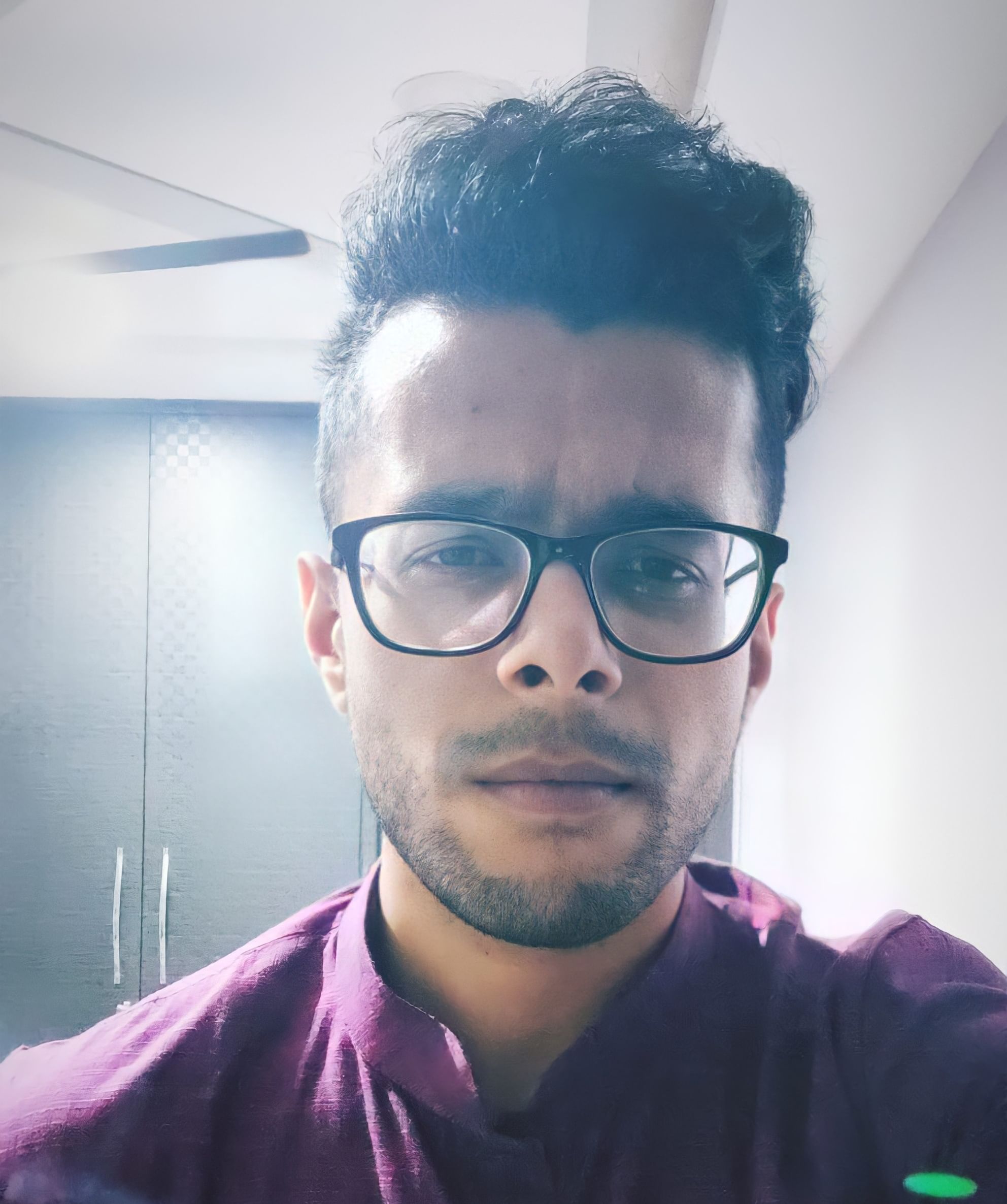
![[Report] WhatsApp Mods- Stay Away From GB WhatsApp, FM WhatsApp](https://s3bg.cashify.in/gpro/uploads/2023/02/07001902/Warning_-Stay-Away_From-WhatsApp-Mods.jpg)



































