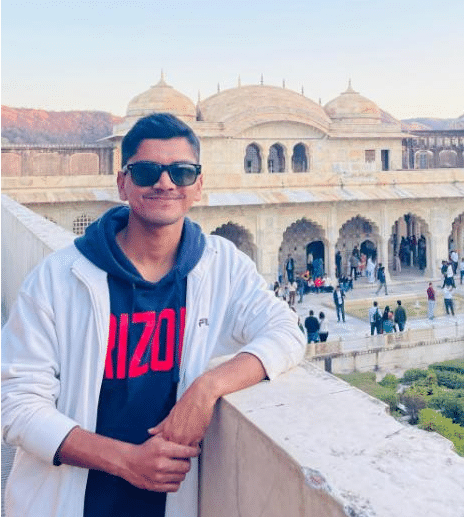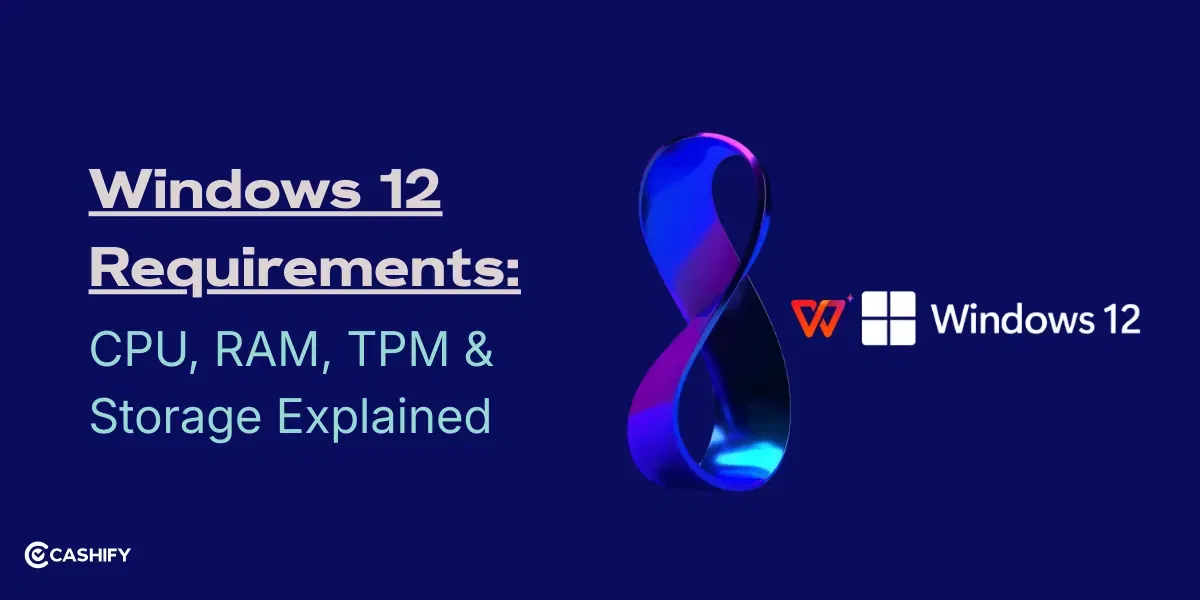Apple is here with the iOS 26 Beta release. Amidst the iPhone 17 rumours, this time, Apple is here with some solid news and a big surprise for Apple fans. iOS 26 is coming soon on your iPhones, and what should you know before this rollout? Discover it all inside this news.
Also Read: OPPO K13 Turbo And Turbo Pro Launched In China: Check Price, Specs
iOS 26 Beta Release Launching This Week: Full Story
Apple announced iOS 26 on 9 June 2025 during its WWDC event. This OS soon made it to the top headlines, thanks to its never-before-seen features. With the all-new liquid glass UI, new widgets, and some supercool features for almost every app, iOS 26 is probably the best OS upgrade in town currently.

Now, for the first time, iOS 26 Beta public release is rolling out. This means that the iOS 26 upgrade will now finally be coming to many phones, and users will be able to update and experience this OS upgrade on their iPhones.
iOS 26 Beta Public release is coming in the last week of July. So, there are just a few days to go for the public to finally experience this OS on their devices.
Also Read: Latest Leaks Reveal Apples iPad Pro M5 Specs And Launch Timeline
How To Get The iOS 26 Update On My Phone?
As the iOS 26 Beta public release is set to come soon, users are eager to know how they will get this advanced version on their phones. So, here’s how iPhone users can get iOS 26 on their phones:
- Go to Settings
- Click General
- Click Software Update
- Go to Beta Updates
- Choose the iOS 26 Public Beta
- Then click Download and Install.
Also Read: MacBook Air M4 Is Available At A Steal Deal On Flipkart
That’s it, this way, all the iPhone users shall be able to test out all of the new capabilities of iOS 26.
Are you still browsing through your broken screen? Don’t worry! Book at-home mobile phone screen repair with Cashify—an affordable and one-stop destination for all your mobile phone needs. In case you break your screen within 1 month of repair, we will replace your screen again—for FREE.