A wise man once said – We all must use mind-mapping tools like flow charts, graphs, tables, etc to present our innovative ideas. These tools can help streamline the thought process and are one of the essential productivity hacks.
Digital mind mapping is a visual technique to organize and represent ideas, information, and concepts in a structured manner. This is structurally different from the traditional method of mind mapping. For instance, it involves creating diagrams that connect different pieces of information about a central topic, allowing for a more visual and interconnected presentation of thoughts. It is a comparably more convenient, interesting, and presentable method of mind mapping with the efficient use of technology.
Also Read: Best Apps For Unit Conversion To Add To Your Arsenal
This revolution in mind-mapping methods has brought various apps that enable individuals and organizations to create digital mind maps efficiently. They offer various attractive features such as real-time collaboration, integration with other tools, and types of various mind maps. They provide users with the flexibility to create, edit, and share mind maps digitally, enhancing productivity and communication within teams.
What are Mind Mapping Apps?
A Mind-mapping app is an app designed to smoothly facilitate the creation of mind maps, which are visual representations to organize and represent ideas, information, and concepts revolving around a central topic in a structured manner.
It offers a range of features such as drag-and-drop functionality for easy organization, task management integration for project planning, real-time collaboration to enhance teamwork, various mind map types to suit different needs and AI-powered capabilities for efficient information structuring.
These features altogether make mind-mapping apps for Android a versatile tool for brainstorming, organizing ideas, and fostering creativity in both individual and collaborative environments.
In this article, we will see the 7 best mind mapping apps for Android which can help you to replicate your innovative ideas.
Best mind mapping apps for Android
1. MindManager
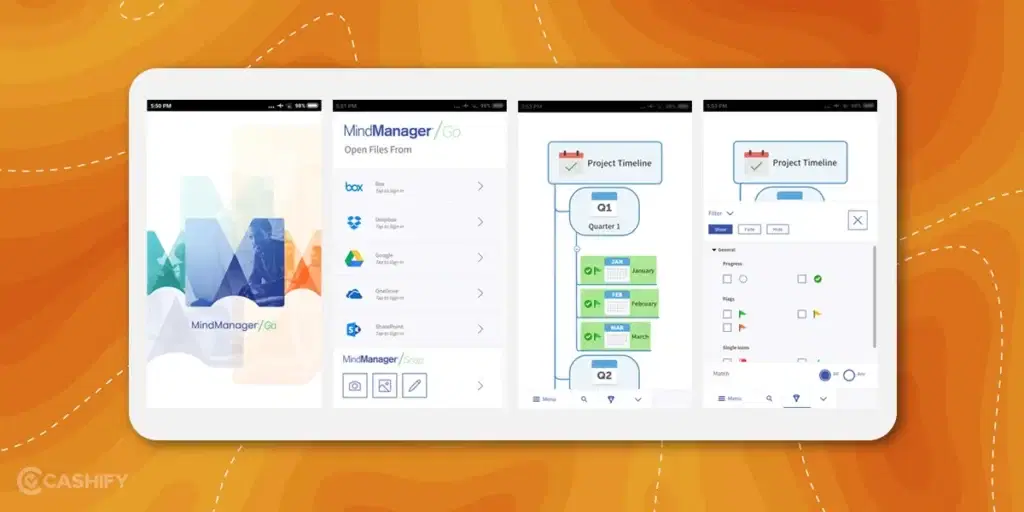
MindManager is a comprehensive mind-mapping app that allows users to make informative diagrams to visually represent their ideas. Its features include task information, properties, formulas, SmartRules, objects, and flowcharts. MindManager simplifies the way individuals and teams manage information by turning scattered ideas into dynamic digital visualizations that are easy to make, understand, and share. Project managers, teachers, and students are the most common users of this app for brainstorming and organizing thoughts.
Also Read: Convert Doc To PDF: 5 Easy Methods
The app makes it simple to add notes and comments to topics, which helps to offer context and more details about the same. MindManager allows users to generate customized visual representations of their projects through content management tools, report customization options, and template libraries.
Its versatility and amazing features make it one of the best mind-mapping apps for Android looking to streamline the flow of individuals and improve presentation skills.
Download Mind Manager App from HERE
2. Xmind
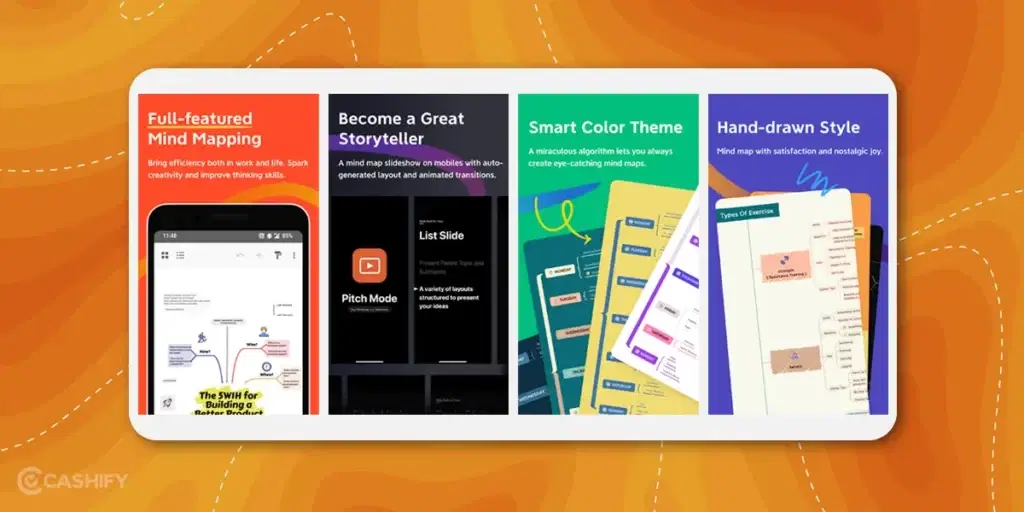
Xmind is a popular and professional mind-mapping app for Android that has millions of users who use it for managing complex information, and brainstorming. Known for its simplicity and powerful features, Xmind can work seamlessly on both Android and Windows platforms.
With the help of Xmind, users can easily organize their thoughts, collect ideas, and modify mind maps with different themes and designs. It is a complete toolkit for creativity and thinking. With its distinctive structures—such as fishbone diagrams, org charts, timelines, and tree tables—XMind stands out and helps users ease the complexity.
Furthermore, tools like ZEN Mode, Pitch Mode, and Outliner improve the productivity and narrative ability of this app. By guaranteeing that there is no data tracking or monitoring, XMind gives primacy to user privacy while offering a safe, ad-free workspace that encourages productivity and creativity.
Download Xmind App from HERE
3. Lucidchart:
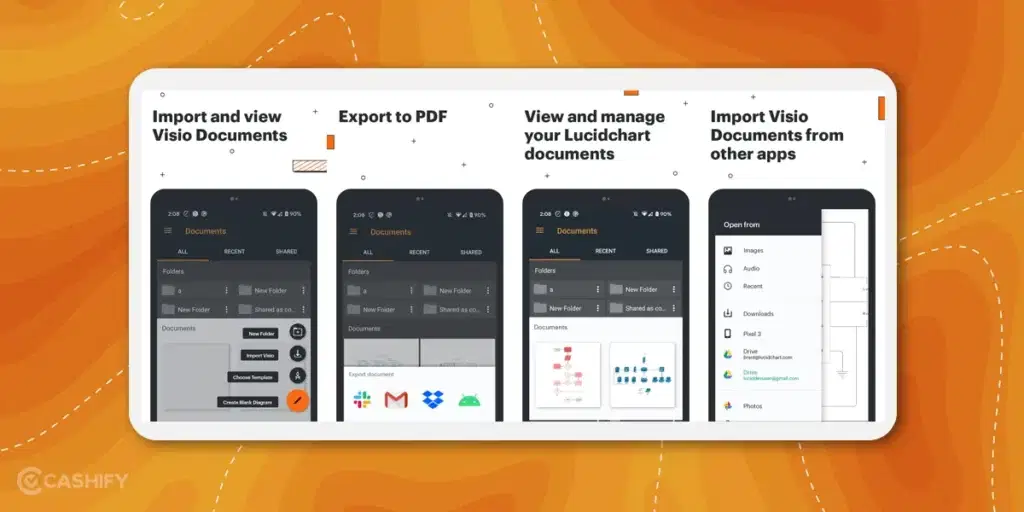
Lucidchart is mainly a diagramming app that primarily focuses on collaborative flowcharts for company and business users. It fulfils the various diagramming needs of users as it is suitable for project flow charts.
The platform has features like real-time co-authoring, shape-specific comments, and collaborative cursors that improve workgroup efficiency. It supports many diagram forms, including organisation charts and ERDs.
Also Read: Best Apps For Samsung Galaxy S24 Ultra
The browser-based structure of Lucidchart ensures a seamless user experience by doing away with the need for upgrades to third-party apps. It also integrates with widely used tools such as Microsoft Teams, Salesforce, GitHub, Slack, Atlassian’s Jira and Confluence, Google Workspace, and data encryption for safe storage.
Download Lucidchart App from HERE
4. GitMind

Gitmind provides different themes and mind map templates, allowing users to add images, summaries, comments, and, icons to create their maps more efficiently. Users are provided with many features like extracting text from images, chatting with GitMind for brainstorming, and even converting mind maps into outlines for essays, plans, notes, and more.
GitMind offers multiple layouts and structures for different kinds of diagrams and allows customization of the text colour, size, and background colour. It facilitates team collaboration, cross-platform synchronization, instant mind map generation and storage, simple sharing via a single link, and mind map exportation as an image or PDF file.
Download Gitmind App from HERE
5. Mindomo
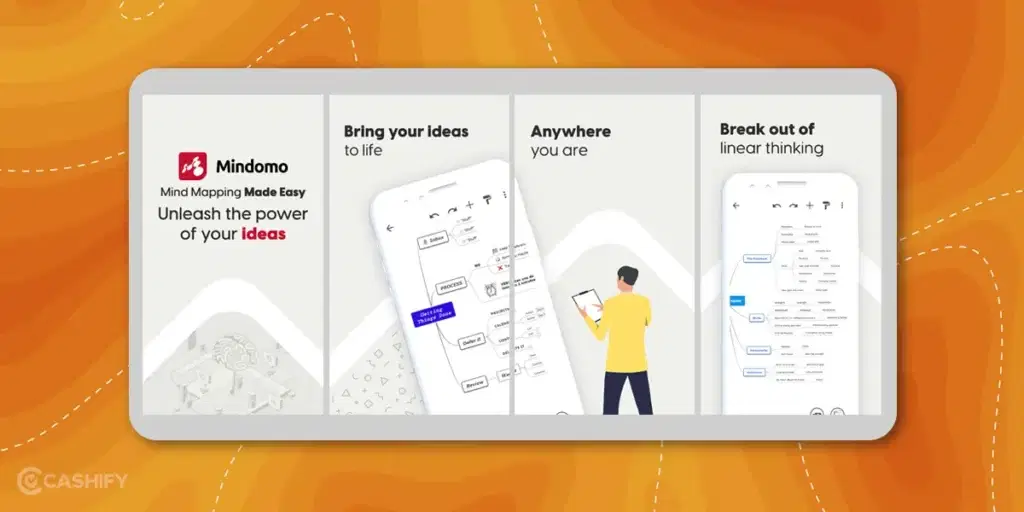
Mindomo is a versatile mind-mapping app for Android that supports real-time collaboration and revision history. It has two pricing tiers: free and premium. The premium tier has more sophisticated features including revision history and real-time collaboration. In addition to linking with different services like Google Apps and LTI connections, users can modify maps with icons, colours, styles, and themes. The Free tier will give you minimum options and limited trials to use them.
Also Read: How To Generate Images Using ChatGPT?
Mindomo supports many import and export formats and provides backups on Google Drive, Dropbox, FTP, and ZIP. The tool’s highly customizable nodes allow users to attach multimedia elements like videos, audio, images, notes, hyperlinks, and attachments.
Midomo is generally preferred by individuals and businesses because of its free basic services and premium features for enhanced functionality such as downloading in specific formats and uploading documents.
Download Mindomo App from HERE
6. MindMeister
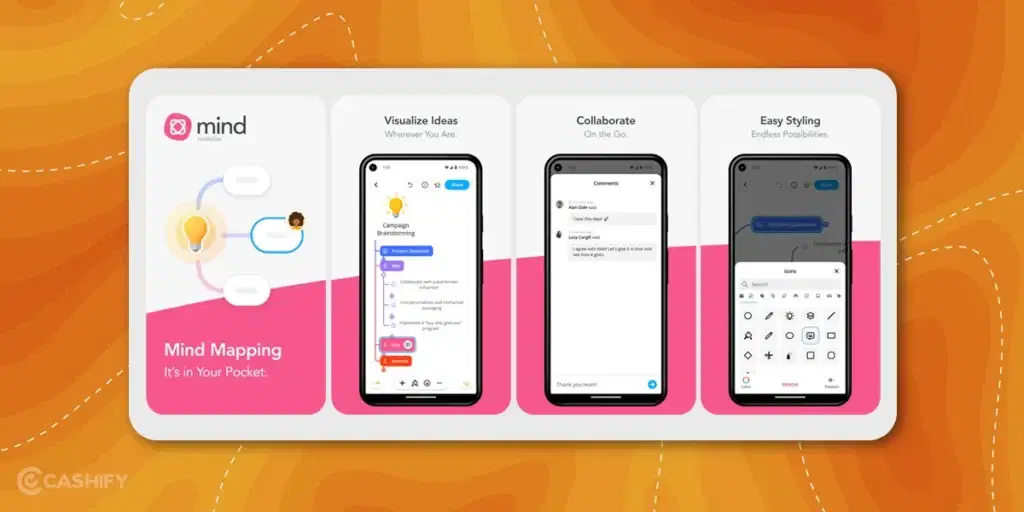
Using Coggle, users can easily collaborate with the help of this mind-mapping app for Android. It is accessible on various devices and Its real-time interface of synchronization made it possible for the users to use it on different devices.
MindMeister allows users to export files in a variety of file formats, such as PowerPoint, Microsoft Word, and PDF, so they may successfully express their ideas to others. The app also provides features like version history for recording changes, focus mode for working without interruptions, commenting for organized conversations, and interaction with other apps like MeisterTask and MeisterNote for increased productivity.
Download MindMeister App from HERE
7. Coggle
Coggle is a fast, intuitive, and easy-to-use mind-mapping app for Android. It is an idle tool for people who have never used any mind-mapping app because of its simplicity and free plan.
It allows users to share their diagrams with colleagues, make instant changes visible to collaborators worldwide, and access revision history to revert to previous versions. Additionally, Coggle offers multiple central items in diagrams, private diagram creation, and a range of shapes for expressive flowcharts and process maps.
The simplicity and collaborative nature of Coggle make it the best choice for individuals and businesses to ease their work.
Download Coggle App from HERE
Choosing the best mind mapping app for Android
Now, you might be confused about choosing the best mind mapping app for Android from the above-mentioned apps. However, when choosing the best mind mapping app for Android, the one thing you need to keep in mind is the ease of using the app. Additionally, consider factors like basic and premium features, user interface, pricing, and the customizability of mind maps for your convenience.
Start with a simple user interface to get the hold of the app which allows you to work with flexibility and easily. You should also consider the presenting and collaboration options, particularly if you intend to collaborate with others for team management. To enhance your mind-mapping experience, explore other features like instant messaging, meeting and video callings, project management tools, and cloud-based capabilities.
Also Read: 9 Best Apps To Improve Productivity Everyday
Conclusion
In conclusion, selecting the best mind-mapping app for Android is crucial for maximizing creativity and productivity. Apps such as MindManager, Xmind, Mindmup, Mindomo, Coggle, etc are some of the best apps that can be used to seamlessly translate one’s thoughts into visually engaging diagrams, enabling clearer communication, effective brainstorming sessions, and enhanced organization.
Whether you are working on a group project, a personal project, or both, investing in a reliable mind-mapping app for Android will help people effortlessly and efficiently realize their creative potential and develop their innovative notions.
Are you still browsing through your broken screen? Don’t worry! Book at-home mobile phone screen repair with Cashify—an affordable and one-stop destination for all your mobile phone needs. In case you break your screen within 1 month of repair, we will replace your screen again—for FREE.







































