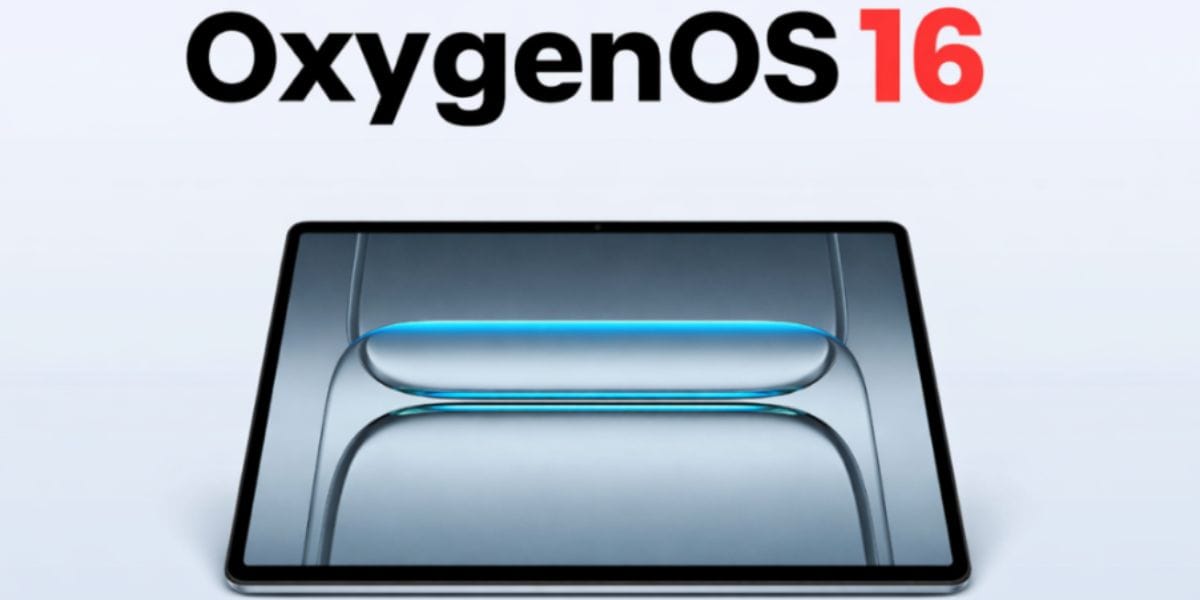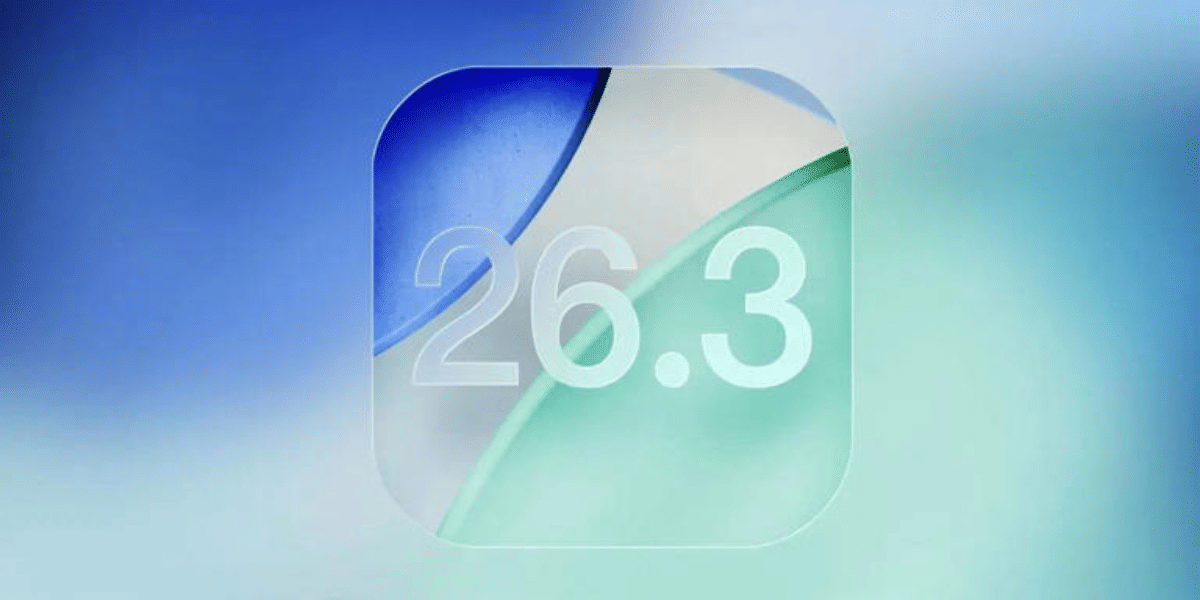Someone sent you a video and when you tapped on it to play, it did not run. Ever been caught in such a situation? Well, it is because your smartphone might be lacking an efficient video player. Having the best Android video player apps on your phone can make you feel like you are carrying a portable theatre in your pocket. It does not matter the format of the videos, these amazing and best Android video players can easily play them all.
Also Read: 8 Best Free Video Chat Apps To Keep In Touch With The World
7 Best Android Video Players To Stream Videos
Android’s open architecture makes it easy to replace the stock video player with any of the excellent third-party apps available in the play store. Check our list of the best Android video player apps here.
1. VLC Media Player- Best Android Video Player
If you want a simple yet powerful Android video player that can play any type of video you throw at, you must try VLC for Android. Be it MP3, MP4, MKV or FLAC files, VLC can run it all. Furthermore, VLC for android also supports network streaming and media library organization and offers advanced playback features like multiple audio tracks and subtitles and streaming to Chromecast- all of these features combined together make VLC Media Player one of the best Android video players.
2. MX Player

MX player is a great combination of easy usage and powerful features. The app offers both a Video player and a number of movies and series that you can watch. The Video player is free to use but for some movies and shows, you might need to switch to the premium version. But if your aim is just to run videos, it is definitely the best Android video player and the features like Subtitle controls, Variable aspect ratio, and screen lock- all of it within the main view screen. Other features like Pinch to Zoom and Swipe gestures are also present here. You can explore more features in the Settings of the app.
Also Read: Here’s How You Can Get Apple TV+ For Free For Up to An Year
3. Plex

Plex is one of the best options for local Android video players. You can combine it with Plex’s Server Software to use it on your Desktop and Android devices. The app is definitely a powerhouse as a video player. It sorts your media files into a library which you can then stream on your phone or Smart TV. The free version offers a limited option but is enough for a video player. However, if you want more advanced features like wireless library syncing, media control dashboards, etc, you should subscribe to the paid version.
4. PlayerXtreme

PlayerXtreme was earlier limited to iOS devices. However, soon it was made available to Android devices as well and is one of the best Android Video players offering tons of features and options. The app supports more than 40 file formats, subtitles, and hardware acceleration. There are also options like AirPlay and Chromecast that lets you view media cast straight to your TV. The other features include frame-by-frame playback, variable playback speed, resizable subtitles, etc.
5. FX Player

FX Player maintains a good balance between plenty of features while supporting a wide variety of popular audio and video formats, hardware acceleration, and a pop-up player. There is also an option for finding subtitle and multiple languages support and 4K playback support. The popular Android video player offers support for SMB, FTP, HTTP and CIFS and WebDAV so that you can keep your videos stored externally, saving a lot of space on your phone.
These are some of the best Android video players available in the Play Store. While you can choose any from the list, the most demanded one is VLC Media Player. Its simple UI and easy-to-use feature are adored by all.
Also Read: Here’s How To Upload To Google Photos From Phone Or Desktop
Cashify is your one-stop-place to Sell phone online and Recycle old phone. We offer you the best buyback value for your smartphones.