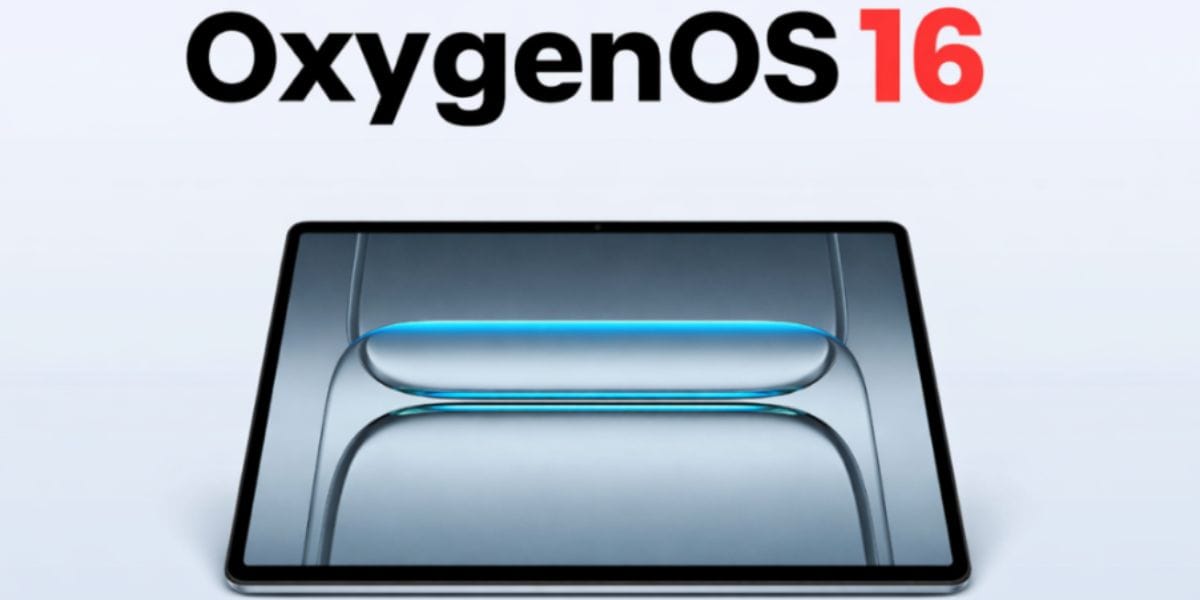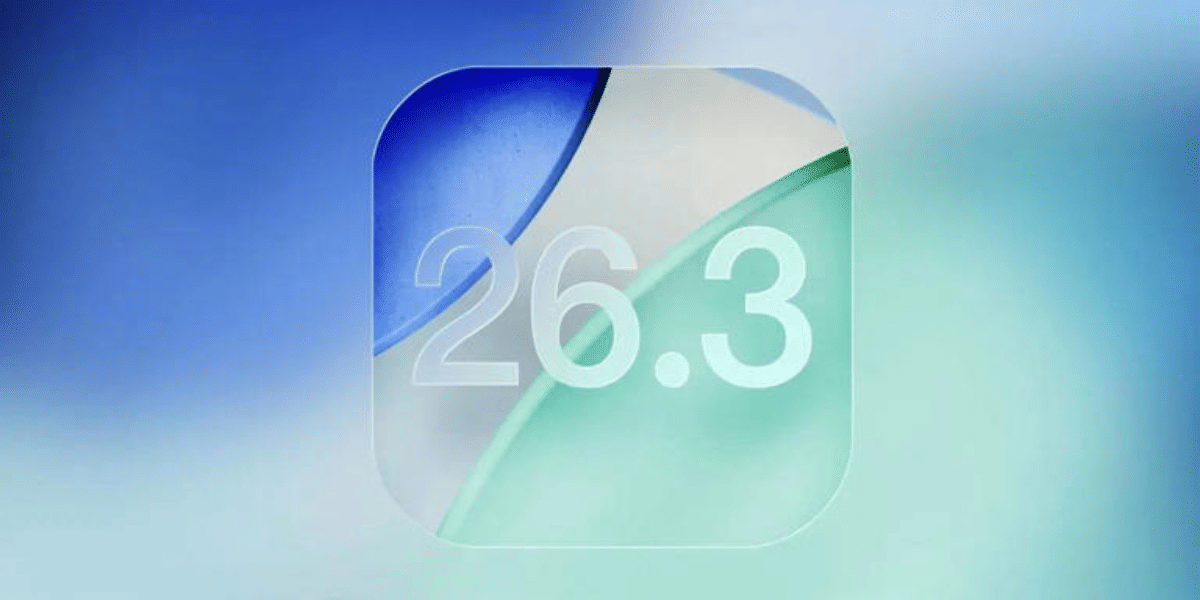Are you using Google Assistant for commands like just knowing the date or time, or the weather outside? Probably, you are missing out on a lot and it’s time that you must know about these amazing and best Google Assistant commands. Google Assistant has come a long way since it was first introduced and if you are still using it for getting just the basic information, it would be a little unfair for this smart assistant. Besides, learning the best Google Assistant commands can also make your life easier. Wondering how? Read this article till the end to find out.
Also Read: 7 Best Coding Apps For Mobile To Learn Python, SQL, And More
What is the best Google Assistant commands?
We can’t really rank the priority of the command wise since every user’s individual needs, daily routines and smart home systems are different. But, we can definitely share the commands that can benefit all equally. These seven commands are something that everyone must know about. Here, have a look:
1. Find Your Phone- One of the best Google Assistant Commands

Not being able to find your phone? Of course, you can call to find it but what if it’s on Silent mode. Well, Find your phone is one of the best Google Assistant commands that can help you with it. However, you must have a connected Google Home Speaker for it. You can simply ask the speaker to ring your phone. This option works even when your phone is on silent mode.
2. Open Apps with Your Voice

Let’s say, your hand is occupied with some work but you want to check the latest Gmail notifications. Simply ask Google assistant to do it for you. You can say, Okay Google, Open Gmail and witness your Gmail opening up. This command is helpful in opening any third-party app as well, making it one of the best Google Assistant commands.
Also Read:How To Find Out Devices Connected To iCloud Via iOS/macOS
3. Screen Phone Calls for Scams

You must be tired of the Telemarketers calling every now and then with some new number. Here’s the thing- you can ask Google assistant to answer those calls on your behalf using the Call Screen feature or even better, you can have the transcript of the call to know who is calling and can mark them spam based on that. However, you need a Pixel 3 or a later smartphone for it. Furthermore, this feature will be made available to earlier Pixels via a software update.
4. Read Aloud Web Pages
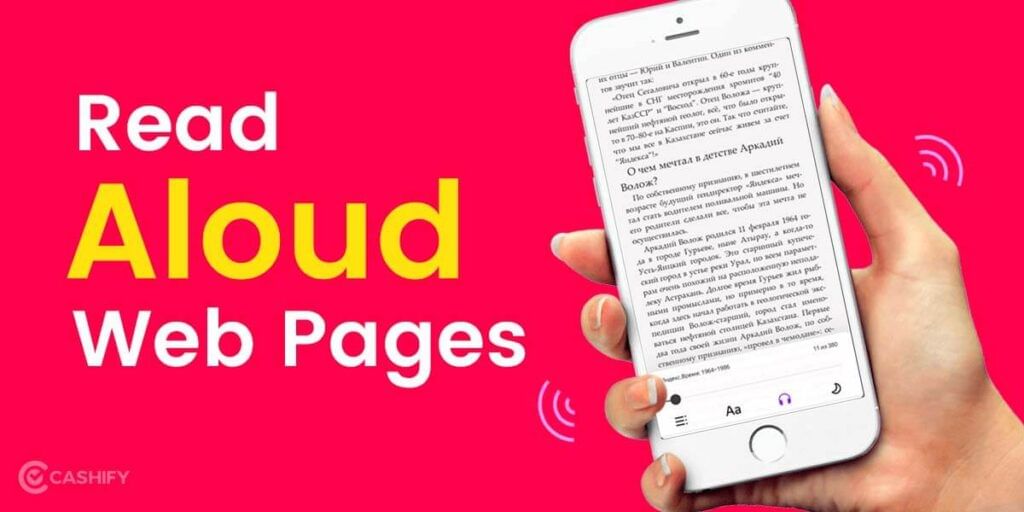
Do not want to read those long web articles or pages on your own? Google Assistant can do the needful. Just say, “Hey Google, read this page” and the smart assistant will narrate the published content. What’s more, you can even set the pace at which the pages are to be read and Google Assistant can also translate the page to your choice of language, making it one of the best Google Assistant commands.
5. Search For Images

You can ask your Google Assistant to do an image search for you. Whether you want pictures of sunsets, animals, players, celebs, or anything, just give the command to this smart assistant and you are done.
6. Find the Best Places To Eat, Drink, Or Shop

If you are clueless as to which is the best place to shop or eat, worry not! The Nearby feature is one of the best Google Assistant commands that can help you find the best place to eat, shop, or drink near you. Just say, “Which is the best restaurant near me” and Google Assistant will give you a complete list of all the best restaurants with ratings and reviews too. You can tap on the listing to find the direction as well.
7. Play Your Favourite Netflix Movies or Shows

Want to watch your favourite Netflix movies or shows? Why to do the hard work to search for it? Instead, ask Google Assistant to stream your favourite shows or movies. You can also ask to play a particular movie or show.
Other Google Assistant Commands You Must Know
- When is my next appointment?
- Remind me to attend the meeting at 4
- Find emails from a particular contact
- Set the Volume to 50%
- What’s my phone battery level
- Show my Google search history
- Delete everything from the last week
- Share my location to a particular contact
- What the traffic would be to work today
- Is the (airline name/number) on time
Google Assistant is smart enough to answer almost all your questions. So there are no limitations as to what commands you can give to the smart assistant. While we have mentioned the best and most important Google assistant commands, you can go on and experiment with whatever you want to ask.
Also Read: iCloud vs Google Drive- Which Is The Better Option?
Cashify helps you Sell phone online from your doorsteps. We also Recycle old phone.