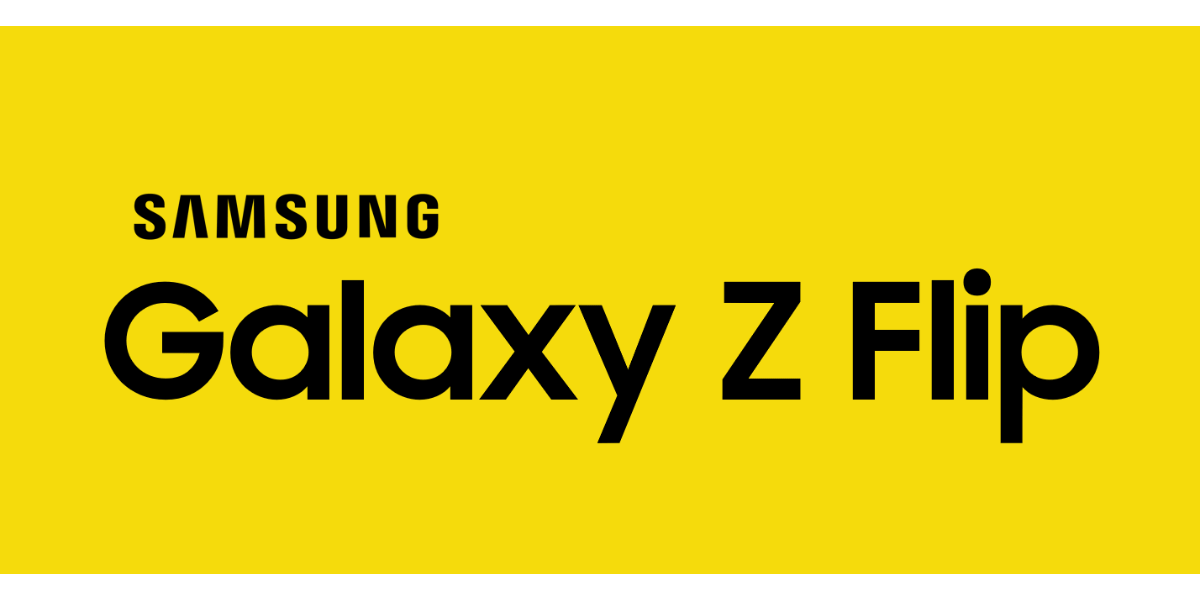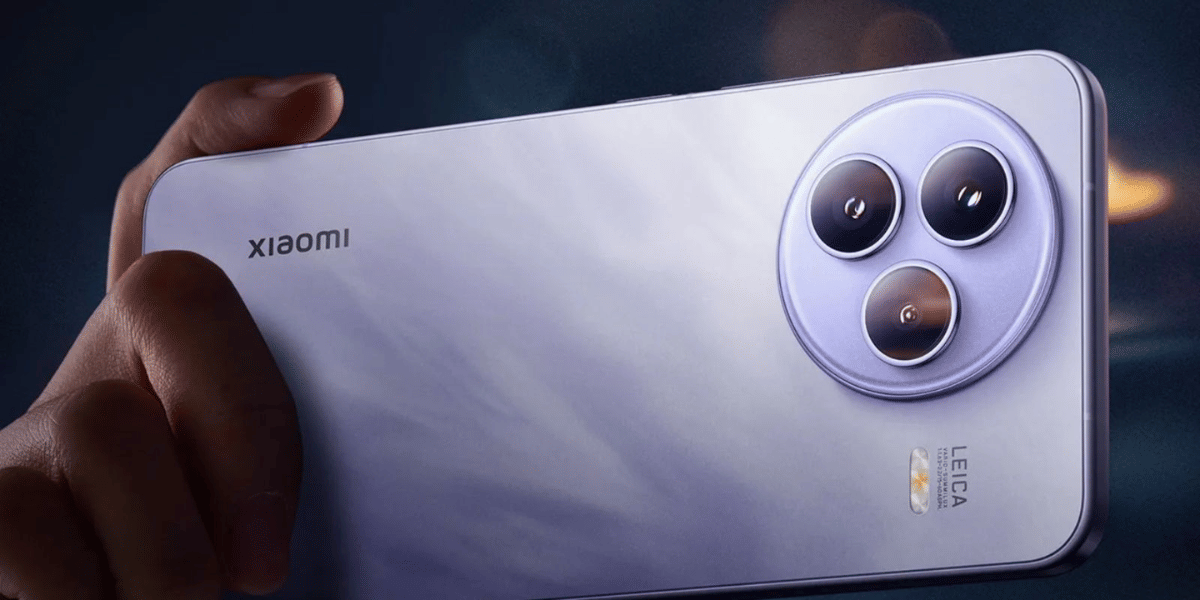Cover Image source: wikitechy.com/
The best camera that you have resides in your pocket. Smartphone cameras have evolved a lot in the past couple of years. This has practically eliminated the need for a DSLR. Each OEM has its version of a camera app that comes pre-installed on the device, and each camera app has a different set of image processing algorithms to deliver the final results. But there might be a case that the default camera app might not offer desired functionality such as a manual mode and more advanced customisations. And to get these missing functionality from your pre-installed camera app and to get better pictures there are tons of third-party camera apps that are available
Now, let’s find out which are the best camera apps available right now for Android. These apps will not only let you take photos and videos on your device but will also make you do so in better ways than what the default camera app of your phone offers.
Read also: The best mobile phones under 20000
Google Camera
One of the first apps that come to mind when we are talking about third-party camera apps on Android is the Google Camera. Technically, this should be a default camera app for every Android device. However, the fact that Google does not provide a default camera app on Android devices means that OEMs have to develop their camera app and install them on devices manufactured as well as ship them with the devices.
The beauty of Google Camera is that the Image processing algorithms with the Google Camera app are quite impressive, and it can deliver an image with a high dynamic range and makes the images look dramatic. However, the Google Camera app might not be compatible with all devices and is only limited to Google Pixel and Android Go devices. But still, if you want you can follow this guide and install/sideload Google Camera app on your android device.
Camera MX
Camera MX is one of the best third-party apps available for Android that has been around for a long time. This app is for those who are seriously looking to use their phones as a playground to show off their photography skills. This is because you have many options inside the app to tinker around such as setting exposure time, manually setting ISO, brightness and other controls
Now, the best part about Camera MX is that it is free to install on your device from the Google Play Store. However, there are some in-app purchases and for a $1.99 one-time payment which will enable several features that are disabled by default. You can even make your GIFs with this app which are becoming quite popular nowadays.
Bacon Camera
One of the camera apps that we first saw available on Android to tinker around with the image quality was Bacon Camera. The app also got its name from OnePlus One, the first OnePlus device to be released. Since the OnePlus One was codenamed Bacon, the developer decided to name it as Bacon camera and the app has been around since then.
Bacon Camera also lets you tinker around with the image settings such as exposure, ISO, brightness, shutter speed and everything that you get in ‘Pro’ mode nowadays on your phones. However, this app comes in handy for phones that do not have a Pro mode inside their default camera apps. Bacon Camera is also free to download and use but you can also buy the app for $1.99 to unlock its full potential.
Read also: Things to consider before buying a smartphone
Open Camera
Open camera is arguably one of the best and most popular third-party camera apps available on Android. Yes, the photos and videos taken with the Open Camera come out different compared to the default camera app in most takes. And you get more control over the images that you capture with the built-in pro mode that lets you customize the settings as per requirement.
Also, Open Camera is similar to other third-party apps because you can adjust various settings inside this app too. The app’s user interface is quite simple and some would feel that it is outdated. But the fact is that it helps you take great photos and that’s what matters in the end.
However, we would still mention that this app is not for casual users so you should use your default camera app for that purpose. Open camera is also free to download from the Google Play Store but you can also pay for this app at $1.99 to unlock the Pro version to support the developer and unlock more features.
Click here for the latest smartphone news and latest phone reviews. If you want the best price for your old smartphone, or want to repair your phone at home, make sure to hit up Cashify!