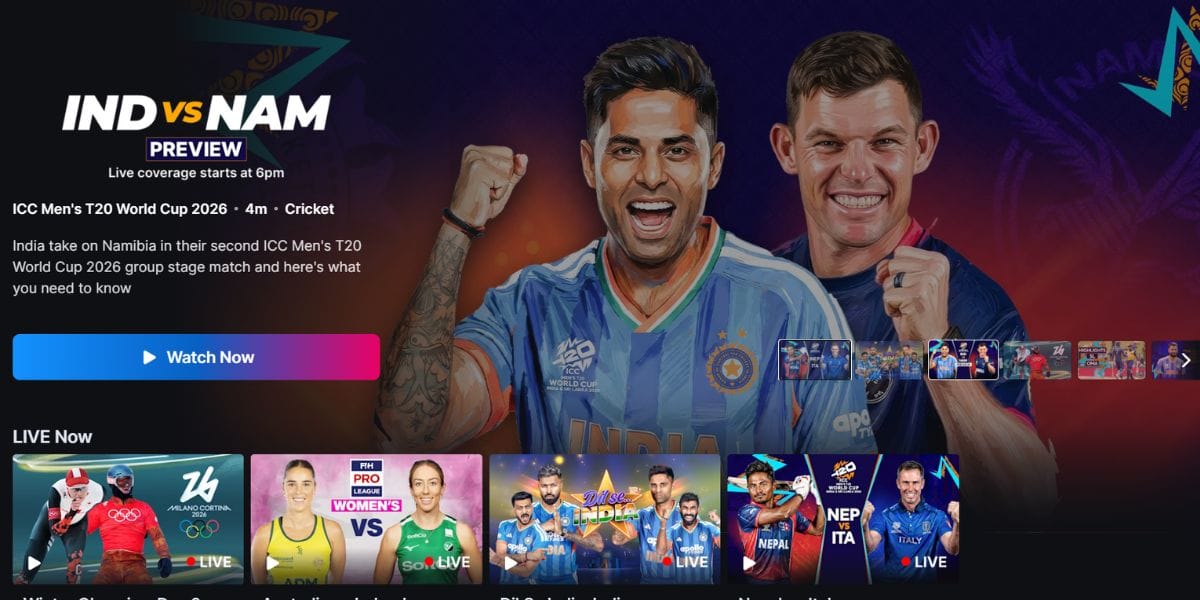Xiaomi Pad 5 Review: Price, Variants and Availability
The Xiaomi Pad 5 price in India starts at Rs. 26,999 for the variant that comes with 6GB of RAM and 128GB of internal storage. Good thing is there is another variant for folks who need more space and RAM. This one comes with 8GB of RAM and 256GB of internal storage at a price tag of Rs. 28,999.
Further, Xiaomi is offering introductory prices on both the variants of the mid-ranger tablet. You get to see a slash of Rs. 2,000 on both the variants, bringing the price of the variants down to Rs. 24,999 and Rs. 26,999, respectively.
When it comes to the availability of the tablet, it will be available via Amazon India and Xiaomi India’s official online and offline partner retail stores.
Checkout: You can easily recycle your old tablet and get instantly rewarded here!
Xiaomi Pad 5 Review: Box Contents
Here’s a quick look at what you will be getting inside the box:
- Xiaomi Pad 5
- 22.5W fast charging adapter
- USB Type-C cable
- Quick Start Guide
Xiaomi Pad 5 Review: Specs At A Glance
Before diving right into the review, here’s a quick glance at the Xiaomi Pad 5 specs:
- Display: 11-inch 120Hz display
- Chipset: Qualcomm Snapdragon 860 SoC
- RAM & ROM: 6GB/8GB RAM, 128GB/256GB ROM
- Software: Android 11, MIUI 12.5
- Rear camera: 13-megapixel primary sensor
- Selfie camera: 8-megapixel
- Battery: 8720mAh
- Weight: 511g
- Dimensions: 254.7 x 166.3 x 6.9mm
Xiaomi Pad 5 Review: Design and Build

Xiaomi follows the minimalistic route with their Pad 5, much like an iPad. You get to see a similar thin and sleek design. One thing that I really like about the tablet and that I across during my Xiaomi Pad 5 review is its narrow bezels. This makes it look better than the iPad 9th Gen and at par with an iPad Air.
At a thickness of only 6.9mm, it pretty much feels like a very sleek notepad at the most. The tablet weighs 511 grams but, trust me, you won’t feel that this device weighs over half a kg. Weight distribution is excellent and doesn’t make your hand tire out easily.
You will find the power button at the top of the tablet. Meanwhile, towards the right, there is the volume rocker. You also get to see a USB Type-C port on the tablet. Sadly, there is no headphone jack, which may be a deal-breaker for many.
When I ran my fingers through the back of the tablet, the quality of plastic used impressed me. It did not seem the kind to get dented, scratched or wear out easily. The tablet feels solid in terms of build quality and can easily handle your daily wear and tear.
Xiaomi Pad 5 Review: Display

As soon as I turned the tablet on, I was hooked to the display. The colours, quality and grandeur of it all made me fall in love at first sight. Totally was not expecting to see this kind of display quality on a tablet this affordable.
You get an 11-inch display that offers a resolution of 1600 x 2560 pixels. Additionally, the display also offers a fast 120Hz refresh rate to smooth everything out. Xiaomi also claims that the display can display over a billion colours, which is incredible. When I turned on the popular Puerto Rico 4K video, I realised Xiaomi was dead serious about it.
Colours are the right kind of punchy and contrast was evenly balanced. To be very honest with you, watching content on Netflix, Prime and the like was just TOO GOOD! The aspect ratio of the tablet also makes it versatile.
For instance, when writing a piece that I had to research a lot on, I had two different documents on my screen via the split-screen feature. This worked like a charm and sped-up my work significantly.
Xiaomi Pad 5 Review: Performance
In terms of performance, the tablet is as smooth as it can get at this price point. You are getting to see the Qualcomm Snapdragon 860 SoC powering the device. Nothing short of shocking. I don’t know how Xiaomi managed to pull this off. The POCO X3 Pro is still a massive hit and sells out in hundreds and thousands when there is a sale on Flipkart. This is primary because of the Snapdragon 860 in it.
Although it does not come close to beating the iPad Pro’s Apple M1 chipset in any way, just think about the price gap there for a second. You are paying mid-range price for quite the solid hardware and software.
Did I talk about how seamless the gaming experience was during the Xiaomi Pad 5 review? I played BGMI, Genshin Impact and CoD Mobile for hours on end. Did not face a single frame drop or lag. Even if I did, that was primarily because of how badly optimised CoD Mobile has become these days. In other games, not one bit.
On paper, the Geekbench scores were nothing short of amazing either. I got to see a multi-core score of 2622 and that is all that you need to plough thorough anything and everything without breaking sweat. In addition, the 120Hz refresh rate panel just made everything seem a lot more snappier.
Opening apps, browsing through multiple tabs, using two apps side-by-side, everything was as fluid as it could get. However, I did notice a bit of a stutter here and there. That was only when the tablet was in portrait mode. I’m guessing that the tablet is not well-optimised with the portrait mode. However, none of those issues persisted when using the Xiaomi Pad 5 in landscape mode. All-in-all, the budget mid-ranger beast all of us have been looking forward to!
Xiaomi Pad 5 Review: Software
Let’s admit it. Although Stock Android experience is very clean, it doesn’t really bring out the best of an Android tablet. This is something that I faced when using the Moto Tab G70. Stock Android-like UI, although seamless, seems very limited and boring, if I may say so.
On the other hand, Android 11 OS paired up with the MIUI 12.5 custom OS on top in the Xiaomi Pad 5 is a good flavour to taste. Couple aspects of the MIUI will also give you the feel of using an iPad. For example, much like iPadOS, in MIUI, if you swipe down from the left side, you will get to see your notifications. Meanwhile, swiping down from the right side will reveal options like Bluetooth, Wi-Fi and the like.
Additionally, during my Xiaomi Pad 5 review, I really liked how opening multiple applications side-by-side was snappy. Kudos to the software optimisation that made all of this a delight on the big screen. Usually, MIUI is known to be quite buggy and annoying on phones. You will be happy to know that this is not the case with the Xiaomi Pad 5. My experience was absolutely amazing.
Xiaomi Pad 5 Review: Camera
I did not have much of an expectation from the Xiaomi Pad 5 cameras and I’m glad that I didn’t. Although the rear 13-megapixel sensor did it’s work pretty well, it is the selfie sensor that disappointed me mostly. Not to say that you could use the tablet’s rear facing camera as your primary source of photography. That would be laughable. Still, for an Android tablet, it is decent enough.
Unfortunately, I just can’t say the same about the 8-megapixel selfie shooter. The images look like they have been taken from a 5-megapixel sensor instead. It is just not there where one would expect it to be. However, you can’t expect much at this price point and shouldn’t. Still, could have been a tad bit better.
Xiaomi Pad 5 Review: Battery
Although the 8,720mAh battery capacity may seem a little weak on paper, you will be surprised by how brilliantly well it performs in actuality. According to Xiaomi, the Xiaomi Pad 5 can offer up to 5days of music playback, 16 hours of video playback and 10 hours of battery backup when gaming. Although that is impressive enough on paper, the tablet exceeds Xiaomi’s very own set limits.
In fact, during my Xiaomi Pad 5 review, I experienced an additional of 30 minutes or so worth of backup than the on-paper battery limits set by the brand. This immediately makes it all the more worth the money you are putting out. Not only will it come in very handy for students who have to attend classes day in and day out, working professionals will find a whole lot of utilities for it too. Add the Xiaomi Smart Pen in to the combo and you will be sorted for years!
Not just that, the fast charging tech is decent as well. You are getting up to 33W fast charging support at this price point which is commendable enough for a tablet. Do note that you get a 22.5W fast charging brick in the box. With this, I could charge the tablet in roughly 1 hour 20 minutes.
If you want to charge it up fast, get yourself a 33W fast charging adapter. Overall, the battery life of the tablet was just very surprisingly impressive. I did not expect it to last as long as it actually did. However, for the gaming bit, I’m talking about lightweight games like Candy Crush, Subway Surfers and the like. When playing CoD Mobile and BGMI, battery did start to drain significantly faster, which is understandable.
Xiaomi Pad 5 Review: Audio, Connectivity, Biometrics

The Xiaomi Pad 5 speakers are just mind-bogglingly good! It features a quad-speaker setup and is excellent for streaming music and videos. I could even feel a certain degree of bass which further added beauty to the quality of audio output that this tablet has to offer.
Moving on to connectivity, the tablet brings Wi-Fi, Bluetooth and all of that to the table. However, there are two things that I wish Xiaomi had considered adding to the tablet during my Xiaomi Pad 5 review. First and foremost, the absence of a 3.5mm headphone jack really does hit hard. I would prefer a wired headset over wireless ones any day.
Secondly, there is no cellular network variant for the tablet. So, you are stuck with a Wi-Fi only variant. Although a lot of homes have Wi-Fi now, it is rather inconvenient when on the move. You will not get access to Wi-Fi anywhere and your tablet may just end up being an idiot box in such scenarios.
In terms of biometrics, you do not get a fingerprint sensor on the tablet which may be a turn off for many tech enthusiasts. However, the facial recognition is pretty snappy and works like a charm. You can make use of that instead.
The performance on an Android tablet at this price point, just can’t get any better. In my review, Xiaomi Pad 5 ticks all the right boxes to completely hit the spot as an under Rs. 30,000 tablets in India. Of course, you could go for the iPad 9th Gen or iPad 8th Gen. However, if it is specifically Android you are looking for, this is one banger of a price-to-performance ratio you are getting on the Xiaomi Pad 5.
It is not just everyday that an Android tablet is coming close to being an iPad alternative. Mind you, iOS is and will probably always be the more seamless option. However, only true Android lovers know the kind of freedom they can enjoy and experiment around with.
Besides, what is not to pick this tablet right up? With more and more brands trying to capture the budget Android tablet sphere, it is no surprise that Xiaomi is offering the best of the best at this price range. Recently, I reviewed the Moto Tab G70 as well and that offering blew me away too. In my review, the Xiaomi Pad 5 easily topples it and makes it look like nothing, thanks to the Snapdragon 860 and large 120Hz display.
Whether you love gaming or binge watching your favourite shows for hours on end, neither will this tablet run out of juice easily or let you down on the performance front. Xiaomi really has exceeded all expectations and made the best budget flagship alternative to an iPad. Surely a rare Android tablet offering you wouldn’t want to miss.