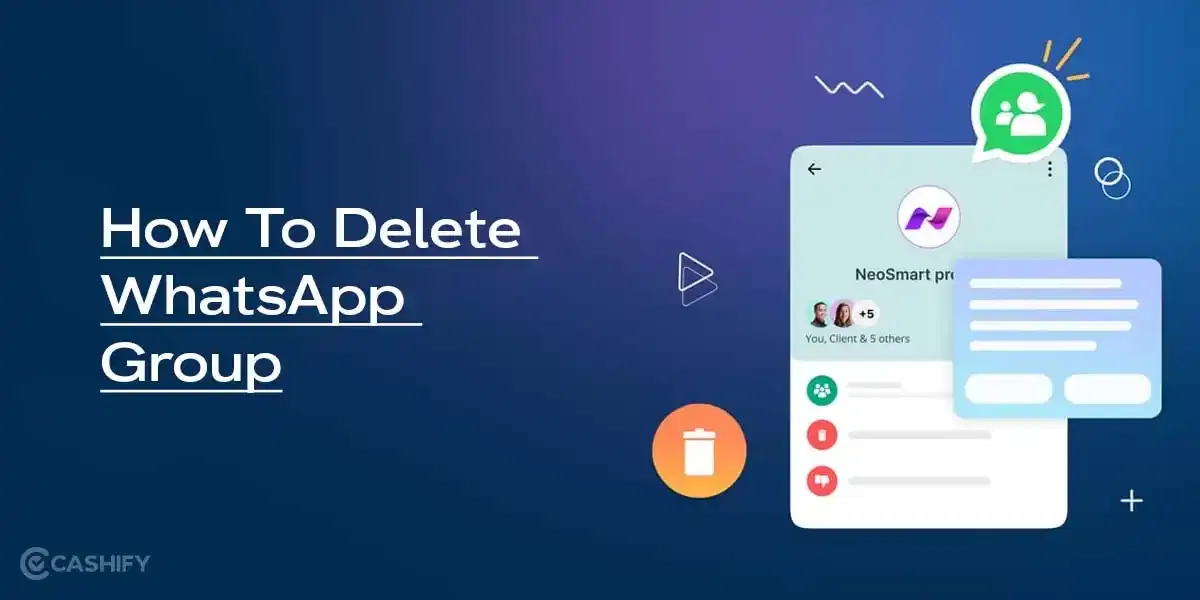Introduction
Samsung has been recently flooding the market with lots of mid-range smartphones and, after the release of Galaxy A20, which was earlier this year, Samsung is back again with a new and better version of Galaxy A20 named Galaxy A20S no surprise in that.
The Samsung Galaxy A20S sports a triple camera setup. In contrast, the Galaxy A20 rocked dual-camera setup, and there are many under the hood improvements, which we’ll talk about in this review.
Let’s go ahead and talk about how this device performs and is it worth your money?
Price in India, Variant, Availability
The Galaxy A20S is available in two hardware configurations 3GB/32GB and 4GB/64GB priced at ₹11,999 and ₹13,999, respectively. If we talk about the colors available, then we get three options named are Black, Blue, and Green.
The back panel is an everyday glossy piece of plastic, and it looks minimal, and I prefer a minimal look over a designer look, but for other people, it may vary.

The phone is available on Amazon, Flipkart, Tata Cliq, and Paytm Mall. Currently, there is also an additional 5% discount on Flipkart if you checkout using some specific cards.
Box Contents
The Galaxy A20S comes in a beautiful package with an elegant picture of Galaxy A20S on the top. The cover of the package slides out and reveals the content inside the box. The Galaxy A20S sits on the top and would be the first thing you’ll when you open the box beneath it are all the other accessories. The box includes A Protective Silicone Case, USB-C cable, 15 W AC Adapter, SIM-Ejection tool, and some documentation that nobody cares to read.
Sadly there are no earphones shipped with this model, unlike with its predecessor Samsung Galaxy A20.
Here is a quick overview of what you’ll be getting inside the box:
- Samsung Galaxy A20S
- 15W Turbocharger adapter
- USB Type-C cable
- SIM ejector tool
- Manuals and documentation
Specs at a glance
Before we share our thoughts on the Samsung Galaxy A20S, let’s have a look at the specifications.
- Display:6.5-inch HD+ (720×1560 pixels) Infinity-V display
- Processor : 1.8 GHz Octa Core Qualcomm Snapdragon 450 chipset
- RAM & ROM: 3GB/32GB & 4GB/64GB ( expandable up to 512GB )
- Rear camera:13MP + 8MP + 5MP
- Selfie camera: 8MP (F/2.0 )
- Battery: 4000mAh with 15W Fast charging
- Software: Android 9(Pie) based One UI
- Price: starts from ₹11,999
With specs being cleared, let’s jump right into our detailed review.
Design and Build Quality
The Samsung Galaxy A20S also follows the same design trends as other A-series smartphones by Samsung, and it especially looks very much like Galaxy A20. One of the few significant differences between Galaxy A20S and Galaxy A20 is that A20S have a 6.5-inch LCD Screen, whereas the Galaxy A20 has a 6.4-inch Super AMOLED Screen. It would have been nice if Samsung provided a Super AMOLED screen in Galaxy A20S too.
Another significant difference between A20 and A20S is that the A20 is a lot more glossy and shiny, whereas A20 was non-reflective and had a matte-like finish. I preferred the non-glossy old version, but some might like shiny and bright devices.

The front of the device looks beautiful as this device flaunts its 6.4-inch bezel-less display graciously. The screen is the best part of this device. Water Drop notch at the top; if nothing much, it helps in making the phone look more modern and beautiful.

On the top, we get a secondary microphone for noise cancelation. And at the bottom, we have a speaker, Primary microphone, USB Type-C port, and the 3.5mm headphone jack.
At the back, we have a nice vertical triple camera setup having a 13MP primary sensor with an f/1.8 lens + an 8MP sensor with an ultra-wide lens + a 5MP depth sensor. The camera module pops out of the frame a bit, which makes the phone wobble to the right when placed on a flat surface, but using a protective cover does solve the wobble problem mentioned above. Apart from that, there is a fingerprint scanner on the back, but its located a bit higher than usual, which makes it sometimes harder to reach. The plastic back panel is quite glossy and reflective. The phone looks premium and also quite feel like it. Using a protective case is highly recommended as the phone, made of plastic, attracts fingerprint marks, smudges, and scratches.
Display
The Samsung Galaxy A20S has a decent 6.5-inch HD+ LCD with an aspect ratio of 19.5:9 as opposed to the Super AMOLED Screen in Galaxy A20. The screen paired with a teardrop notch, which makes it look minimalistic and adds to the beauty. The screen resolution is a mere 720 x 1560 px, which is not great, but it is not bad either. The screen reproduces colors with decent accuracy, offers good contrast. Since the resolution is low, the screen lacks details, but it is still suitable for watching movies and playing games. Although a full HD display would have been just amazing, the 720p display is not bad either just for the sake of comparison iPhone 7 also has a 720p screen.

In terms of quality, this phone is excellent for media consumption and daily usage. The screen is bright enough for outdoor usage. Samsung provides four different color presets for the display, found in display settings (Basic being our personal favorite). There is also a system-wide dark mode option in One UI that changes the whole UI to dark, making it suitable for dim lighting conditions.
Performance
We just discussed the display and looks of the phone in the above sections now let’s review the most critical aspect of a smartphone that is its performance.
The Samsung Galaxy A20S is powered by the Qualcomm Snapdragon 450 Octa-core as opposed to the Octa-core Exynos 7884 SoC used in Galaxy A20; The Snapdragon SoC combined with 3GB/4GB of RAM and 32GB/64GB of onboard memory turns out to give decent performance. Snapdragon 450 Processor is an entry-level processor, and it delivers a mediocre performance that can handle daily tasks efficiently, but it struggles when managing heavy processes. The gaming experience is pretty good for most of the games out there, but it fails to run high-end heavy games. To our surprise, this phone was only able to run PUBG smoothly at low settings, for medium and high settings, the fps dropped so small that it was not playable anymore. All other massive games like Asphalt 8, Asphalt 9, and Need For Speed also ran into lags and fps drop issues.
This phone is aimed at basic users; this phone got more than enough. Multitasking capabilities are excellent thanks to good RAM management software. And it’s a pretty good phone to be used as a daily driver.
Software
The Galaxy A20 runs on Android 9.0 based One UI out-of-the-box. The One UI, designed by Samsung, is light and sublime version of Samsung’s old Experience UI. The Galaxy A20 offers a great software experience, and there are a lot of customization options and useful features that come with One UI like the dark mode, which makes the whole UI adjust according to low light conditions, so that eye strain is minimum. One UI is straightforward to use, and the icons are big. Apart from that, One UI also features full-screen gestures for quick navigation through the phone; for example – an upward swipe from the left would open the multitasking menu, etc.
One UI is undoubtedly one of the strengths of this device. The software has very smooth animations, it’s easy to navigate, and it’s very well optimized. The performance is meant to be for typical day to day usage and not for heavy tasks. Also, as One UI is a light version of Samsung’s Experience UI, it contains significantly less bloatware, and it helps in conserving the battery.
Cameras
The camera performance on this device turned out to be pretty good considering the price.
The Galaxy A20S has a vertical triple camera setup at the back consisting of a 13MP primary sensor with an f/1.8 lens + an 8MP sensor with an ultra-wide lens + a 5MP depth sensor.
All these works together take great wide-angle photos with excellent details and good color accuracy. Galaxy A20 take benefit of all the research that Samsung has done in the past to improve its camera software. In outdoor conditions, the camera can take amazing photos with fast autofocus, but in low light conditions, auto-focus fails, and the noise starts to appear in pictures. Still, the software is smart enough to reduce some noise and make the image usable.

On the front, we have an 8MP f/2.0 selfie camera inside the teardrop notch; it can take good photos in the right lighting conditions but fails to perform in mid-low lighting conditions. Video taken from the front camera is okay-ish even in the right lighting conditions.
Overall, the camera performance was decent, and it’s acceptable at this price range.
Battery and Connectivity
The Galaxy A20S is powered by a 4000mAh Li-ion battery, which can give up to an average of one and a half days of battery life. Samsung’s One UI is reasonably clean, which means it has less bloatware, and hence fewer background processes running this also improves the battery life by a bit. To top the massive 4000mAh battery, Galaxy A20S also supports 15W fast charging, which is a convenient feature.
On a continuous average usage that involves browsing social media and watching shows and a few hours of gaming, this phone can last up to 6-7 hours continuously, or in other words, the screen on time is around 6-7 hours, which is pretty good considering the price.
We think that battery life is pretty solid, and when combined with a light OS like One UI, this device is very power efficient.
For connectivity, the Galaxy A20S has 4G VoLTE, Wi-Fi 802.11 b/g/n, Bluetooth v4.2, GPS/ A-GPS USB Type-C, and a 3.5mm headphone jack. For audio output, we have a bottom-firing speaker and a 3.5mm headphone jack. The speaker output is loud and clear.
Pros & Cons
Pros:
- Smooth UI and great animations
- Easy to use
- Versatile Cameras
- Balanced performance
- Amazing Battery Life
- 15W Fast Charging
Cons:
- Display resolution is less
- Not suitable for heavy gaming
Samsung is relatively new to the budget smartphone segment, but it has done a pretty good job so far. The Samsung Galaxy A20S has found its sweet spot. It has the right balance of performance and looks. This phone got some excellent upgrades when compared to its predecessor like a bigger screen, better cameras, better performance. This device comes with some new things as well, which adds essential value that we cant disregard like excellent customer service support from Samsung.
Overall we think that this device is great. It looks premium and stylish, the colors are popping, and eye-catching and performance is decent. This device is not for gaming purposes, but instead, it’s made to be consistent and to last long. The cameras are superb. We were very impressed by the wide-angle lens. It increases the field of view by a considerable amount and is very useful when taking large group photos.
If you’re looking for an alternative, then do check out Redmi Note 7, which has a better processor, and gaming experience is smooth.