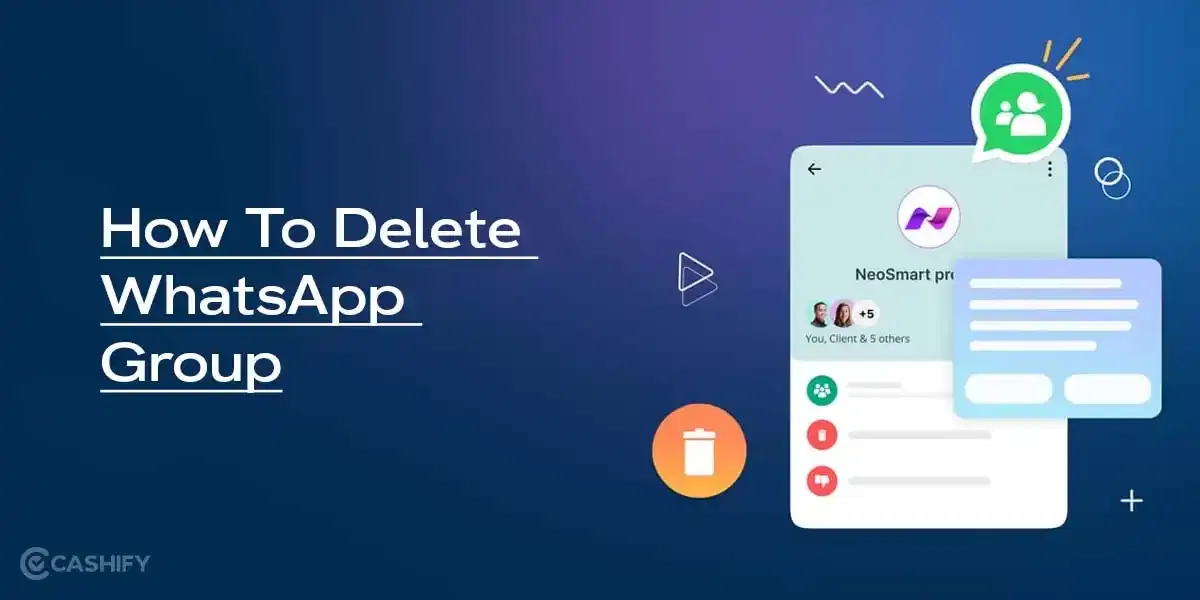Nothing Phone (1) Price In India And Variants
The Nothing Phone (1) comes in three storage variants. The base variant has 8GB RAM and 128GB internal storage for a price of Rs.32,999. The 8GB RAM and 256GB variant of the phone costs Rs.35,99, while the 12GB RAM and 256GB model retails for Rs.38,999.
The phone is available for purchase online on Flipkart in two colours: Black and White.

Nothing Phone 1 Box Contents
The Nothing Phone (1) packs the following items inside the box:
- Handset
- USB-C Cable
- Sim Tray Ejector
- Safety Information
- Warranty Card
Nothing Phone (1) Specs At A Glance
Before we talk in detail about the Nothing Phone (1), let’s see what the on-paper specs look like:
- Display: 6.55-inch AMOLED
- Chipset: Qualcomm Snapdragon 778G+
- RAM & ROM: 8GB 128GB,8GB 256GB, 12GB 256GB
- Software: Android 13 (Nothing OS 2.0)
- Rear camera: 50MP+50MP
- Selfie camera: 16MP
- Battery: 4,500mAh
- Weight: 193.5 grams
- Dimensions: 159.2 x 75.8 x 8.3 mm
Nothing Phone (1) Build And Design
Nothing Phone (1) brings a unique and fresh design to the smartphone market, with a transparent glass back showcasing the phone’s inside. Its slab design looks similar to an iPhone from a distance, but when you take a closer look, you will notice that it’s completely different. It weighs around 193.5 grams and is 8.3mm. I have the black variant, which has a greyish look to it.

Also Check: Samsung Galaxy S23 Long-Term Review – Still One Of The Best Compact Phones?
The back is made of glass and has Gorilla Glass 5 for protection. It has a boxy design with two small camera lenses protruding from the body, similar to the iPhone 12. Next to the camera is the LED flash and the Glyph lighting below it. There is also a Nothing logo on the left corner of the phone.
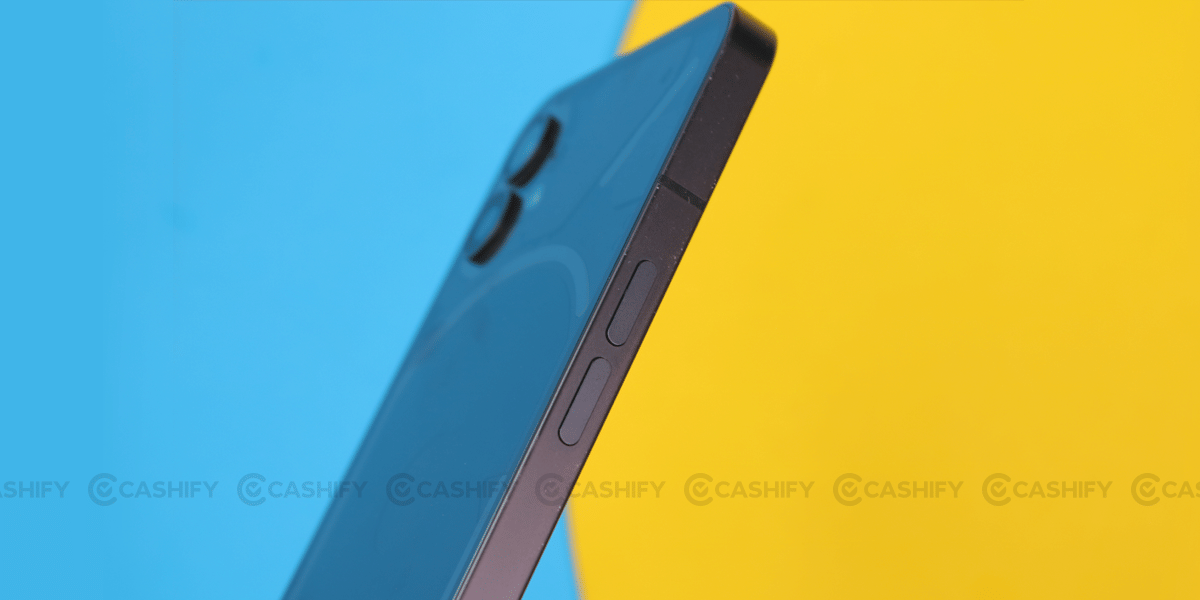
Coming to placement and ports, the phone’s right side has the power button, while the left has the volume keys. You get the speaker grille, USB-C port and SIM tray at the bottom of the phone, while the top is completely empty.
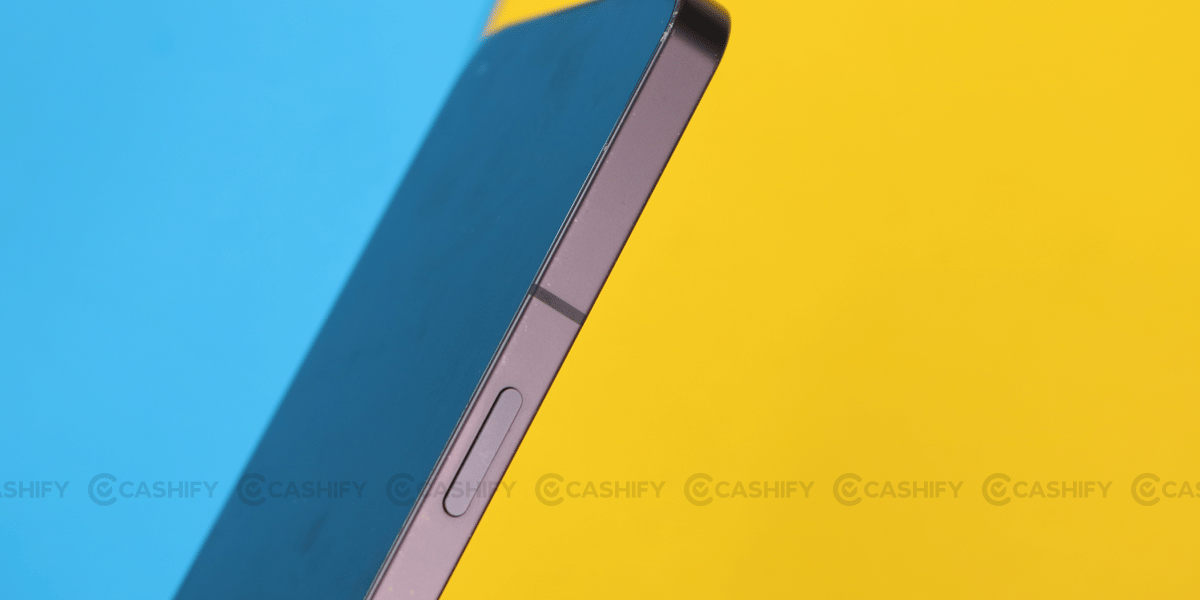
Due to its boxy design, it is bulky and heavy for my liking. I generally don’t mind bulky phones, but Nothing needs to work on reducing the weight and slimness of their devices. Compared to other devices in this range that I have been using, the Phone (1) is too uncomfortable and slippery to hold. I wondered what using a thick phone like this with a case would feel like.

While most smartphone designs get stale and boring after a year, the Phone (1) still feels fresh and premium. Whether you like or hate it, the Glyph lighting will undoubtedly grab attention whenever you use the Phone. With its successor, the Nothing Phone (2), maintaining a similar design, it’s easy to get confused between the two.
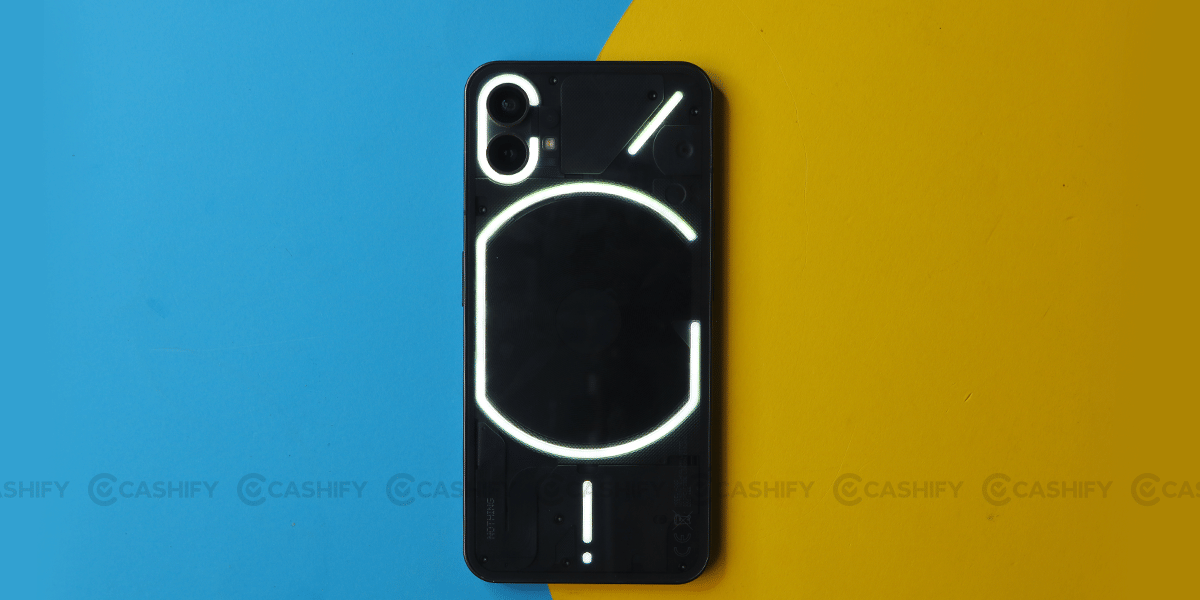
My only complaint is that the Phone is too slippery to hold in the hand and it’s highly recommended that you don’t use it without a case. Even when I kept it on a flat surface like a wireless charger, the Phone started to slip on its own, which made me a bit cautious. While Gorilla Glass 5 protection is on the back, I strongly recommend you purchase a case for the device. An excellent clear case can protect your Phone while still showing off the Glyph LEDs at the back of the phone.
Nothing Phone (1) Camera
The Nothing Phone (1) has a dual camera setup with a 50-megapixel primary and a 50-megapixel ultra-wide sensor. There is a 16-megapixel selfie camera on the front. You also get an LED flash and the option to use the Glyph interface in low light. A red light blinks when you are recording video, although it can be turned off.

The primary camera can take impressive shots during the day with good dynamic range and contrast. The Sony IMX766 maintains a good level of detail and sharpness during daylight. Unlike other phones, the photos have natural colours, which tend to boost the colours for a saturated look. It takes photos in the 12.5-megapixel mode by default, and you can choose to click photos in the 50-megapixel mode in the settings.


At night, the story is different, as the camera can struggle at times if there is too much light. I went to a nearby fair, and some photos were overexposed. However, the output was decent enough for sharing on social media. The dynamic range is poor, as the phone often blows out highlights.


When it comes to the ultrawide camera, the Phone (1) managed to maintain a similar colour science as the primary sensor. However, it’s best to keep your expectations in check in low-light scenarios. The Phone (1) can shoot videos at 4K 30 FPS, and the output is good with OIS for stabilisation. A red LED glows at the back of the phone to notify others when you are recording a video. But you get the option to turn it off in the settings.

The front camera can take decent photos with accurate skin tones and details during the daytime. However, the night shots are average as the phone struggles to keep the subject in focus range. Overall, the Nothing Phone (1) can take impressive shots during the day but might sometimes struggle at night.It offers decent camera performance for the price and is a reliable shooter.
Nothing Phone (1) Display & Sound
The Nothing Phone (1) has a 6.55-inch AMOLED screen with a 120Hz refresh rate. The phone has a peak brightness of 1200 nits and a pixel density of 402 ppi. Furthermore, the screen has HDR 10+ support and Gorilla Glass 5 for protection. You also get an in-display fingerprint sensor that is fast and accurate.

With a punch-hole cutout in the top left corner and symmetrical bezels surrounding the screen, the Phone (1) has a clean and uniform look. The AMOLED screen showcases deep blacks and vibrant colours.

I enjoyed watching Season 2 of the “Wheel of Time” on Prime Video, and the compact display makes it easy to hold it in one hand. However, I feel the display could have been a bit brighter outdoors.
Also Check: OnePlus Nord CE 3 Lite Review: Is the Cheapest OnePlus Phone Worth Your Money?
Navigating through the UI is smooth and fluid, thanks to the 120Hz refresh rate. Unlike other software skins, you can enjoy the benefits of a high refresh rate across all apps, which results in a polished experience.

When it comes to sound, the phone has a stereo speaker setup with a speaker grille at the bottom and an earpiece acting as a secondary speaker. The output is decent enough, although phones with louder speakers are available in this price range. There is no 3.5mm headphone jack, so you will need to rely on your Bluetooth earbuds to stream songs on the go.
Nothing Phone (1) Battery & Charging
The Nothing Phone (1) has a 4,500mAh battery with support for 33W charging. This can fully charge the phone in an hour. You also get support for 15W wireless charging and 5W reverse wireless charging. It is one of the few phones in this segment that offers niche features like wireless charging.

The phone lasted me around 5 to 6 hours on medium usage. This included playing games, streaming music, taking photos, and the Always On display turned on. This phone will last a day for light users, while heavy users might need to charge it twice. Thanks to the constant updates and refinements, the Nothing Phone (1) battery has improved considerably despite the 4,500mAh size.
There is no charger in the box, so you must purchase one separately. However, any PD 3.0 fast charger should work fine. I also tried the 15W wireless charging with my Samsung charger, which worked fine.
Nothing Phone (1) Performance:
The Nothing Phone (1) runs on the octa-core Snapdragon 778G+ chipset paired with up to 12GB of LPDDR5 RAM and 256GB of UFS 3.1 storage. This 6nm chipset can still handle all day-to-day tasks effortlessly despite being more than two years since its release.
Whether it was scrolling through Twitter, streaming songs on YouTube Music or watching reels on Instagram, I did not face any issues with the device.

Also Check: Apple iPhone 14 Long-Term Review – One Year Old, Still As Good As New
Most of the apps I opened remained in the memory, unlike some Android skins I recently used. The UFS 3.1 storage also contributes to fast opening and closing times and is a welcome addition at this price range. For intensive tasks like gaming, the Nothing Phone (1) can easily handle most games.
You can play COD Mobile at Very High and Max frame rates, while BGMI is restricted to Smooth and Extreme or HDR and Ultra settings. There is a game mode that blocks notifications and shows you the FPS while gaming.

However, I would like better graphics support in BGMI because the SD778G+ can handle intense games like Genshin Impact at the highest graphics settings. While there are no lags or stutters while gaming, you might still see occasional frame drops in demanding titles like Genshin Impact.
As far as the thermals are concerned, the phone got slightly warm during my prolonged gaming sessions, but I did not feel uncomfortable holding it in my hands.

When it comes to benchmarks, the phone has a Geekbench score of 1064 in single-core and 3034 in multi-core tests. It throttled to 72 per cent during the 15-minute CPU throttling test and achieved 89.3 per cent stability in the 3D Mark Wildlife Extreme Stress Test.
Moreover, it has an AnTuTu V10 score of 630676, which is respectable for its price segment. The Nothing Phone (1) is still a good choice if you are a casual gamer.
Nothing Phone (1) Software Experience
The software experience on the Nothing Phone (1) has changed drastically since it was first released. The phone arrived with Nothing OS 1.0, based on Android 12 and is running on Nothing OS 2.0, based on Android 13. It has received several updates, adding new features and improvements in the past year, with Nothing OS finally feeling more refined.

The Glyph interface feels more meaningful with new ringtones added from the Nothing Phone (2). You can also create your own ringtones using the Glpyh composer, and the Glyph Lighting also works with custom ringtones.
I enjoyed fiddling with it and liked the Flip to Glyph feature. This helps get notifications when you keep the phone on a table. I feel the Glyph Interface can be useful, not a mere gimmick, as others have termed it.
Also Check: Vivo V29 Review – Made For Photophiles

The user interface is reminiscent of the golden days of Oxygen OS and CyanogenMod when manufacturers added extra features while still maintaining the core stock Android feel. Nothing OS 2.0 reminded me more of custom ROMs than any other Android skin out there. It is truly unique in that sense.

The animations are smooth and fluid, while the optional monochromatic theme gives it a unique look. You can now add widgets to your lock screen and toggle from the quick settings to your home screen.
There is also support for cloned apps and an app locker to secure your apps with biometrics. The new Always-On display also allows you to add quick toggles and shortcuts to access.
Nothing has been providing timely updates to the device, and it will receive the Android 14 beta by the end of this year. It deserves appreciation for keeping its promise of three major OS updates and four years of security updates.
The Nothing Phone (1) still manages to hold up well even a year after its launch. Despite the arrival of the Nothing Phone (2), it is still a good choice, mainly due to its cheaper price tag. While it won’t offer the best performance or camera, it will still appeal to those looking for a phone with a clean software experience.
In a sea of typical slab smartphones with identical specifications and similar designs, the Phone (1) manages to steal the show with its unique Glyph lighting, clean software experience and compact form factor. If you are looking for the best-looking Android phone with no significant compromises, the Nothing Phone (1) is the one to choose.