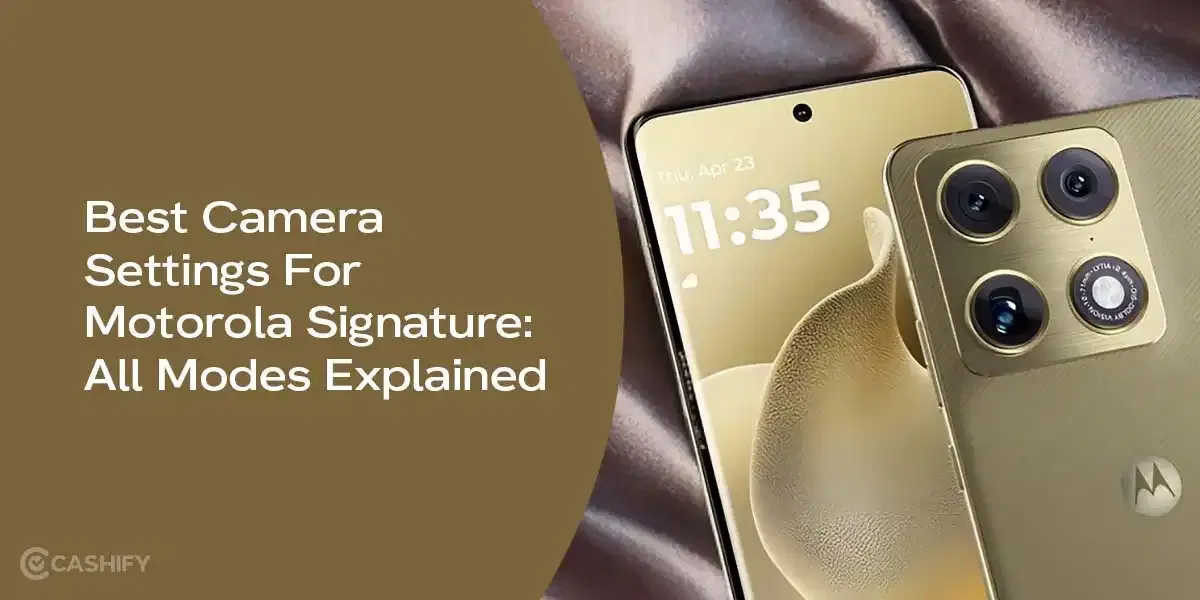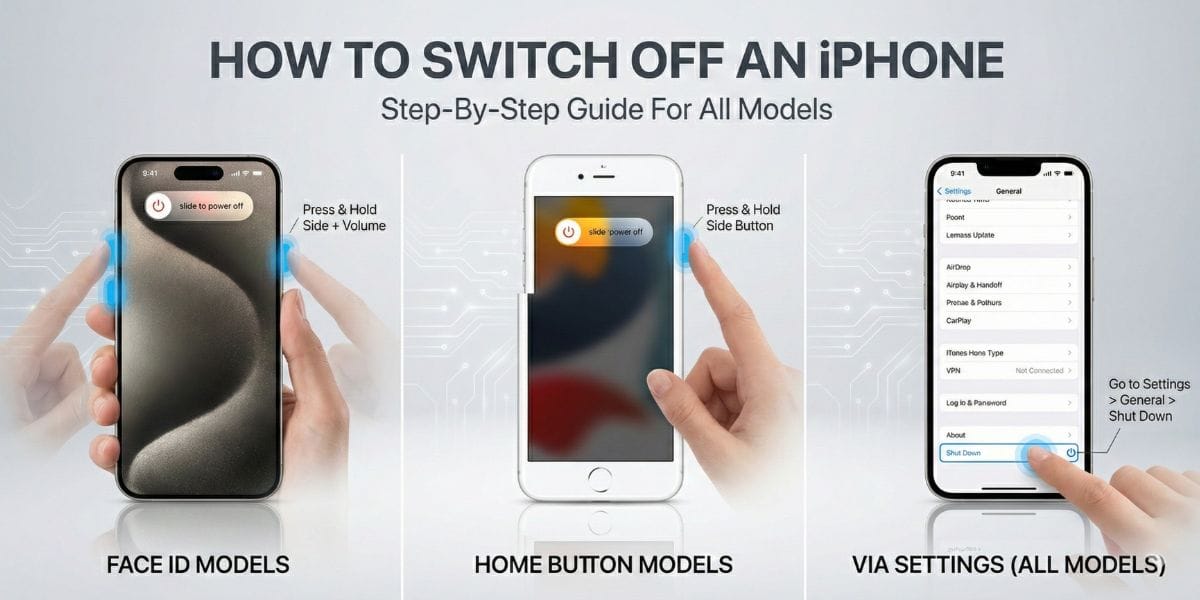Introduction
Motorola Moto G40 Fusion and G60 arrived just a few weeks ago and it has brought a lot of features, design changes, and more on-board. The Moto G60 which is the elder brother tags along a 15-20K price segment while the G40 Fusion clings to a sub Rs 15,000/- price tag with a plethora of features including a giant display, a 6,000 mAh battery, a Snapdragon 732G SoC along with up to 6GB RAM and 128GB of storage and more. Well, it is a hierarchical successor to Moto One Fusion Plus with an impressive specs sheet for the price. But hey, it’s not about the specs but here’s a hands-on review on Motorola Moto G40 Fusion that you must read before purchasing it.
Prices in India, Variants, Availability
In India, you can get your hands on Motorola Moto G40 Fusion in two colour variants i.e. Frosted Champagne and Dynamic Gray. There are two storage and two RAM configurations available as well. The 64GB+4GB variant is priced at Rs 13,999/- while the higher 128GB+6GB variant carries a price tag of Rs 15,999/-. You can avail of up to Rs 14,600/- off on eligible phone exchange on Flipkart India. There are tonnes of other deals such as Rs 1,000/- off on ICICI Bank CC and DC EMI, 7 percent discount on EMI using YES Bank CC, and so on.
Box Contents
Specs at a glance
Before we talk in detail about the let’s see what the on-paper specs look like?
- Display:
- Processor:
- Storage:
- Software:
- Rear cameras:
- Battery:
- Weight:
- Dimensions:
Design and Build
I must say that there’s isn’t any change in terms of design when you are holding Moto G40 Fusion and Moto G60 side by side. The phone looks flamboyant and I am not talking as a Moto enthusiast but I am being rational here. G40 Fusion has a thickness of 9.8mm around the rear camera bump which decently large and since G40 Fusion has a camera assembly on one side, you will feel it is a bit wobbly but not as much as having a rear camera assembly on the middle of the back panel. That’s a relief.
On the front, you get tiny bezels on three sides although the chin is considerably big although not as much as Samsung Galaxy M42 5G. There’s a punch-hole at the centre that doesn’t disturb you as much as a notch would but hey, that’s subjective.
Planning to upgrade? Sell Your Old Phone in 60 Seconds From Home
Flip the phone and you get a subtly sized triple rear camera setup on the extreme top-left corner. It is a rectangular-shaped assembly in portrait orientation. There’s a rear-mounted fingerprint scanner adjoining to the rear camera assembly and it is camouflaged in a batwing logo. Motorola has slapped a 2-tone layout where the frosted champagne colour variant has a blue-coloured accented rear camera assembly.
The back is glossy and has an iridescent touch to it. Now that I said it is glossy, smudges and fingerprint marks are imminent. But hey, the retail box has a TPU case with it so that’s something you can slap on it before jumping to a nice back cover.
Talking about the I/O ports and buttons, the top has a 3.5mm headphone jack and a secondary mic. The bottom has a primary mic, a USB-C port, and a bottom-firing loudspeaker. The right side has a power button plus a volume rocker and that’s all.
Display
When it comes to the display specifications, the device has a 6.8-inch IPS LCD panel with a 120Hz refresh rate, HDR10 compliance, a 1080×2460 pixels resolution, and a 395 PPI density. The display houses a tiny punch-hole cut-out at the middle and it ain’t that big either.
Motorola managed to bring a cheaper display tech with a higher refresh rate together creating an IPS LCD panel with a 120Hz high refresh rate. I would have loved having an AMOLED display that produces deeper blacks and brighter whites but there are some tradeoffs when you are buying a sub-15K INR smartphone and here’s the one for G40 Fusion. The display comes with HDR compliance that makes watching videos on YouTube and other platforms bliss, however, it is DRM L1 certification and just like the case of G60, the G40 Fusion cannot stream HD content on Amazon Prime (somehow).
The display gets lit to 450 nits approximately as per the tests I conducted. This isn’t the most I have seen but certainly not the least. G40 Fusion gets sufficiently bright for outdoor use while allowing viewing and using the display without much hassle.
Broke Your Old Phone Screen?
– Affordable Display Replacement at Home
Of course, if you are an AMOLED user, you will feel the inferiority of the LCD panels which were a thing before AMOLED displays made their way in smartphones. But hey, with an LCD panel and higher refresh rate, you can still have flawless transitions and animations on an LCD panel which is power-efficient as well.
The enormity of the display is enough to enhance your viewing experience which is a major plus as well.
Performance
Having a Snapdragon processor is always a welcoming move irrespective of any other Dimensity, Helio, or Unisoc processors Moto could use. The Moto G40 Fusion runs on a power Qualcomm Snapdragon 732G processor made on an 8nm node. It has a dual-cluster octa-core arrangement with two 2.3GHz Kryo 470 Gold and six 1.8GHz Kryo 470 Silver cores. The chipset comes with Adreno 618 GPU, 64/128GB UFS 2.1 storage, and the 4/6GB RAM in use is most likely LPDDR4X.
Running on Snapdragon 732G from Qualcomm on a Sub-15K INR smartphone, it is currently the cheapest smartphone to do so. No doubt the chipset’s GPU and CPU will help to provide impressive processing capabilities no matter what you throw at it. App loading and toggling between multiple apps doesn’t even break a sweat on G40 Fusion as I used it. You can toggle without two or ten apps without getting the UI sluggish. You can even browse heavy apps without any hassle on G40 Fusion.
Looking for Best Phone Under 20000? Check Out Redmi Note 10 Pro Max Quick Review in 2 Minutes
Next up, gaming is the most graphics-intensive task on any smartphone. I play a lot of games including bigwigs like COD Mobile Asphalt 8, PUBG Mobile, and others. I have been tested many smartphones based on their performances on these games and G40 Fusion stays up to the mark. The chipset can take a lot of hits because breaking down and causing frame drops. The LCD panel might limit the graphics processing and not compared to AMOLED but it’s a hardware limitation only. Plus, having a large battery really works in your favour as you can play games or use apps for a long time without needing to plug in your phone to the charger ever so often.
Software
The software on Moto G40 Fusion is one of the biggest selling points and there’s no doubt about it. Moto G40 Fusion runs on a stock version of Android 11 with My UX on top of it. Motorola is not too aggressive with bloatware or even ramping up the skin and making the software sluggish. This does help in its performance as it goes without saying, it isn’t just the hardware but the software must be in-tune too to get the device up and running without any hassle. The number of bloatware on G40 Fusion is minimal so that’s a relief.
Cameras
Moto G40 Fusion shares a lot of specifications with the elder G60 and this can be spotted in the camera department as well. Here, the device uses a triple camera setup with a 64MP sensor instead of a 108MP sensor on G60. The secondary sensor is an 8MP ultrawide and finally, a 2MP depth sensor making up the rear assembly. The front, on the other hand, is halved with a 16MP selfie shooter since the G60 gets a 32MP. However, it’s not just about the sensor size, how the camera performs is on par with importance, and here’s everything you should know about it.
Moto G40 Fusion downgraded its primary rear camera to 64MP instead of 108MP on Moto G60. The primary camera does capture quality images in good daylight with decent dynamic range, details, and sharpness although the shots remained soft in general. The colours on the images shot via the primary sensor were almost realistic. However, the camera does suffer a bit in low-light or indoor shots with inadequate light. Overall, the night mode doesn’t help much.
Check Out: OnePlus 9R FAQs
The ultrawide snapper that can double as a macro camera does adds to the overall usage. You can capture a far wider canvas using the ultrawide snapper although expect some drops in details and overall quality of the shots and sometimes so negligible that you wouldn’t even recognize it unless you don’t know what to look for.
Moto G40 Fusion uses a 2MP depth sensor that collects depth-related data and pairs it with the primary snapper for portrait shots. Edge detection and separation were decent and overall photography on daytime was adequate as well.
Motorola has also halved the selfie shooter from a 32MP sensor on G60 to 16MP on G40 Fusion. It isn’t bad either and does take considerably average shots for all your selfies, groupies, vlogging, and more.
The device is capable of shooting videos at up to 4K resolution at up to 120fps while you can extend to 240fps using the 1080p resolution on the rear camera setup. Front selfie shooter does away with 1080p at up to 240fps while 4K resolution is limited to 30fps.
Battery
There’s no joking around. Moto G40 Fusion has a 6,000 mAh battery and it’s no joke. I am talking about battery life, extending well beyond a day and a half and that’s truly impressive. In fact, if you are into mixed usage, you could literally end up with a 2-days of battery life. However, it doesn’t mean this is the best battery backup ever since an HD video loop test lasted around 14 hours and 45 minutes which is way less than the Realme 8 Pro’s 26 hours.
Frustrated with a draining battery? Affordable Mobile Battery Replacement at Doorstep
Next up, we have a 20W bundled charging brick which is slow. You would spend well over 2.5 hours to juice up the battery. So yeah, it is comparatively slow but there are some tradeoffs on all the devices and Moto G40 Fusion is no different.
Audio, Connectivity, Biometrics
Motorola Moto G40 Fusion comes with a single bottom-firing loudspeaker. Although it is a mono speaker setup, it is quite loud and clear unless you are upgrading/downgrading from a stereo speaker setup. You also get a considerably loud and clear speaker built-in the earpiece for calling purposes.
Moto G40 Fusion arrives with a myriad of connectivity assortments. This includes a must-have 3.5mm headphone jack, support to dual-band Wi-Fi 5 as well as Bluetooth v5.0 with A2DP and LE. It also comes with an NFC built-in and supports Galileo, Glonass, and A-GPS for navigation. Finally, there’s a USB Type-C port at the bottom for data transfer and charging.
About the security, the device has PIN and Pattern mechanisms as usual. Apart from that, you also get a rear-mounted fingerprint scanner camouflaged in a Motorola batwing logo at the back. It is a capacitive FPS and works decently although I would give it preference to a side-mounted solution which makes a lot of sense. You get a Face Unlock mechanism as well although it isn’t as reliable as an FPS but works okay as well.
Pros & Cons
Pros
- 6.8-inch display Max vision display
- 120Hz refresh rate in budget
- Massive 6000 mAh battery
- Qualcomm Snapdragon 732G
- 64MP triple rear camera
Cons
- Weighing 225 grams
- No 5G connectivity
- Hybrid SIM slot
As the case with any other smartphone you pick in any price segment, Moto F40 Fusion too has a few pros and cons. The weight, slow charging speeds, an LCD panel, and a few things here and there are the cons. On the other hand, getting clean stock software is something Android users would love unless they want some extravagant skins on top of it like MIUI or ColorOS. You also get a long-lasting battery, a powerful processor for its segment, a 3.5mm headphone, and a few things here and there that make G40 Fusion a worthy smartphone to buy.
Overall, I would say if you are upgrading to G40 Fusion, that would be a better option than upgrading to G60 in case you don’t care about losing a stereo speaker and a larger camera. If you want an AMOLED display, then switching to other smartphones like Xiaomi Redmi Note 10 Pro, Samsung Galaxy F62 or others would be a better option.