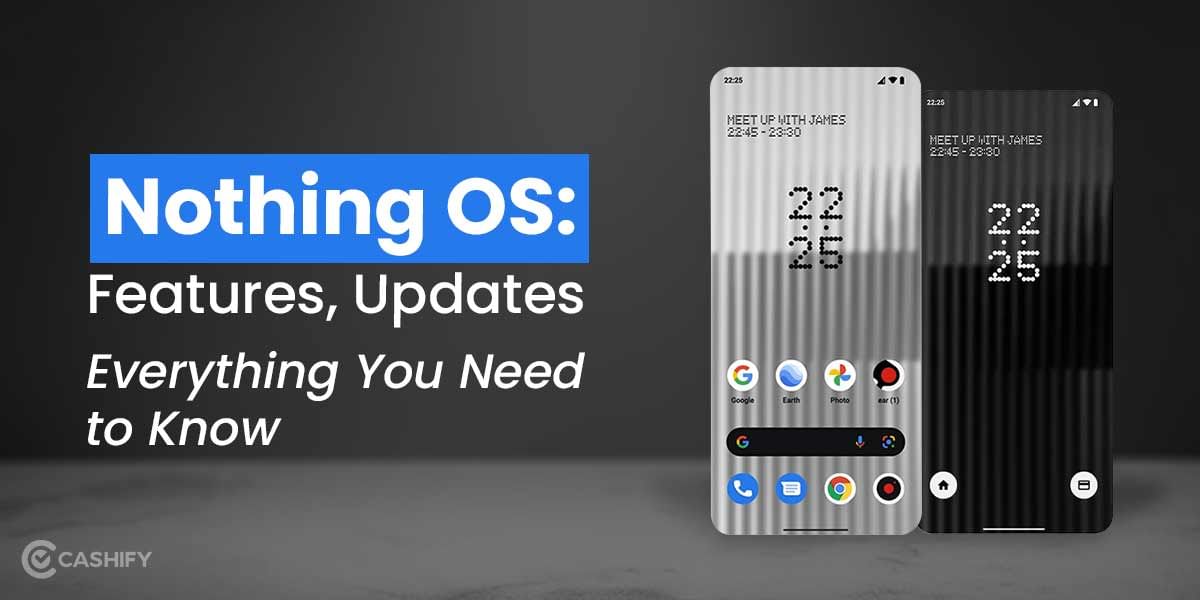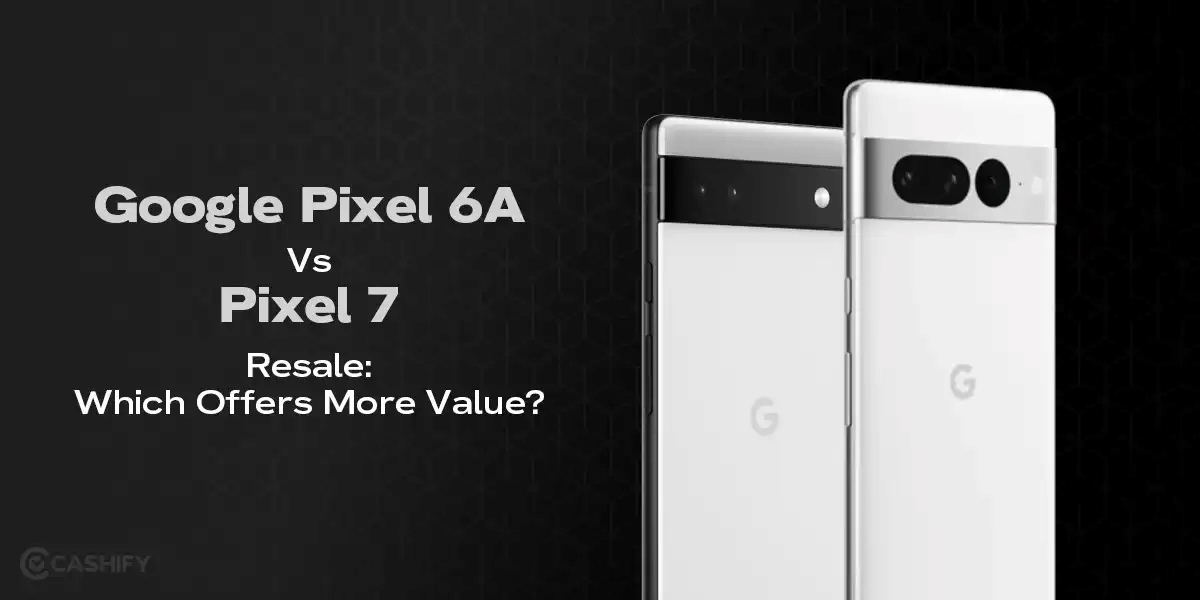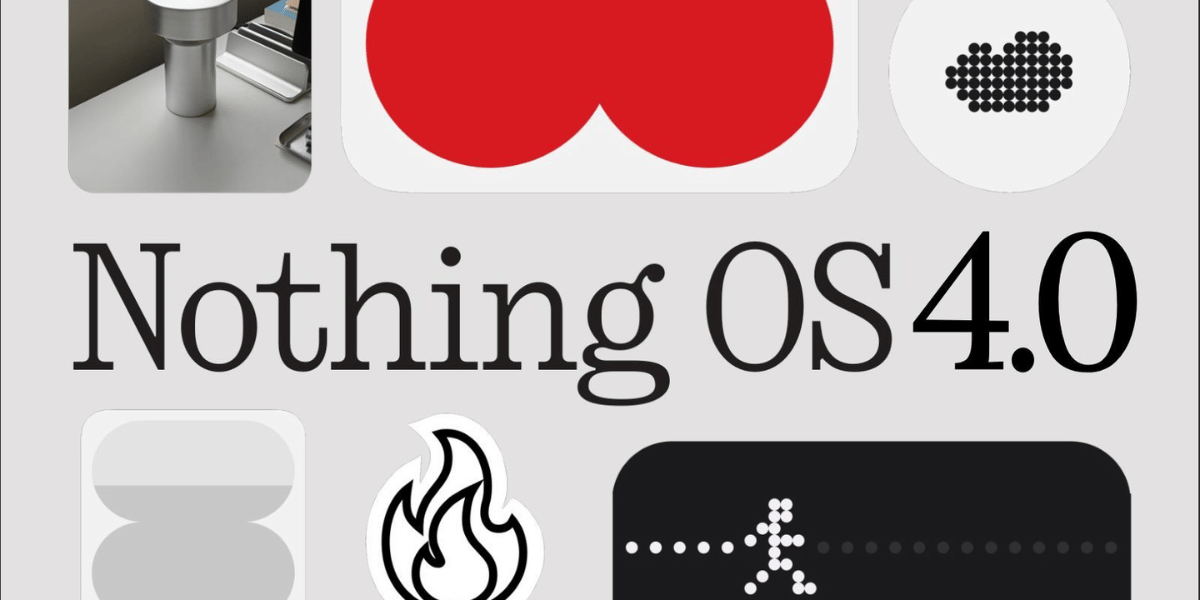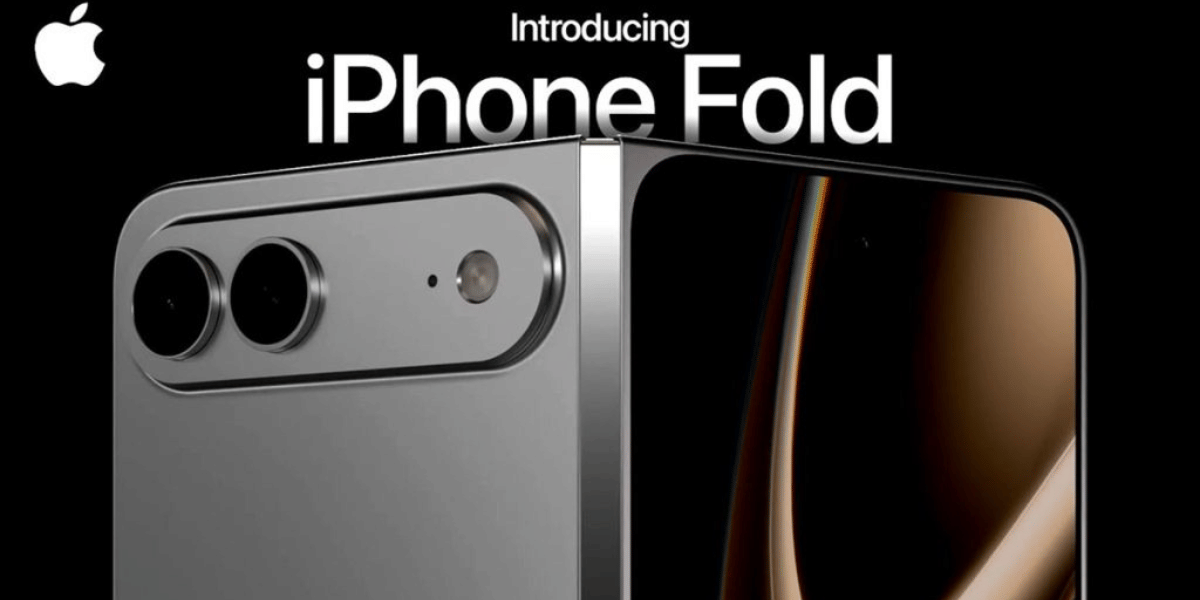How to hide or protect apps on OnePlus 7T Pro ?
17th Jan 2022Latest
Most Popular
Tech Talks
The most-awaited Elon Musk-owned satellite-based Internet service, “Starlink,” goes live in India tomorrow. The Starlink Plans in India also featured on the official website for a while. This small window created a buzz all over social media. But as soon as VP of Starlink Business Operations Lauren Dreyer clarified on X that pricing and other…
9th Dec 2025
Nothing Operating Software(OS) is an android based user interface software that is being developed by the team led by former OnePlus CEO Carl Pei. Nothing OS Features are not much disclosed, but we have credible insight into what can be expected from the Nothing OS. Carl Pie has recently stated in the ‘Nothing: The Truth’…
13th Apr 2022
Making a switch from the world of keypad phones to the world of smartphones was quite a journey, but now, with the replacement of our analogue/digital watches by smartwatches has gained quite the traction as these smartwatches come with sensors that help keep a check on your health and motivate you to do physical activities…
11th Mar 2022
Metaverse is a word that rattles the mind of everyone as it is said to be the next step into the advancement of the Internet and there is pool of best Metaverse game to play. It is said to be a bridge between the virtual and the digital world. Its creator doesn’t know how far…
17th Feb 2022
Apple ID is the foundational account that allows users to access all of the apples digital Services. It will enable you to keep your data synchronized across all your Apple devices. Here's how to create a new Apple ID.
10th Jan 2022
Gaming News
Hey Free Fire lovers! It’s time for you to gear up for Free Fire’s next version, as in our recent reports, we have confirmed details about the Free Fire OB 53 release and features. Garena is all set to fill the March-April spring season with a new game version full of combat specs. So, let’s…
16th Feb 2026
The BGMI 4.3 update is just a few weeks away from launch, and the new set of features is already here in our reports. This time, it’s time for some new seasonal themes and modes, vehicle enhancements, and new weapons to load. So, what do the latest BGMI 4.3 Specs bring for you gamers? Let…
10th Feb 2026
Hey PUBG Players! Want to get the pro version of your game before anyone else? Then, you need to check out this news. As we were all waiting for the PUBG Mobile 4.3 live version, the beta version is finally live after the first phase of testing. This testing got over on 4 February 2026,…
5th Feb 2026
BGMI Lite launch date is now finally getting a calender reveal. Yes, the beta testing of the BGMI’s lite version was running in January 2026 and was completed around the end of the month. So, as we head to the next month, all the speculations around the release of this version have started around the…
5th Feb 2026
Grand Theft Auto VI (GTA 6) stands as one of the most anticipated games ever, and fans finally have exciting news. Take-Two Interactive, Rockstar Games’ parent company, confirms the blockbuster title launches on November 19, 2026. In its latest fiscal Q3 2026 earnings report, the company shares strong confidence in the date and announces that…
4th Feb 2026
Our Picks
When you buy a new phone, it’s not just about spending money; it’s also about how much money you’ll be able to get back later. This is where the comparison of resale values of the OnePlus 15R vs 15 comes into play. When we look at the OnePlus 15R vs 15 at first glance, we…
16th Feb 2026
When you are buying a high-end foldable phone, resale value becomes important. How much value you get back when selling it should be carefully considered. As a result, Galaxy Fold Series vs Galaxy Flip Series resale value is a concern to consider. Both phones are from Samsung and have a similar foldable experience, but they…
16th Feb 2026
When you pay so much for a high-end Samsung smartphone, you want it to be worth it, even if you decide to resell it. The resale value is an important aspect to consider. Therefore, the resale value of the Galaxy S Series vs Galaxy Z Series is a topic that should not be ignored. The…
16th Feb 2026
When you are choosing between two Pixel phones, most people are concerned about camera quality, performance, or price. However, many people forget about the resale value when it is time to sell their phones. That is where the resale value of the Google Pixel 6A vs Pixel 7 comes in. The Pixel 6A was released…
16th Feb 2026
When you spend a high amount on a Pixel phone, resale value becomes almost as big a deal as performance and looks. That’s why it’s so important to compare the resale value of the Google Pixel 10 Pro Fold vs 10 Pro XL vs 9 Pro Fold. The 10 Pro Fold has the latest foldable…
16th Feb 2026
Popular News
The much-anticipated BGMI 3.6 update has officially launched, introducing the exciting 120 FPS support. This enhancement delivers a significantly smoother and more responsive gameplay experience. Keep in mind, to fully enjoy this feature, you’ll need a high-performance device that can handle 120 FPS. Scroll down to see the full list of compatible devices. BGMI 3.6…
17th Jan 2025
Croma’s Valentine’s Day sale brings exciting discounts on electronics, and the Apple iPhone 17 steals the spotlight. Shoppers can grab the latest Apple flagship at an unbeatable effective price of just Rs 47,742. This limited-time offer runs from February 6 to 15, 2026, across all Croma stores in India. The Tata Group retailer offers deals…
8th Feb 2026
Tech enthusiasts rejoice as Croma rolls out an unbeatable deal on the Apple iPhone 16 during its Cromtastic December Sale. Running from December 15 to January 4, this promotion drops the iPhone 16’s effective price to as low as Rs 40,990, making it easier than ever to join the Apple world without breaking the bank.…
24th Dec 2025
Samsung is getting ready to launch its new top phone, the Samsung Galaxy S26 Ultra. This flagship smartphone will bring fresh features, better performance, and strong AI tools. It will join the Samsung Galaxy S26 and Samsung S26+ models. Samsung plans to show them soon at the Galaxy Unpacked event. Many people wait for this…
9th Feb 2026
London-based tech brand Nothing excites fans worldwide as it officially launches the Nothing OS 4.0 General Release today. This major update, built on Android 16 and branded as “Flow,” promises a smoother, more intuitive experience with the tagline “Let your phone bring flow to your life.” After months of successful beta testing, Nothing delivers…
21st Nov 2025
Tips & Tricks
If your chat list is crowded or you’re managing a WhatsApp group that has served its purpose, you may be wondering how to delete a WhatsApp group properly. The process is simple once you understand how WhatsApp handles group ownership and permissions. This detailed guide will walk you through everything you need to know- whether…
14th Feb 2026
As we all know, the T20 World Cup started on February 7, 2026. But India’s most important and thrilling match is scheduled for February 15, 2026. While India’s skipper SKY has already stated that there is no rivalry between India and Pakistan after humiliatingly beating all three 2025 Asia Cup matches, including the final. The…
13th Feb 2026
Want to watch the T20 World Cup online for free? Then you have landed on the right blog. In this article, we take you through the top ways to watch the T20 World Cup 2026 free online. The World Cup started on 7 February and will continue till 8 March. It’s a long season, and…
12th Feb 2026
Have you ever sent an email and immediately regretted it? Maybe you forgot an attachment, mistyped a name, or realized you sent it to the wrong person. Don’t worry, you’re not alone. Luckily, Gmail has a handy feature that lets you recall, or “unsend,” an email shortly after hitting send. In this blog, you will…
12th Feb 2026
Just bought yourself the Realme 16 Pro Plus and want to know how to get the best camera results and the best shots from this phone? Well, we are here to help you out with the best Realme 16 Pro Plus camera settings. The Realme 16 Pro Plus has been one of the best choices…
11th Feb 2026
7.6
Score
OnePlus 7T Pro

Starting₹17,699
Release Date
5-Oct-19
Recent News
Recent Article
Tips & Tricks
How To Delete A WhatsApp Group: Step-By-Step Guide
14th Feb 2026Latest Reviews
Realme P4 Power Review: The 10,001mAh Battery Beast
30th Jan 2026You May Also Read
Vivo is one of the most active smartphone brands in India. Vivo smartphones are the best in terms of camera quality and design. They perform exceptionally well and have a fantastic user experience. The only problem with Vivo smartphones is that they do not have a fixed time for launching new devices. This has messed…
Xiaomi has come out as the titan of the smartphone industry in India. They have a range of smartphones, covering from low budget to high end to premium flagship devices. For an average user, it is puzzling to identify the Xiaomi mobile phone in its huge portfolio. So to ease your search, we have compiled…
Welcome to the upcoming mobile phones list for 2022. The smartphone boom despite an economic slowdown amidst a pandemic in the Indian market is as surprising to you as it is for us. India is one of the fastest-growing markets in the world for phones and unsurprisingly this is attracting manufacturers to give their best.…
There are many options of smartphones available under the 50000 category, however not every smartphone can be an immediate buy. Here are some tips that can help you find the best smartphone under 50000 for you, if you are confused or do not know where to start from. Isn’t it amazing that you can get…
Cashify’s best Mobile Phones Under Rs. 45,000 list has a set of premium smartphones. The list is specially curated for the smartphone buyers with premium choices. aThe list has a huge range of smartphones that fall in this price range. This vast range opens up alternatives for smartphone buyers to buy a new phone. The…
Leaks
The Apple iPhone 17e Geekbench Scores have leaked online ahead of the expected launch. However, instead of excitement, the scores have raised many questions. Tech fans and analysts say the benchmark listing shows several red flags. Some even believe the leak could be fake. Apple is expected to launch the iPhone 17e soon. But this…
16th Feb 2026
The Oppo Find N6 Geekbench listing has surfaced online ahead of its official launch. The new foldable from Oppo appears with Qualcomm’s latest Snapdragon 8 Elite Gen 5 chip. The benchmark reveals key details about performance, RAM, and software. Oppo Find N6 Geekbench Scores and Processor Details The biggest highlight is the unique 7-core version…
16th Feb 2026
Apple is finally stepping into the exciting world of foldable smartphones, and the leak on iPhone Fold keeps pouring in. The tech giant has long stayed away from folding designs, but recent reports show Apple is actively preparing to launch its first model this fall, the Apple iPhone Fold. Even more intriguing, the company is…
15th Feb 2026
Apple enthusiasts have something exciting to look forward to, as fresh leaks reveal promising upgrades for the Apple iPhone 18 Pro specs. These rumors point to major improvements in design, camera, performance, and battery life for the iPhone 18 Pro and Apple iPhone 18 Pro Max, set to launch in September 2026. Apple focuses on…
15th Feb 2026
Google Pixel 10a specs leak reveals exciting upgrades for budget fans. Google’s upcoming affordable smartphone, the Pixel 10a, just leaked in full detail online. The leak comes right before the official launch next week on February 18, 2026. While the design stays very similar to the Google Pixel 9a, the new model brings smart…
14th Feb 2026