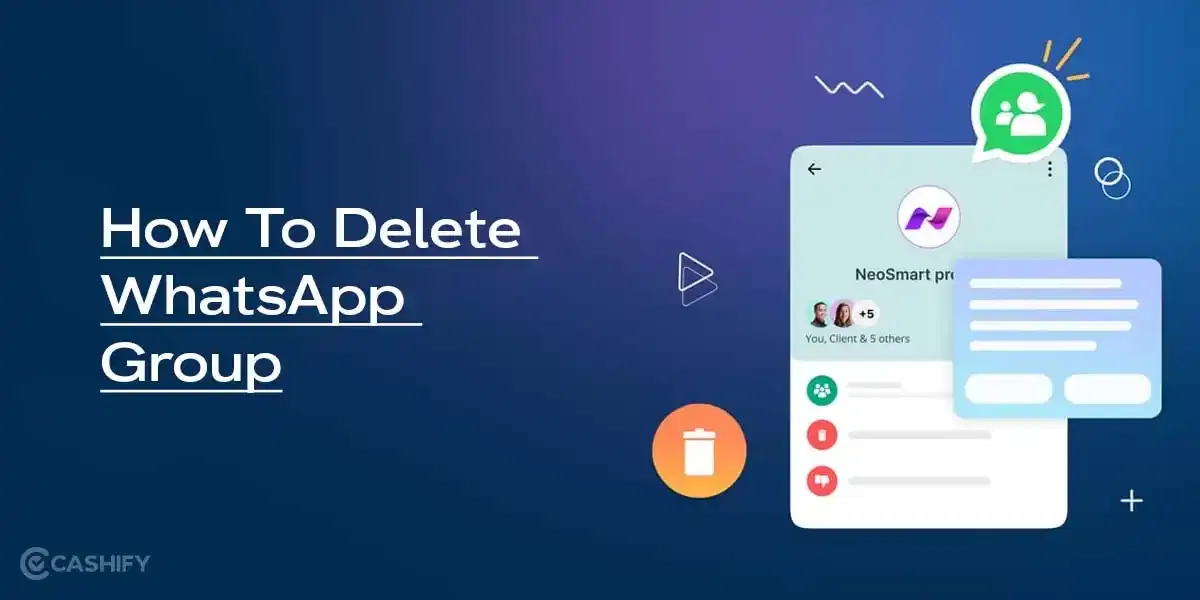RedmiBook Pro Price, Variants & Availability
The RedmiBook Pro price in India was originally set at Rs. 49,999. This is the price set for the single 8GB RAM and 512GB SSD variant. Sadly, we do not get another variant for this.
Had there been another variant to go with, say, a 1TB HDD/256GB SSD variant to go with, it would have been great. However, you do have the RedmiBook 15 E-Learning Edition which starts Rs. 37,999 in the country.
You can get your hands on the RedmiBook Pro via Amazon at Rs. 47,999 currently. There are additional offers to make use of as well.
Checkout: Asus ROG Strix G17 Review – Top-Of-The-Line Performer
RedmiBook Pro Specs At A Glance
Before getting into the details of it, here’s a quick rundown of the RedmiBook Pro specs:
Display: 15.6-inch FHD Anti-Glare
Processor: 11th Gen Intel Tiger Lake Core i5-11300H
Integrated GPU: Intel Iris Xe
RAM & ROM: 8GB RAM, 512GB SSD
Software: Windows 10 Home
Weight: 1.8kg
Dimensions: 350.1 mm × 242.3 mm× 17.9 mm
RedmiBook Pro Design and Build

The RedmiBook Pro has a rather minimalistic design, and there’s something about it that will pull you right in. There is the subtle Redmi logo on the lid, the polycarbonate build and all of that going on. Redmi did something smart with the polycarbonate build of the laptop. They gave it a metallic finish thereby making it “seem” metallic but it is, polycarbonate underneath.
However, good thing is none of it felt cheap in any way. In fact, I would go so far as to state that Redmi executed the design of the laptop really well. As soon as I knocked on the polycarbonate lid of the laptop a couple of times, I knew it was pretty durable.
The minimalistic take on the laptop’s design extends inside as well. You get to see nothing fancy inside. The bezels are average-sized; nothing too distracting. Another subtle yet constructive design element that Redmi made sure to add was the raised base of the laptop.
Two of the stands at the laptop’s base (the ones at the back) are slightly raised. This allows the laptop to sit at an angle, a relatively comfortable angle. The rubber caps also make sure that the laptop does not move from its position easily when using it.
The laptop did not feel that heavy, especially after reviewing the mighty Asus ROG Strix G17. This seemed lighter at 1.8 kg, which makes it quite heavier than the Mi Notebook 14 Horizon Edition So, you are looking at a laptop that falls somewhere in between in terms of compactness and overall weight distribution. If you ask me, it is alright and the hardy build of the laptop justifies its weight. The laptop is really solid and is far from being anything but fragile.
Also read: MSI Modern 14 Review – The Mid-Range Ryzen Beast!
RedmiBook Pro has also got the airflow covered very nicely, thanks to the ear-to-ear vent design that offers a lot of ventilation. Wait a minute, I don’t think I mentioned that you can actually open the lid on this one with one hand. Now, that is a plus for me, a big one indeed.
RedmiBook Pro Display

As soon as you open the lid, you see a massive 15.6-inch display. Sadly, apart from putting their nose to the grindstone with the display size, Redmi did not put any effort into its quality. At first, I really liked the display size, and then, gradually, it disappointed me more and more.
For starters, the display quality felt very average. It was just something to get by. Not the kind of display that would give you a lot of satisfaction in consuming content. Your videos will seem very washed out and dull for the most part. What I mean to say here is that you will not get to see punchy colours at all. I did try adjusting and calibrating the display. Sadly, it did not make much of a difference.
Further, I do not have good things to say about its outdoor visibility either. The RedmiBook Pro display brightness levels seem pretty low indoors itself. Offering you good brightness levels outdoors is a far cry. Redmi could have boosted the brightness levels a bit more. Washed out colours combined with a not-so-bright display is not a good combination to have.
On top of all this, the display did not offer good viewing angles either. Upon viewing the display from any other direction than the front, the colours just seemed to disappear. Definitely not happy with the display on this Redmi offering. Could have been a lot better.
RedmiBook Pro Performance
The RedmiBook Pro is powered by Intel’s latest 11th Gen Tiger Lake Core i5 chipset. You can expect a whole new level of performance, that is for sure. Multitasking was easy and fluid, browsing was seamless and so was a bit of gaming. Mind you, just a “bit” of gaming. You don’t want to push this machine to play Warzone, Marvel Guardian’s of the Galaxy or anything similarly graphic intensive. Not kidding, I actually did try to run both these games. Warzone ran at a hilariously unplayable 13 FPS whereas, the latter did not even run and kept crashing.
Also read: Realme 9 Pro Plus Review – A Mid-Range Champion With Excellent Cameras
However, you can easily run games like Valorant and Fortnite at 1080p low or 720p medium and high settings. The laptop does heat up quite a bit because of the fact that the Iris Xe is not capable enough as an integrated graphics card. That leads me to the question, why didn’t Redmi add a dedicated graphics card in the first place? You are paying a lot of money and in that price range, at least the Nvidia GeForce MX450 would have been a great addition.
Bottom of the line is that the laptop is NOT meant for gaming. It is primarily to serve your work-related needs and sometimes, entertainment demands. The display and lack of a dedicated GPU just does not make it even a decent laptop for gaming. Moreover, the colour accuracy is all over the place which makes the RedmiBook Pro a terrible choice for video editors as well.
RedmiBook Pro Keyboard and Trackpad

What Redmi did with the keyboard and trackpad of the laptop is pretty commendable as well. You get a chiclet style keyboard with no Num Pad at the side. That is a bummer for me and those who have been following my reviews know this. I LOVE the Num Pad. It is super duper handy for me as I have become very used to it. Not going to lie, I was surely a tad bit disappointed with the Num Pad. Definitely not as disappointed as I was when I played Cyberpunk 2077 for the first time (no offence). Either way, a Num Pad would have definitely made it all better. After all, it is not like there was not enough space to accommodate a Num Pad.
Apart from this though, there are barely any downsides to the keyboard. The keyboard is tactile and offers more than a satisfactory typing experience. Accuracy is good and the 1.5mm key travel is good enough for you to reach your max typing speeds. Never did I feel uncomfortable typing on the keyboard for once (of course, did miss the Num Pad). I guess my rant for the absence of a Num Pad is not going to end anytime sooner. You know what else does not end or run out of space? The large trackpad on the RedmiBook Pro. It has abundant space for your fingers to work with.
I have pretty sweaty hands and fingers and this causes my smartphone’s fingerprint sensor to not work a lot of the times. Something that took me aback was how responsive the trackpad really is. It never faltered even if my hands were at their sweatiest. I had no issues using the trackpad and it surpassed all my expectations, something I can probably never say about Cyberpunk 2077. Alright alright, I’m done with the Cyberpunk diss.
Another thing apart from the Num Pad that I missed on the laptop was a backlit keyboard. Backlit keyboards are the way to go in 2022 and not having one at this price range is a pretty big let down for me. You are paying almost 50k for a laptop and are not getting a backlit keyboard? Maybe that is what you call a Red-Mi flag (I just couldn’t help it).
RedmiBook Pro Battery Life
Since the RedmiBook Pro is powered by a very power-efficient CPU, you will see a good battery backup. On paper, the laptop packs a 46Whr battery. This rated battery capacity is paired with 65W fast charging support as well. According to the brand, this can charge the laptop up to 50 per cent in 35 minutes.
They are not wrong and the laptop actually does charge up to 50 per cent somewhere around that time. Redmi claims that the laptop can offer a battery backup of up to 10 hours. That is a bit of a drag but in reality, from my very own experience, I can say that it did offer a backup of roughly 7-8 hours on normal usage. This is still really good and most of my work was done within that period. The RedmiBook Pro definitely does not break a sweat on this front.
RedmiBook Pro Audio, Webcam and Ports

Although the display made watching anything from a Netflix Special to a YouTube tutorial very dull, the speakers definitely made up for it. There are two 2W stereo speakers, each on one side. The speakers are also backed by DTS audio, which offers an immersive experience when you are using your earbuds. Moreover, the external audio knocks it out of the park too. For the price, the sound quality is more than enough, in my opinion.
Also read: Realme Narzo 50 Review – Good Deal For Budget Buyers
Additionally, there is a 720p HD webcam as well on the laptop. This is a huge plus for a lot of people and gives it quite the leverage over the Mi Notebook 14 Horizon Edition. Having a webcam is a very useful addition and the RedmiBook Pro fortunately has one.
Moving on, the RedmiBook Pro offers n number of ports to make use of. These include two USB 3.2 Gen 1 ports, one RJ-45 port, a hybrid headphone/microphone jack, one USB 2.0 port and one HDMI port. Most importantly, the laptop offers one SD Card Reader slot as well. So, you are pretty much covered in terms of port selection on the laptop. Additional features you get are dual-band Wi-Fi, Bluetooth v5.1 and the like.
My overall experience with the RedmiBook Pro is a bit of a mixed bag. While I really liked the solid zero-stutter performance of the laptop, a couple of other things genuinely were a bit of a no-no. If you are okay with a very average display that is not one-bit colour accurate or punchy, you can go ahead with it. Sadly, it doesn’t end there. It just does not seem worth it for the price you will be paying for the laptop. Would it be worth it had it been priced at, say, around Rs. 40,000 to Rs. 45,000? TOTALLY. It would have been an absolute value-for-money laptop to go for.
This would have been the right kind of pricing to back up the Redmi branding as we know it. The integrated chipset would have made sense as well. However, if the Mi Notebook is offering you a dedicated GPU at a lower price, why would you choose the RedmiBook Pro over it anyway? It all comes down to perspective and how you will not mind the average display and pricing of the laptop. Keeping these things in mind, I hope your questions have been answered.