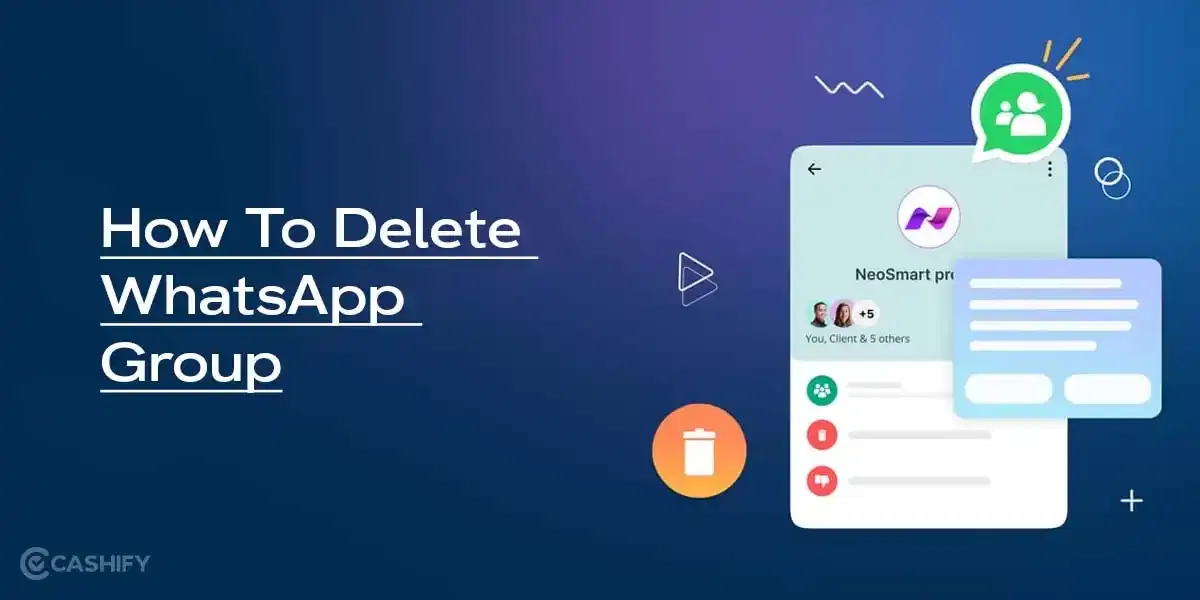MSI Modern 14 Prices in India, Variants, Availability
The MSI Modern 14 is one of those laptops that have a tad too many variants, which is a good thing. There are multiple chipset variants available, from Ryzen 5 Hexa Core to Core i3 11th Gen and more. So, you basically have a lot of options to choose from as per your budget and preferences.
Talking about the variant which we are using in the review, the MSI Modern 14 Ryzen 5 Hexa Core variant costs Rs. 50,990 in India.
The MSI Modern 14 Core i3 10th Gen variants start from Rs. 39,990 in India. Meanwhile, the MSI Modern 14 Core i3 11th Gen starts at Rs. 46,990 in the country. Further, the MSI Modern 14 Core i5 10th Gen variants start from Rs. 47,990 and the MSI Modern 14 Core i5 11th Gen variants start from Rs. 53,990. The list does not end there as there are Core i7 variants as well.
When it comes to the MSI Modern 14 Core i7 10th Gen variants, they start at Rs. 57,940 in the country. Moving forward, the MSI Modern 14 Core i7 11th Gen variants start from Rs. 65,990 in India.
MSI Modern 14 Specs At A Glance
Before we talk in detail about the laptop, let’s see what the on-paper specs look like:
Display: 14-inch
Processor: Ryzen 5 Hexa Core 4500U
RAM & ROM: 8GB RAM, 512GB SSD
Software: Windows 10
Weight: 1.3 kg
Dimensions: 319 x 2202 x 169 mm
MSI Modern 14 Design and Build
MSI has always been into “The Less The Better” sort of a design and the Modern 14 screams this, design-wise. It is not a gaming laptop and neither does it pretend to be so, which is always a good thing. It is all about business and work and you can easily say that, thanks to the minimalistic anodised aluminium make of the laptop. The laptop’s base is also made keeping an ergonomic design element in mind. The base offers an ergo lift which not only allows better airflow but also allows you to type significantly better.
Also read: Mi Notebook Horizon Edition 14 Review – A Real Bang For The Buck!
My first impressions were how light the laptop felt. At just 1.3kg, you can carry it pretty much anywhere. That is an added bonus when it comes to the MSI Modern 14, making it extra portable. The sleek and stylish design gave off a premium feel. The ultra-light weight along with stylish design made it an instant eye candy for me. Hard for it not to be. The weight distribution on the laptop is fairly decent. Although you cannot really open the lid with one finger, it still is not half bad. Besides, the 90 per cent screen-to-body ratio ensures that bezels don’t come in the way of your viewing experience. If you ask me, the design is pretty close to perfect.
MSI Modern 14 Display
Talking about the display now, you get to see a 14-inch full-HD display on the MSI Modern 14. In addition, we also get to see a 60Hz refresh rate so nothing fancy there. However, the display doesn’t look laggy or wonky in any way despite that. Moreover, I did not experience any annoying or OCD-inducing backlight bleeding either. The colour reproduction is pretty good too, thanks to MSI’s proprietary True Color sRGB Technology. This tech comes in super handy when handling colour grading projects, content creation and the like.
With a screen-to-body ratio of 90 per cent, you get to see almost no bezels. The bezels are extremely thin which made my time viewing Netflix and Prime content on this an absolute delight! The peak brightness of 340 nits is also a great number to have especially for outdoor viewing. You can easily read and browse through content outdoors with decent clarity so, no issues there. Another thing that I really liked about the MSI Modern 14 was its viewing angles. They are pretty amazing, to say the least. You could do yoga and view content, if that makes any sense. That is how good the viewing angles are.
Also read: Asus ROG Zephyrus G15 Review – Solid Gaming Laptop For Indians
MSI Modern 14 Performance
Coming to the most interesting bit of this review, the MSI Modern 14’s performance is great for the price. Why wouldn’t it be, you get the six-core Ryzen 5 4500U after all! This chipset is a tad bit more powerful than the i7 10th Gen 1065G7 chipset. Now, that is something to make note of. The Ryzen 5 4500U brings the integrated AMD Radeon Vega 6 graphics card to the table. This graphics card can easily handle your day-to-day multitasking and media editing. However, the RAM may be a bottleneck but, its nothing you can’t fix easily. You can replace the 8GB RAM stick with 16GB RAM or up to 32GB of RAM.
But, what about gaming? Well, I played quite a few AAA titles on low to medium settings, 720p. So, it isn’t meant for your hardcore everyday gaming. If gaming is your priority, I’d recommend not getting the MSI Modern 14. Just for your reference, I could play The Witcher 3, Watch Dogs Legion and a couple other games at low to medium settings on 720p resolution. I got roughly in between 25 FPS to 35 FPS when playing these games.
I tried playing the popular eSports titles like Counter Strike Global Offensive and DOTA 2 on the laptop. They ran pretty well on Low to Medium settings. While playing Counter Strike Global Offensive, the laptop could hit the 60-65 FPS mark on Low settings and near about 45 FPS on Normal or Medium settings. DOTA 2 being the less demanding of the two, ran pretty well too. I got to see an average of 85 FPS on Low settings and 50 FPS on Normal settings.
I was taken aback by the thermals of the laptop as well. It did heat up a lot when I ran these games, I’m not going to lie. However, it cooled down pretty fast as well. Besides, the thermals capped at a little over 80 degrees and did not go beyond that. Now, this is for gaming. During your average day-to-day workload, the machine stays silent and cool. It may get warm but never really hot, in the truest sense of the word.
SSD made sure that the laptop booted up at the blink of an eye. Besides, I never faced any sort of a lag or stutter when working on the laptop. If you are a casual gamer or want to work for the most part, the laptop will handle it seamlessly. However, that is the limit for this laptop as there is only much that the Vega 6 can do at that price point.
MSI Modern 14 Keyboard and Trackpad
Right off the bat, I was very happy to see the chiclet style backlit keyboard on the MSI Modern 14. However, the real fun kicked in when I started typing. It resembles the feel of the premium MSI gaming laptops out there. The keys are big enough and offer a key travel distance of 1.5mm. So, the backlit keyboard coupled with an amazing typing experience keeps you sorted at night or in dark places.
The trackpad is pretty seamless to use too. Your Ping To Zoom, Double Taps and other gestures will be satisfying to carry out on this trackpad. Neither does it wobble, making it even better. Overall, from my experience, MSI really did put in the work on their MSI Modern 14 keyboard and trackpad.
Also read: Apple iPhone SE 3 (2022) Review – Value For Money?
MSI Modern 14 Battery Life
MSI Modern 14 does not disappoint when it comes to its battery either. The 39Whr Lithium-Ion 3 cell battery lasted for up to 6 hours in my experience. I got a backup of about 7 hours hours when I was just surfing around the internet. However, this backup fell to 5-6 hours when content streaming came into play, which is great. I had to charge my laptop mostly once and I was sorted for the most part for a single day if I was only working. However, sometimes, depending on the intensity of your usage, you will have to charge it twice. All-in-all, the battery backup on this laptop ticks another box of it being an all-rounder.
MSI Modern 14 Audio, Webcam and Ports
When it comes to audio, the Modern 14 offers an in-built microphone. Additionally, you also get a dual stereo speaker setup. These are 2W speakers tuned by Realtek ALC 298 audio tech. Let me be honest here, do not keep high expectations from the speaker sound output of this laptop. It is not loud and honestly, forgivable given the price tag that it comes with.
Talking about the Webcam, there is a 720p webcam that is placed on the thin bezels of the laptop. I attended a couple official meetings using this webcam and it is more than enough. You cannot expect much from laptop webcams anyway.
Moving on to the ports selection on the MSI Modern 14 B4MW-238IN, it is not that great. The only reason it isn’t is the fact that there is not a single USB 3.0 port in here. You get two Type-A USB 2.0 ports and a Type-C USB 3.2 Gen 1 port. There is a single HDMI port that can play content at 4K 30Hz. Good thing is, you get a microSD card reader. My only complaint is that instead of offering two USB Type-A 2.0 ports, MSI could have added one USB Type-A 3.0 port as well.
Also read: Asus VivoBook K15 OLED Review – Best All-Rounder Budget OLED Laptop
MSI Modern 14 Pros and Cons
Pros
- Great CPU
- Good Entry Level GPU
- Micro SD Card Reader
- Fast 3200 MHz Memory
- Good Battery Life
- Great Design
Cons
- No Finger-Print Scanner
- Both USB Type A ports are 2.0
Overall, the MSI Modern 14 is the perfect balance between work, style and utility. From being compact yet powerful to stylish yet durable, the Modern 14 takes the core elements of a good laptop and puts it all together. Nothing less can be expected from a brand like MSI after all and the Modern 14 is a great evidence of that. Additionally, the battery life, performance and everything else is just way too good for the price that you are paying for it. The Ryzen 5 4500U is a beast of a performer and it is very evident in the zero lag experience that you get from using the laptop. Of course, you are not going to be able to play graphic intensive titles like Far Cry 6 and the like. Either way, that is not why this laptop should end up in your check list anyway. If that is the case, there are several other “gaming” laptops that you may want to go for.
The Modern 14 is all about your everyday multitasking made seamless coupled with some Adobe Photoshop and Lightroom maybe? If that is why you are planning on getting it, look nowhere else for this is the best you can get in the Rs. 50,000 price segment. Moreover, being one of the lightest laptops out there at just 1.3 kg, you can carry it to work and back home or pretty much anywhere else with utmost ease. If you take these things into account, you will see that MSI has actually done a great job with the MSI Modern 14. It shows, be it the laptop’s performance, design, battery life or anything else!