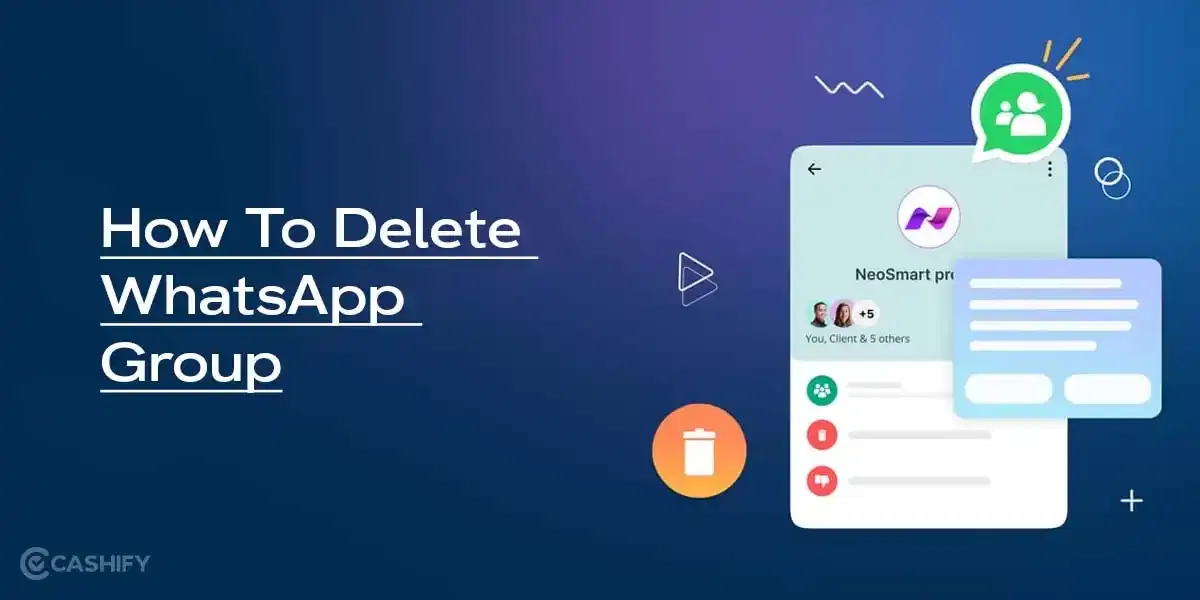Mi Notebook Horizon Edition 14 Price in India & Availability
The Mi Notebook Horizon Edition 14 price in India starts at Rs. 54,999 for the Intel Core i5 variant. Meanwhile, the Intel Core i7 variant comes with a price tag of Rs. 59,999 in the country. The former variant comes with Core i5-10210U CPU and a 512GB SATA SSD.
On the other hand, the latter offers Core i7-10510 CPU and a significantly faster 512GB NVMe SSD. With Rs. 5,000 setting the two apart, the latter surely is a much better choice. Horizon Edition 14 is available for purchase in a single Grey colour option.
Xiaomi Mi Notebook Horizon Edition 14 Specs at a Glance
Display: 14 Inches
Processor: 10th Generation Intel® Core™ i5
RAM & ROM: 8GB RAM, 512GB SSD
Graphics: NVIDIA GeForce MX350
Software: Windows 10
Weight: 1.35 Kg
Dimensions: 321.3 x 206.8 x 17.15 mm
Xiaomi Mi Notebook Horizon Edition 14 Design and Build
Right off the bat, I immediately saw the MacBook Pro influence when it came to design. The chassis is made out of Magnesium-Aluminium alloy. There is this whole minimalistic design element going on hence, no branding on the outside. The laptop weighs only 1.35kg and is only 17.15mm thick, making it one of the most portable laptops out there today. The laptop’s thermals are pretty stabilised too (given the fact that you don’t do anything intensive; talk about it later!), thanks to a huge air intake grille at the bottom. Additionally, there is an exhaust grille on the left side of the laptop’s frame as well.
Another thing that the laptop REALLY bags the win for is its overall weight distribution. The laptop is light but it has weight exactly where it is needed, thanks to the large hinge placed at the center. For starters, you can easily open the Mi Notebook Horizon Edition 14 with just one finger. Now, if you have been a hardcore laptop user, you will know how convenient that is.
Also read: 5 Best Laptops Under 50000 to Buy in India [February 2022]
The minimalistic no-branding design is going on in the inside as well. There is just the Mi Logo centrally aligned at the bottom bezel. You get to see the Intel Core i5 branding on the right side of the palm rest but, that’s it. There is no other sticker or branding going on in here.
If you are worried about bezels, the Xiaomi Mi Notebook Horizon Edition 14 does goes all minimalistic on that front too. There are just 3mm bezels on three sides around the 14-inch display that it comes with. Besides, you get to see a great 91% screen-to-body ratio. Overall, the build quality, feel and design of the laptop is a treat to all minimalist lovers. The kind of premium feel the laptop gives off is more than a bargain for the price.
Xiaomi Mi Notebook Horizon Edition 14 Display
As soon as you open the lid, you get to see a very stylish 14-inch full-HD matte display. The 3mm bezels surrounding the display and a 91 percent screen-to-body ratio make it a treat to the eyes. One thing that I really liked was the matte finish on the display. Over the years, I have genuinely started disliking glossy displays because of how much screen glare they offer. Besides, outdoor visibility is amazing on the laptop, thanks to a healthy combination of the matte display and 250nits brightness level.
See, you do not get to see the best colour accuracy on the laptop and that maybe a deal breaker for some. However, if you are not into content creation or anything of that, it is fairly decent. You will be more than satisfied with your day-to-day Netflix, Prime and any sort of content consumption.
Xiaomi Mi Notebook Horizon Edition 14 Performance
Let’s make things more interesting with the Mi Notebook Horizon Edition 14’s performance now. As mentioned earlier, there are two variants – a Core i5 and Core i7 variant. I’m reviewing the former and so, the laptop comes with the i5-10210U CPU. This pairs up with the Nvidia GeForce MX350 GPU and 8GB of RAM. You also get 512GB of SATA SSD. I faced on lags or stutters in day-to-day usage. My everyday usage includes a lot of typing, light audio editing on Nuendo, a lot of OTT streaming, YouTube and that’s it. In either of these scenarios I did not face any issues.
However, there is a major problem when it comes to the gaming performance of the Mi Notebook Horizon Edition 14. Firstly, of course the MX350 is not meant for your AAA gaming needs. It can easily run Valorant and other eSports-centric titles. Sadly, even while playing games like Valorant, Counter Strike: Global Offensive, I experienced major thermal throttling issues. Like, for the first couple of minutes the games would run smooth as butter but then, you will start noticing lag. Not just that, the Notebook becomes uncomfortably hot near and around the keyboard.
To be specific, the keyboard itself would skyrocket at 60-65 degrees. Although there is proper ventilation in the laptop, the GPU just does not perform well under load. It is not meant to rather. Good thing is that in my casual usage everyday, I noticed absolutely no stutter or lag. Beware though, carrying out some heavy Photoshop work on the laptop will cause it to lag as well.
Even when I carried out certain synthetic benchmarks on Geekbench 5, things did not look too good. The Mi Notebook Horizon Edition 14 managed to score 946 points in the single-core test and 2,994 in the multi-core test. To be honest with you, this is a far cry from being the best in its class. There are other Notebooks like the ASUS Vivobook S14 that perform better.
Also read: Asus ROG Zephyrus G15 Review – Solid Gaming Laptop For Indians
Xiaomi Mi Notebook Horizon Edition 14 Keyboard and Trackpad
When it comes to the keyboard and trackpad of the Xiaomi Mi Notebook Horizon Edition 14, it is a mixed bag. Talking about the good things first, key to key travel was easy to get used to, the typing experience was oddly satisfying and there’s nothing to complain about in terms of key spacing either. However, there are a couple of problems. Do note that these things are subjective and vary from person to person. I’m someone who is used to typing on full-sized keyboards with a numpad. I’ve gotten so used to it that it took me some time to try and not type gibberish when using the Horizon 14’s keyboard.
Good thing is, if you are someone with slightly smaller hands or is used to such keyboards, you will get used to it in a jiffy. Another thing that impressed me was how much room the trackpad did offer for you to browse through the laptop. The trackpad offers pretty responsive tracking along with a good click action. The multi-touch gestures worked really well too. Another thing to note here is that the trackpad does not come with support for Windows Precision Drivers. Keeping that in mind, the trackpad does perform really well.
Like I said before, if you are someone with big hands, it may be a bit of problem for you. However, nothing you can’t get used to if you want to. But, there are always buts, isn’t there? The keyboard does not offer any backlighting of sorts which was a major deal-breaker for me, especially with the kind of work I do.
I do a lot of typing, a LOT. Most of it at night and that is where it is a major problem for me if the keyboard does not have backlighting. Moreover, since I do not have large hands, the keyboard typing and trackpad tracking experience on the Mi Notebook Horizon Edition 14 has been pretty good.
Also read: Realme Book Slim Review – Best Laptop For Beginners in India
Xiaomi Mi Notebook Horizon Edition 14 Battery Life
The Mi Notebook Horizon Edition 14 packs a 46Wh battery which is backed by fast charging support. Going by the tests that I carried out, the laptop does charge up easily from 0-50 per cent in just 30 minutes. This is something that Xiaomi had claimed and remains true. However, the battery life is not as staggeringly long as the brand had claimed.
My tests showcased a backup of near about 6-7 hours, that too in the battery saver mode. Besides, the screen brightness was not maxed out either. It was at 50 per cent. However, if you don’t like lower brightness levels and want to max it out alongside setting the laptop to performance mode, it will last you roughly about 4-5 hours.
Now, for a Windows laptop, this is actually really good. You can get your work done, watch YouTube videos, maybe something on Netflix and everything by the time you run out of battery. I did the exact same things and that is the backup I got, which if you ask me, is pretty good.
Another thing to note here is that the laptop can charge at 65W speeds. Don’t worry, you do get a 65W fast charging adapter right in the box. However, there is no Type-C charger in the box, which is disappointing. Disappointing why? Xiaomi makes 65W USB PD fast chargers for laptops and including one in the box would have been great.
Xiaomi Mi Notebook Horizon Edition 14 Audio, Webcam and Ports
I personally did not have high hopes from the speakers of the laptop just from the looks of how they were placed. The Mi Notebook Horizon Edition 14 comes with a dual 2W speaker support. These are placed at the bottom of the laptop and if you do not place the laptop on a flat surface, the sound spectrum is very bland to say the least. The bad news is that if you are an avid content consumer, this laptop’s max volumes will just not cut it for you. Then again, that is what we have wireless Bluetooth speakers and headphones for.
The Mi Notebook Horizon Edition 14 does bring DTS tuned audio to the table. However, let me be honest here, I could not spot any major difference. Yes, the audio does get a tad bit sharper maybe. But, that is pretty much it. Nothing else to blow your mind away really. However, if you do use the 3.5mm headphone jack, the audio quality is not too bad. However, my overall experience with the laptop’s audio was satisfactory. Not too good, not too bad, if I’m being honest here.
You get two USB 3.1 Type-A ports, a USB 2.0 Type-A port and a USB Type-C port. Apart from this, there is an HDMI 1.4b port along with a 3.5mm headphone jack, which comes in super handy. Moreover, this is the hybrid headphone/microphone jack so that is convenient as well. However, don’t try looking for an SD card reader on the laptop for there is none. Yes, that is definitely not the best of news for budding photographers and other sorts of users who want to transfer and share data quickly from their SD cards to the laptop. Besides, on either side, there is a decent amount of I/O ports.
However, the laptop does not have a webcam. Yes, you did hear that right and I was disappointed about it too, big time. Webcams have gained a lot of importance especially at a time when hybrid education and working has taken over the world. Whether it is your online classes or meetings or interviews, webcams are something you don’t want to miss out on in your laptop. Sadly, the Mi Notebook Horizon Edition 14 lets us down in that aspect. There is an external webcam that comes right in the box. However, the quality is so abysmal that you definitely do not want to look at yourself in that.
Also read: Asus VivoBook K15 OLED Review – Best All-Rounder Budget OLED Laptop
All-in-all, the Xiaomi Mi Horizon Edition 14 is what you may call a newbie’s perfect way to expand their horizon. You get some really good specifications for the price that it comes in. However, if you are wondering whether the laptop can take hours of hardcore gaming, the answer is no. Of course, if you want your laptop to pretty much blast off to Mars, go ahead with it. It has the Nvidia MX350 GPU which, although very efficient, is not what can run Far Cry 6 in Ultra settings. Wait, let me rephrase that, chances are that it won’t run it at all. However, if you are considering this laptop, that is not your priority anyway right?
I have reviewed the Mi Horizon Edition 14 8GB RAM and 512GB SATA SSD variant and it works seamlessly, in all honesty. In addition, the Intel Core i5 10th Gen chipset pushes your laptop to achieve pretty much anything you throw at it, work-related, of course. As long as you don’t do anything too intensive and cause its thermals to skyrocket, it is good to go. If you ask me, in case you want a 14-inch sleek beast that screams style and business, this is totally it for you.