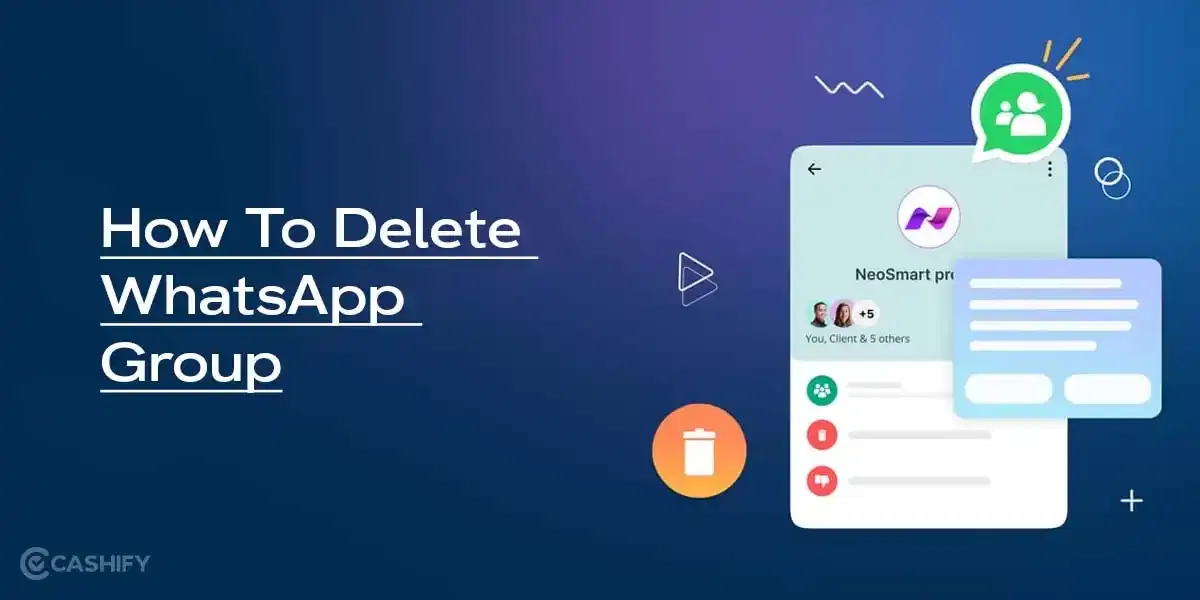HP Victus 16 Review: Prices in India, Variants, and Availability
In this review, I’m examining the HP Victus 16 which comes in at Rs. 82,000 and is outfitted with an Intel Core i5 processor, an Nvidia GeForce RTX 3050 GPU, 8GB of RAM, and a 512GB SSD.
Other variants available:
- HP Victus 16-e0076AX (494P3PA) (AMD Hexa Core Ryzen 5/8 GB/512 GB SSD/Windows 10/4 GB) for Rs. 66,990
- HP Victus 16-e0075AX (494P2PA) (AMD Hexa Core Ryzen 5/8 GB/512 GB SSD/Windows 10/4 GB) for Rs. 59,990
- HP Victus 16-e0162AX (4N0W7PA) (AMD Hexa Core Ryzen 5/8 GB/512 GB SSD/Windows 10/4 GB) for Rs. 59,990
The gaming laptop is available for purchase through HP Exclusive online and offline stores, Croma, Vijay Sales, and other retailers.
HP Victus 16 Review: Specs at a glance
Before we review HP Victus 16 laptop, let’s see what the on-paper specs look like:
- Display: 16.1-inches | 1920 x 1080-pixels FHD
- Processor: Intel Core i5(Gen 11)
- Graphics: NVIDIA GeForce RTX 3050
- RAM: 8GB DDR4 2933MHz
- Memory: 512GB SSD
- Software: Windows
- Weight: 2.46 Kg
- Dimensions: 370 x 235 x 26 mm
HP Victus 16 Review: Design and Build

The laptop is made of plastic and has a matte grey appearance. The single noteworthy feature is an embedded glossy “V” on the back of the 16.1-inch display, which is the only primary emphasis. The laptop is 14.5 x 10.2 x 0.93 inches in size and weighs 5.4 pounds. This makes it one of the heaviest laptops in its class, while several competitors weigh less than 5 pounds.
The Victus’s left edge houses the majority of the I/O. The charging port, a fold-out RJ45 jack, an HDMI port, a USB 3.0 Type-A port, a USB 3.0 Type C port, a headset combo jack, and an SD card reader are all located on the top of the device.
Besides the power jack, this is an excellent collection. Those dedicated Ethernet connectors are particularly appealing to me, and I wish more laptops had them.
As I continue my review on design and build, I notice that the right edge is mostly bare, but for two USB 3.0 connections. The screen is 0.3-inches thick, slightly thicker than comparable laptops in this price category, but it’s not something I’d be concerned about. I like how the screen has a tiny depression around the edge for a better grip when opening the laptop.
The matte grey coating also extends to the rest of the laptop. Around three of the edges, the screen bezels are beautiful and small. The majority of the circuitry is located near the display’s bottom. The Victus’ bottom bezel measures little more than an inch, which has become quite normal. A large strip of mesh covers the stereo speakers at the top of the keyboard, directly below the hinge. Here, I appreciate the faint “V” pattern. Compared to the photo, it’s far less noticeable on the actual unit.
The Bang and Olufsen speakers on the Victus impressed me quite a bit. They can go loud and have superb stereo imaging, but they lack bass nearly entirely, as do all built-in laptop audio systems. The EQ has been tweaked to decrease the highs somewhat, making them sound less tinny, but it also makes the low to mid-range sound muddy. In low light, the webcam on top is just 720p, and it becomes blurry. During the day, I’d say it’s fine for most web calls, but the quality degrades dramatically at night. Modern phones have incredible cameras packed into small spaces, yet laptop webcams haven’t progressed much in a decade.
Also Checkout: Recycle your old laptop and get rewarded for it!
HP Victus 16 Review: Display

The Victus’ panel stays at 1920 x 1080 resolution rather than going higher, and it boasts a 144Hz refresh rate for smooth action in single-player games and mainstream gaming scenarios.
However in my review when it comes to quality, HP Victus 16 has fallen short. With a peak brightness of 240 nits, this panel is only suitable indoors; even then, it may struggle under very bright conditions. The Delta E of 4.9 is likewise relatively low. The panel barely covered 58.8 per cent of the sRGB colour spectrum, which means it can’t display a lot of the hues that major games require.
Also read: MSI Modern 14 Review – The Mid-Range Ryzen Beast!
The screen’s black point of 0.14 nits is respectable. The contrast ratio of 1714:1 is excellent, implying that the panel does an excellent job conveying depth – but it’s small consolation given my other findings. Games appear washed-out and bland on this panel due to the low brightness and narrow colour band.
The HP is fine for everyday gaming, and its competitors fared similarly – the Dell and MSI PCs had poor gamut management, and the Lenovo gave disappointing contrast.
HP Victus 16 Review: Performance
The Intel Core i5 processor with 8GB of RAM falls right in line with the GPU. It was plenty to handle 40 Google Chrome tabs and five 1080p YouTube videos without a hitch. The HP Victus 16 nailed the Geekbench 5.4 overall performance test with a score of 9,426, much exceeding the norm for popular gaming laptops (7,140). During the performance review, the HP Victus 16 took 7 minutes and 12 seconds in our HandBrake test to transcode a 4K video to 1080p, significantly faster than the average. HP’s Victus 16 comes with a 512GB SSD that is terrible. It transfers data at a rate of 161 megabytes per second, lower than the category average (756 MBps).
The HP Victus has excellent long-term performance. In my HP Victus 16 performance review, I found that under load, neither the CPU nor the GPU gets hot. The CPU experiences some heat throttling, although it’s minor and only evident when playing a CPU-intensive game or application, not in GPU-limited games with low CPU utilisation.
Also read: Asus ROG Phone 5s Pro Review – PS5 in Your Pocket.
HP Victus 16 Review: Keyboard and trackpad
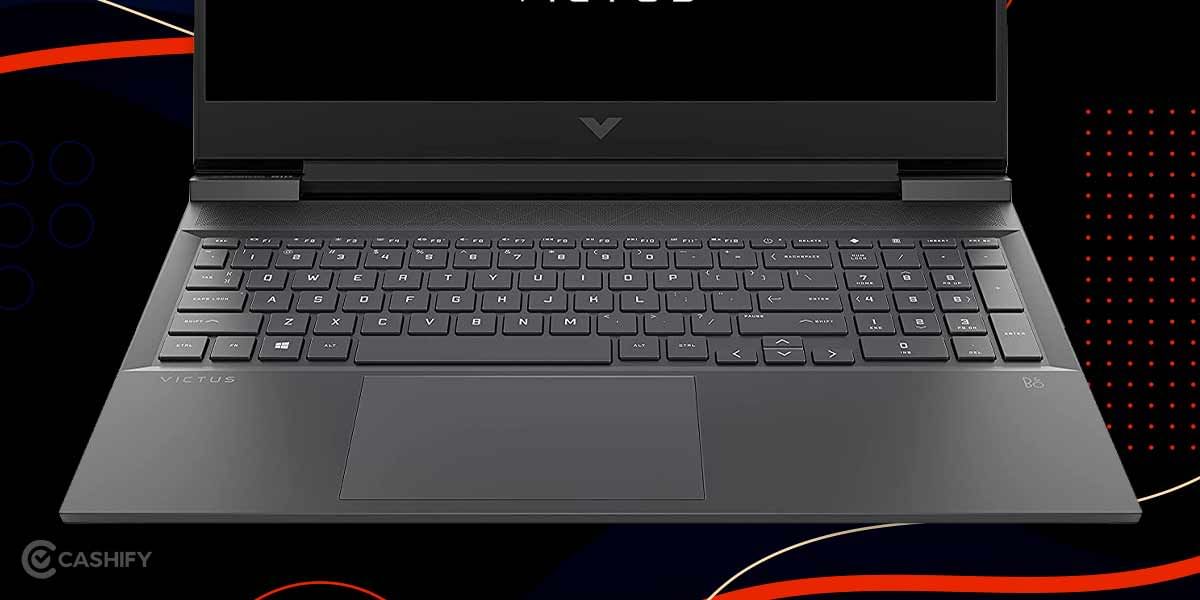
Moving on, let’s talk about the keyboard and trackpad. Well, HP has a history of producing competent, if not spectacular, keyboards, and the Victus lives up to that legacy. Since there is only one illumination level, don’t anticipate RGB or even complex backlighting.
In my HP Victus 16 review, I found that the keyboard is primarily conventional, save for the function keys that launch the Windows calculator programme and the Omen Gaming Hub. While the surface is smooth and the touchpad is practically clickable throughout its entire surface, it seems a little cheaper than the touchpads on work computers. The Victus 16’s keyboard is actually quite comfortable to work for a gaming laptop.
The touchpad on the HP Victus is excellent. It’s big, tracks all movements and gestures perfectly, and doesn’t have any problems with palm rejection or dragging and dropping. The click feels good. However, you can’t click on the top of the touchpad.
Also checkout: Asus VivoBook S15 Review: Most Versatile Laptop For Indians.
HP Victus 16 Review: Battery life
The HP Victus 16 laptop’s battery life review was disappointing, as it is with most gaming laptops. Depending on the task, you can expect a battery life of four to five hours. Despite the fact that the laptop supports NVIDIA Optimus, which switches to integrated graphics in light workloads to save battery life, the battery isn’t long enough to get you through a regular 8-hour workday of light productivity.
Video playback depletes the battery even more quickly, leaving you with barely enough power to watch two full-length movies. The battery life while gaming is rather short, so you’ll have to play with the laptop plugged in the majority of the time; yet, it’s still quite good when compared to other gaming laptops with a dedicated GPU. I got slightly more than 3.5 hours during the review when multitasking between MS Word and Google Chrome (7 to 8 tabs including YouTube) at 70 per cent screen brightness. However, battery life varies a lot depending on how you use it.
In my HP Victus 16 review, I feel the Victus falls short in terms of battery life, yet I believe the AMD version of this laptop will perform better. I’d say the battery life is about average for a gaming laptop.
HP Victus 16 Review: Audio, Webcam and Ports

The HP Victus 16 audio review was a little underwhelming for me. The dual speakers are indeed loud enough. In fact, for testing, I had to set the volume down a little below the maximum. The HP Victus 16 has two downward-firing speakers with Bang & Olufsen sound tuning. They sound well-balanced, with strong vocal presence and clarity, but there isn’t a lot of bass or treble extension. In a nutshell, they work well for spoken content but not so well for music and movies. An EQ can fine-tune the audio depending on what you’re listening to.
The speakers deliver excellent mids and highs with no distortion at high levels. Speaking of high volume, the speakers here aren’t particularly loud, and the audio can be drowned out by the fans’ maximum level. After the HP Victus 16 Audio review, I’d suggest wearing headphones or using external speakers if you’re gaming or watching a movie. For video conferencing or simply engaging with Cortana and other digital assistants, the Victus 16 has noise cancellation functions. These worked well in general, even though my home office usually is quiet.
The video quality of the webcam is excellent. The image is bright and contains a good quantity of fine detail. However, it is slightly loud. Over the microphone, speech is clear, with only a little static and background noise.
The HP Victus features a large number of ports. The USB 3.2 Gen 1 data transmission speed is supported by all USB ports (up to 5Gbps). The USB-A port on the left and the USB-C port on the right enables HP Sleep and Charge, which means you may charge a mobile device while the laptop is in sleep mode. A video signal with a maximum resolution of 5120 x 2880 @ 60Hz can be output via the USB-C connector. The highest output resolution of the HDMI 2.1 connection is 4k @ 120Hz or 8k @ 60Hz.
In my HP Victus 16 review, the laptop performed admirably in terms of performance and graphics, but it falls short in terms of build quality and battery life. I didn’t care for the laptop’s keyboard, and the fans frequently muffled the speakers. This was not a well-rounded laptop, in my opinion. The fact that the Victus is a beast under the hood remains unaffected. The primary use-case for a gaming laptop is ‘gaming,’ and the Victus excels in this regard.
It’s, without a doubt, one of the most capable mid-range laptops I’ve seen this year. The fact that you can immediately undervolt the CPU from the software makes everything even better. There are a few things about the Victus that I’d change, but performance isn’t one of them. The Victus 16 isn’t inexpensive, but it makes few compromises in terms of performance, earning it a strong recommendation. You can’t go wrong with the Victus 16 if you’re looking for a mid-range powerhouse and are willing to make a few concessions.