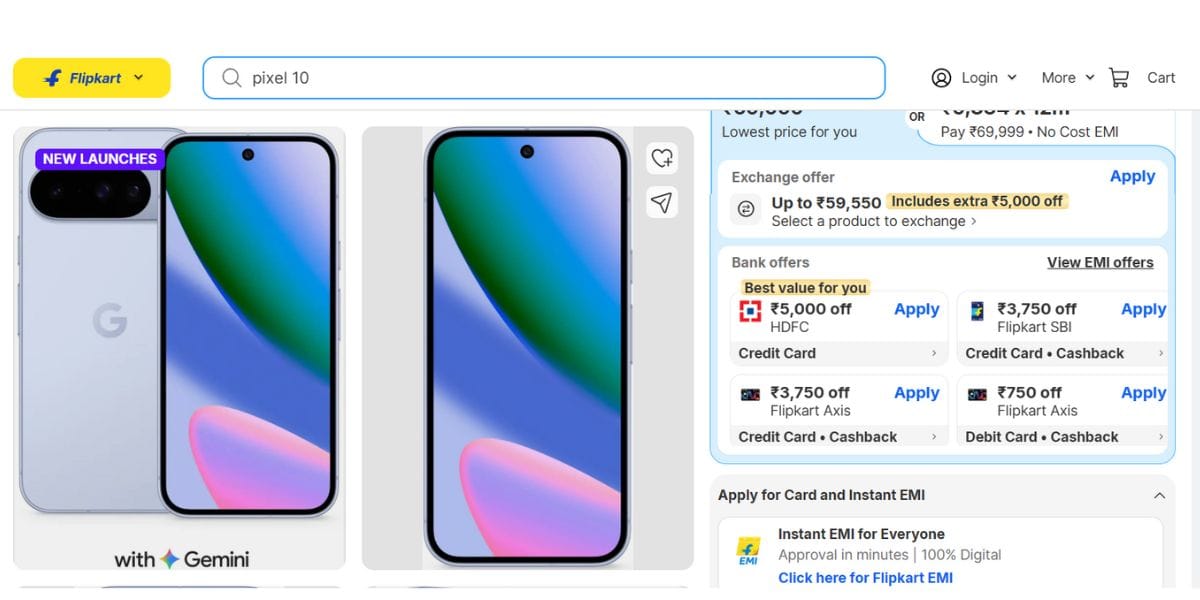Recently, on January 3, 2022, the Indian Government declared that vaccination for 15-18 age group children can get their COVID vaccine doses. Moreover, they further added that these slots can be booked via the CoWIN Vaccinator app. Now, you may be wondering how to register COVID Vaccine for children via the CoWIN app? Don’t worry, we have got you covered.
We have put together a step-by-step guide to make it all simple and easy. Besides, we showcase the process of booking your COVID vaccination for 15-18 age group child via both the CoWIN app and website. With so many people booking their vaccination slots, either of the two could crash. So, knowing how to book your COVID vaccine slot via both the app and website is of paramount importance right now.
Also read: How to Download COVID Vaccine International Travel Certificate from CoWIN?
How to register Covid vaccine for children via CoWIN app: Step-by-Step
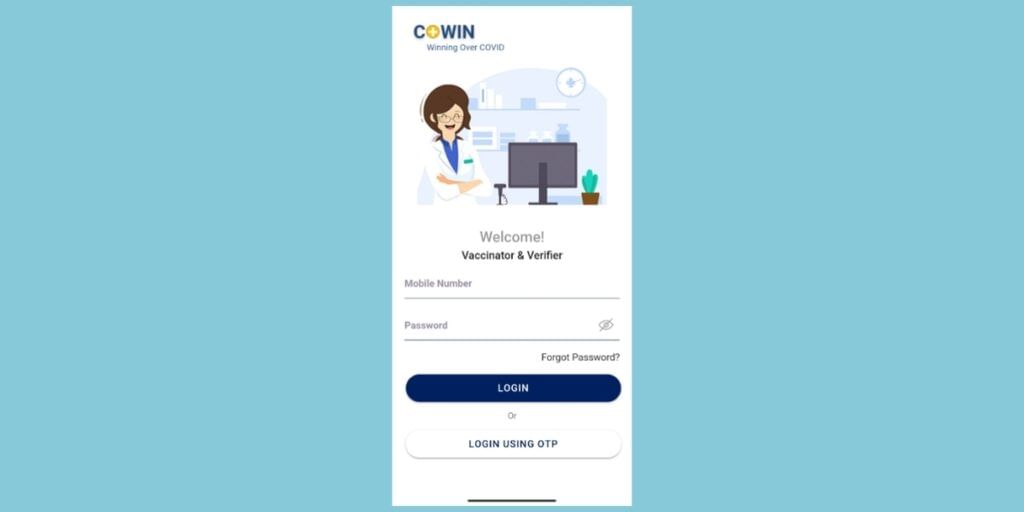
In order to carry out the COVID vaccine registration for your child via the app, here are a few easy and simple steps:
Step 1: First things first, you will need to download and install the CoWIN Vaccinator app on your device.
Step 2: Tap and open the application. Then, enter your mobile number.
Step 3: You will then receive an OTP. Type it in and tap on the ‘Verify’ button.
Step 4: Then, it shall redirect you to the registration page.
Step 5: Here, you will need to type in your name, age, gender and the necessary information.
Step 6: Further, you will need to upload the necessary documents.
Also read: How To Register For The Third Dose Of Covid-19 Vaccine?
Step 7: With that out of the way, just tap on the ‘Register’ button.
Step 8: Select the health centre. Then, you will get to see certain available dates on the CoWIN app to take the COVID Vaccine dose. Choose from the available dates.
Step 9: In the last step, all you have to do is just tap on the ‘Book Appointment’ button and there you go! You have successfully registered a vaccination for your 15-18 age group child.
CoWIN Registration via Official Website
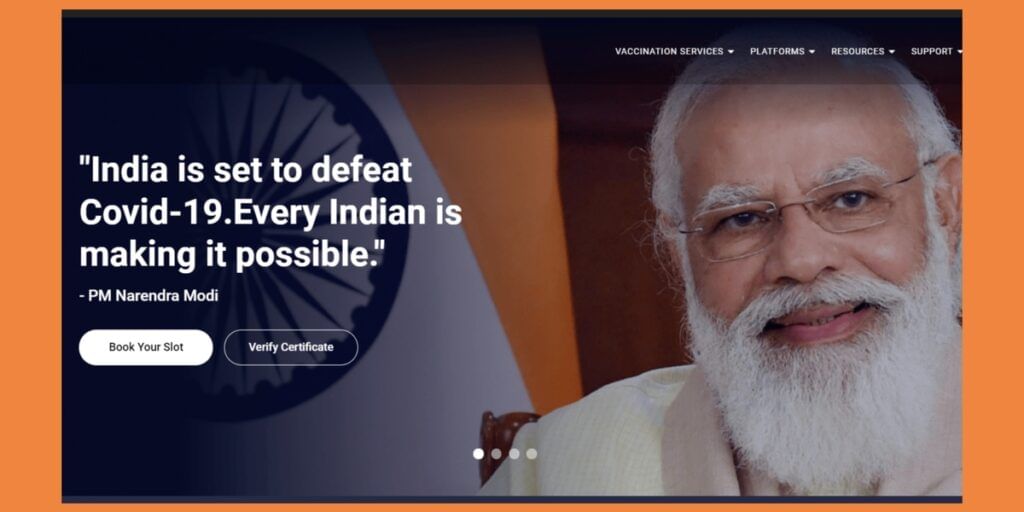
Step 1: Firstly, head over to the official CoWIN website.
Step 2: Just like the app, enter your mobile name and click on the ‘Verify’ button.
Step 3: Register yourself by filling in your name, age and gender.
Step 4: You will now have to select a COVID vaccination centre that is available on your desired date and time. Then, click on ‘Confirm’.
Step 5: Finally, just click on the ‘Book’ button and you have officially registered your kid for the COVID vaccine without using the CoWIN app.
Also read: 7 Best Covid-19 Home Test Kits To Buy With App Support
How to register Covid vaccine for children Via CoWIN App and Website – Q&A

How do I pre-register myself online for an appointment for the COVID-19 vaccine?
As mentioned before, all you have to do is just visit either the official CoWIN website or download the CoWIN app. Then, just follow the steps mentioned above and book your COVID vaccine appointment asap.
Can children born in 2007 get vaccinated?
To give a straightforward and easy answer, yes, they can receive the COVID Vaccination. As per the Union Health Ministry guidelines, “All those whose birth year is 2007 or before are eligible.” In short, yes, it
Is online registration mandatory for COVID-19 vaccination?
Not at all. You can head over to a nearby vaccination centre and opt for on-spot registration. However, there are way too many problems with this. For starters, there are limited number of on-spot registrations that are available on a daily basis. Secondly, the pandemic is at its peak all over again.
In such a situation, going anywhere in person is very risky for you and your family. Hence, it is advisable to book COVID vaccination slots online via the CoWIN app or website to get a hassle-free experience.
Also read: How To Download Covid-19 Vaccine Certificate Online
We hope that this article helps you in understanding the ins and outs of the CoWIN app. All it really takes is just a few taps here and a few taps there and that’s it. You can easily register kids for their COVID Vaccine doses with the CoWIN app. Another thing to note here is that the app is available for only Android users. However, if you are an iOS user, you can head over to the website and quickly book a dose for your child. Stay safe, stay hydrated and try to keep kids indoors as much as possible.