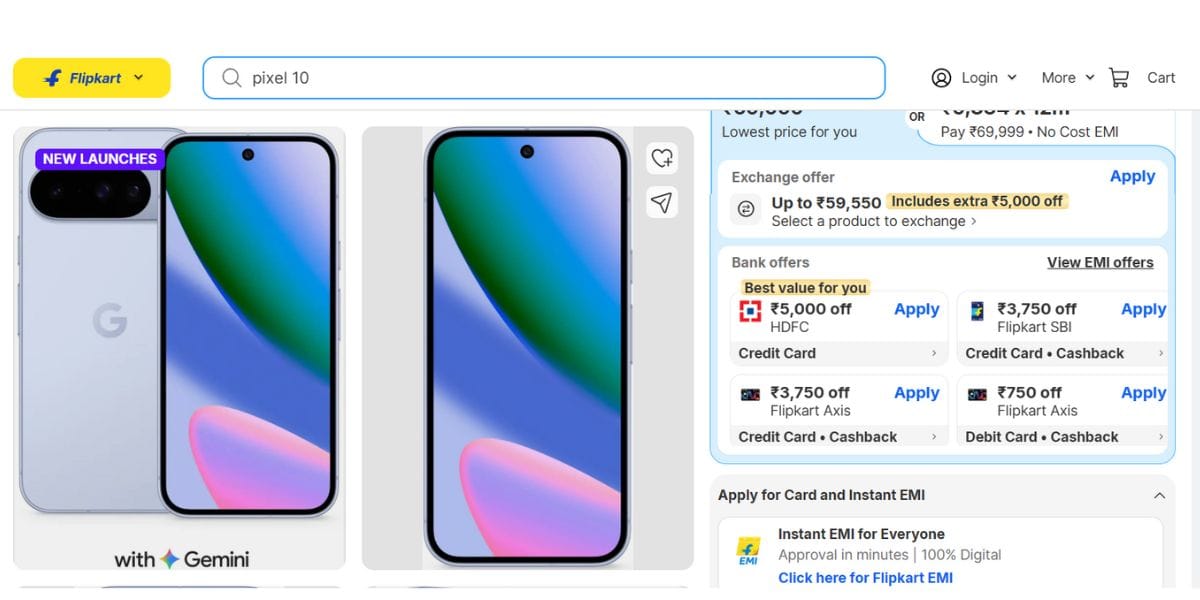Apple Watch offers a wide variety of selection of third-party apps which extends its productivity and features beyond the standard experience. From your fun, travel and navigation apps to productivity apps, a large extension of your favourite app collection is available on the Apple Watch when it comes to third-party apps.
Also Read: Apple Watch Series 10: Price, Features, And Other Details
Apple has made it even easier for users to download and install apps on their Apple Watch directly by adding an app store to its watch. So you can now download an app on your Apple Watch directly from the watch as well as from the watch app on your iPhone.
Some of these apps can be worthwhile additions to your smartwatch, some simply duplicate the function of an existing iPhone app and it will fill up for Apple Watch with useless stuff. So this article will show you some of the different methods through which you can install and delete unwanted applications from your Apple Watch.
How To Install And Delete Apps On Apple Watch
There are multiple different ways to download apps to your Apple Watch so let’s begin
Method 1: Through App Store app from your smartwatch

- You can press the digital crown on the Apple Watch and it will bring up the apps navigation screen.
2. From there tap on the ‘App Store’
3. Now click on ‘Search’ to explore the apps
4. You will see a list of apps you can type on any of them to learn more about it

5. Once you find the app you are looking for you can tap on ‘Get’
6. The Apple Watch will ask you to double-click the digital crown in order to download and install the app.
How to download apps on Apple Watch via your iPhone
Alternatively, you can also download the apps on your Apple Watch from your iPhone
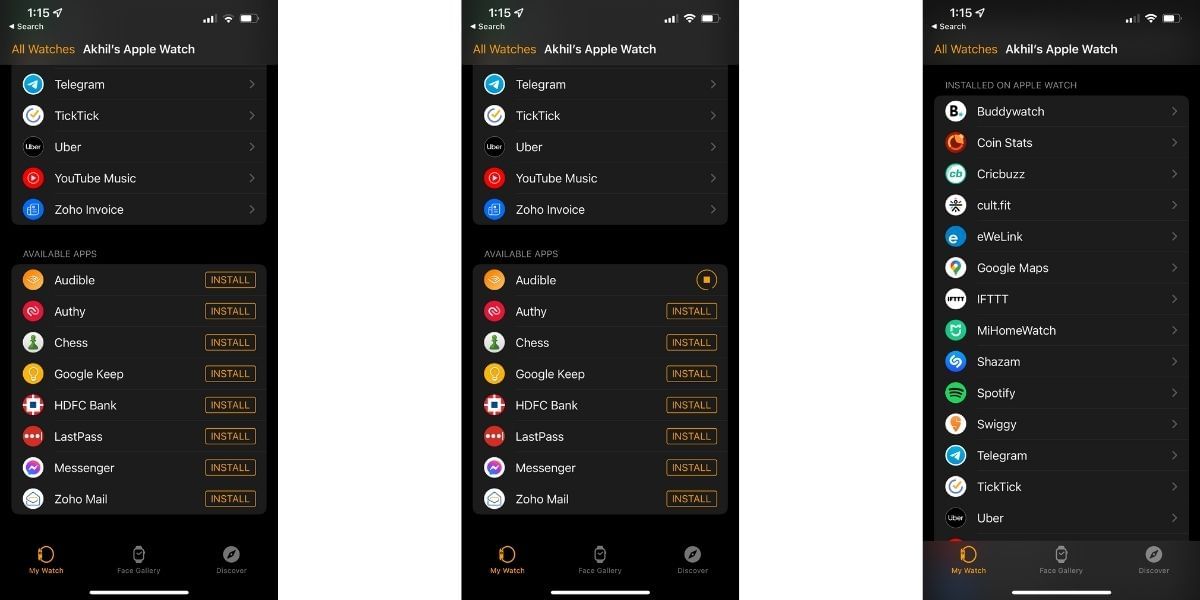
- Go to the Watch app on your iPhone and tap on my watch tab
- You can find the apps under the ‘Available Apps’ section. Once you find the app you need you can tap the “Install” button and the app will install on the Apple Watch and we can see the app in the apps navigation menu.
Also read: How To Book Covid Test Online? A Simple Guide
How to delete apps from your Apple Watch

- Similar to installing an app you can press the digital crown on the Apple Watch to bring up the apps menu
- If you have enabled the List View you can swipe across the app that you want to remove and then tap on the ‘Red trash can’. But if you are in grid view you can tap and hold to activate jiggle mode similar to the iPhone and then tap on the ‘X’ in the top left corner of the app you want to remove
- Then tap on the ‘Delete app’ to confirm
Also Read: Tecno Camon 17 First Impressions – Top 5 Reasons To Buy
In case you want to switch views, you can hard press on the apps and select the alternate option.
How to delete apps from Apple Watch using your iPhone
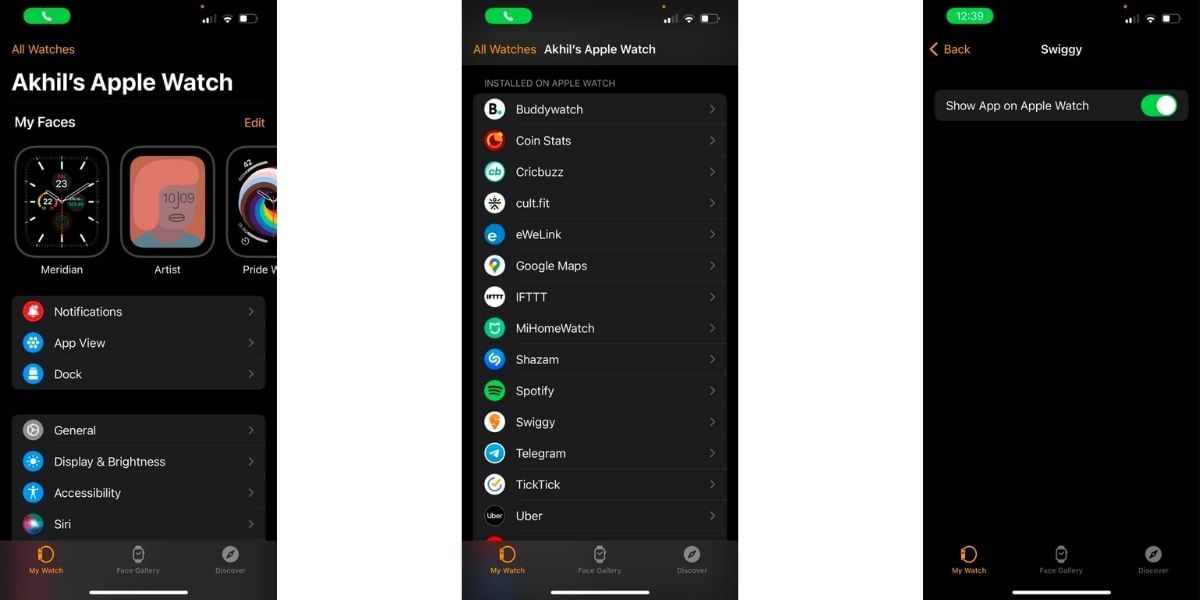
- You have to go to the watch app on your iphone
- When scrolling down to ‘Installed on Apple Watch”
- Now you can select any app installed on the Apple Watch list and turn off ‘Show App on Apple Watch’ to remove/delete apps from the Apple Watch.
3 Essential Apple Watch Apps To Try
1. Cloud Battery

It provides you with the possibility to add devices to the app’s ongoing list such as your iPhone, iPad, and Mac. You can also add accessories like an Apple Pencil and trackpad.
Also read: How to Change Photograph in Aadhaar Card Online?
Using your iPhone you can define when to get travel alerts for the devices whenever their battery falls below a certain percentage. The Apple Watch will act as a monitor and provide you with useful information about which of your devices need to be plugged in for charging.
2. Streaks workout

This is a fitness app at which we probably recommend if you are looking for a quick calorie burn. You won’t even need your iPhone or iPad all you need is your Apple Watch and Streaks Workout functions independently of the iOS app.
You are allowed to choose from 4 different workout plans in the app that combine simple exercises together. When you are done with your exercise you can tap on the screen and the workout will be over.
3. Strava
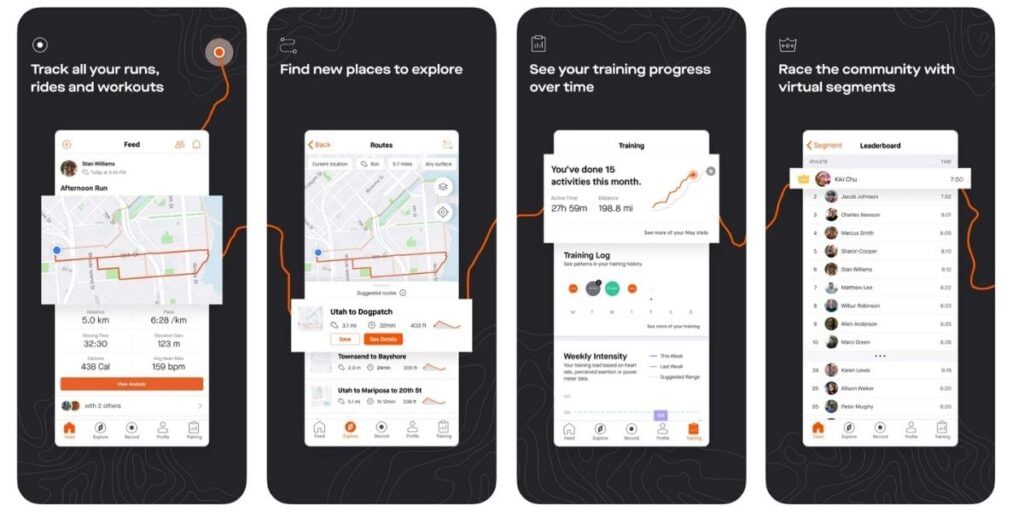
Instead of focusing on indoor workouts, Strava goes for a more traditional approach. You get a giant ‘start button on your Apple Watch as you blaze about the place with either your bike or on foot.
Once you sync your iPhone with your Apple Watch you can use the app to track your activity without carrying your iPhone. Once done your Apple Watch will sync data automatically with your iPhone. It also allows you to join your friends and share your activity in a group or team with them.