One thing that has been bothering everyone around the world using a smartphone is the internal storage space you get with it. Earlier, we used to have an SD card slot support with our Android phones which meant that the less internal storage was not a problem and we could expand it anytime we want.
However, companies have been removing SD card slots from their phones and there is a good reason behind it. SD cards are generally slower in read/write speeds when compared to the internal storage which is a solid-state drive.
This means that the SD card could make your phone slower which is not what you would want. Since users would not know why their phones were getting slow, companies thought it is best to remove SD card slots.
Also Read: What is the Difference Between External Storage and Internal Storage?
However, the removal of external storage from the phones raised up a new problem that has not been solved till date. This problem is the fast filling up of internal storage on our phones. Now, companies would tell you to buy a smartphone with at least 128GB internal storage. And even that is sometimes too less because if we are shooting 4K videos and having a lot of data internally, the phone can fill up fast.
For this reason, we are here to tell you about ways in which you can free up the storage space on your Android device. With this method, you will not be needed to buy a new smartphone nor will you have to sacrifice the important data.
Use Android’s Built-in “Free Up Space” Tool
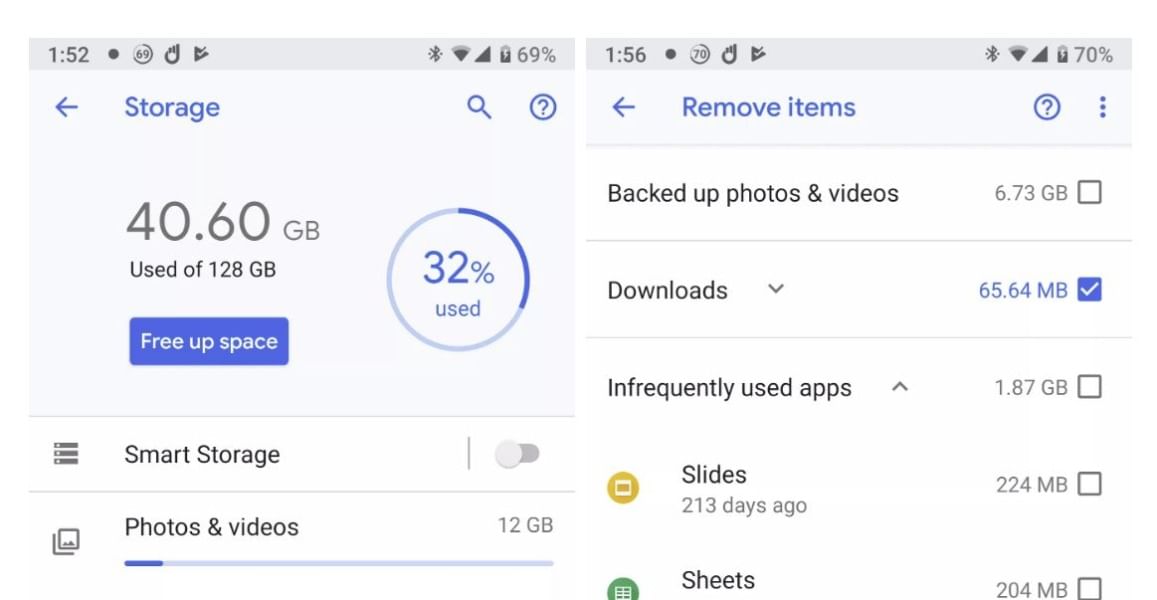
It is worth mentioning that the problem of an Android device’s storage getting filled up fast is an issue that even Google knows. The company also knows that it has to provide an option to free up space for phones.
This is why Google has provided a built-in option which is named as “Free Up Space” too. This tool will be found inside the Settings app on each and every device.
In order to find this tool, you need to follow the below instructions:
- First, go to the Settings app of your phone and open Storage.
- Then, see the storage which has already been used by your phone and there will be a button titled “Free Up Space”
- Click on this button and you will be asked to select all the items that you want to remove from your phone.
Note that you will see options such as backed up photos and videos as well as downloads that you have not opened for a very long time.
Since the downloads have not been opened, the system will assume that they are not important. But if they are, you can uncheck them and make sure that they stay on the phone.
You can even uninstall apps that have not been opened for a long time. This will also free up much important storage space from your device.
You can also look at the list of apps you have downloaded from the Google Play Store. From this list, you will notice that there are apps you have not even opened once while there are apps that might have become obsolete or you might not need them anymore.
These are exactly the type of apps that you need to remove from your device and clean up storage space.
Also read: Coronavirus Impact On The Smartphone Industry: Shipment Delays, Price Hikes And More
Backup Your Media To The Cloud With Google Photos
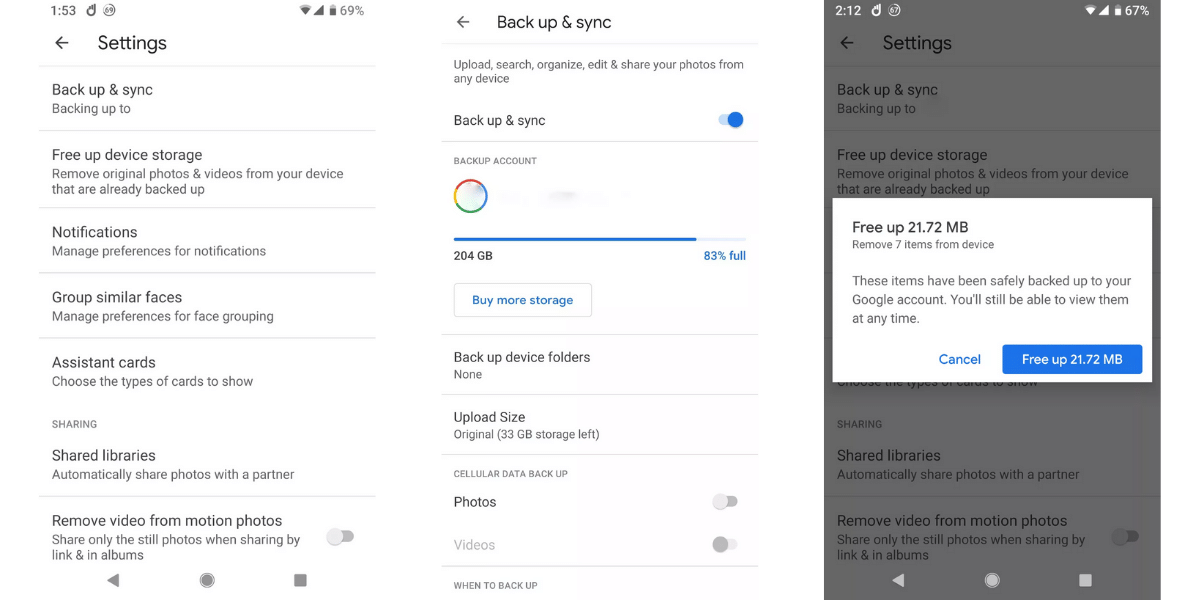
One of the most useful features or products that Google has announced in recent times is an application named Google Photos. This is the single most useful app that everyone should installed on their phones. If you don’t have it yet, make sure to install it right now.
Google Photos is a service launched by Google which is absolutely free. This is a cloud storage solution that lets you upload your photos and videos to the application. On Google Photos, you have the option to use your Google Drive storage to upload full resolution images. But you can also upload your media files in “high quality” which is not original quality but very close to that for free. This will also not use up your Google Drive storage. Therefore, if you are someone who takes a lot of photos and videos then you should definitely upload all of them to Google Photos.
Once you have done that, Google Photos will tell you to delete all the media files that have been backed up to the cloud. This will free up a whole lot of storage space from your phone.
These are some of the simplest ways in which you can free up storage space on your Android device.
As we have mentioned earlier, it is often found that the most amount of storage space used on your device is either by apps which you never use, games you never play or photos and videos that can be easily backed up instead of keeping them on your phone to fill up space.
In case you still cannot free up storage on your smartphone and you would like to upgrade to a new smartphone with at least 64GB/128GB/256GB (depending on usage) of internal storage or more, then you can Click here if you want to sell your old mobile phone for the best price!
(Cover image source: AndroidCentral)








































