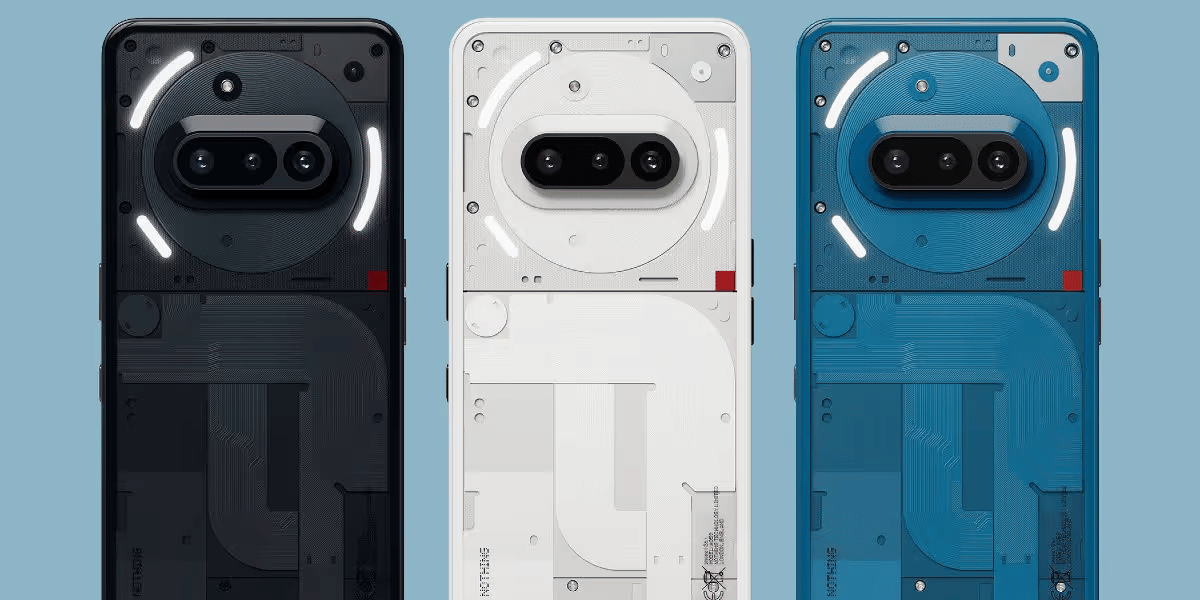YouTube is more than simply a video-sharing site. The video-sharing platform also includes an extensive collection of music, sound effects, and songs. You also have multiple channels where many artists upload their beautiful harmonies. So, you’ve come to the right place, whether you’re a video creator seeking royalty-free (without any copyrights) music or want to download any soundtrack to listen to at your leisure. We’ll be able to present you with multiple ways you can easily download music from Youtube.
We can use MP3 converters to download multiple songs or music from YouTube. Youtube also has a paid premium subscription that lets you use Youtube Music, and enjoy most of the music present in the Youtube library. You can also play Youtube videos in the background with it as well. But if you don’t want to spend your hard money on this subscription, we will present you with some easy ways to download any type of music for free. So let us begin.
Also Read: 6 Best Free YouTube to Mp4 Converter Online
How To Download Music from YouTube On PC
Although several websites allow you to convert YouTube videos to any audio format, many do not function or contain questionable advertisements and malware-infected links. Currently, the world’s most popular audio format is MP3, so we will guide you with downloading that format only, malware-free. websites. YouTube does not have a facility for converting videos to audio files. You’ll need a third-party programme and software for that. We now take a look at one of the most popular websites named YT1s.
- Open your favorite YouTube video and copy the link to that page. To do that, select the full link of that video and then select Copy.
- Next, open the YT1s website and click on YouTube to the Mp3 section, which is in the upper tab.
- Paste the link to your video in the empty box and click on Convert MP3.
- Now click on the green tab, which says Get link.
- Click on Download. Your audio file will now be downloaded.
So with this easy method, you can easily download and convert any Youtube video into an audio file on your windows or Mac PC.
How To Download Music From YouTube On Android Smartphone
You can also easily download and convert any Youtube video into an MP3 file with the help of the Snaptube app. Although the app is not available for download on the Google Play Store, you can easily download the app from Snaptube’s official website. Let us take a look at all the steps to follow.
- Open the Snaptube website and click on Download.
- After the apk file is downloaded, you will be asked to necessitate all the permissions before the app is installed.
- Once the app is installed, open it in the YouTube tab.
- Next, search for any video from which you desire to download the music. After opening the video, click on Download.
- Below, you will see many video download options, such as music or video. Tap on your favourite audio format.
Your audio file will now be downloaded from the app. You can listen to or use this music file without any interruptions.
Also Read: How To Download YouTube Videos on iPhone?
How To Download Music From YouTube On iPhone
For any iPhone or iOS-based device, you can easily download and convert any YouTube video to MP3 via FoxFM—Offline Video Player. Let’s examine the steps to follow.
- Open the App Store on your Apple iPhone and search for the FoxFM application. You can also open the app’s official page via this link.
- Next, open the app from the left part of the app’s window and click on Browser. After opening the browser, open Youtube.com.
- After opening the YouTube home page, search for your favourite video and then open it.
- After opening the video, you will get multiple options. Select Download.
- You will have multiple video qualities and an MP3 audio format to choose from. Click on MP3 to download this video as an audio file directly.
The music file will now be saved in the Downloads section of the FabFM app. Open that particular file in the Downloads tab and then select Share to save the file on your Apple iPhone. iPhone users can also use the YT1s website mentioned above and download any video from Safari by following all those steps.
Download Music From YouTube Through YouTube Music
You can also download and listen to all the soundtracks and music available on YouTube through the YouTube Music platform. This service app also allows you to download all songs for offline playback, but only with a YouTube premium subscription. There are different plans for the premium subscription, which can be checked here. Let us now take a look at all the steps to follow.
- Open the YouTube premium website and select a plan that fits your convenience.
- After you have purchased the subscription, open the YouTube music app or website. The download link for Android and iOS platforms is given right here.
- With the subscription enabled, YouTube lets you download all the songs or audio offline with the Download option.
You can explore and search for music from different artists, albums, and genres on YouTube using YouTube Music. When you select your favourite artists, the app creates a playlist of recommended channels, and popular videos are delivered through a video hotlist. The app remembers the songs and channels you listen to so you can simply return to them. You may also build your own collection of preferred songs. A paid subscription to YouTube Premium will also allow you to remove adverts, download music for offline listening, and play music in the background while using your device.
Also Read: How To Create A YouTube Channel: Step-By-Step Guide
Conclusion
Using the methods provided in this post, you may expertly download popular films on Android and listen to their music without an active internet connection at any moment. Fortunately, several online YouTube music downloaders are available for individuals who do not wish to use third-party software to download YouTube music videos. But we always recommend using a YouTube Premium subscription, as all of these services, including ad-free video playback, would be legally enabled without downloading or using third-party services or apps.
FAQs
How do I download YouTube songs?
To download YouTube songs, you can use a site like SaveFrom.net. Simply enter the video or music URL into the input field at the top of the page, click “Download,” and choose your desired format from the available links.
How do I download music from regular YouTube?
To download music from regular YouTube, access YouTube and find the music video you want. Copy the video URL, then choose a YouTube music downloader. Paste the video URL into the downloader, select the audio format, initiate the download, locate the file and add it to your music library.
How do I save audio from YouTube?
Websites like Y2Mate, ytmp3, OnlyMP3, and SaveFrom.net are helpful for saving audio from YouTube. Copy and paste the YouTube video URL into the search bar of one of these sites, select MP3 as the download format, and the site will extract the audio track for you.
Can I download YouTube Music to my phone?
If you’re a YouTube Music Premium member, you can download songs, videos, and podcasts to your mobile device for offline listening. To maintain your downloads, just reconnect to the internet at least once every 30 days.
How do I get YouTube to automatically download music?
To have YouTube automatically download music, turn on Smart Downloads by opening the YouTube app, tapping your profile picture, going to Downloads, selecting Settings from the menu, and toggling Smart Downloads to on.
Is it OK to download YouTube Music?
Downloading YouTube Music is generally not against the law, but YouTube has policies and mechanisms in place to prevent it. The license YouTube provides allows you to listen to tracks only from their website or apps, even if they are cached on your hard drive.
Cashify helps you sell old mobile phone and sell old laptop. If you are looking forward to getting the best deal for your product, then Cashify is the right place for you.