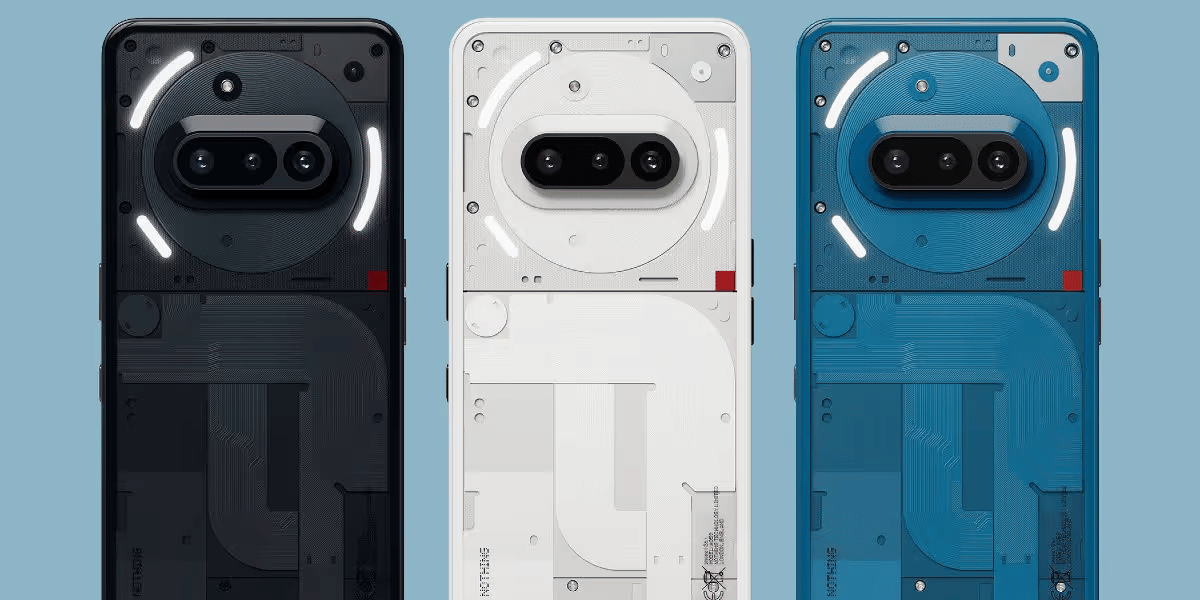Ever wished your Amazon Pay balance could magically transform into cash in your bank account? We get it. That Diwali gift card money sitting in your Amazon Pay wallet is great for online shopping sprees, but what if you need it for, say, that amazing street food you just discovered or a weekend getaway? Don’t worry, you are not stuck with just Amazon purchases!
This guide will unlock the secret of how to transfer Amazon Pay balance to bank account, turning your digital rewards into real-world spending power. We’ll break down the process step-by-step, making it so easy you’ll wonder why you didn’t do it sooner.
What To Know About Amazon Pay Balance?
Amazon is an e-commerce giant that many people love for its seamless shopping experience. Years ago, Amazon introduced a comprehensive payment solution for various transactions known as the ‘Amazon Pay’. With the Pay Balance feature, users can make reservations for movies, settle debts, and shop for a wide array of products on Amazon.
However, many people who are not quite comfortable with online payments hesitate to use this feature as most don’t know how to transfer funds from Pay balance to bank account.
The process involves a few simple steps, allowing you to transfer funds from your Pay balance to your bank account. But before you do all that, a Know Your Customer (KYC) verification will be required. If you are not familiar with the steps, keep reading.
Below is a detailed, step-by-step guide on how to transfer your Amazon Pay Balance to a bank account:
How To Transfer Amazon Pay Balance To Bank Account?
Take a quick glance of steps to transfer your Amazon Pay balance to your bank account:
- Open the Amazon app and go to the Amazon Pay section.
- Tap on ‘Send money’
- Select ‘Bank Transfer’.
- Enter essential details such as account number, IFSC code, etc. to complete the transfer.
Also Read: Try These Methods To Cancel Your Orders On Amazon’s App and Website
How To Register Your KYC With Amazon Account?
Before knowing how to transfer Amazon pay balance to bank account, there are some prerequisites to follow. You should complete your KYC (Aadhar) registration with your Amazon account in order to transfer any amount from your Amazon Pay balance to any bank account. If your KYC is already verified, you can skip this part and read the next section. If not, then follow these steps:
- Open the Amazon app on your smartphone.
- Next, tap on the three-icon option, located in the bottom right corner and then select Amazon Pay.
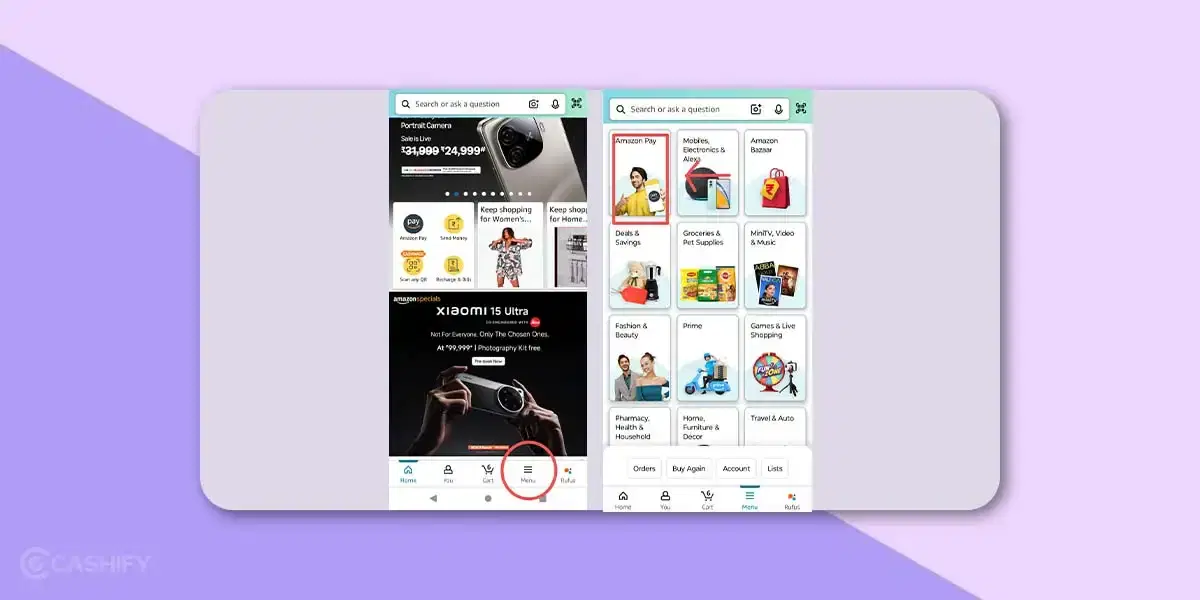
When Amazon Pay Tab Opens, you need to select Amazon Pay again.
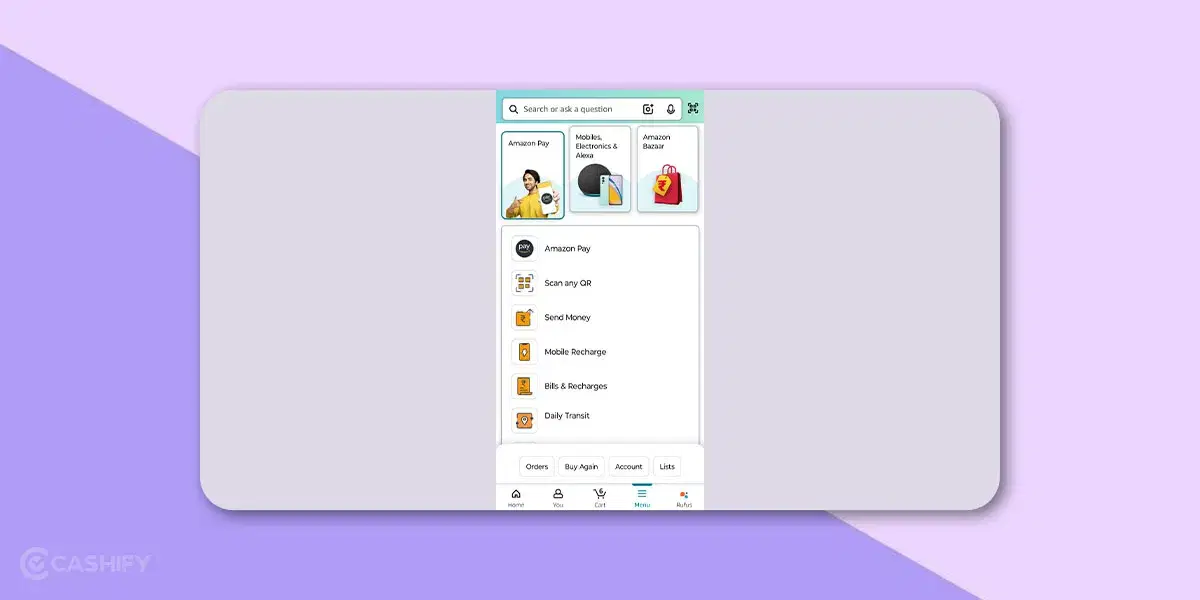
- Go to the ‘Account’ Manage section. (bottom tab).
- In the Settings, tap on KYC Details.
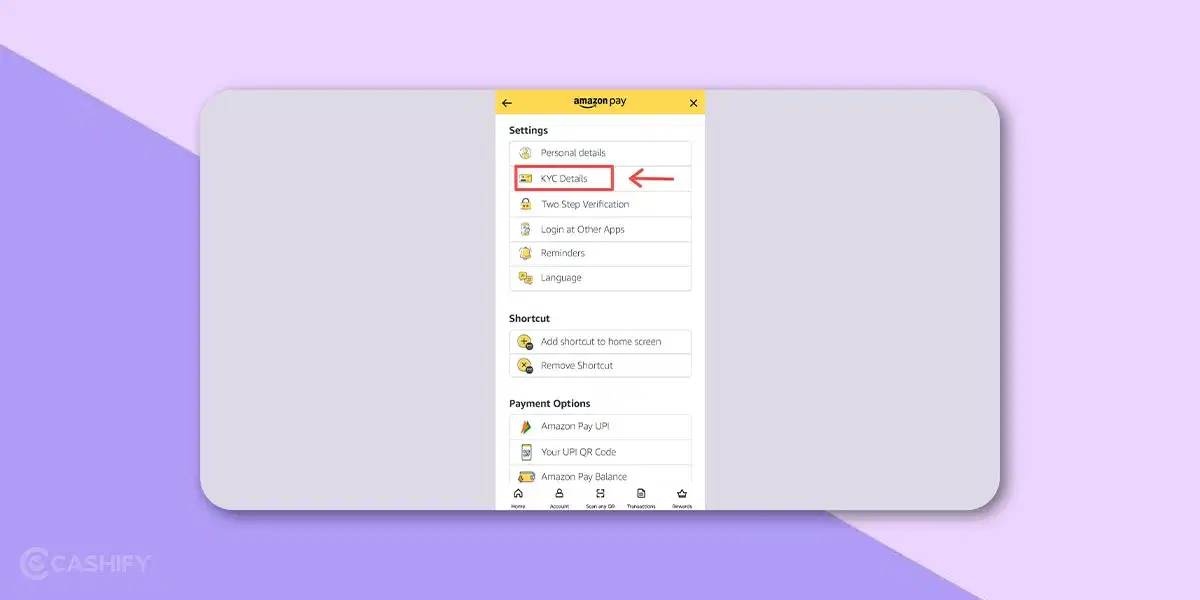
- In the following screen, you will be asked to upload your Aadhar card photographs and PAN card photos. You will also be asked to take a selfie.
- Next, a video verification with an Amazon representative will proceed. Complete all the formalities and your Amazon account will be linked with your Aadhar.

How To Transfer Amazon Pay Balance Amount To Bank Account
Now that we have learned how to link your KYC with your Amazon bank account, here are the steps on how to transfer Amazon pay balance to bank account.
- Open the Amazon app on your mobile phone.
- Next, go to the Amazon Pay page and scroll down below to find the option which says Send Money.
- You will then see a lot of options to choose from. Select send to UPI ID or To Bank.
- Fill in all the necessary bank details, like the IFSC code, account number, and account holder’s name. Then, tap the Pay Now button.
- If you don’t remember all these details you can also send the amount through your UPI ID.
- Next, enter the amount to be transferred and press the Continue button.
- You will now receive all the payment options. Tap on the ‘Show more’ options and then pick Pay using Amazon Pay balance.
- Then click on Continue.
The Amazon Pay balance amount you entered will now be successfully transferred to your bank account. You shall receive a notification or SMS regarding the same within a few minutes or hours. For whatever reason, most customers choose to transfer their wallet balance to the bank. A wallet balance cannot be accessed or withdrawn in the same way that a bank balance can. If you deposit it into a bank account, you may withdraw cash or use it again if you have changed your mind.
Also Read: 5 Best Amazon Bluetooth Speakers In India February 2023
Conclusion
So, there you have it! You’re now a master of how to transfer Amazon Pay balance to bank account. No more limitations on how you spend your Amazon Pay funds. Whether it’s those must-have shoes on Amazon or that delicious-looking pizza from your local pizzeria, you’re in control. Amazon Pay is more than just an online wallet; it’s your flexible financial companion. Now go forth and conquer your shopping list, both online and off! And remember, for amazing deals on refurbished phones (at almost half the price of new ones!), check out Cashify!
Also Read: Amazon Great Indian Festival Sale: Don’t Skip These Tablet Deals!
FAQs
1. How do I transfer Amazon Pay balance to my bank account?
Go to Amazon Pay Page and click on ‘Amazon Pay Balance’. Then scroll down to wallet and select ‘Send money’. Choose bank transfer and then fill in all the bank details. You can also choose self transfer if you are sending the money to your another account.
2. How to refund money from Amazon Pay to a bank account?
You can refund money to any bank account from Amazon Pay Balance with the ‘Send Money’ option. Select the bank transfer option and fillin in the details of the reciever’s bank account.
3. Which apps accept Amazon Pay balance?
You can use Amazon Pay balance on Amazon, Swiggy, Zomato, BookMyShow, MakeMyTrip, and other partnered platforms.
4. How much money can you add in Amazon Pay?
You can add up to Rs. 1,00,000 in your Amazon Pay Balance.
5. Can I transfer my Amazon Pay balance to my bank account?
Indeed. If you register for an Amazon Pay balance UPI handle as a Full KYC customer, you will be able to transfer funds to any bank account via UPI.
6. Can I transfer Amazon gift balance to bank account?
You are now required to transmit the balance of your gift card to your bank account, as it is currently stored in Amazon Pay. Click “Send Money” on Amazon Pay, select “Bank,” enter your bank information, and then click “Pay Now.” This method is most effective when an Amazon Pay account is already in place.
7. Can I transfer my Amazon Pay balance to my bank account on Quora?
It is not possible to return to the bank. Pay bills, recharges, and other transactions can be conducted through the PayWallet application. The money will be deducted from the bank account to which Amazon Pay is linked, not from the wallet, if you attempt to make a payment.
8. How do I transfer Amazon Pay balance to my bank account?
Go to Amazon Pay Page and click on ‘Amazon Pay Balance’. Then scroll down to wallet and select ‘Send money’. Choose bank transfer and then fill in all the bank details. You can also choose self transfer if you are sending the money to your another account.
9. How to refund money from Amazon Pay to a bank account?
With the ‘ Send Money ‘ option, you can refund money to any bank account from Amazon Pay Balance. Select the bank transfer option and fill in the details of the receiver’s bank account.
10. Which apps accept Amazon Pay balance?
You can use Amazon Pay balance on Amazon, Swiggy, Zomato, BookMyShow, MakeMyTrip, and other partnered platforms. You can check the payment mode options while purchasing from the respective website.
11. How much money can you add in Amazon Pay?
You can add up to Rs. 1,00,000 in your Amazon Pay Balance.
12. Which apps accept Amazon Pay balance?
Amazon Pay enables you to pay for a variety of transactions, including shopping on Amazon.in, purchasing items at local stores and supermarkets using Scan & Pay, and placing orders on more than 10,000 of your preferred websites and applications, including Swiggy, Dream11, Uber, OYO, and Netmeds.
Did you know that refurbished mobile phones cost almost 50 per cent less than new phones on Cashify? You also get other discounts, No-cost EMI and more, making it the most affordable way to buy a premium phone. So, what are you waiting for? Buy refurbished mobile phones at your nearest cashify store and avail exclusive offers.