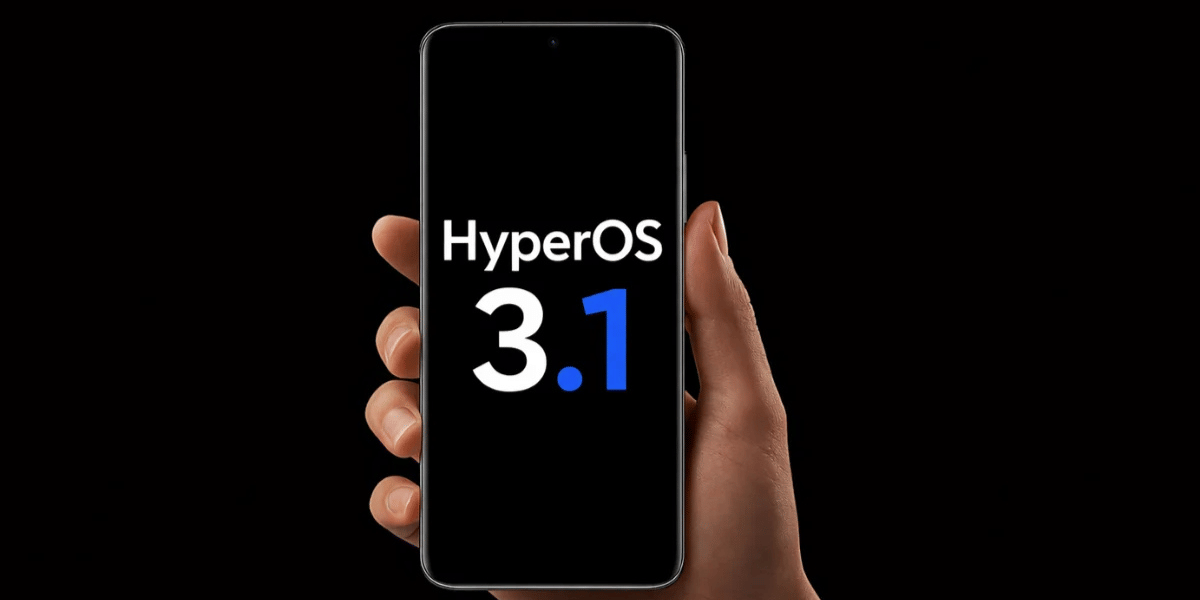When you send messages on WhatsApp, the way your text looks can be just as important as what you say. A simple message can sometimes get overlooked, especially in busy group chats or work conversations. That’s why knowing how to bold, italicize, or underline text in WhatsApp can make your messages clearer and more noticeable.
Many people still think WhatsApp only supports plain text, but that’s not true. With a few easy tricks, you can highlight important words, add emphasis, or organize your messages better- without using any extra apps or tools. Whether you’re chatting with friends, coordinating work, or sharing important updates, text formatting helps you communicate more effectively.
In this blog, you’ll learn how to format text in WhatsApp. So, let’s begin.
Also read: How to Use Disappearing Photos in WhatsApp – Step by Step Guide
WhatsApp Formatting Options At A Glance
Here is the cheat codes for you to enjoy the amazing formatting options:
| Formatting Style | How to Format | Example |
|---|---|---|
| Bold | Enclose text in * | *Hello* → Hello |
| Italic | Enclose text in _ | _Hello_ → Hello |
| Strikethrough | Enclose text in ~ (some platforms require ~~) | ~Hello~ → ~~Hello~~ → |
| Monospace | Enclose text in triple backticks ``` | Hello → Hello |
| Bold & Italic | Combine * and _ | *_Hello_* → Hello |
| Underline | Use third-party apps or Unicode formatting | H͟e͟l͟l͟o͟ → H͟e͟l͟l͟o͟ |
Option 1: How To Bold Text Message In WhatsApp?
When we read long messages, it can be hard to focus. But if you know how to bold words on WhatsApp, you can use it to highlight important information. This helps the other person notice key points. It makes it easier for them to understand your message.
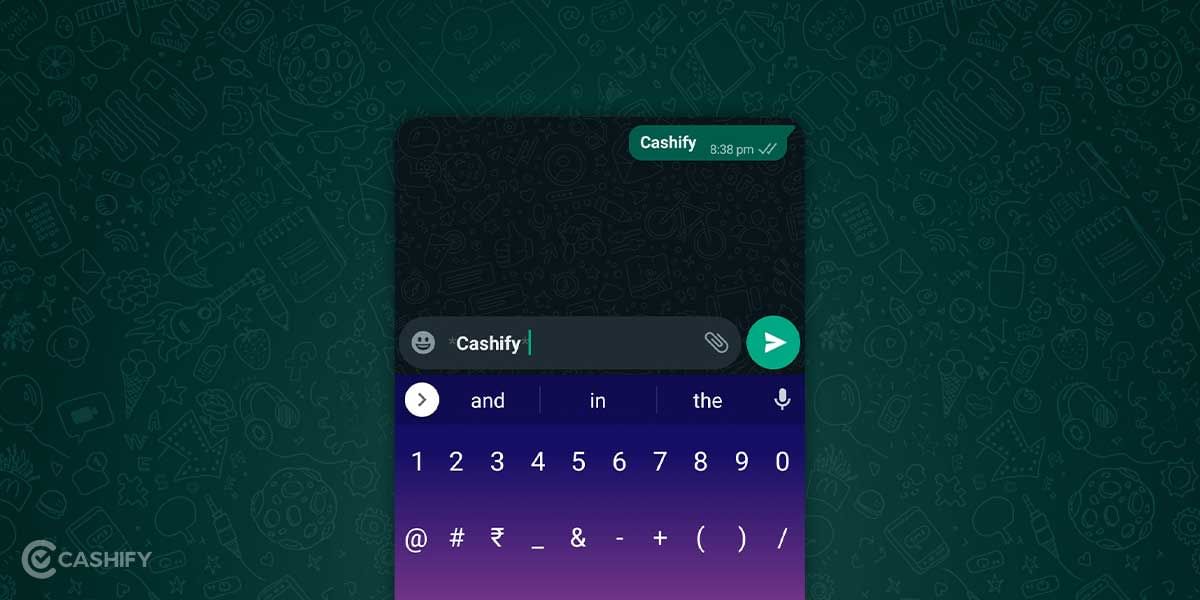
For example, “This is Urgent.” Now, there are two main methods you can use on WhatsApp how to bold your text. While one can be done easily like Underline in WhatsApp, the other is via the Formatting option. we will discuss it now:
How To Bold Text Message Using Shortcut On WhatsApp ?
In order to bold text in WhatsApp using a shortcut, here’s what you need to do:
Step 1: Before typing the text, put the “*” sign before it.
Step 2: Close it with the “*” sign again. Your sentence, word or paragraph will be in bold.
Also read: How To Use WhatsApp On Computer Without WhatsApp Web
How To Bold Text Message Using Formatting On WhatsApp ?
If you want to use bold text in WhatsApp, follow these simple steps:
- Type the text you want to make bold.
- Long press on the text to select it.
- Tap the three vertical dots (the “More” option).
- Choose “Bold” from the list.
Bold text is useful for highlighting important messages, even in professional WhatsApp groups.
Option 2: How To Write In Italics In WhatsApp?
Just like you can make text bold on WhatsApp, there are two easy ways to put text in italics. One way is a simple shortcut, and the other is a format option. Italics can help underline part of your text, which makes it stand out, just like bold text does.
They also become useful in highlighting some names or some terms in order to set them apart from all the rest.
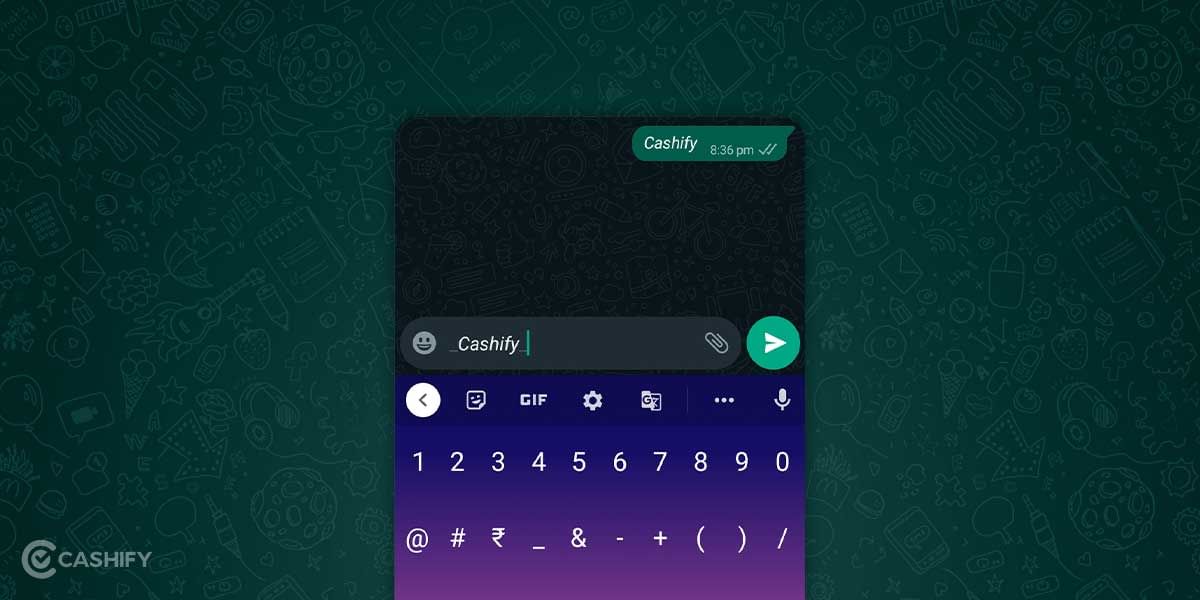
How To Write In Italics in WhatsApp Using Shortcut?
Before learning how to underline in WhatsApp, let’s first look at how to write in italics. Here’s a simple way to do it:
- Put an underscore (_) before the word or sentence you want to italicize.
For example: Cashify - After typing, close it with an underscore (_) again.
Your text will then appear in italics!
Also read: How To Lock Apps On Samsung Phone? A Step-By-Step Guide!
How To Write In Italics In WhatsApp Via Formatting?
If the previous method seems tricky, you can use WhatsApp’s built-in formatting options. Here’s how:
- Type the text you want to italicize. Long press the text to select it.
- Tap on the three vertical dots (the “More” option).
- From the menu, select Italics.
This will make your text appear in italics.
Option 3: How To Underline In WhatsApp?
You can not do underline in WhatsApp by default. But, you can still use some apps and website to underline in WhatsApp. Let’s check out how:
For Android (Using BlueWords)
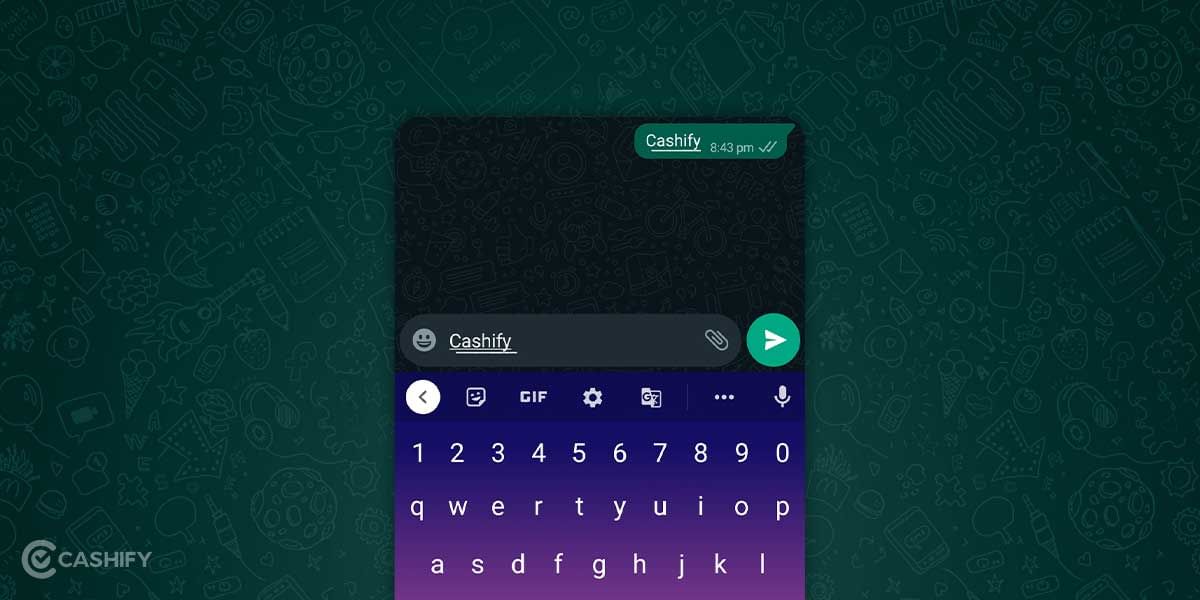
- Download the BlueWords app from the Google Play Store (it’s free but has ads).
- Open the app and choose Underlined Words.
- Type your message, tap the copy button, then paste it into WhatsApp.
- Example: H͟e͟l͟l͟o͟ looks underlined.
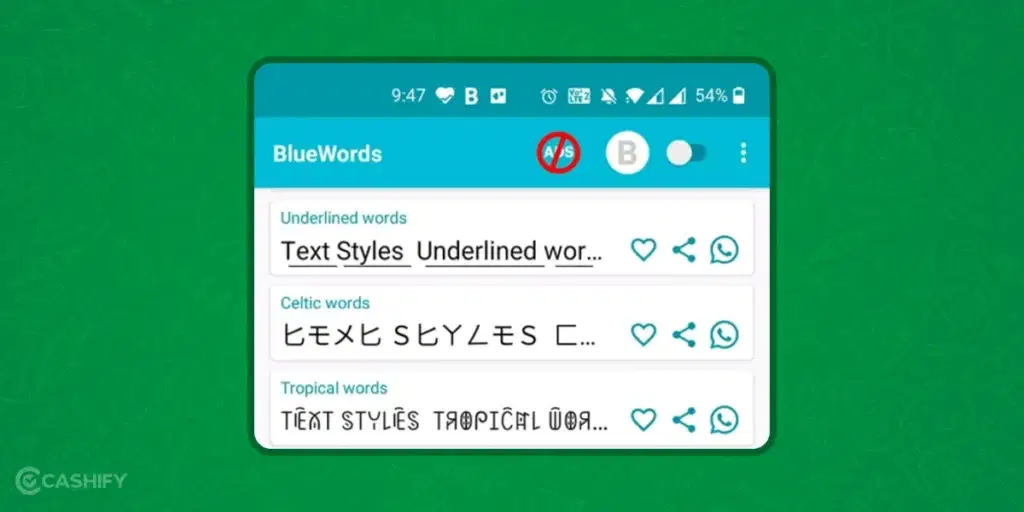
For iPhone Users
- Use a website like LingoJam or YayText in your browser.
- Type your text, make the underlined version, then copy and paste it into WhatsApp.
- Or, write the message in the Notes app or Email, format it, and copy it into WhatsApp.
Pros And Cons Of Underline In WhatsApp
| Pros | Cons |
|---|---|
| Works across platforms since it’s Unicode, not WhatsApp formatting | Requires an extra step. No direct shortcut in WhatsApp |
Also Read: How To Use Whatsapp Messenger To Boost Productivity?
Option 4: How To Strikethrough In WhatsApp?
Strikethrough informs that we can ignore the text with strikethrough formatting. There are two ways of using Strikethrough text. They are the shortcut and the WhatsApp formatting option.
To strike through text in WhatsApp:
- Open WhatsApp and select the contact you want to message.
- Type your text and select it.
- Tap on the BIU option and choose Strikethrough.
Alternatively, use a tilde (~) before and after the text to apply strikethrough. The same method works for bold, italics, and underline.
Also Read: How To Start Using eSIM In India? A Guide for Airtel, Jio, And Vi!
Option 5: How To Send Monospace Message In WhatsApp?
Remember there are ways to change the font on WhatsApp as well. Currently, WhatsApp only offers “Monospace” as a new font option for people. You can send your text message in Monospace to impress people around you. It feels refreshing and something new that WhatsApp has to offer. Here’s how to do it:
- Open any WhatsApp chat.
- Type three backticks before and three backticks at the end of your text message.
- For example,“`
Cashify“`. - That’s all, your text message will no be in Monospace.
Bonus: Other WhatsApp Formatting Options
Apart from Underline in WhatsApp, there are other formatting options. They can help you express yourself better. You can make a bulleted list, a numbered list, add a quote, or add any inline code.
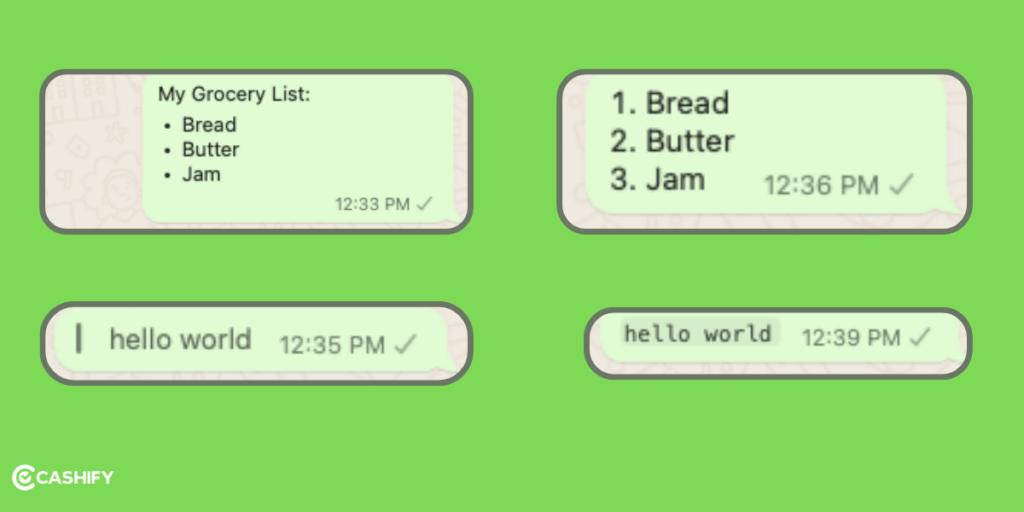
This way, your WhatsApp messages would look really refined and provide a structure to it.
Let’s check them out:
For Bulleted List
To add a bulleted list in your messages, just simply start each line with an asterisk (*) followed by a space. You can also use a hyphen (-) followed by a space.
For Numbered List
A numbered list helps you easily explain a process by adding step-by-step instructions. To do this, add a (1) followed by a dot (.) and a space.
For Quote
Quoting will help you when you want to cite someone or highlight something important. To do this, Place an angle bracket (>) followed by a space before the text.
For Inline Code
Are you into coding or sharing technical information on WhatsApp? You can use this formatting option to highlight a snippet and use format text as inline code.
To do this, place a backtick on both sides of the message.
WhatsApp has kept its main formatting the same, but there are some new tricks that are still working:
- Strikethrough: Put a tilde (~) on both sides of the text. Example:
Oopsbecomes ~Oops. - Monospace: Use three backticks (
) around the text. Example:Code“` — perfect for sharing code or making text stand out. - Combinations: You can mix formats! Example: BoldItalics becomes BoldItalics.
Tips For Using Text Formatting In WhatsApp
Using text formatting can greatly enhance your WhatsApp conversations, but here are some useful tips to get the most out of it:
- Use Formatting Effortlessly: Too much bold, italic, or underline can make your message hard to read. Highlight only the important words or phrases.
- Combine Styles for Emphasis: Mixing bold, italics, and underline can help you stress key points or show tone, like excitement or sarcasm.
- Check Compatibility: Most modern WhatsApp versions support formatting, but if your contact uses an outdated app, the formatting might not display correctly.
- Try the Formatting Menu: If you forget shortcuts, use the text selection menu to apply styles easily, especially handy for long messages.
- Use Formatting in Groups and Broadcasts: Make your messages stand out in busy group chats by highlighting announcements or important details.
- Avoid Overusing Underline: Underlining is a new feature and can sometimes be mistaken for links, so use it thoughtfully.
Benefits of Using Formatting Tools in WhatsApp
Using formatting tools in WhatsApp, like bold, italic, and Underline In WhatsApp, can make your messages better. Here are some benefits:
- Highlight Important Info: You can use bold text to make important details stand out.
- Emphasize Words: Italics can help you highlight specific words or phrases.
- Show Corrections: Strikethrough helps you show mistakes or things you’ve changed clearly.
- Make Messages Clearer: Formatting tools make your messages look neat and easy to read.
- Look Professional for Business: If you use WhatsApp for work, these tools help make your messages look more professional and organized.
- Creative Touch: Using different fonts like monospace makes your messages more fun and interesting.
Using these simple formatting tools can help you communicate better on WhatsApp!
Combining Formatting Shortcuts
You can combine text styles by using the right symbols together:
Bold + Italics: text
Example: BoldItalics becomes BoldItalics
Bold + Strikethrough: text
Example: StrikeBold becomes StrikeBold
Italics + Strikethrough: text
Example: StrikeItalics becomes StrikeItalics
All Three: text
Example: Fancy becomes Fancy
Note: Monospace and Underline In WhatsApp can’t be combined with others, as it uses triple backticks.
Limitations Of WhatsApp Formatting
While WhatsApp formatting is a great way to make your messages stand out, it does have some limitations you should know about:
- Underline Isn’t Native: WhatsApp doesn’t support underlining by default. To underline text, you need third-party apps or Unicode generators. This means extra steps, and the formatting might not always look perfect across all devices.
- Monospace and Underline Can’t Be Combined: You can’t mix monospace or underlined text with other styles like bold, italics, or strikethrough. For example, *“`Hello“`* won’t work.
- Cross-Platform Differences: Some formatting may appear differently on Android, iOS, and WhatsApp Web. Older versions of the app may not display bold, italics, or strikethrough correctly.
- Forwarded or Copied Messages: When you forward or copy messages, formatting can sometimes be lost or altered. Always double-check if you want the style to remain intact.
- Overuse Can Hurt Readability: Too much bold, italics, or strikethrough can make your messages hard to read. It’s best to highlight only key points.
- Limited Font Options: Aside from bold, italics, strikethrough, monospace, and third-party underline, you can’t change font type or size in WhatsApp.
Troubleshooting Formatting Issues In WhatsApp
Sometimes, WhatsApp formatting like bold, italics, or ~strikethrough~ may not work properly. Here’s how to fix it quickly:
- Update WhatsApp: Make sure you’re using the latest version.
- Check Symbols: Use the correct formatting symbols without extra spaces.
- Preview Limitation: Formatting may not show while typing but appears after sending.
- Restart or Clear Cache: Helps fix minor glitches (Android users).
- Keyboard Compatibility: Use your default keyboard if symbols don’t work.
- Stable Connection: Ensure internet connectivity for proper syncing.
- Reinstall WhatsApp: Backup chats and reinstall if issues persist.
Common Mistakes To Avoid While Formatting
While formatting messages on WhatsApp can make your texts stand out, it is easy to make small mistakes that reduce clarity or impact. Here are some common pitfalls to watch out for:
- Forgetting the Symbols: One of the most common errors is missing an asterisk, underscore, or tilde. For example, typing *Hello instead of *Hello* won’t make your text bold.
- Overusing Formatting: Using bold, italics, and strikethrough in every word can make messages hard to read. Use formatting selectively to emphasize key points.
- Incorrect Combinations: Mixing symbols incorrectly, like _~Hello~_, may not render as expected. Always double-check the order of symbols.
- Ignoring Platform Differences: Formatting works across Android, iOS, and WhatsApp Web, but older app versions might not display styles correctly.
- Forwarded Messages: Remember that some formatting may not carry over if a message is forwarded to another chat or exported.
How To Link Various Devices On WhatsApp?
Now that you know how to do underline, italics and bold in WhatsApp, let us know how to link various devices on WhatsApp:
- Open WhatsApp on your primary phone.
- Click on the three dots on the top-right corner and go to Linked Devices.
- Now, click on “Link a device”.
- You might be asked to enter the WhatsApp Pin or biometric based on your privacy settings.
- Next, you will get an option to Scan QR Code.
- Now, use this Scanner to scan the device you want to link to.
Conclusion
Formatting text in WhatsApp is simple but powerful. By using bold, italics, strikethrough, and underline, you can communicate more clearly, add style, and highlight important points. Start using these tricks today to make your chats more expressive and engaging!
Frequently Asked Questions
Can I use different fonts in WhatsApp?
Yes. You can use different fonts in WhatsApp by using the app’s inbuilt formatting options. WhatsApp allows you to change font style of messages by special characters. You can create bold, italic, strikethrough, monospace text, and Underline in WhatsApp.
Where is the font style in WhatsApp?
In WhatsApp, you can’t change the font style. You can only use formatting like bold, italic, Underline in WhatsApp. One can also strikethrough with special characters.
How do I send a blue text message?
To send blue text messages to iPhones from your Android device, download the Beeper Mini app. It’s not made by Apple. But, it lets you send messages in the blue bubble style associated with iPhones.
How can I underline in WhatsApp?
Download the BlueWords app. Open it and select ‘Underlined Words’ on the home screen. Type your text, copy it, and paste it into WhatsApp to underline it. That’s how you Underline in WhatsApp!
Why can’t I see the formatting on WhatsApp Web?
Please note that if you use WhatsApp Web, you won’t see any formatting. You won’t see it until you press the send or space button in some high-end devices.
How to style text in WhatsApp?
There are several ways to style text in WhatsApp. For instance, you can underline in WhatsApp, bold a text, strikethrough and do a lot more.
- Bold: Add (*) symbol before and after the text. For example, *WhatsApp*
- Italic: Add () symbol before and after the text. For example, _WhatsApp
- Strikethrough: Wrap the text with (~) symbol. For example, ~WhatsApp~
- Monospace: Wrap the text with (‘) symbols.
How do I edit text in WhatsApp?
WhatsApp allows you to edit text after sending it. For that, you need to long-press the text, tap on More Options and then click on Edit. Now, edit the message as you would like and click on send option. The message will be edited. However, note that, the message that you edit will have “Edited” written next to it.
Can I schedule messages on WhatsApp?
No, WhatsApp does not have a built-in message scheduling feature. However, you can use third-party apps to schedule WhatsApp messages to be sent later.
Is it possible to combine bold and italics in WhatsApp?
Yes! To make text both bold and italic, add an asterisk and underscore before and after the text. For example, hello will show as hello.
How to style text in WhatsApp?
You can style text in WhatsApp using symbols: use *asterisks* for bold, _underscores_ for italics, and ~tildes~ for strikethrough. Combine these symbols for multiple styles. For underlined text, use a third-party generator. This works in chats, groups, and WhatsApp Status for both Android and iOS.
How do I highlight text in WhatsApp?
To highlight text, WhatsApp doesn’t have a direct highlight feature, but you can emphasize important words using bold (*text*) or italics (_text_). Emojis, symbols, and formatting combinations can also draw attention to messages. For underlining, use an online text generator to make text stand out in chats.
Did you know that refurbished mobile phones cost almost 50 per cent less than new phones on Cashify? You also get other discounts, No-cost EMI and more, making it the most affordable way to buy a premium phone. So, what are you waiting for? Buy refurbished mobile phones at your nearest cashify store and avail exclusive offers.