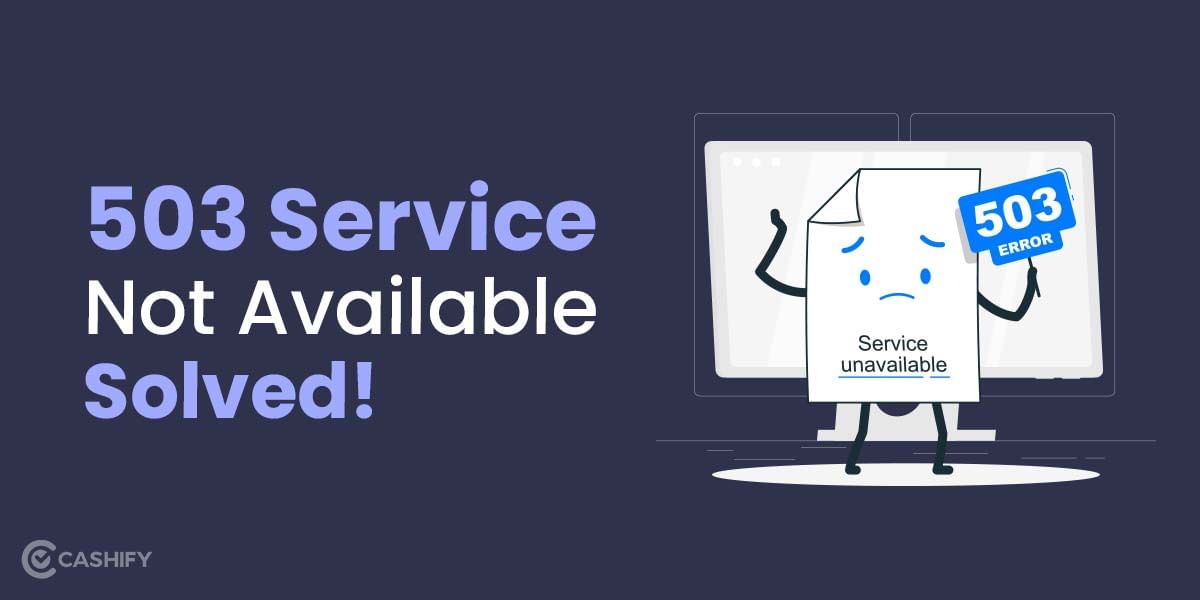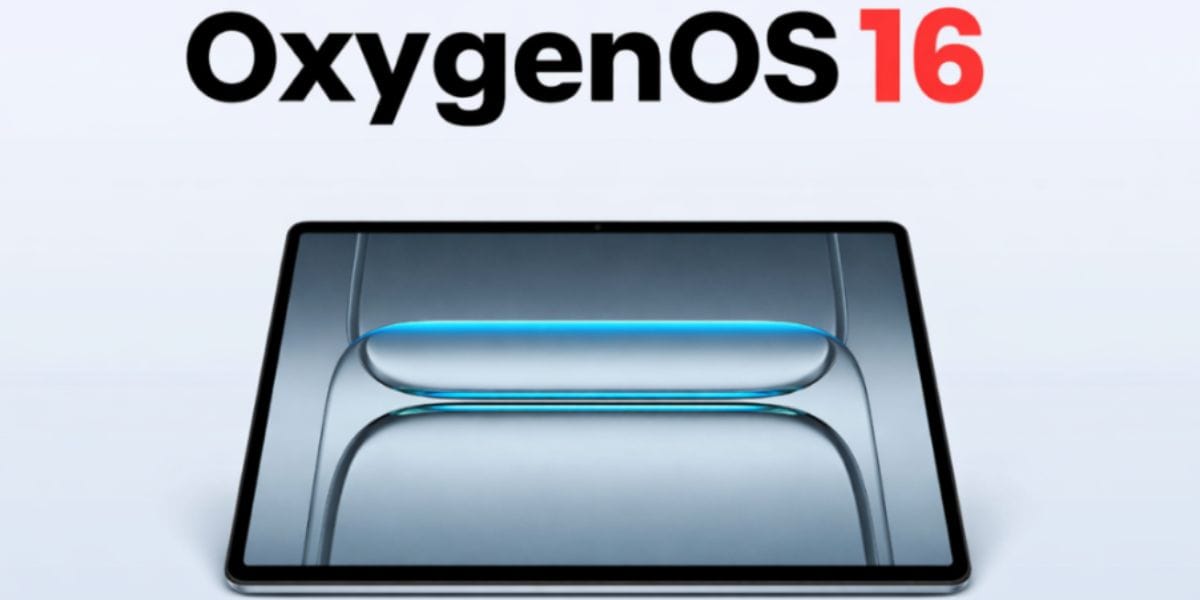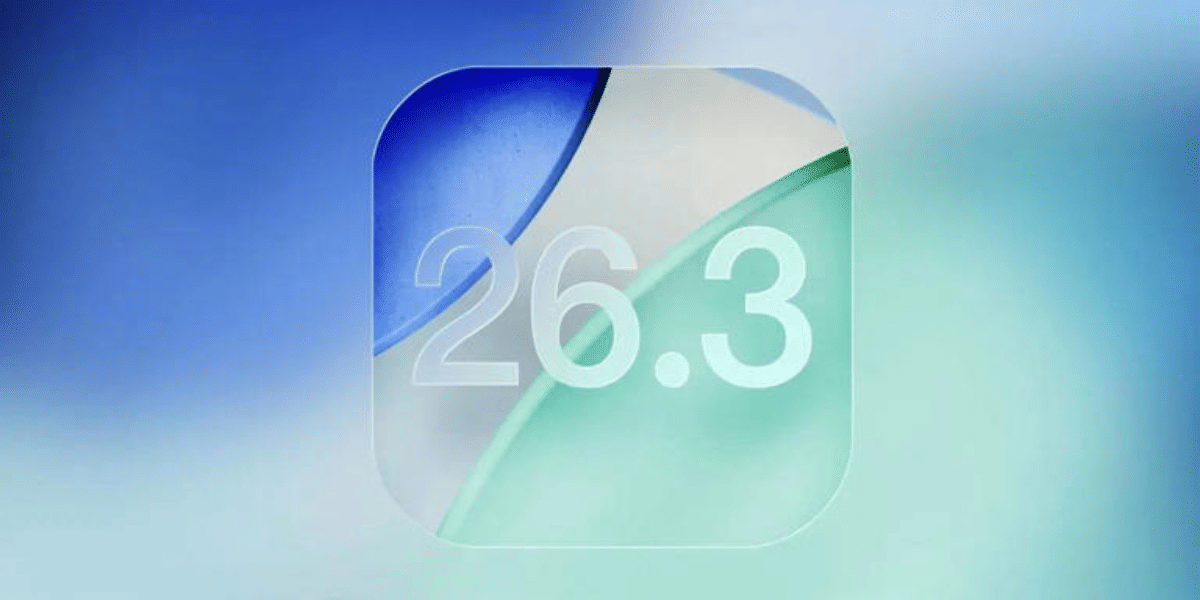What is it exactly? How is it pronounced? GIF or JIF? Regardless of how you say it, GIFs are here to stay. Fortunately, nowadays, people are more concerned with the image itself than with grammar. Along with memes and viral videos, millennials’ favourite file format has suddenly become the default tool of web humour.
GIF, which was once thought to be immature and unprofessional, is now widely accepted and frequently used in social media and social media marketing. They’re also readily noticeable and shareable across various social media platforms. Animated GIFs may add value to your brand and show off your personality, whether you are a seasoned designer or simply use search engines to find your GIFs.
Also read: What Is Captcha? Everything You Need To Know!
GIF
GIF (Graphical Interchange Format) is an image format created in 1987 by Steve Wilhite, a software developer from the United States who was seeking for a means to move images with the shortest file size possible. In a nutshell, a GIF is a collection of pictures or soundless videos that constantly loops without requiring the user to push the play button. Like the beat of a song, GIFs become instantly recognisable because of this repetition.
Also read: How To Remove Gmail Account from Phone?
Why is GIF so popular?
Well, there are some great reasons behind this:
- An animated GIF combines a static image and a brief video. It immediately transmits the marketing message. As a result, because it requires a short attention span, it is trendy among the younger population.
- Marketers can use a ‘live’ image to reach their target audience and underline the message they’re attempting to get across.
- Animated GIFs can interest viewers and immediately focus on the intended movement due to excellent exposure.
- You can connect with your audience on an emotional level. Bring your audience fun, inspiration, wisdom, and information they can experience and understand.
- Animated GIFs can be used to demonstrate how something works or to convey a story.
- Animated GIFs are a popular source for expressing small business ideas since they are simple to create.
- Finally, and most importantly, animated GIFs have been shown to enhance click-through rates in marketing emails, as well as income for some businesses that utilise them.
Also read: Need A Snap breakup? Here’s How To Delete Snapchat Account!
Is GIF beneficial for your business?
Brands that offer genuine and exciting material can build strong bonds with their followers, and the appropriate GIF can help them do so. This format’s short, looping nature makes it an ideal snack for today’s customers with short attention spans. The average file is 2-5 seconds long, making it suitable for capturing the eight seconds of attention you get when your followers read through their social feeds.
How else can GIFs add value to your business?
- GIF is simple to share.
- GIF demonstrates that you are aware of current events.
- GIFs show off your playful side.
- In a much shorter statement, GIFs can convey more context or emotion.
Also read: 5 Best Free Video Converter To Try
When should you use GIFs?
These animated marvels infuse your timeline with a healthy dose of young fun. They’ll keep your audience interested, but they’ll also keep your brand from being too serious. Here’s how to say it with a GIF, whether you’re trying to raise brand awareness, develop a brand personality, or produce more viral content:
- Showcase your product.
Since GIF is dynamic, it can display subtleties and actions that static photos can’t. The animation is a fantastic way to highlight a significant feature or function of your product.
- Create visual instructions
How many words is a GIF worth if a picture is worth a thousand? They’re fantastic for how-tos, step-by-step tutorials, and recipes. Since they loop indefinitely, your audience can watch them as many times as they need to comprehend them completely.
- Make your data come alive.
This is a fantastic approach to presenting your facts more understandably. Use GIF to bring some colour and movement to otherwise dull statistics.
Also read: Explained: Error 404 Not Found
- Make your posts more interactive.
Gamification is one approach to using GIFs to boost your social media engagement. You’ll make it more entertaining for someone to comment or engage if you make it feel more like a game than a social media post.
- Share things that make you happy.
GIFs, like other types of social media posts, aren’t necessarily about conversion or sales. We recommend that you provide some fabulous material to your audience from time to time merely to keep them entertained. This is a great way to remain in touch with your visitors and increase engagement.
- Respond stylishly.
GIFs are the ideal way to respond to users on social media if you want to come out as friendly, positive, and straightforward. GIF is a great way to respond to any comment, post, or Tweet at eye level if you’re ever at a loss for words or emojis.
Also read: How To Download Facebook Videos?
How to create a GIF?
A piece of fantastic news! You don’t need to be a tech whiz to make your own GIFs. Add your photographs and videos to any of these online tools to learn how to generate a GIF quickly and easily:
Also read: What Is MP4? Here’s Everything You Need To Know!
How can you use these GIFs?
GIFs are similar to emojis, where they may be used to express emotions. You choose the appropriate GIF for the scenario and send it. There’s no need to download anything because most social media networks collaborate with picture storage companies to make GIFs as simple as possible. In reality, your phone’s keyboard most likely includes a GIF capability.
Here’s the best method to look for and use GIFs right now:
- GIF Search Functions: A GIF search bar is built into most social networking websites. It is possible to find Twitter and Facebook Messenger. GIFs are as simple to use as emojis, thanks to these search bars, which connect straight with sites like GIPHY or Imgur.
- Copy the link: GIPHY, Imgur, and Gifycat, for instance, all feature options for transferring GIFs to your clipboard. Simply select the GIF you want and click the “copy link” button. Then, paste the link to the GIF you wish to use. The GIF will function on most websites automatically.
- Use Gboard: GIFs may be used anywhere, including in-text conversations, with the Google Keyboard for Android, iPhone, and iPad.
Also read: Best Friendship Captions For That Special Moment With Your BFF!