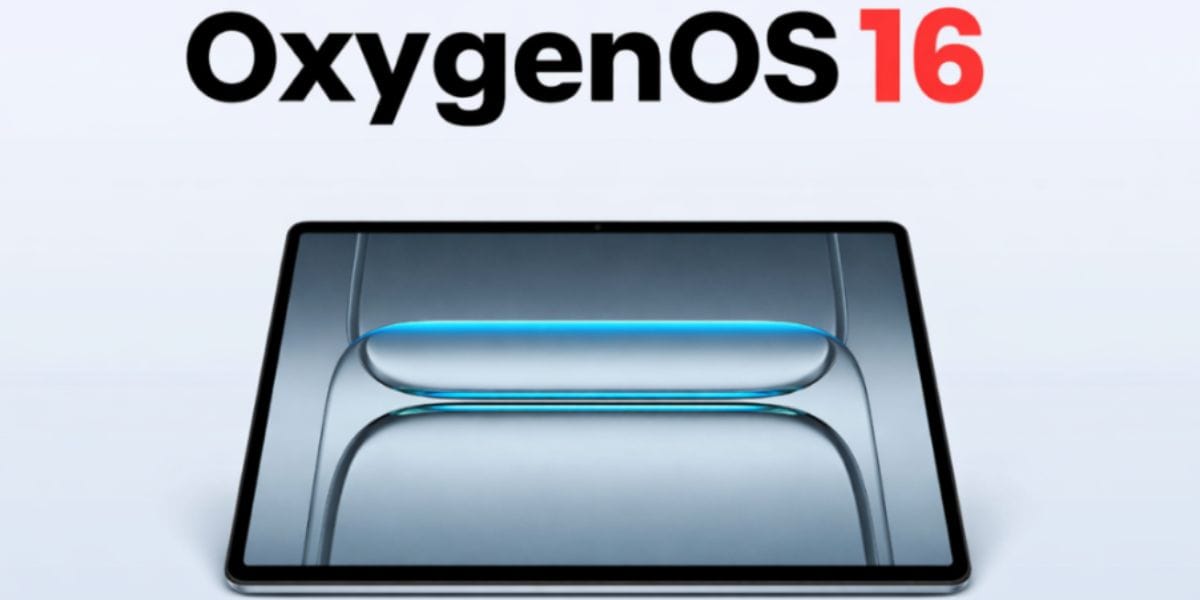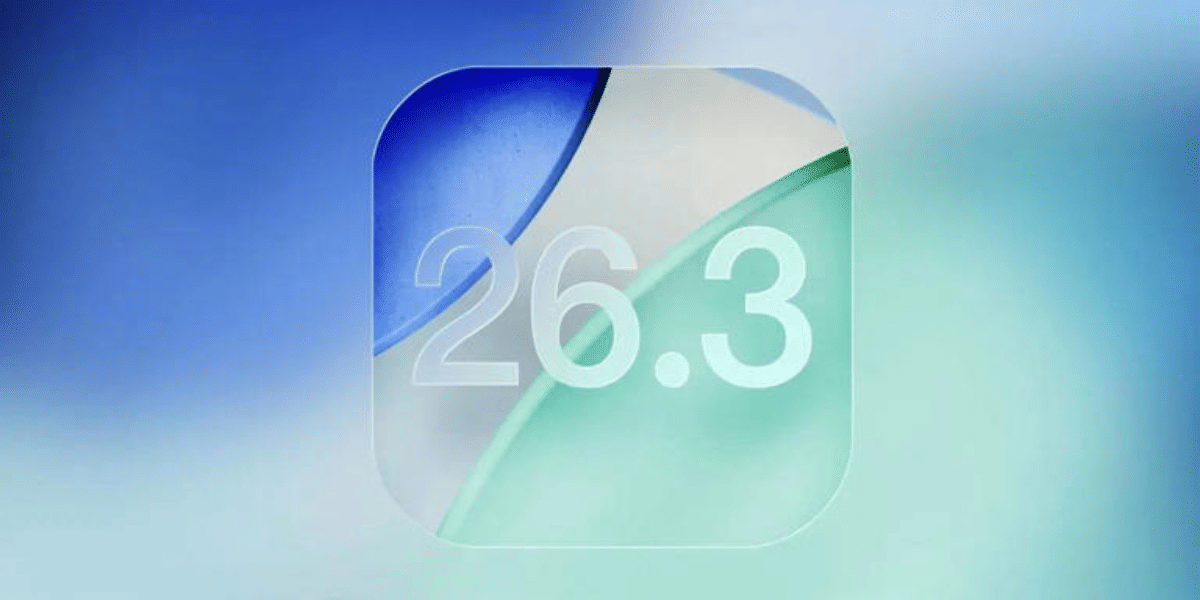Consider this scenario: someone searches for a topic and discovers your website on Google’s first page. However, when they visit your website, they are greeted with a plain screen that reads 503 Service not available.
The complicated interaction between the client, a web application, and many third-party online services is represented by dozens of HTTP status codes. As you might expect, pinpointing the cause of a specific status code can be difficult. Most websites will encounter difficulties at some point. One of the most common issues is the 503 service not available error. When a web server is unable to process a request, it will return an 503 service not available error. When left unaddressed, the 503 services not available error, like any other server problem, can have a severe impact on a website.
As a result, we’ll go through the 503 services not available error in detail in this post. You’ll understand what a 503 service not available error is and how to troubleshoot and resolve it at the end of this article.
Let’s start by defining the 503 service not available error.
Also read: Best Friendship Captions For That Special Moment With Your BFF!
What do you understand by 503 service not available?
The 503 service not available error is an HTTP response status code that indicates that the server is up and running, but it is currently unable to process your request. This could be due to the server being overloaded or being offline for maintenance.
The 503 service not available error is one of the 5xx (500-599) server error status codes, which indicates a server-side problem.
In contrast to a 500 Internal Server Error, which indicates that the server failed to complete the request, a 503 service not available error indicates that the server is still operational. As a result, the server should send a response-after HTTP header with a timestamp or a number of seconds after which the client should retry the request.
The error 503 service not available might appear in a variety of ways. The following are the most prevalent:
- HTTP Status Code 503
- 503 Service Temporarily Unavailable
- Service Unavailable – DNS Failure
- 503 Error
- HTTP 503
- 503 Server error
- HTTP Status Code 503 Service Unavailable
- 503 Service Not Available
- Error 503 Service Unavailable
- HTTP Error 503
It’s also worth noting that the 503 service not available issue might display in any browser and on any operating system. The issue can appear in a variety of situations, regardless of whether you’re using Mac OS or Windows, Chrome Browser or Safari.
Also read: What Is MP4? Here’s Everything You Need To Know!
Causes of 503 service not available error
A 503 error can be caused by one of two things. One possibility is that the server is down for scheduled maintenance. It hasn’t crashed, however, it is currently undergoing maintenance.
Two, owing to overload, the server may deny requests. To maintain regular behaviour, there may be a significant volume of traffic, and the server is rejecting a percentage of the requests by serving them a 503 response code.
For SEO purposes, the 503 service not available error is critical. If you don’t solve it right away, search engines will mark it as a permanent problem.
Remove the page from the search engines’ indexes.
We’ll look at some troubleshooting tips and tactics to see if we can assist you to solve the problem.
Also read: How To Download Facebook Videos?
Ways to solve 503 service not available error
There’s a little more you can do to diagnose and remedy the issue if you’re the owner/developer of the site that’s returning 503 errors.
To help you started, here are some general guidelines:
#1: Restart the server
It’s difficult to pinpoint what’s generating the 503 error in development because even a simple static website might have so many moving pieces.
The best thing to do in certain cases is to restart the server and see if it solves the problem.
The precise technique for restarting your server varies, but you can usually do so from your provider’s dashboard or by SSHing into the server and issuing a restart command.
After a few minutes, the server should restart. You can check your site to see if it’s working if you’ve configured everything to start automatically on boot.
Also read: 5 Best Free Video Converter To Try
#2: Examine the server logs
The next step is to examine the logs.
The server logs can be located in a variety of places depending on the service you’re running, but they’re usually in
/var/log/....See if you can locate anything in that directory. If not, run man program_name to look up the manual for your programs.
#3: Check to see if there’s an ongoing maintenance
Some providers are offering package updates and maintenance that are automated. This is usually a good thing; they occur during downtime and assist ensure that everything is up to date.
These planned maintenance sessions can cause 503 failures on occasion.
Some WordPress hosting companies, for example, will automatically update WP once a new version is released. When WordPress is updated, it immediately returns a 503 service not available error.
Consult your service provider to check if the 503 error is due to scheduled maintenance.
#4: Check your server’s firewall settings
503 Service is used on occasion. Unavailable errors are created by a misconfigured firewall, which allows connections to pass but does not allow them to return to the client.
A CDN may require particular firewall settings, as multiple connections from a small number of IP addresses could be misunderstood as a DDoS attack.
The precise procedure for altering your firewall’s settings is determined by a variety of factors. Look at the dashboards of your pipeline and your service provider to discover where the firewall can be configured.
Also read: Need A Snap breakup? Here’s How To Delete Snapchat Account!
#5: Check the code
Bugs, like errors, are unavoidable. It’s impossible to catch them all, no matter how hard you try. It’s possible that one will get through and generate a 503 error.
If you’ve tried everything else and your site still displays a 503 service not available message, the issue could be with the coding.
Check any server-side code, especially anything involving regular expressions – a simple regex error was the source of a massive surge in CPU consumption, rolling outages, and three days of fear for us at freeCodeCamp.
Hopefully, you’ll be able to identify the source of the problem, implement a repair, and everything will return to normal.
Also read: Explained: Error 404 Not Found