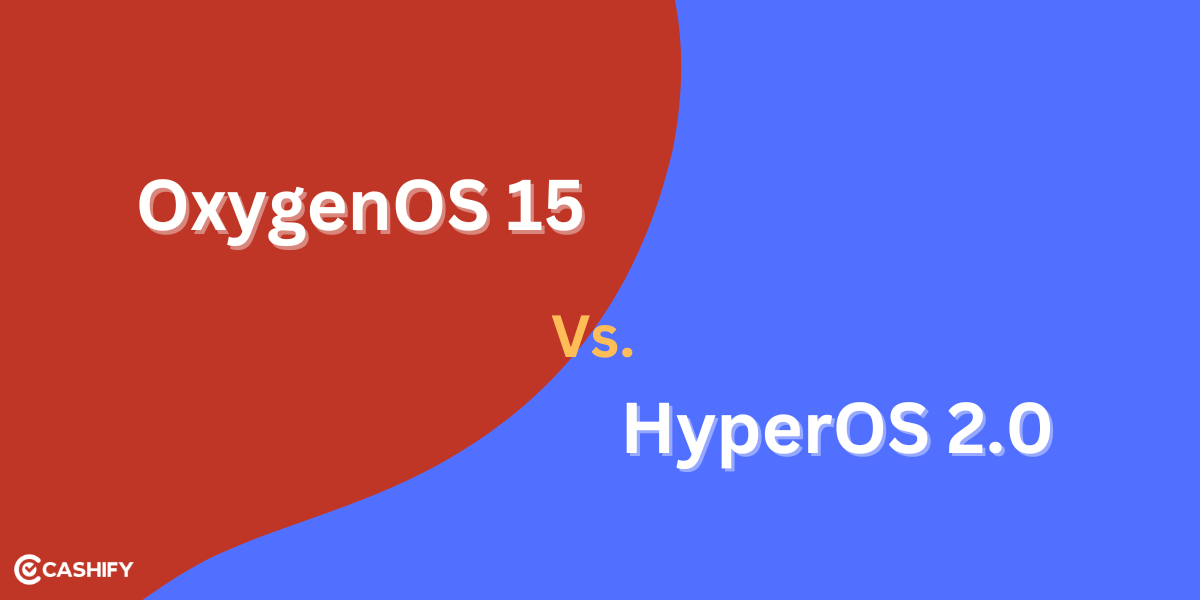Android 16 is the next OS from Google, which will arrive as the successor to Android 15 in Q2 of 2025. Google has already confirmed it. Of course, this would be unusual for Google. The reason? This is because Google usually releases its major OS versions in August, September, or October (Q3 or Q4).
However, with the Android 16 release, Google is trying to shift from the yearly to the bi-yearly rollout. Google’s main intention is to push more AI features through point updates. This early release means the upcoming Pixel 10 series is expected to feature Android 16.
This article covers everything you need to know about the latest rumours, the release date, and leaks about Android 16.
Also read: 10 Must-Know Android 15 Features
Android 16 Release Date
Without fail, Google releases a new version of Android OS every year. If you look at the history of the Android version release, you will notice that Google usually releases major releases in Q3 or Q4 of the given year. However, this year, they are planning for something different. Mark your calendar for June 3, 2025. According to the leaks; Google is planning to Android 16 release on this date.
Let’s check out the history of the Android version release date.
| Version | Release Date |
|---|---|
| Android 16 | June or July 2025 (Expected) |
| Android 15 | September 3, 2024 |
| Android 14 | October 4, 2023 |
| Android 13 | August 15, 2022 |
| Android 12 | October 4, 2021 |
| Android 11 | September 8, 2020 |
| Android 10 | September 3, 2019 |
| Android 9 | August 6, 2018 |
| Android 8.0 | August 21, 2017 |
| Android 7.0 | August 22, 2016 |
| Android 6.0 | October 5, 2015 |
| Android 5.0 | November 12, 2014 |
This indicates that Google usually releases new versions in August, September, or October. However, as per the leaks, Android 16’s release schedule 2025 will be this.

Android 16’s stable version is expected to come in Q2 (June) and may be the point release; Android 16.1 will be released around the latter part of the year. Android 16 will receive an SDK bump but not the point release. In the Q1 and Q3 parts, users are predicted to see QPR updates and incremental features.
Also read: AI Features In Android 15 Bet You Didn’t Know!
Android 16 First Developer Preview
The first Developer Preview for Android 16 is here and everyone is excited to test new features. Google is sure to release more such Previews for Developers to test new features and give feedback before the final release.
| Quarter | Release Type | Key Features | Impact on Apps |
|---|---|---|---|
| 25Q1 | Feature Release | New features and optimizations | No behaviour changes or app issues |
| 25Q2 | Major Release | Behaviour changes, new APIs, new features | May affect apps, compatibility testing needed |
| 25Q3 | Feature Release | New features and optimizations | No behaviour changes or app issues |
| 25Q4 | Minor Release | New APIs, bug fixes, feature updates | No major changes, no app issues |
The next major Android release, Android 16, will be be released Q2 of 2025. Google is doing this so more devices can get the release sooner than expected.
Android 16 First Developer Preview Features
Let’s check out the amazing features for Android 16 DP that is available to test:
1. Embedded Photo Picker
The Embedded Photo Picker in Android 16 is a new feature that lets apps let you pick just the photos or videos you want to share. It is done without giving the app access to all your data. It helps keep your stuff private!
Benefits:
- Users can choose only the photos or videos they want to share, keeping their privacy safe.
- The photo picker looks like it’s part of your app, but still keeps everything secure.
- Works on devices as old as Android 4.4 (API level 19).
- Easy to add to your app with just a few lines of code using a special Android library.
2. Health Records
Health Records is a new feature in Android 16. It is for apps to access and manage health records in a common format called FHIR (Fast Healthcare Interoperability Resources).
Benefits:
- Apps can read and store health data like medical records, but only with the user’s permission.
- This feature is still in early access, so developers can sign up to try it out before it’s fully available.
3. Privacy Sandbox on Android
It is a set of tools that make apps safer for users by limiting how much data they can collect and share.
Benefits:
- A SDK Runtime keeps third-party services (SDKs) separate from your app. It significantly protects user data from being shared without consent.
- It will help users control their data and improve privacy across Android.
Android 16 Features
Besides the early release, the Android 16 update is predicted to introduce a wide range of new features. The main aim is to improve the user experience. Still, the Android 16’s capabilities are under wraps, but the rumours provide a glimpse of some exciting functionalities that we can expect in the upcoming release.
The leaks hint that the Android 16 will come with the codename “Baklava” which will continue Google’s tradition of naming the Android OS with a dessert-theme. Let’s briefly overview some anticipated new features and improvements.
Also read: Android 14 vs Android 15: All The Changes And New Features!
Rich Ongoing Notifications and Quick Setting Panels
These two features are expected to be the major enhancement in Android 16. The rich ongoing notification feature is said to be similar to Apple’s Dynamic Island feature. This feature will let third-party developers customise notifications with different background colours, texts, and icons. It will help making the status bar more interactive.
The upgraded notification drawer and quick settings panel will let users make the frequently used control more accessible for a streamlined user experience. Besides, it is also expected that the brightness slider will be updated just like the design of the volume picker in Android 15 to create a modern and cohesive aesthetic.
Bubble Anything
As per the rumours, Android 16 will take multitasking to the next level by allowing the app to be transformed into a floating bubble. The new feature will let users multitask effectively and efficiently by keeping the essential apps accessible without closing other activities. This feature could be useful for people who depend on various apps to improve their productivity and stay organised. Due to this feature, users will not lose their focus.
Enhanced DND Mode
Another expected update in Android 16 is an improved Do Not Disturb Mode. It is predicted that Google will make Do Not Disturb mode more personalised so users can have complete control over calls, notifications, and messages that should bypass the settings. This could be an excellent and valuable feature for Android users who rely on the DND to maintain their focus or remain uninterrupted while sleeping.
Integrated Theft Protection
The rumours hint that in Android 16, Google is planning to provide robust security features through integrated theft protection. It will built directly into the settings menu. This feature is expected to provide features such as device tracking, remote tracking, and real-time alerts if someone tamper the smartphone’s settings. It will strengthen Android’s security, and users can sit back and chill, knowing their devices are protected against theft.
Also read: Top New iOS Features “Inspired” By Android
Split Screen For Tablets
Android 16 is adding a new feature that lets you use up to three apps at the same time on tablets. This is something brands like Samsung and Lenovo already offer. In Android 16 DP2, a new system lets you add a third app to the split-screen, making multitasking easier on bigger screens.
Conclusion – Android 16
In a nutshell, Android 16 is not just a software upgrade, but it is much more than that. It is evidence of Google’s commitment to user experience and innovation. By planning to release Android 16 in Q2 of 2025, Google is truly pushing its boundaries, which ensures users will receive faster access to the latest features.
With rumoured features such as theft protection, floating bubbles, and improved settings, Android 16 is setting a high bar for mobile OS in 2025. It is actually promising a more secure and intuitive user experience for now. However, Let’s wait some time and see what the future unfolds.
Also read: Tips And Tricks To Make Your Android Phone Run Faster
Are you still browsing through your broken screen? Don’t worry! Book at-home mobile phone screen repair with Cashify—an affordable and one-stop destination for all your mobile phone needs. In case you break your screen within 1 month of repair, we will replace your screen again—for FREE.