WhatsApp video call has undoubtedly brought us closer to our friends and family. With over 2 billion global users, the platform is used for texting, calling, sharing media, documents and more. While the app is known for its instant service, one question that bothers users is how safe Whatsapp video call option is.
And you must be aware that WhatsApp data privacy has been a hot topic for a long now. Well, we will talk about the same in this article. So stay tuned and read till the end to know about the security and safety of WhatsApp video call.
Also Read: WhatsApp Group Features – Here’s All That You Need To Know
Which Data Is Collected By WhatsApp?
Before we move ahead, let us first see which data is gathered by WhatsApp.
- Name present on your account
- Your current WhatsApp profile picture
- Device that you are using
- Your last active status on WhatsApp
- Your contact details including individual and group contacts
- The groups that you are a part of on WhatsApp
- IP address
- Device build number
- Your WhatsApp about and Story shared
Also Read: 50+ Best WhatsApp About Quotes To Suit All Mood
How Safe Is WhatsApp Video Call?

WhatsApp video call is fast but is it secure? Well, just like messages, WhatsApp calls are also end-to-end encrypted. And when you make a call with WhatsApp, you can see “end-to-end encrypted” text on the top. This makes it difficult for the hackers to get through the calls and the information remains just between you and the person whom you have called.
However, WhatsApp can retain your data but it remains just with the app. So, in a way, the calls made through WhatsApp are safe. But you must keep in mind that the person on the other end can do screen recording or take screenshots, so always be careful what you are doing on calls or with whom you are doing the WhatsApp video call.
What Is Meant By End-to-End Encryption?

When using WhatsApp, you would have seen the text “Your messages or end-to-end encrypted” and the same “end-to-end encrypted” text appears on the call screen too. So, what does it mean? Well, end-to-end encryption means the information remains just between you and the other person with whom you are sharing the information. No third person can have access to your messages and calls.
How To Enable End-To-End Encrypted Backup?
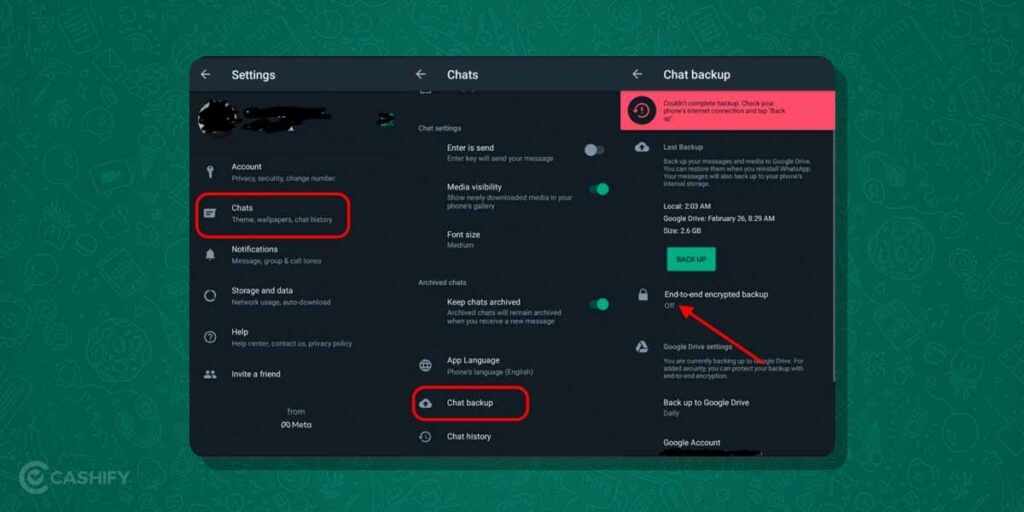
The end-to-end encryption option offered by WhatsApp is not new. But now, the platform has added an extra layer of security to chat backups as well. Here’s how you can do it:
1: Open WhatsApp.
2: Tap on the three dots present at the top right corner of the screen.
3: In the drop-down menu that appears, click on Settings.
4: Go to Chats> Chat Backup> End-to-end encrypted backup.
5: Click on “Turn on” and then create a password or key.
6: Click on “Create” and wait till WhatsApp prepare the end-to-end encrypted backup.
Also Read: How To See Deleted Messages On WhatsApp- Tricks You Need To Know
How To Stay Safe On WhatsApp?
While the messages and WhatsApp video call are end-to-end encrypted, there still are chances for you to get exposed to hackers. Here are some ways to stay cautious on the app.
- Take advantage of the Privacy features
WhatsApp gives you the option where you can choose who can see your profile picture. You can set the privacy to either “Everyone”, “My Contacts”, “My Contacts Except” or “Nobody”. Here’s how to do so:
- Open WhatsApp on your smartphone or desktop.
- Go to Settings.
- Click on Privacy> Profile Photo.
- Choose your desired privacy option.
- Blocking is an option too
If anyone is misbehaving or becoming a hindrance to your privacy on the app, you can simply block them.
- Tap on the person’s chat on WhatsApp.
- Click on the three-dot option in the top-right corner of the chat.
- Then, tap on “More”.
- Finally, click on Block and you are done.
The person won’t be able to call or text you on WhatsApp anymore.
- Don’t share critical information through texts or calls
This one is general advice. No matter what platform you are using, you should not share your critical information like bank details, OTP, passwords, etc. with another person on the app.
- Never pick up calls from strange numbers
We know that the country code for calling for India is +91. And you would mostly get calls with numbers starting with the same. However, if you see any strange number, you must refrain from accepting the call as it might be of some scammer.
- Activate two-factor authentication
With two-factor authentication, you can double-lock your WhatsApp account. It gives you an additional hand on security. Here’s how you can activate two-factor authentication:
- Open WhatsApp on your smartphone.
- Tap on the three dots present at the top-right corner of the screen.
- Click on Accounts> Two-step verification> Turn on.
- Now, set a six-digit password of your own choice.
- Then, provide an email address that will help you reset the password in case you forget it.
- Now, tap Next.
- Confirm the email address and then click on Save.
Concluding Remarks – Is WhatsApp Video Call Safe?
The answer to this is yes, it is safe. Although users have concerns about WhatsApp, the app is generally safe for video calling. The reason behind this is that its privacy settings are more robust than those of Facebook and Instagram. Additionally, according to recent updates, it allows individuals to delete messages once they are sent. Its disappearing messages allow a self-destruction timer that deletes conversations after seven days. Besides, you can also send “view once” images, which will be deleted once it is being viewed one time.
WhatsApp has a large user base, so the company must maintain robust security measures, which it is indeed doing. However, the only drawback with WhatsApp video calling is that the other person can do screen recording or take screenshots. So, they can easily expose you if they want to. Therefore, you need to ensure with whom you are making video calls.
Also Read: Read This Before You Download Yo WhatsApp
FAQs
Is WhatsApp video call 100% safe?
WhatsApp video call is generally considered safe and trusted. The app utilizes end-to-end encryption to secure the content of your calls, meaning that only you and the person you’re calling can access the conversation. However, it’s important to note that while WhatsApp itself does not release your data, there are potential risks if the person you’re communicating with decides to take screenshots or use screen recording during the call. Therefore, it’s essential to ensure you trust the individuals you engage in video calls with.
Can a third person see my WhatsApp video call?
No, a third person cannot see or record your WhatsApp video call due to the end-to-end encryption employed by WhatsApp. This encryption ensures that the communication remains private and inaccessible to anyone outside of the participants involved in the call.
How can I make a WhatsApp video call?
If you want to make a WhatsApp video call, you need to search the person’s profile and click the call button in the top-right corner of the person’s profile screen.
Can more than two people can talk on a WhatsApp video call?
Yes, the WhatsApp group calling feature allows up to eight participants in the WhatsApp video calling for free.
Is WhatsApp video calling secure in 2025?
Yes, WhatsApp video calls remain secure in 2025 due to end-to-end encryption, which ensures only you and the person you’re communicating with can access the content.
Can someone hack my WhatsApp video calls?
While WhatsApp uses strong encryption, no app is 100% hack-proof. Always update your app, avoid public Wi-Fi, and enable two-step verification to stay protected.
Are WhatsApp video calls recorded or stored by WhatsApp?
No, WhatsApp does not record or store your video calls. Once the call ends, no data is saved on their servers.
Is it safe to use WhatsApp video calling over public Wi-Fi?
While encryption keeps your call secure, using public Wi-Fi increases the risk of device-level hacking. Use a VPN for added safety.
Can third-party apps access my WhatsApp video calls?
No, third-party apps cannot directly access my WhatsApp video calls. However, if you’ve installed malicious apps or granted unnecessary permissions, your device security could be compromised.
Has WhatsApp improved its video calling privacy in 2025?
Yes, WhatsApp has introduced better controls like encrypted backups, stronger reporting features, and security notifications to protect users.
Can WhatsApp group video calls be considered private and secure?
Yes, group calls are also end-to-end encrypted, meaning the privacy level is the same as individual calls.
Are there any new safety features added to WhatsApp video calling in 2025?
In 2025, WhatsApp introduced additional privacy controls like call verification prompts and notification alerts for background recordings.
Is my WhatsApp video call metadata accessible to WhatsApp?
Yes, it is partially accessible. While WhatsApp can’t access your video or voice content, it does collect metadata such as:
- Timestamps
- Call duration
- Contact identifiers (not actual names)
This metadata can be shared with third parties (like law enforcement) when legally requested.
Can WhatsApp calls be recorded without my consent?
Yes, if the person on the other end uses a screen recorder or another device.
Encryption doesn’t prevent the other user from manually recording or taking screenshots. WhatsApp currently does not notify you if you’re being recorded, so trust and device security are key.
If you’ve just bought a new phone and don’t know what to do with your old phone, then here’s your answer. Sell old mobile to Cashify and get the best price for it. If you are planning to buy a new phone, check out Cashify’s refurbished mobile phones. You can get your favourite phone at almost half price with six-month warranty, 15 days refund and free delivery.








































