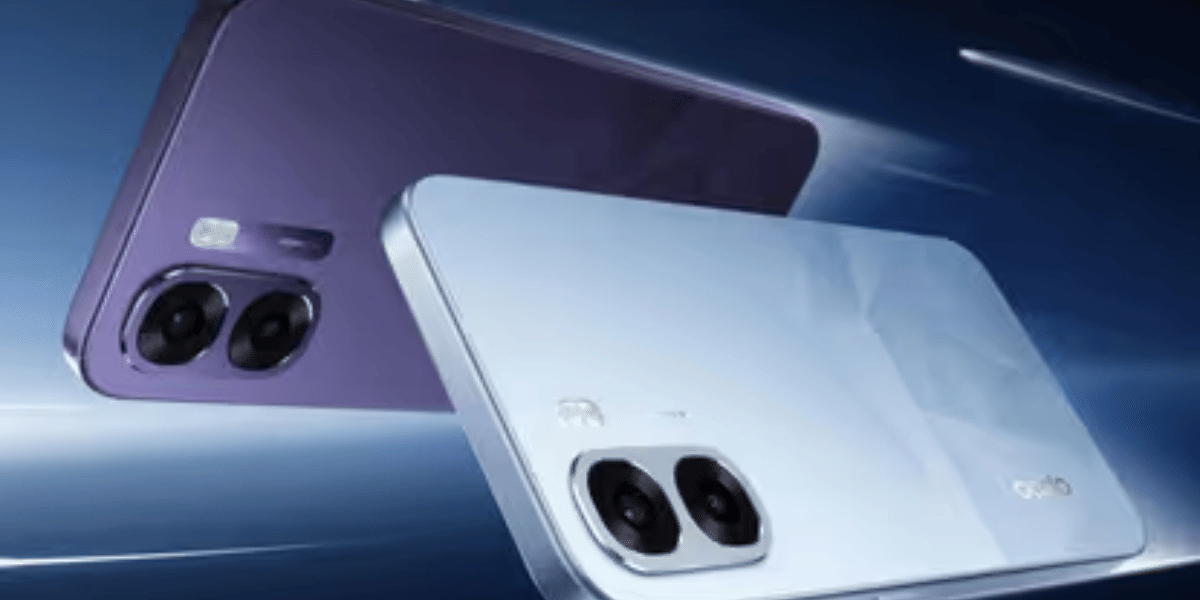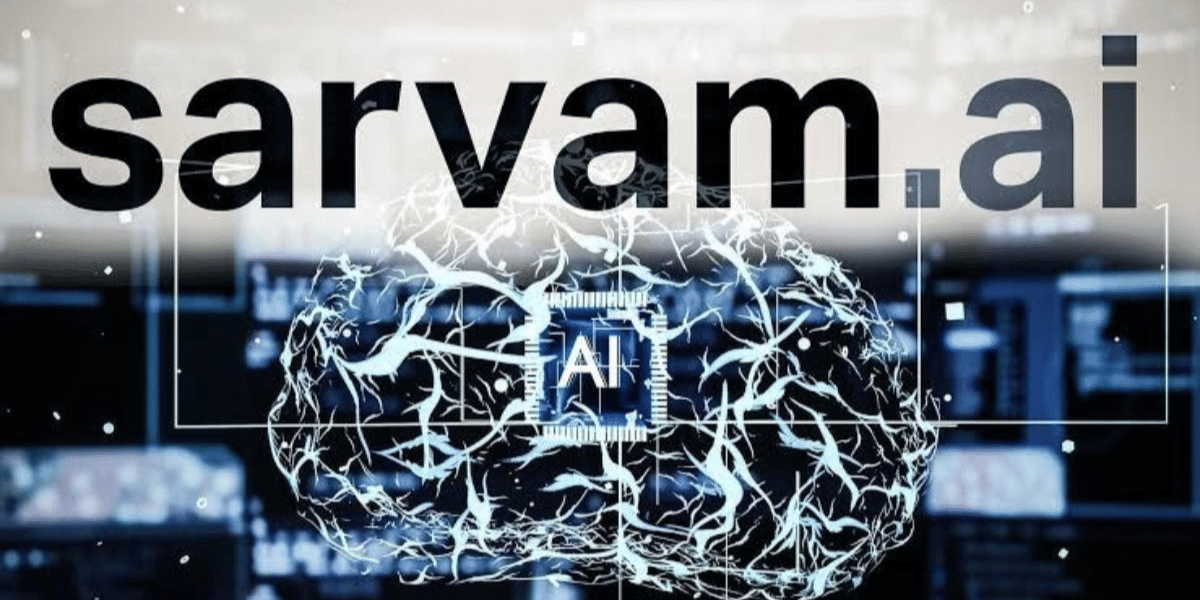Everything you do on the internet in Incognito mode is secret, right? No, no, no….you are highly mistaken if you think so. Many individuals get to Incognito Mode on their browser whenever they wish to keep their web activity private from others just using the same device.
Well, incognito mode is a browser setting that prevents your browser from keeping track of the websites you visit. But that doesn’t mean it’s completely private. Everything you need to know about the incognito mode is right here.
Also read: Explained: What Is GIF?
What is Incognito mode?
The term incognito refers to concealing one’s identity. Incognito browsing allows you to keep your online activities hidden from others who use your devices. No cookies or other traces of your private browsing session here are retained in your browser once it finishes. This means that anyone who uses your device can’t see which websites you visited or what Google searches you did.
Although it conceals your identity on the device, your IP address and browsing history are still visible to third parties.
Also read: 503 Service Not Available Solved!
What incognito mode does?
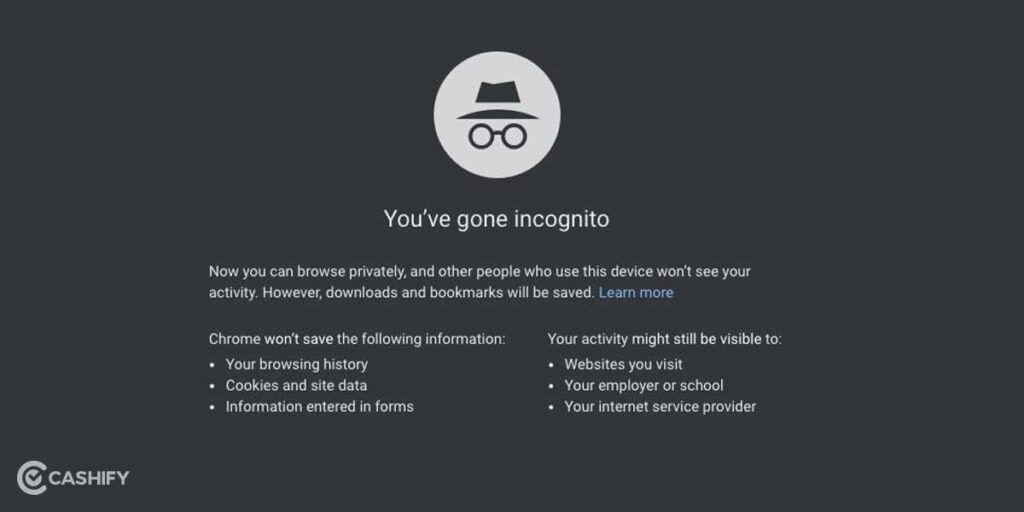
Incognito mode allows you to browse the web as if you were a first-time visitor to each site you visit. Every website you visit will pretend you’ve never been before. Hence, there will be no saved cookies, login details, or auto-filled webforms waiting for you when you go incognito.
In case you prefer going incognito, remember you won’t get a customised internet presence based on your browsing behaviour.
Your data is saved during the session if you sign in to your personal accounts while in incognito mode. It won’t be saved if you leave the site but will assist websites and advertisers in collecting related information while you are logged in.
You can choose to enable third-party cookies, which are otherwise restricted by default after you start an incognito browser in Chrome, but before you begin surfing. Allowing Chrome to block these cookies when in incognito mode will result in fewer targeted adverts, but it may compromise the functioning of the websites you visit.
Also read: What Is MP4? Here’s Everything You Need To Know!
Can incognito mode be tracked?

Using analytics suites and other software tools to collect information about web users is online tracking. Companies utilise this data to build digital fingerprints, which are one-of-a-kind online profiles of people.
All of the information regarding your operating system, browsers, location, timezone, language, and even device specifications is collected by scripts that run in the background of websites, forming your digital fingerprint. And these scripts are frequently identical to or indistinguishable from those used by businesses to make their websites function normally.
But why is tracking bad if it helps websites function? Your browser experiences aren’t as secret as you believe — even in incognito mode — since the trackers that determine your online fingerprint can identify you with an extraordinarily high degree of accuracy. This can have several consequences for you:
- Advertisers can use ad tracking to collect information about your online activities and spam you with ads that are relevant to you.
- Some websites may use dynamic pricing to show greater prices for things you’ve studied online.
- Many of your favourite websites keep a lot of data on you on their servers. Third parties and data brokers can access, use, and potentially sell your personal information.
Even if you opt not to accept third-party cookies, you may still be tracked. When you sign in to your personal accounts on Gmail, Facebook, or Amazon, these companies can determine your fingerprint and change the content they serve you based on that.
Also read: What Is Captcha? Everything You Need To Know!
So, is it really safe?

Most of us adore and prefer the idea of incognito mode (also known as private online browsing). Of course, given how helpful technology is for a variety of purposes, this is understandable.
You’d want to cover your tracks if you’re planning a special surprise for your family. An employee looking for a new job does not want his current employer to know. Similarly, you wouldn’t want your lover to know how late you were up last night gaming or online shopping. But, in all of these cases, does incognito truly help? Let’s have a look.
In their browsers, Google and Mozilla are very forthright about this. Chrome users are alerted every time they start a new incognito window that “going incognito does not disguise your browsing.
Also, if you log into Facebook, Amazon, or any other site while in privacy mode, those sites will obviously know about it – the private mode will no longer hide you. When you enter into one of Google’s many apps, Chrome will re-record your cookies and history, rendering the incognito mode worthless.
Also read: How To Download Facebook Videos?
Go beyond incognito!

If privacy is what you are concerned about, it’s best to choose browsers that provide ultimate privacy. You’ll also need a browser or chrome extension that protects your privacy from third parties and uses incognito/private mode. Here are some excellent choices:
- When it comes to security and privacy, Firefox is a good mainstream option with the correct settings. It does not, however, compare to more specialised browsers.
- The Tor browser is also a terrific alternative for absolute anonymity, but it can be a little slow because it passes your traffic across numerous nodes.
- There are a few more like Whonix, Opera, Freenet, and much more!
Also read: Explained: Error 404 Not Found