Google Assitant games are a category of games that you can play online without having to install them. You can use your smartphone or smart speaker to access them and kill some of your time. The games can be easily accessed using simple voice commands. Here are some of the best games that you can try on Google Assistant:
Also Read: The Best Smartphones A Student Should Buy
1. Animal Kingdom Trivia
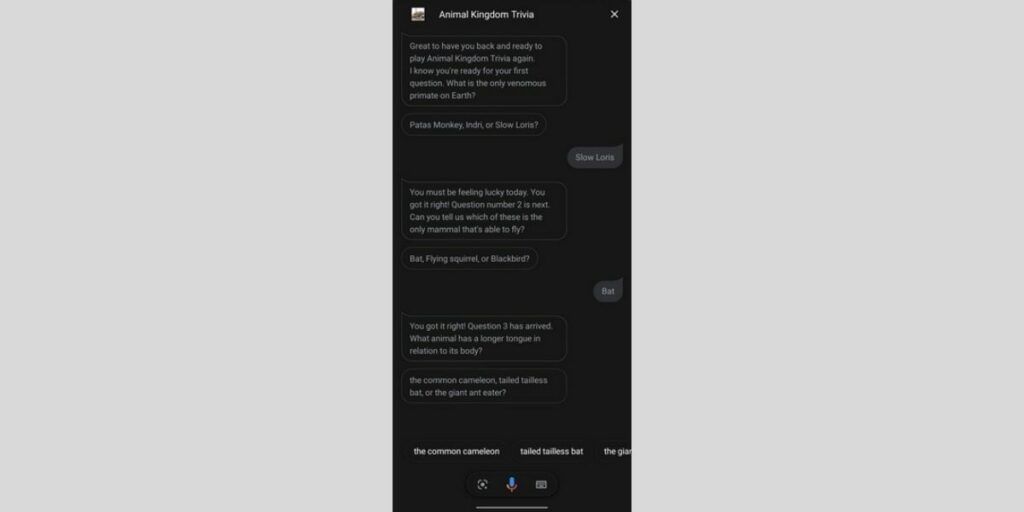
If you are fascinated with the wildlife and animal kingdom, then Animal Kingdom Trivia is the game for you. This is the latest addition by Google to the games available that you can play with Assistant. The game is very simple- you will get a question along with three options, and your task is to pick the right one. To trigger this game from Google Assistant, you have to just say ‘Play Animal Kingdom Trivia.’
Also read: Most Anticipated Mobile Games Of 2021
2. Song Quiz
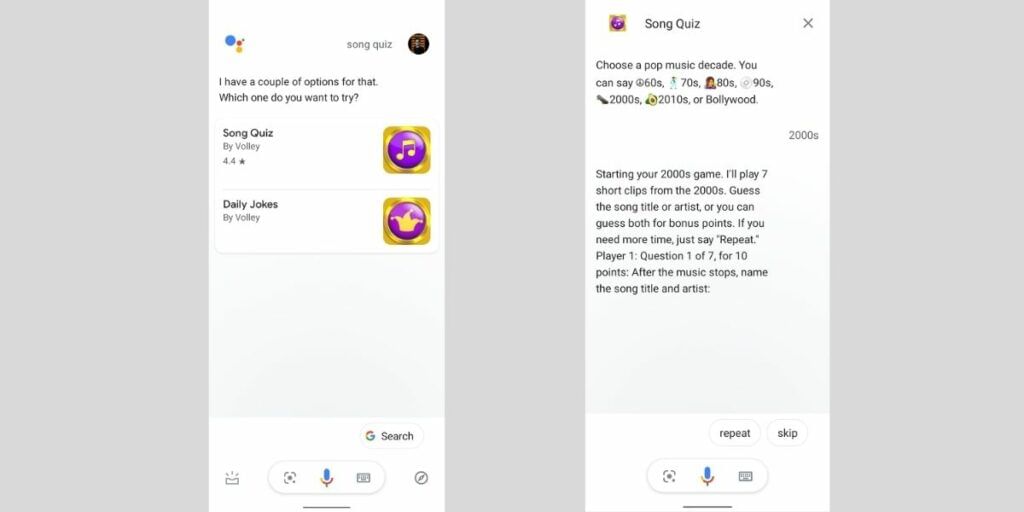
For music enthusiasts, Song Quiz is here to challenge you. Once you access Google Assistant and say ‘Play Song Quiz’ the game will be launched. You can play against random opponents or play against your friends, but the game limits you up to three friends only. You can choose a pup music decade anywhere from the 60s to 2010s or even any Bollywood songs.
3. Jeopardy
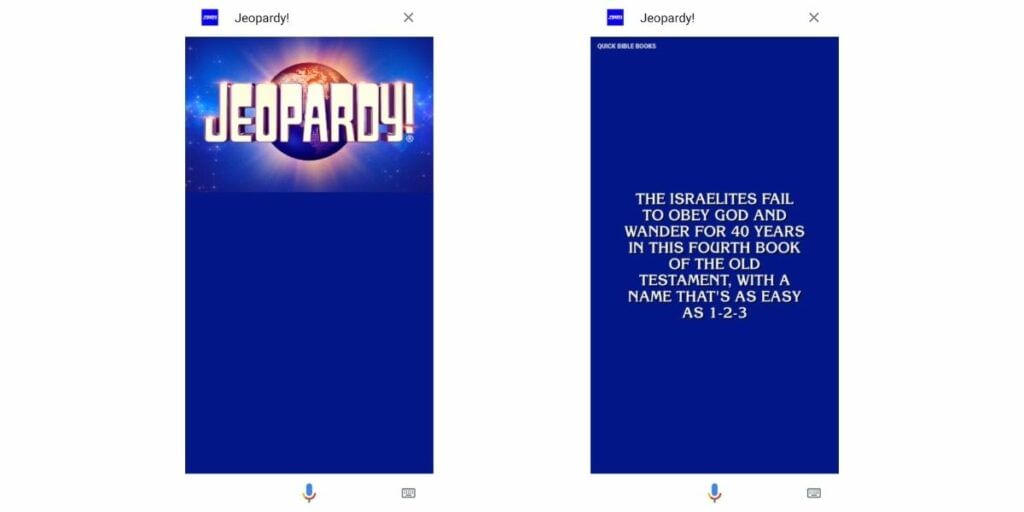
Jeopardy is a game on Google Assistant where you can test your general knowledge. If you are not familiar with Jeopardy, it is a game where a question is given as a statement, and you should respond to that statement with a question as an answer. For example, the answer is ‘A crown’ for the question ‘ One of Henry IV’s Big lines is “uneasy lies the head that wears’ one of these. You also get six extra clues on weekdays, and there are other modes like Teen Jeopardy! And Sports Jeopardy! On Sundays.
You can play the game by just saying “Hey Google, play Jeopardy!”
Also read: Google Play Store Not Working? Here Are The Best Solutions And Fixes
4. Ding Dong Coconut
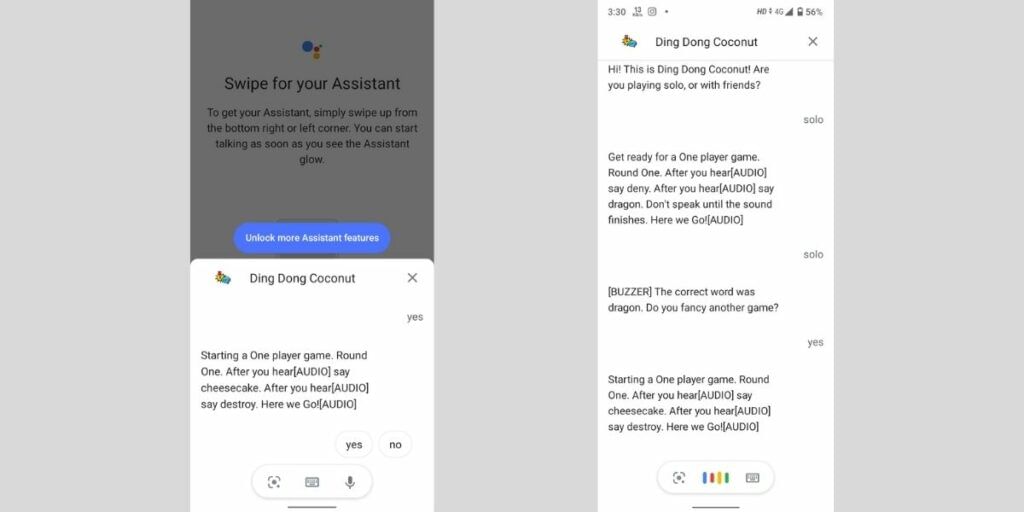
Ding Dong Coconut is a memory game of sounds and words. In the game, sounds will be played by Google Assistant and remember the words assigned to them. For example, a sound of ambulance siren with the word ‘dog’ and you then have to recall both the sound and the word. In each new round, there will be a new sound and word for you.
You can play the game by saying, ‘Hey Google, let’s play Ding Dong Coconut.‘
5. Pictures Puzzle
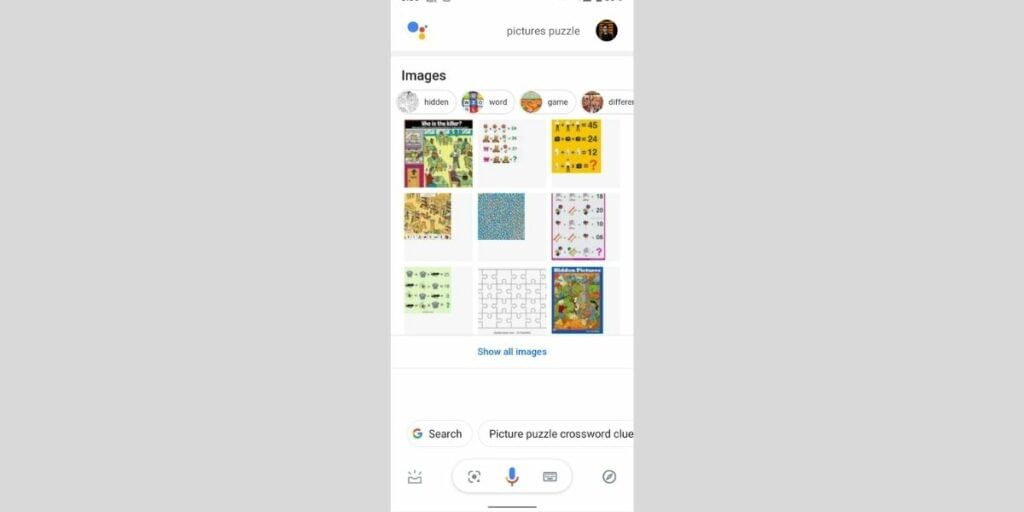
Another puzzle game in Google Assistant is Picture Puzzle; here, you can answer questions about a picture Assistant shows you. The game difficulty is pretty easy, and it is best suited for children. If you want to enable the game, you can open Google Assistant and say ‘Let me talk to a picture puzzle.’
6. Guess the word
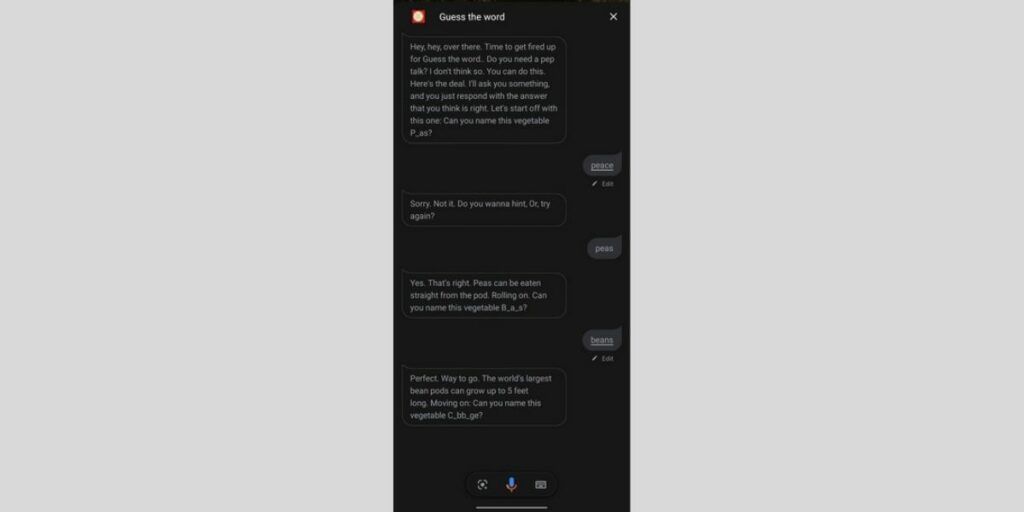
“Guess the Word” is the game, whereas the name suggests, you have to guess the word. You’ll be provided with a word, and then you have to choose which category it belongs to. There are also a few letters provided to help you guess better. Guess the word can be a great choice to go if you are bored and want to kill your time. To get started with the game, open the Google Assitant and say ‘talk to guess the word.’
Also read: Google Photos Not Going To Be Free Anymore? All Details Here
7. Lottle Dottie Chicken

Lottie Dottie Chicken is a fun game where you are provided a few activities to choose from, including short stories, music time, freeze, smarty Lottie, up n‘ down, lullabies, surprise egg, and small talk. The game is more suitable for children, and you can enable it by saying the command ‘Play Lottie Dottie Chicken’ on Google Assistant.
8. Guess the Fake
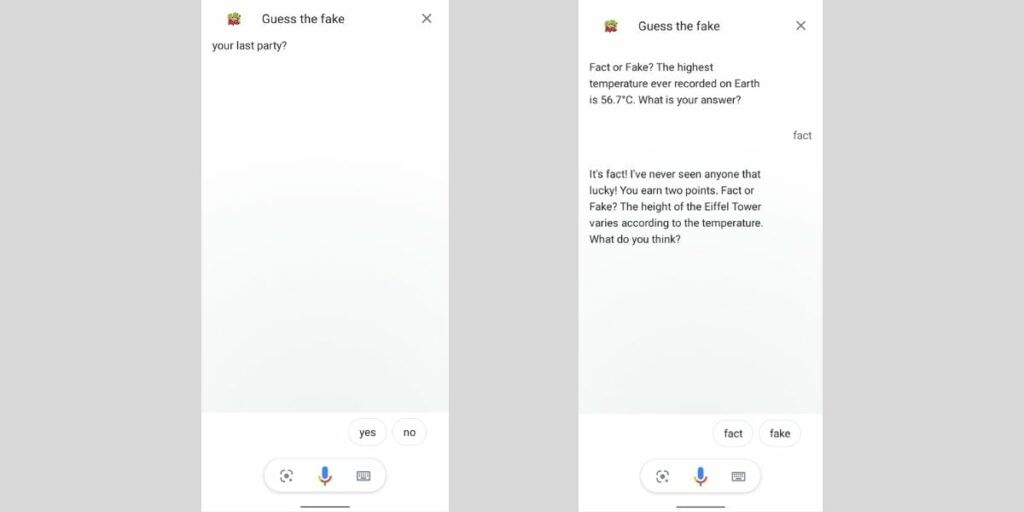
If you love verifying whether the information is correct or not and see yourself working on one of those fact-checking websites in the future, then Guess the Fake game is for you. The game will show you a statement, and you have to check whether it is true or not. You can choose whether it is correct or not based on the claim put forth in the question. You can access it using the ‘talk to guess the fake’ command.
Also read: Smartphone reviews
For the latest smartphone news, stay tuned to Cashify. We also allow you to compare mobile phones so you can find out the better phone before buying.







































