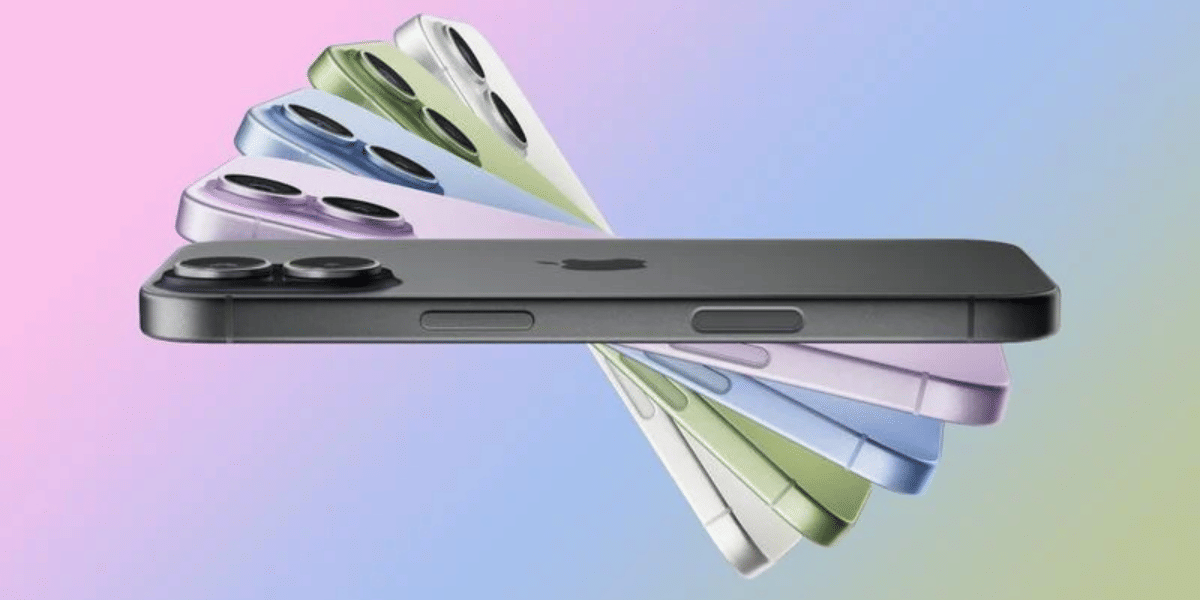So many applications have come up for Androids and iPhones both of which have helped people complete their tasks easily as well as ones that have made using the phones more fun and hilarious like voice use. One such forgotten application that though really popular earlier, has lost its touch now, is the voice changer app. Changing voices can also be done for many reasons, but it is mostly used in a comical setting. Even though there’s been a decrease in demand, you will still find the best voice changer app that can be used to change your voice. Usually, this can be done using several different effects.
Also read: 5 Best Instagram Private Account Viewer You Can Use!
Best Voice Changer App To Have Fun With!
Let us take a look at some of the best voice changer apps available for Android and iOS.
| App Name | Features | Platforms | Pros | Cons |
|---|---|---|---|---|
| Voice Changer (no specific app name mentioned) | Record and edit audio, add effects (robot, ghost, alien) | Android, iOS | Free, lightweight, share recordings | Lacks specifics on filter variety |
| Voice changer with effects (no specific app name mentioned) | Record, apply filters (pitch), edit recordings | Android, iOS | Experiment with filters on one recording | Can’t use during calls |
| Call Voice Changer – IntCall | Real-time voice changer during calls, various effects | iOS | Free trial, sound effects | Subscription required after trial |
| Funcalls – Voice Changer & Call Recording | Record calls, voice changer during calls | Android | Easy to use, free to try effects | Fewer features than some competitors |
| Super-Voice Editor | Variety of voices (masculine, feminine, alien), edit audio, WhatsApp integration | Android | Multi-function voice editor, WhatsApp support | Unknown if free or paid |
| Voice Changer Plus | Voice filters (robot, helium, Darth Vader), change speech speed | Android, iOS | Free, wide range of filters | Can’t use during calls |
| Voice Changer Voice Recorder – Handy Tools Studio | Superhero voices, animal sounds, music recording with effects | Android | Fun sound effects, music editing | Unclear about free vs paid features |
| Magic Call (celebrity voice changer) | Transform voice during calls, background music | iOS | Unique celebrity voice feature | May be limited to iOS |
| MagicMic | Voice manipulation, audio effects | Android, iOS, PC | Versatile across platforms | Not specified if free or paid |
| Voicemod | Real-time voice changer, vast library of effects | Android, iOS (with Desktop Controller) | Popular for gamers/content creators, mobile control | Unclear if free or paid versions |
Let’s learn about these apps in details to understand which one is more suitable according to needs and prefrences.
1. Best Voice Changer
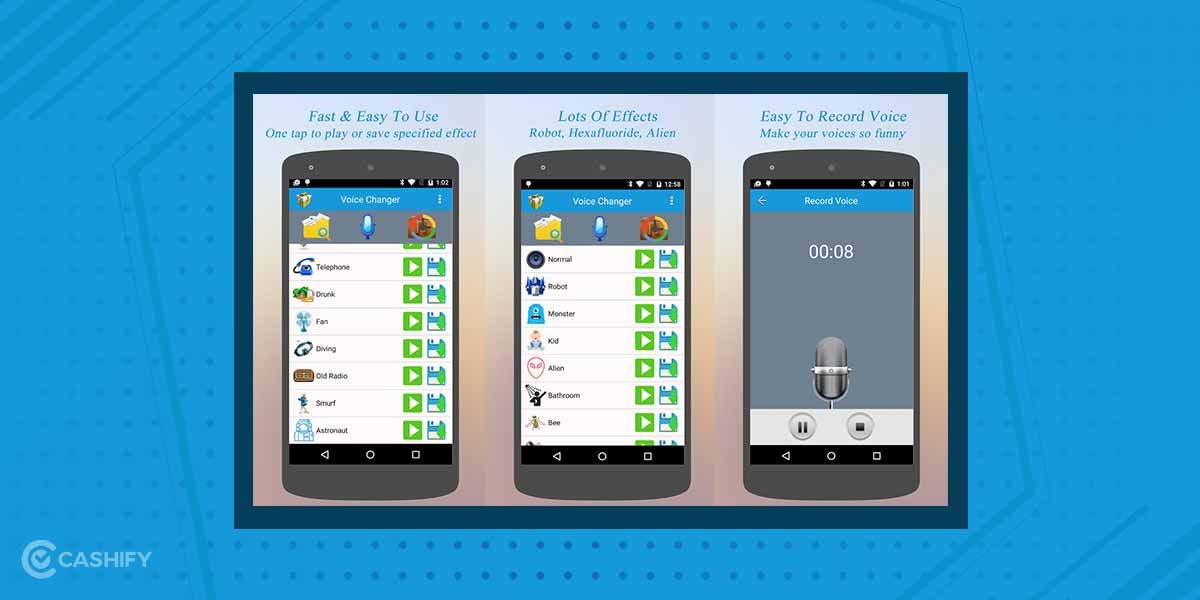
As says the name, this is one of the best voice changer apps available. It lets you record audio files or even import files that you already have so that you can add many different effects as you prefer.
This is free to use and works flawlessly despite being lightweight. It even allows you to share all your recordings on social media platforms and even turn your voice into that of a robot, a ghost, or even an alien.
2. Voice changer with effects

This is an app that allows you to record your voice and then apply filters and effects to change the way it sounds, such as making it deeper or higher. One of the best features is that you can experiment with, use, and remove different filters from the same recording without having to re-record it.
You may also share the previously edited recording with other apps to share with your friends. You can’t use it while on the phone call, unfortunately.
Also read: The Top 10 Free Video Editing Software To Get Started with Content Creation!
3. Call Voice Changer – IntCall
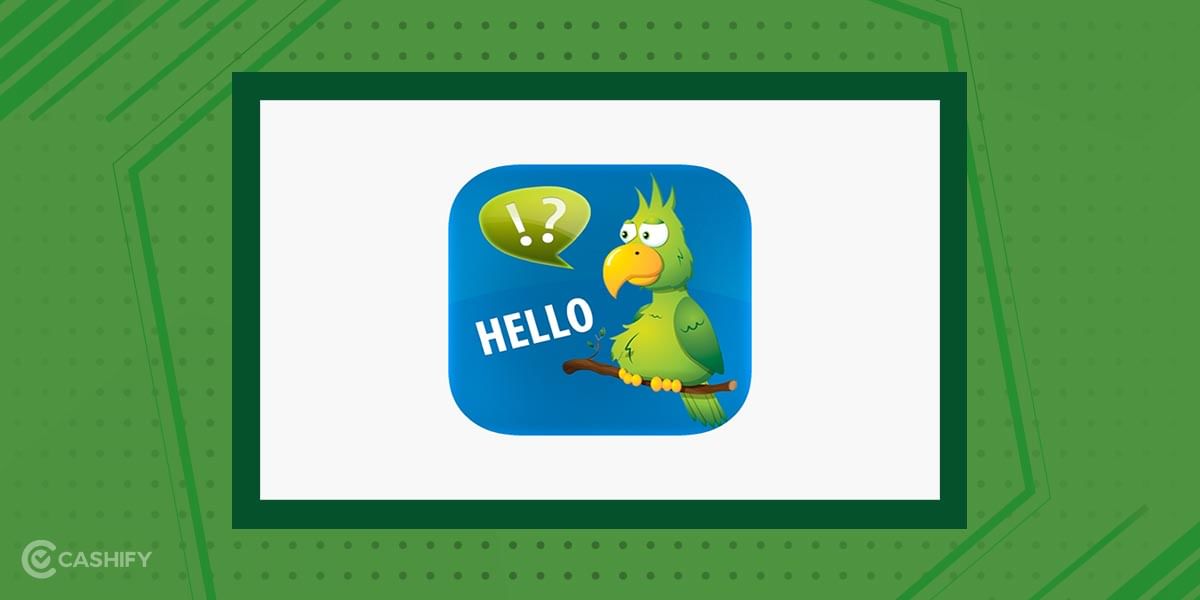
This is one of the top voice changer apps that delivers on its promise of entirely changing your voice and allowing you to add a variety of effects. With the push of a button, you may change the pitch of your voice to a much higher or lower pitch! Now, isn’t it worthy of being on the best voice changer app list?
New users are given a free 3-day trial to try out the app. It helps you to decide whether or not it is worthwhile to sign up. You’ll be able to play some amusing sound effects, such as cartoon characters, birthday melodies, greetings in several languages, and more, during all phone calls.
Download On: iOS
4. Funcalls – Voice Changer & Call Recording
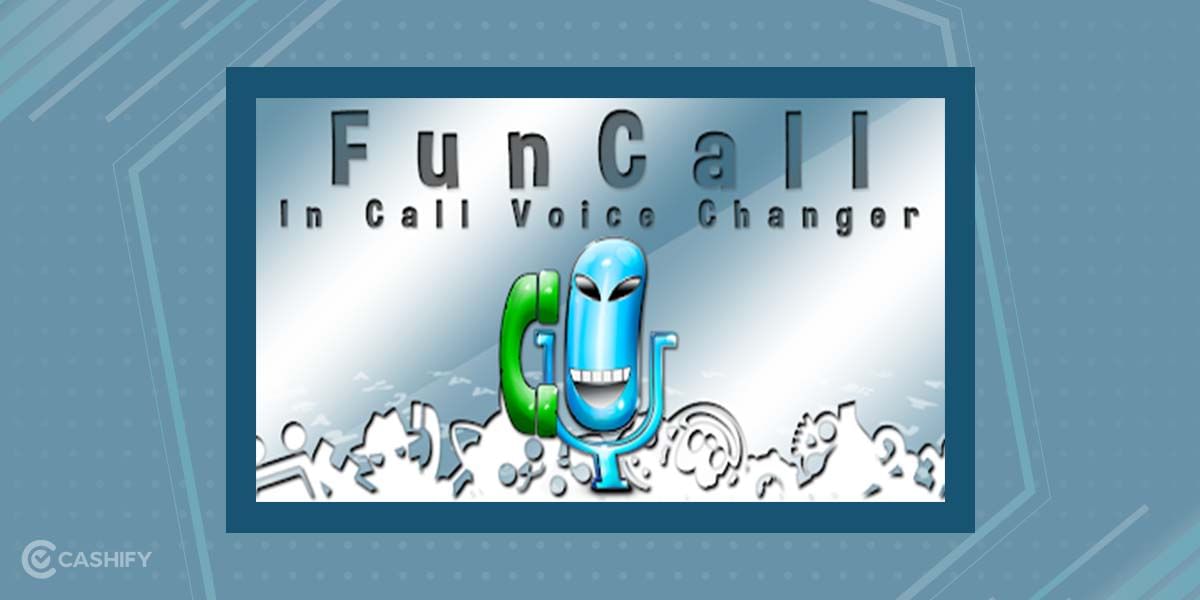
FunCall is a fantastic option for recording your voice, deserving of a spot on our best voice changer app list. It works even during phone calls, allowing you to record all of them if needed; making it one of the best Android call-recording apps.
It’s easy to use and allows you to hear and try out all of the different effects for free, but it doesn’t have as many features as some of the other voice changer apps on this list.
Download On: Android
Also read: 5 Best AOC Monitors You Can Buy Right Now
5. Super-Voice Editor
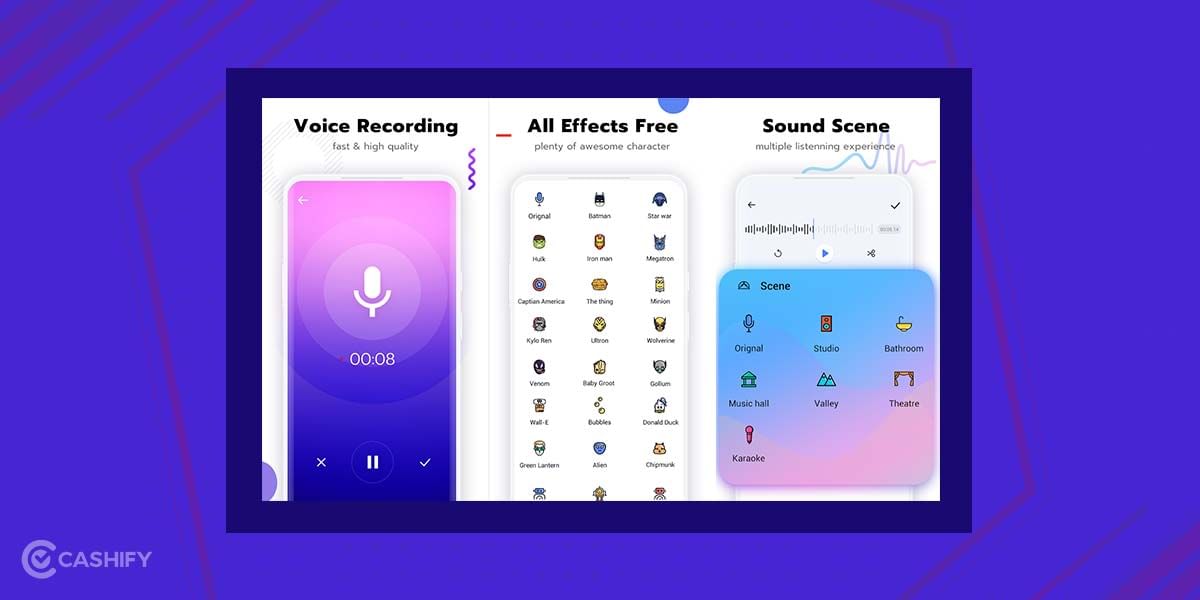
This is a classic option among all voice changer apps. Super Voice Editor has a large variety of voices, including more masculine or feminine ones, children, aliens, and much more.
It allows you to edit and split the audio on the app itself. It offers support for WhatsApp so that you can record and use the voice filters in real-time within the messaging app.
Download On: Android
6. Voice Changer Plus
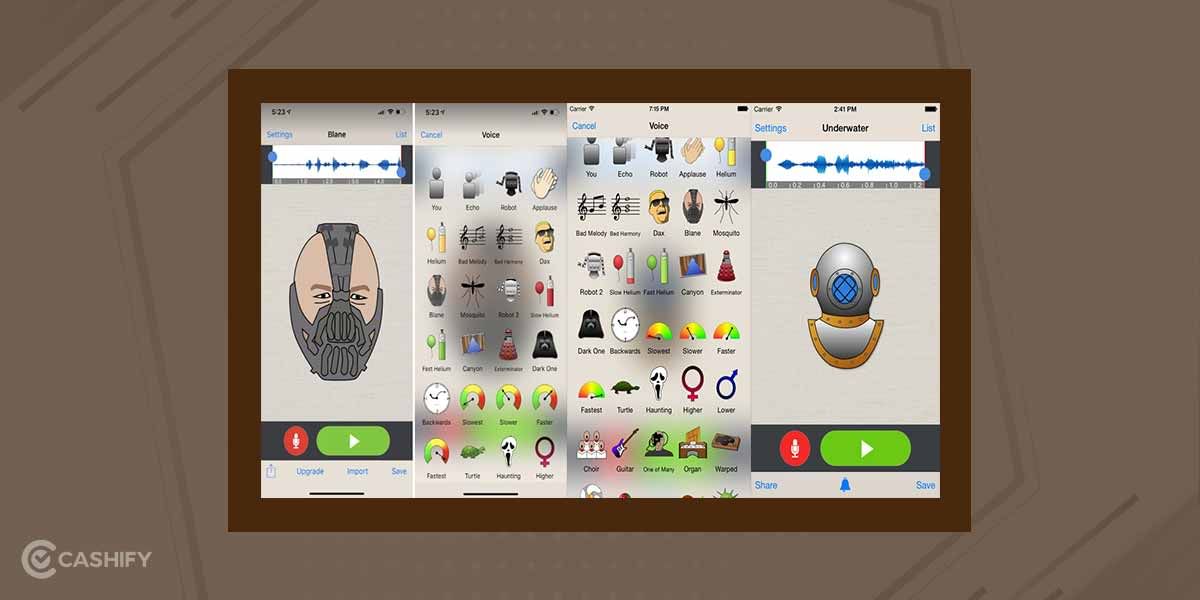
Even though it cannot be used during phone calls, this voice changer app allows you to create and apply voice filters, as well as share all of your recordings for free!
You can select from a wide range of filters, including a robot voice, helium voice, and Darth Vader’s own voice making it one of the best voice changer apps. Aside from that, you can change the speed of your speech, slow it down, or even reverse it. Among the best, this could just be the best voice changer app for you to use.
Also read: Google Find My Device: How to Locate Lost Phone?
7. Voice Changer Voice Recorder – Handy Tools Studio

You may not only use the voice of your favourite superhero using this voice changer app, but you can also sound like an alien, a robot, an animal, and more. You can also use one of the voice filters to sing and record music, edit it, and share it.
To put it another way, you may use this voice changer app to sound like one of the best singers by applying effects like choir, turntable, studio reverb, theatre, and show, among others. Isn’t it worth checking out among the best voice changer app available right now?
Download On: Android
Also read: Instagram MP4 Converter: 3 Ways To Do It!
8. Magic Call
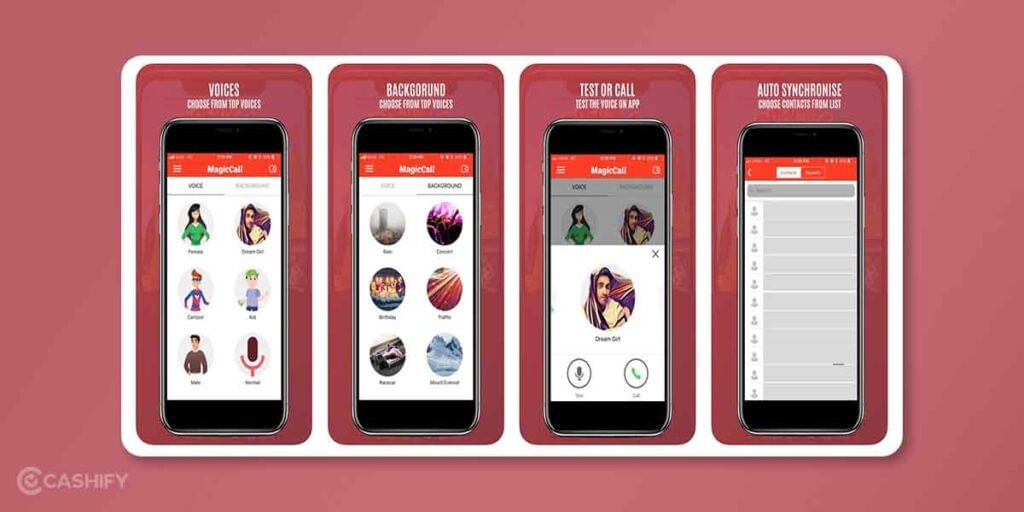
Are you tired of mundane phone conversations? Do you want to add a touch of excitement and surprise to your calls? Look no further than MagicCall, the ultimate celebrity voice changer app that will revolutionize your calling experience!
MagicCall offers a vast array of captivating features that allow you to transform your voice and immerse yourself in a world of endless possibilities. With this app, you can seamlessly make calls using various voices while enjoying delightful musical sounds playing in the background. So leave behind monotonous conversations and unlock a world of excitement and amusement with MagicCall. Download the app today and embark on a journey where every call becomes an extraordinary experience.
Download On: iOS
9. MagicMic
The MagicMic app, developed by iMyFone, is a versatile voice changer application available for Android, iOS, and PC platforms. It offers a range of features for voice manipulation and audio effects, making it a popular choice for users looking to alter their voices for entertainment or creative purposes.
The MagicMic app can be used in a variety of scenarios, including gaming, online chats, live streams, and content creation. It provides a wide range of voice customisation options, making it suitable for entertainment, social media content creation, and creative projects. It offers a comprehensive suite of voice-changing and audio manipulation features, making it a versatile tool for users seeking to alter their voices for entertainment, gaming, and content creation purposes.
10. Voicemod
Voicemod is a popular voice-changing software designed for gamers, content creators, and vtubers. It offers a range of features and capabilities, making it a top choice for users looking to modify their voices in real-time. The Voicemod Desktop Controller is a companion app for the Voicemod Desktop application. It allows users to control the software using their phone, making it easier to switch between different voices and sound effects during gameplay or content creation.
Voicemod is a versatile and user-friendly voice-changing software with a vast library of voices and effects. The companion Voicemod Desktop Controller app and mobile apps make it easy for users to control and customise their audio transformations, making Voicemod a popular choice for gamers, content creators, and vtubers looking to add unique and entertaining audio effects to their content.
Conclusion
So, do try these amazing voice changer apps and surprise your friends with the voice change, even prank them if you want to. Do mention your experience in the comment section below and tell us of any more apps you know. Follow us for more such lists of amazing apps that can make your life interesting.
Also Read: All About GB WhatsApp Update – Is It Safe For Users?
FAQs
Are voice changer apps safe for mobile devices?
Yes, the majority of voice changer apps found on reputable app stores, including the best voice changer app, are safe to use. However, it’s recommended to download apps from trusted sources to ensure privacy and security on your device.
What effects can I expect from the best voice changer apps?
The best voice changer apps provide a diverse range of effects, allowing users to transform their voices into robotic tones, alien sounds, celebrity impressions, and various pitch and tone alterations through filters.
Are there voice changer apps available for both Android and iOS?
Many voice changer apps are compatible with both Android and iOS platforms. You can explore options on your respective app store to find the best voice changer app that suits your device.
Can voice changer apps enhance content creation?
Content creators, gamers, and vtubers often turn to voice changer apps, like “MagicMic” and “Voicemod,” to add unique and entertaining audio effects to their videos and live streams. These apps are among the best voice changer apps for creative content.
How do I select the best voice changer app for my needs?
Choosing the best voice changer app depends on personal preferences and intended use. Consider features such as real-time voice modification, a variety of effects, user-friendliness, and compatibility with your device.
Are there free options among the best voice changer apps?
Many best voice changer apps are available for free download and use. Users can explore both free and paid options based on their desired features and functionalities.
Did you know that refurbished mobile phones cost almost 50 per cent less than new phones on Cashify? You also get other discounts, No-cost EMI and more, making it the most affordable way to buy a premium phone. So, what are you waiting for? Buy refurbished mobile phones at your nearest cashify store and avail exclusive offers.